How to enable the new Windows 10 Start Menu right now
2 min. read
Updated on
Read our disclosure page to find out how can you help MSPoweruser sustain the editorial team Read more
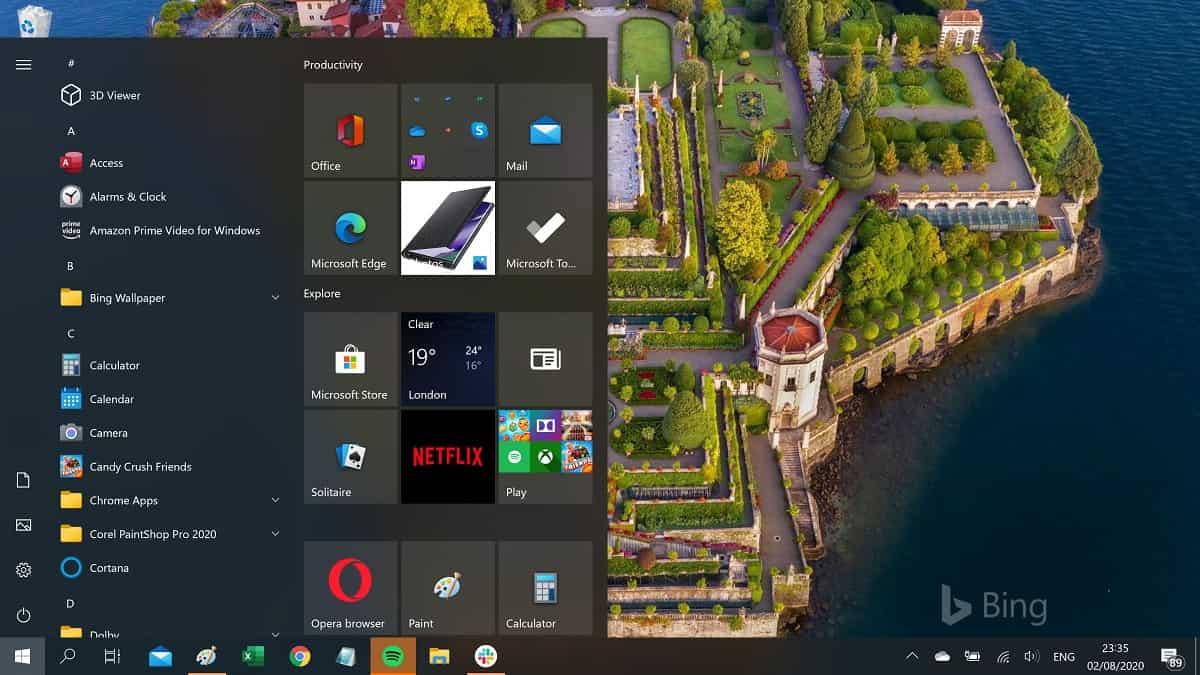
Microsoft is set to release an update to the Windows 10 Start Menu in a few weeks with the 20H2 update for Windows 10, with a more streamlined design with “a uniform, partially transparent background to the tiles”.
Old vs New
In fact, the code for the new Start Menu has already been released, in the form of Optional Update KB4568831 for Windows 10 2004, ie the May 2020 Update. To activate the new Start Menu Microsoft plans to release a small “enablement package” but you can activate it yourself with a simple registry edit.
WindowsLatest has the following instructions which make it relatively simple if you are already on the Windows 10 May 2020 Update.
How to enable the Windows 10 20H2 Start Menu
- Create a Restore Point by searching for Restore Point via the start menu and following the wizard there.
- Check for Updates and Install Optional Update KB4568831.
- Open Notepad.
- Paste the following content in Notepad:
Windows Registry Editor Version 5.00
[HKEY_LOCAL_MACHINE\SYSTEM\CurrentControlSet\Control\FeatureManagement\Overrides\0\2093230218]
"EnabledState"=dword:00000002
"EnabledStateOptions"=dword:00000000
- Save the Notepad file as 20H2.reg
- Run the 20H2.reg and apply the registry changes.
- Restart your system.
You should now see the new start menu and also gain the new Alt-Tab experience (that includes tabs from Microsoft Edge) and a new icon for the folders.
Registry edits and hacks are of course at your own risk. Let us know how you get on in the comments below.



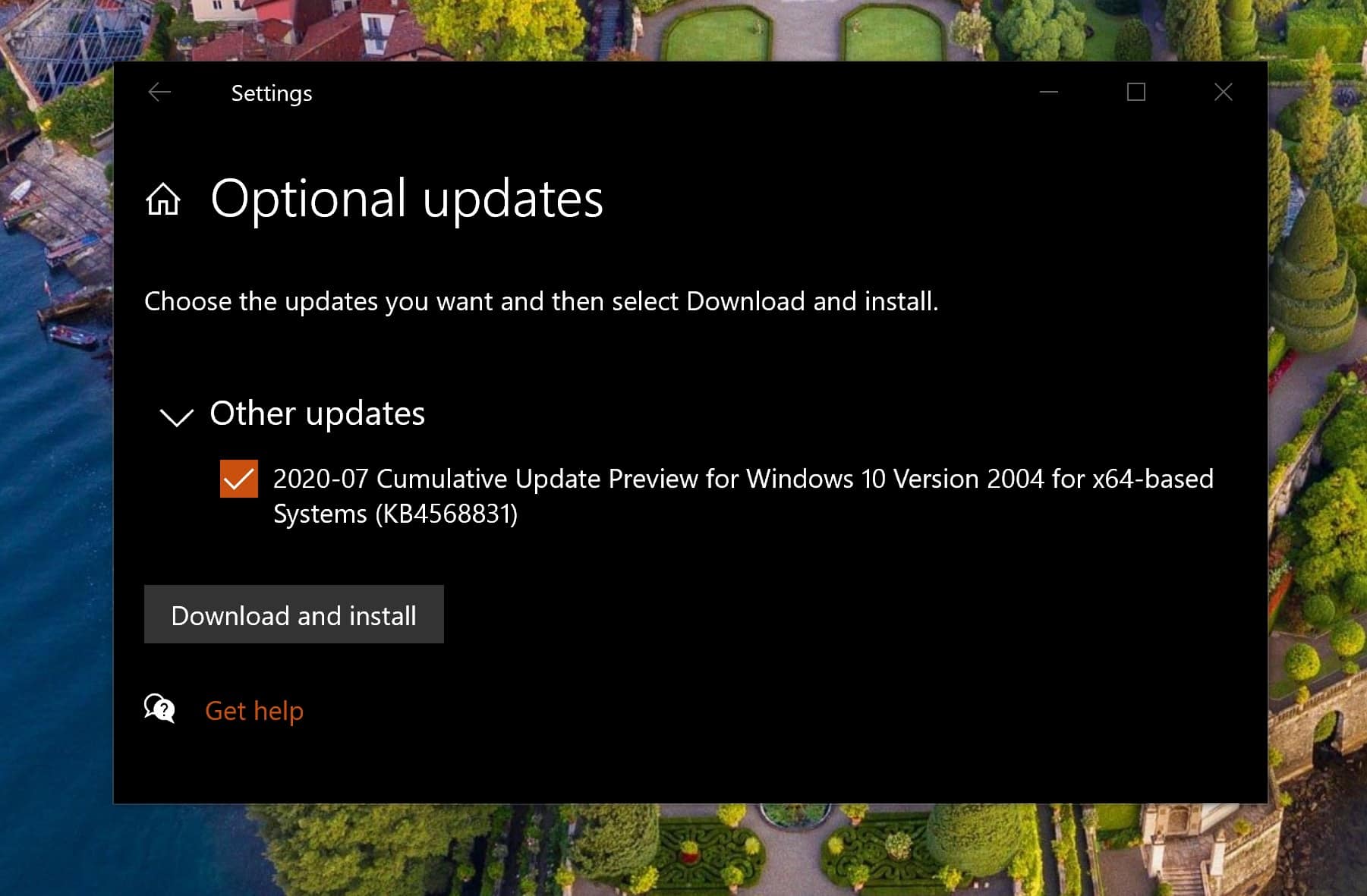








User forum
0 messages