Microsoft Edge's new download UI is here, and you can follow these steps to enable it
2 min. read
Published on
Read our disclosure page to find out how can you help MSPoweruser sustain the editorial team Read more

While the Chromium-based Microsoft Edge is superior to the classic Edge in terms of performance and reliability, some of the features that users liked in the old Edge browser are currently missing in Microsoft’s new browser. The download UI of the old Edge is one of the features that Microsoft got rid of in its new browser and that didn’t go well with the users, as a result of which they sent Microsoft feedback that they want the download UI in the new browser as well.
Well, Microsoft has listened to the feedback and has finally brought the download UI of the old Edge browser. The download menu will now consist of Open, Save As, Save, and Cancel, much like how it was in the classic Edge. Though, the feature is not ready for the prime time as Microsoft is currently testing it with Edge Insiders. In other words, in order to get a taste of the new download UI, you’ll need to have Microsoft Edge Canary or Dev installed on your PC.
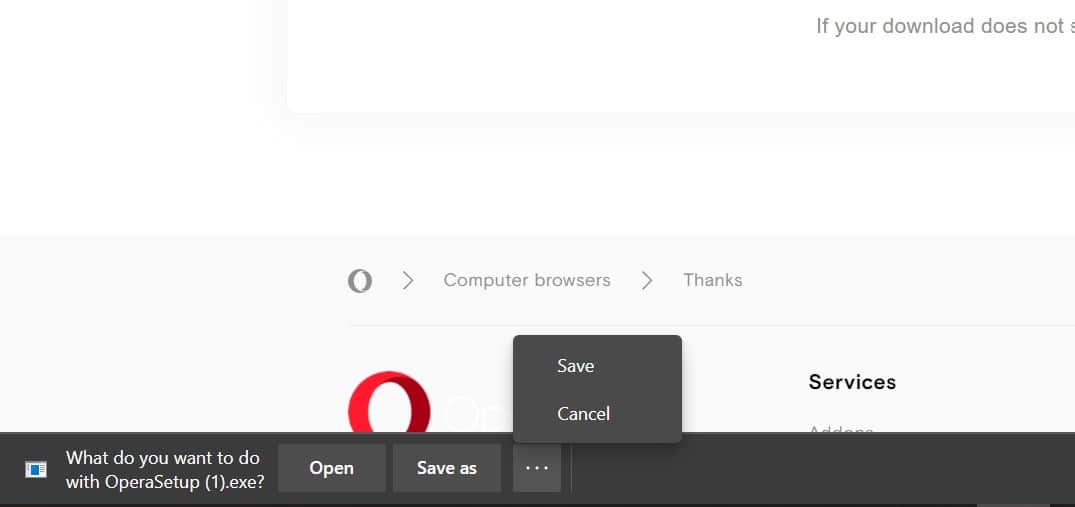
The new download UI isn’t enabled by default, but you can follow a few easy steps to enable the feature. In order to get the new download UI, all you need to do is open Microsoft Edge Canary or Dev, click on the ellipsis icon, and then click on Settings. You’ll now need to click on ‘Downloads’ and enable “Ask me what to do with each download”
The new download UI will also become available for Edge Stable users in the coming days. Microsoft could also make some modifications to this feature before making it available for everyone. One of the modifications that might happen is that Microsoft might enable the new download UI by default, or it might also completely replace the old download UI with the new one.
What do you think about the new download UI in Microsoft Edge? Let us know your thoughts in the comments section below.
via Techdows
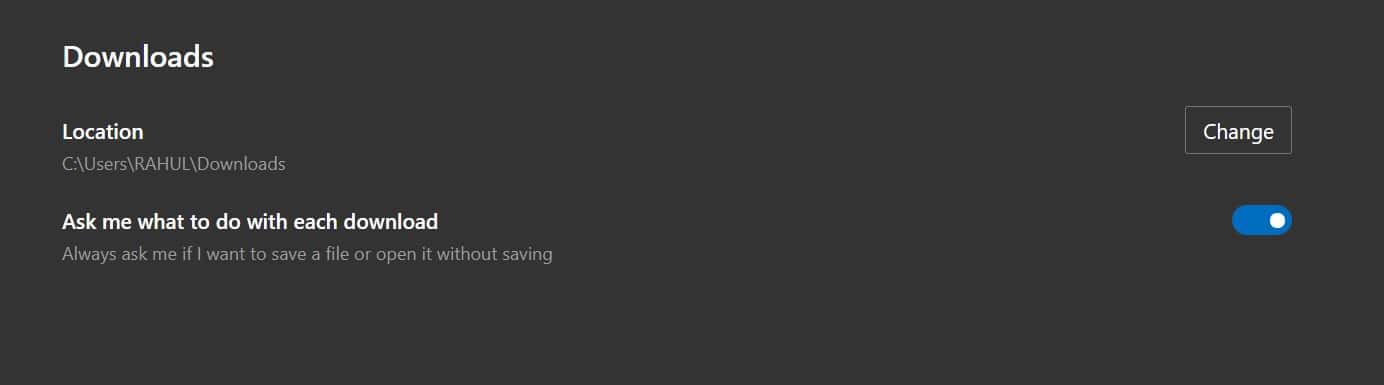








User forum
0 messages