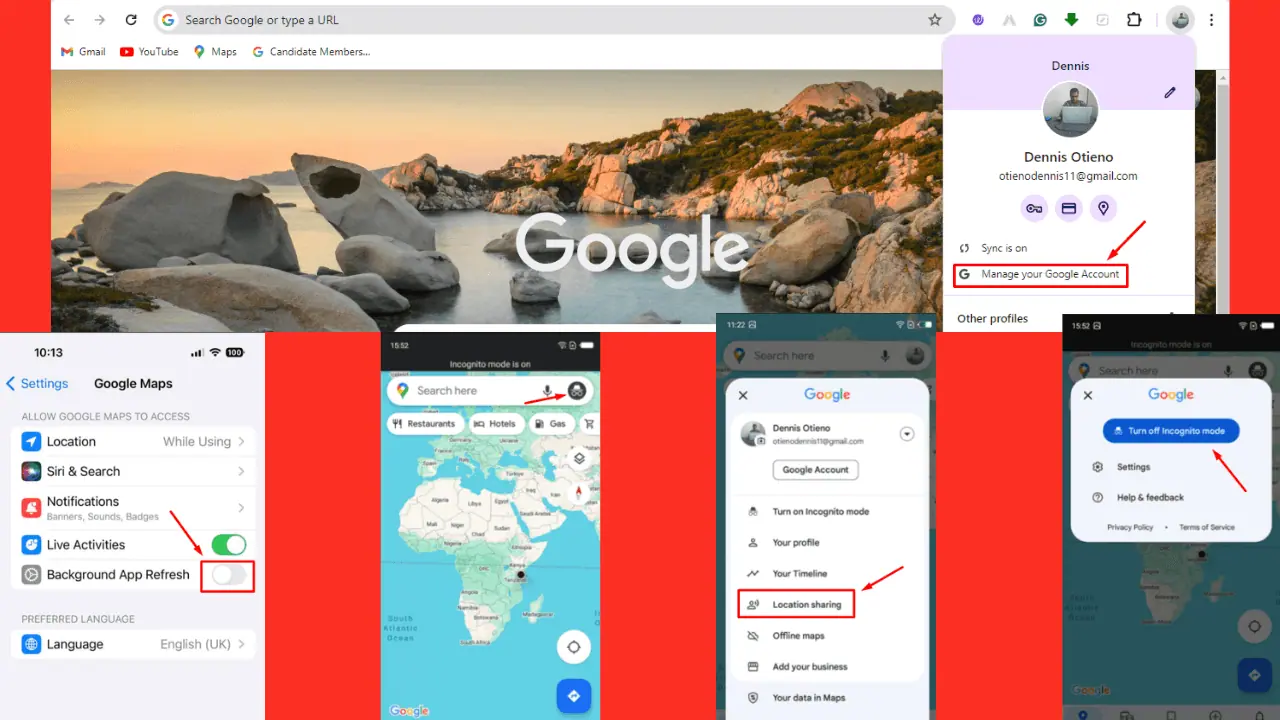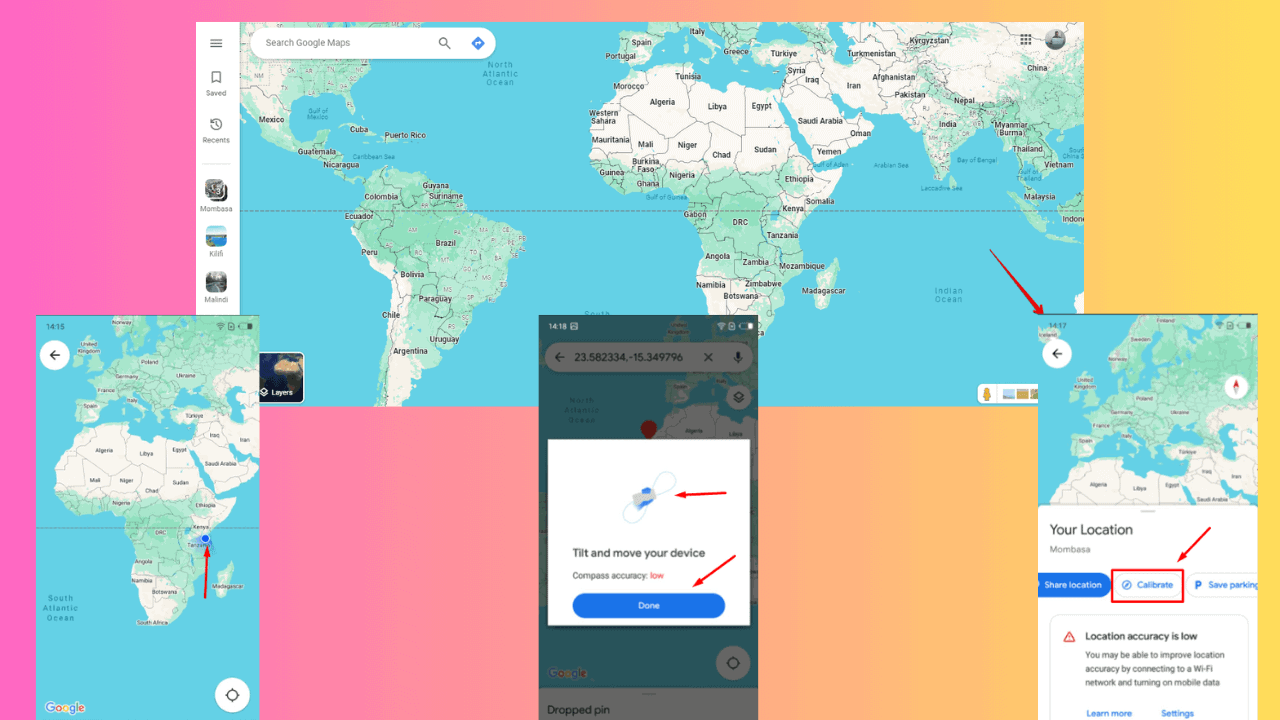How to be a vlogger with Lumia - Tips from Aakash Sharma
3 min. read
Published on
Read our disclosure page to find out how can you help MSPoweruser sustain the editorial team Read more

Aakash Sharma ( @aakash006sharma ) loves to vlog on his Lumia 640 XL and Lumia 930, encouraging his friends to switch to Windows Phone with his videos.
Lumia Conversations have profiled him for their blog, and in the article he explained how he uses his Windows Phone to communicate with his followers.
Just in case you didn’t know, ‘vlog’ is short for video log or video blog. It uses video as a medium to share messages and information, including supporting text and images.
An aspiring manager, 22-year-old Aakash Sharma currently owns five Lumia smartphones: Lumia 640 XL, Lumia 930, Lumia 830, Lumia 730, and Lumia 1520. He eats, breathes, and sleeps Lumias with his videos and photos.
“I love to shoot videos on my Lumia 930 because of its optical image stabilization and digital video stabilization capabilities,” said Aakash.
“I don’t need anything else as I have the power of Lumia,” continued Aakash.
See some of his work below:
Early Morning of Delhi : Using Lumia 930
Aakash explained his technique:
I prefer to shoot videos in a series instead of one long video. Before I start shooting, I make a mental note of the shots I need in my video while scribbling my narration in OneNote.
It’s a good idea to show yourself, so I use the Lumia 640 XL [and its 5MP front-facing camera] for the introduction and shoot the rest with my Lumia 930 [and its 20MP main camera].
Keep your main idea simple so that everyone can understand your video. Get a decent tripod for your Lumia to record stable shots and a lapel mic for distortion-free audio.
My Lumia 930 records in Dolby Surround Sound so I use the built-in mic.
If shooting indoors, have a small light . Next, shoot in landscape mode as this eliminates the black bars on sides. Lastly, before you start shooting, relax, smile, and start talking as if no one is watching you.
Technology Market of Delhi – Using Lumia 930
He edits his videos on his phone also. He explains:
First, I select the best videos and remove extra shots using the Lumia Video Trimmer app. Then with Movie Creator Beta, I merge the selected videos.
After that, I caption them. I like to experiment with various effects or use themes. I prefer at least 720p or 1080p resolution to save my videos.
Finally, I use the Video Upload app to upload my vlog to my online channel.
Read more of his tips and tricks at Lumia Conversations here.