How to access Google's Gemini Pro model today
Google announced that Gemini Pro is coming to its AI chatbot, Bard.
2 min. read
Updated on
Read our disclosure page to find out how can you help MSPoweruser sustain the editorial team Read more
Key notes
- Google announced Gemini, its latest answer to Microsoft-backed OpenAI’s GPT-4.
- The “Pro” version of it will power Google Bard AI chatbot.
- It’s quite more powerful than GPT-4 in a lot of benchmarks.

Google is coming at Microsoft-backed OpenAI’s GPT-4 with its latest AI, Gemini. It also comes with different versions for different uses: Gemini Ultra, Gemini Pro, and Gemini Nano.
Gemini seems to outscore GPT-4 in a lot of benchmarks. The Ultra version, for example, is so much superior at MMLU, Big-Bench Hard, GSM8K, HumanEval, and other benchmarkers.
On the other hand, Gemini Pro is designed for multitasking, and Google also said it’s coming to its Bing Chat competitor, Bard. Developers and enterprise customers can also access Pro via the Gemini API in Google AI Studio or Google Cloud Vertex AI next week on December 13.
So, how can I take Google’s Gemini Pro model today for a spin? It’s said to be the “successor” of PaLM 2, which has been running the chatbot for the past few months. There’s only one solution: access Bard. It’s free, and it’s convenient. Here’s how.
How to access Google’s Gemini Pro model today
1. Go to Google Bard’s website here, then click Sign In.
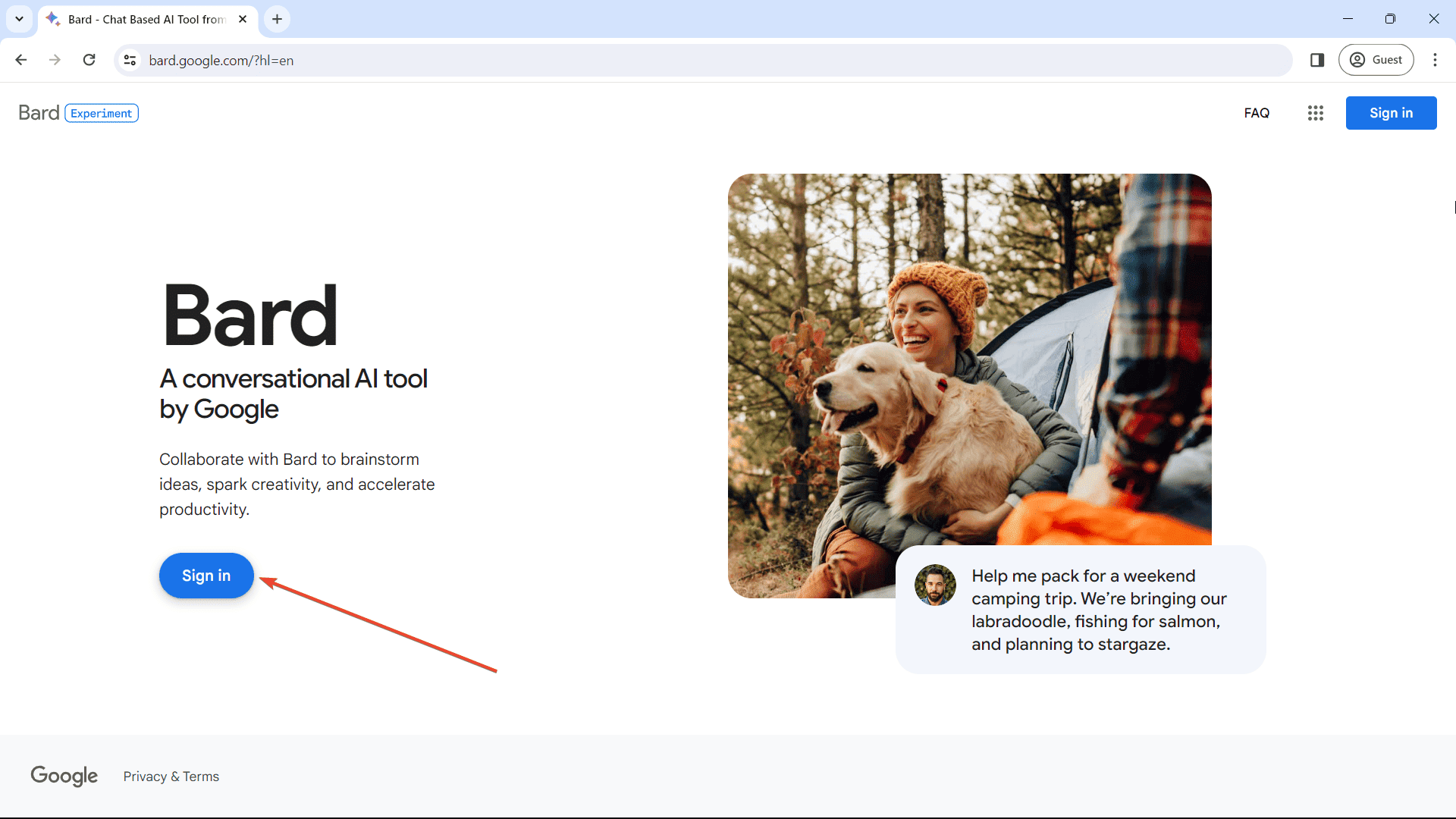
2. Enter your email & password.
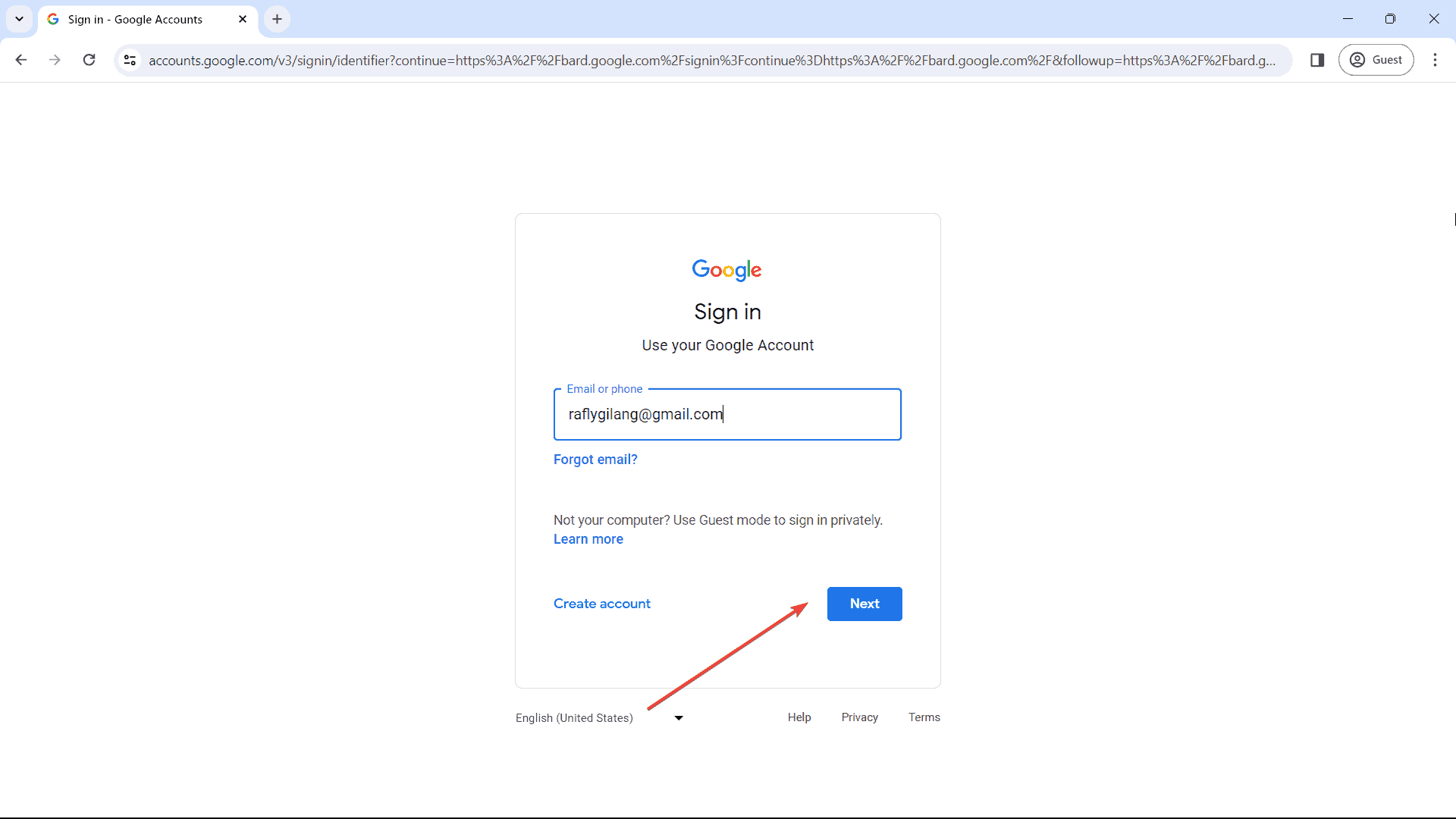
3. Click Try Bard once you’re in.
4. You’re set! You can type out anything on the chatbox in Bard and it will try its best to understand and respond to your prompts, questions, and requests.
The best part of it? The Ultra version is coming to “the “advanced version” of the AI chatbot next year.
“We’ve specifically tuned Gemini Pro in Bard to be far more capable at things like understanding, summarizing, reasoning, coding, and planning,” Google promises in the official announcement.









User forum
0 messages