How does Microsoft Recall work, and is your privacy under threat?
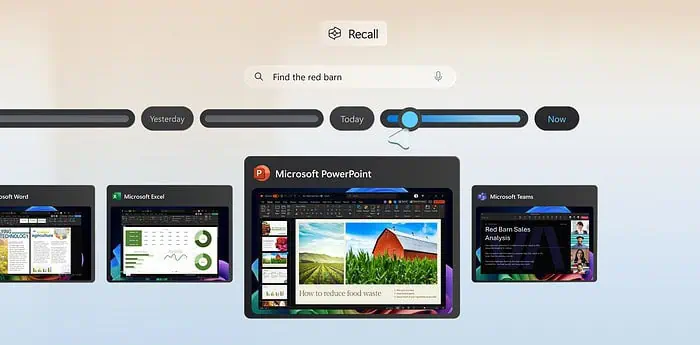
Microsoft unveiled a new feature for Windows 11 called Recall. This AI-powered tool acts like a search function for your entire PC activity, not just your browser. Here’s a deep dive into how it works, along with some privacy considerations to keep in mind.
What is Recall?
You can search for anything you’ve ever done on your computer, from that specific website you visited for research last week to that blue dress you saw on Pinterest a month ago. Perhaps you were playing a game and saw a special potion but can’t recall what it was exactly and what it looked like. That’s where Recall comes in handy. It uses inbuilt artificial intelligence to record everything you see and do on your PC, creating a searchable index for you to explore later.
Here’s how Recall works:
- Hardware requirements: This feature is currently limited to devices equipped with Qualcomm’s Snapdragon X processors and a dedicated Neural Processing Unit (NPU). The NPU plays an important role in processing the captured information. The best thing is, when you use Recall, none of the GPU and CPU is used at all, it’s only NPU.
- Continuous screen capturing: Recall operates by capturing screenshots of your screen at regular intervals, primarily when the displayed content changes.
- Content analysis: The captured screenshots are then analyzed by the NPU to understand the content displayed on the screen. This includes identifying elements like applications, documents, emails, and websites.
- Searchable index creation: The analyzed data is stored locally on your device in an encrypted format. This encrypted data creates a searchable index that you can user later on.
- Timeline interface: Recall offers a timeline interface that lets you to browse through your past activities chronologically. Additionally, you can search for specific content within the index using a search bar.
Is Recall secure?
Not going to lie, the ability to record everything you do sounds a bit creepy. Microsoft tries to address this by:
- Keeping it local: All your recordings are stored on your device and encrypted using BitLocker or Device Encryption.
- Giving you control: You can pause, stop, or delete recordings entirely. You can also manage how much storage space Recall uses and exclude specific apps or websites from being captured.
- Recall supposedly doesn’t record InPrivate browsing sessions or steal passwords hidden behind secure masks within apps.
You can read more about how secure Copilot+ PCs are, which consists of Recall.
But if an app you use doesn’t follow proper security standards and displays your password plainly, Recall might capture it.
Recall offers a powerful tool to search through your entire PC history. But with great power comes great responsibility! Be mindful of the amount of data it captures and exercise caution, especially when dealing with sensitive information on unsecured apps.
More here.
Read our disclosure page to find out how can you help MSPoweruser sustain the editorial team Read more




User forum
0 messages