Best Hotstar Video Downloader: 5 Fast Apps
6 min. read
Updated on
Read our disclosure page to find out how can you help MSPoweruser sustain the editorial team Read more
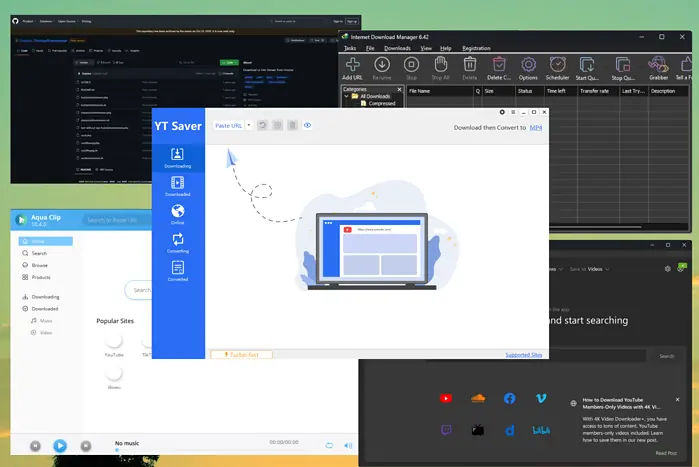
Finding a good Hotstar downloader took some time, but after testing over 15 apps, I chose the best ones.
I analyzed each option and included my findings below.
Editor’s Note: Since you can’t access Hotstar outside India, I used ExpressVPN to test the downloader apps.
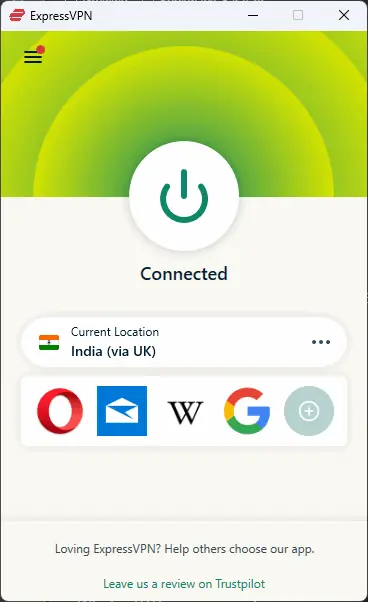
I recommend exploring this option if you want powerful VPN software to access geo-restricted content.
Now, let’s dive into the details of each software:
1. YT Saver
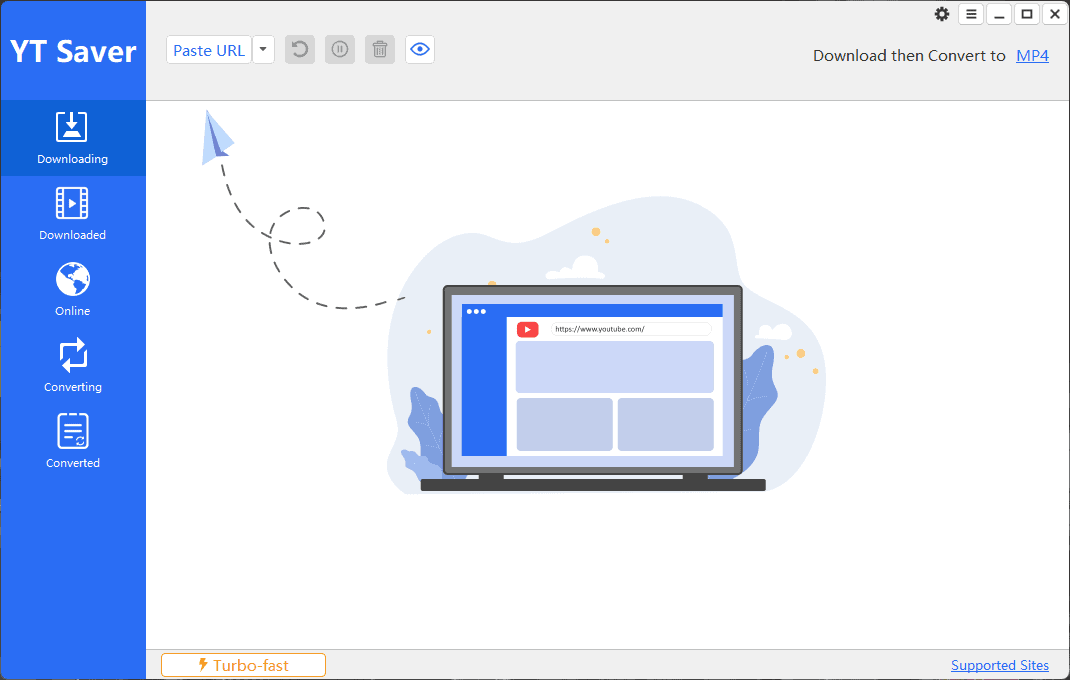
YT Saver is a comprehensive Hotstar downloader tool with many useful features. Its user-friendly interface makes it easy to access options.
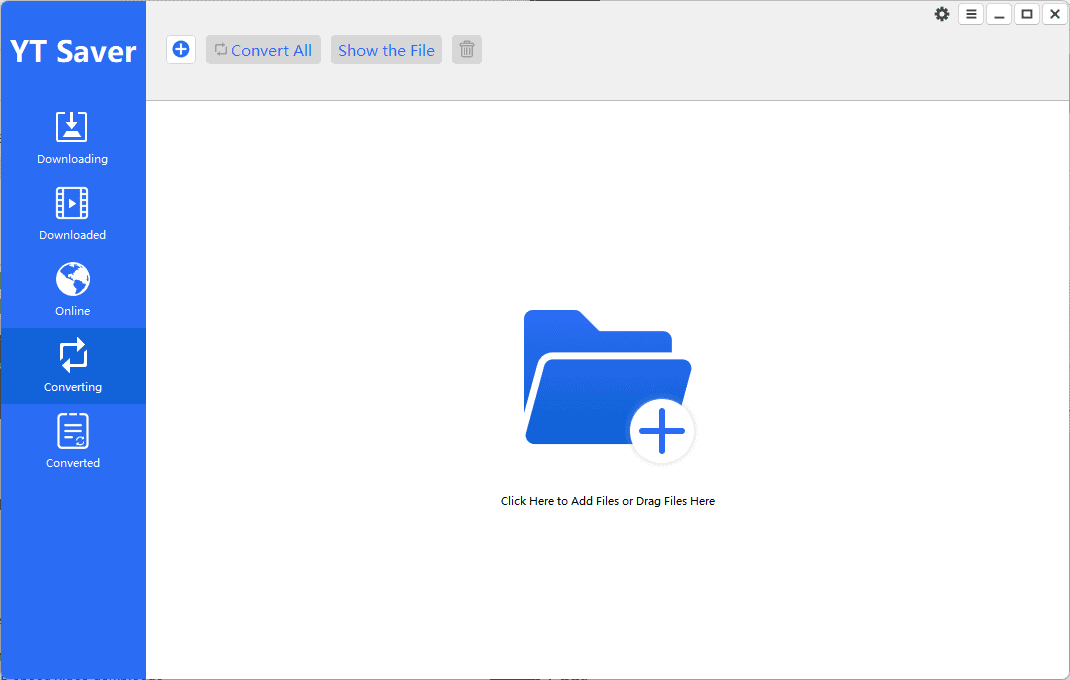
The app supports high-speed video downloads of up to 4K and 8K resolutions.
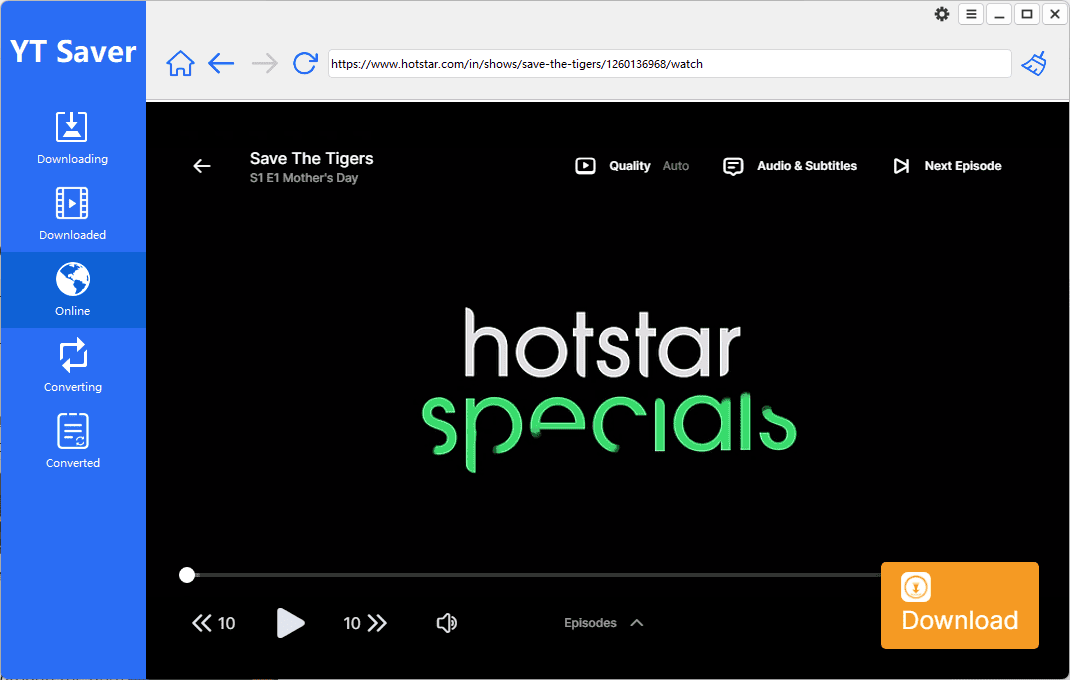
You can use the built-in browser to navigate to your favorite Hotstar video and click the Download button. Alternatively, you can copy and paste the link inside the downloader to achieve the same results.
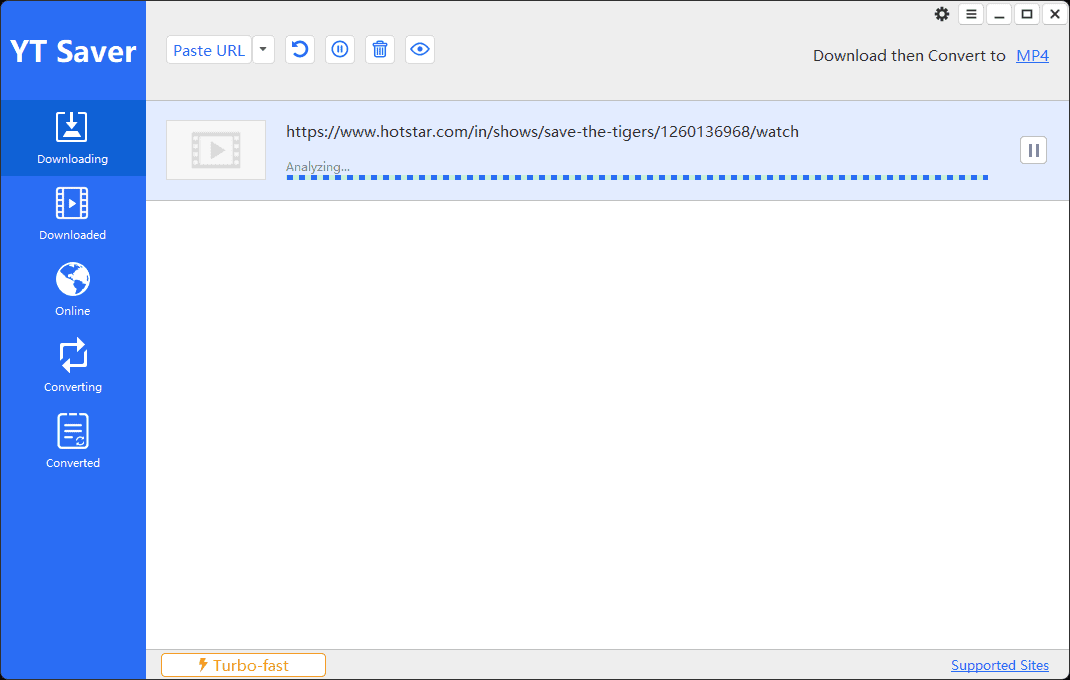
The video will automatically be added to the Downloading tab.
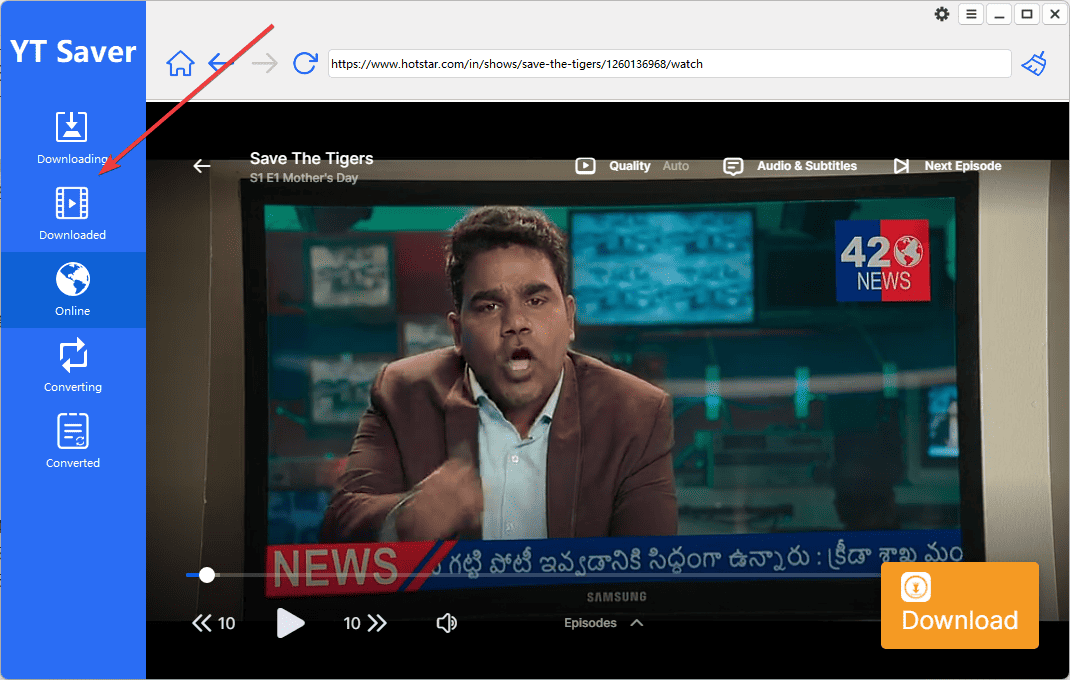
Once it’s done, click the Downloaded tab to see the results.
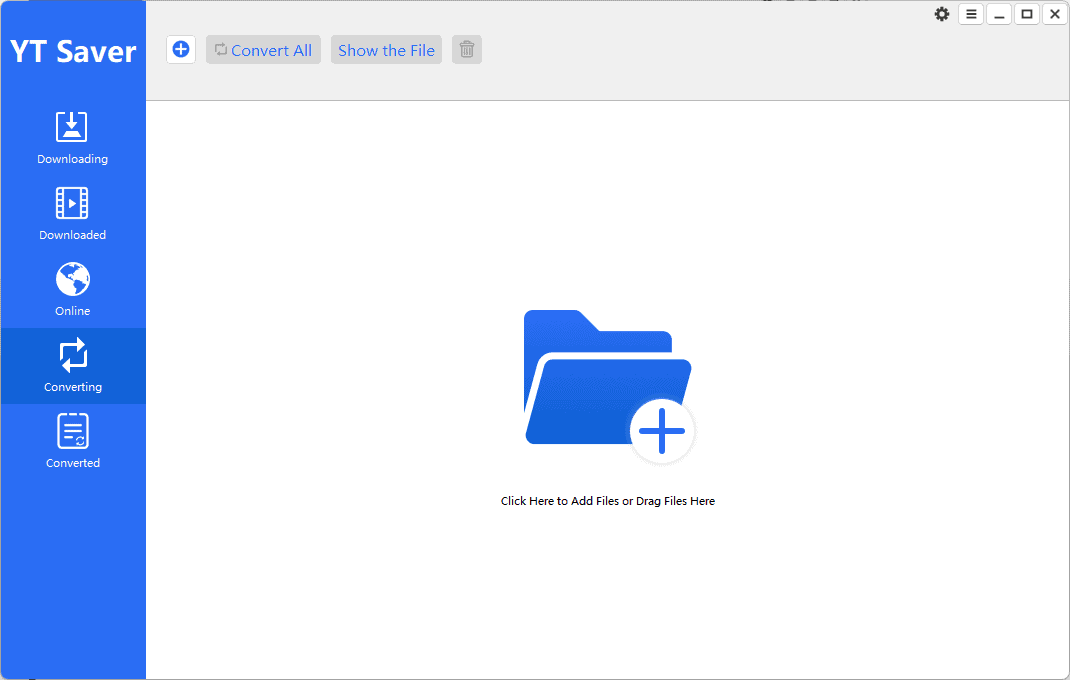
If the video is incompatible with your preferred viewing device, YT Saver also allows you to convert it to a suitable format.
Pros:
- Works with over 10,000 platforms
- Can convert videos to over 20 formats
- Includes a private mode for secure downloads
- It has a built-in browser for accessing platforms
- Simple yet effective user interface
- Supports bulk downloading
Cons:
- Performance might vary depending on the file size and device capabilities
- The Crop feature only works with YouTube videos
2. 4K Video Downloader
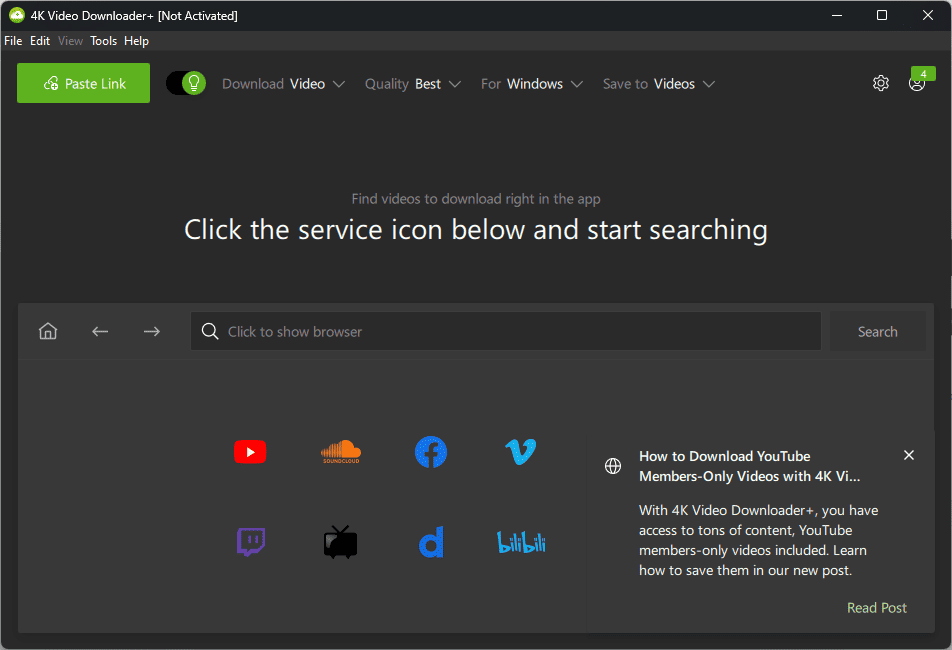
4K Video Downloader is a powerful Hotstar downloader with a wide range of features. This app supports high-speed video downloads with quality up to 4K and 8K resolution.
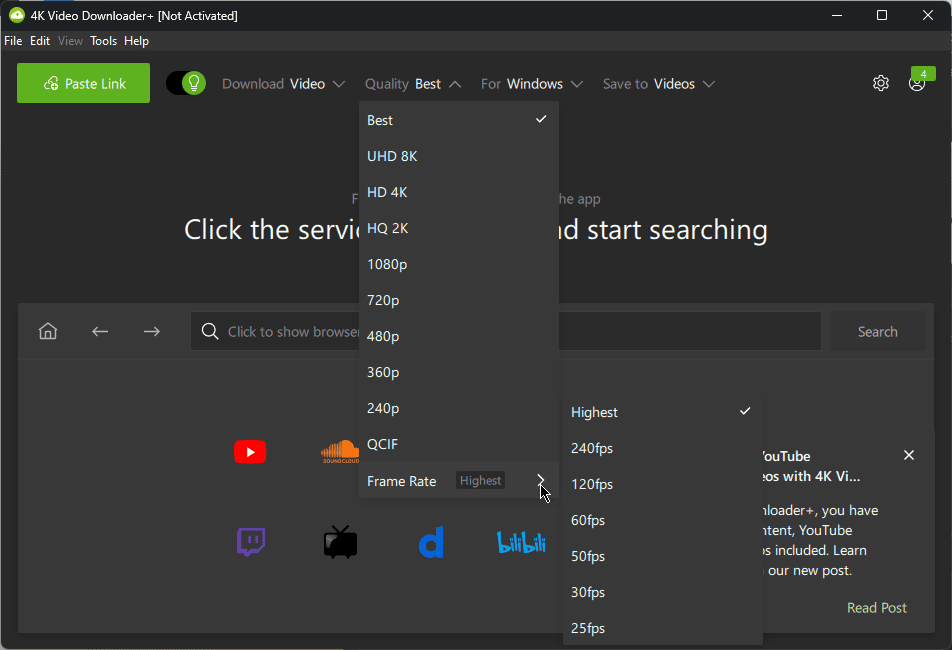
It also has a Smart Mode, which applies your preferred settings to any download and optimizes the process.
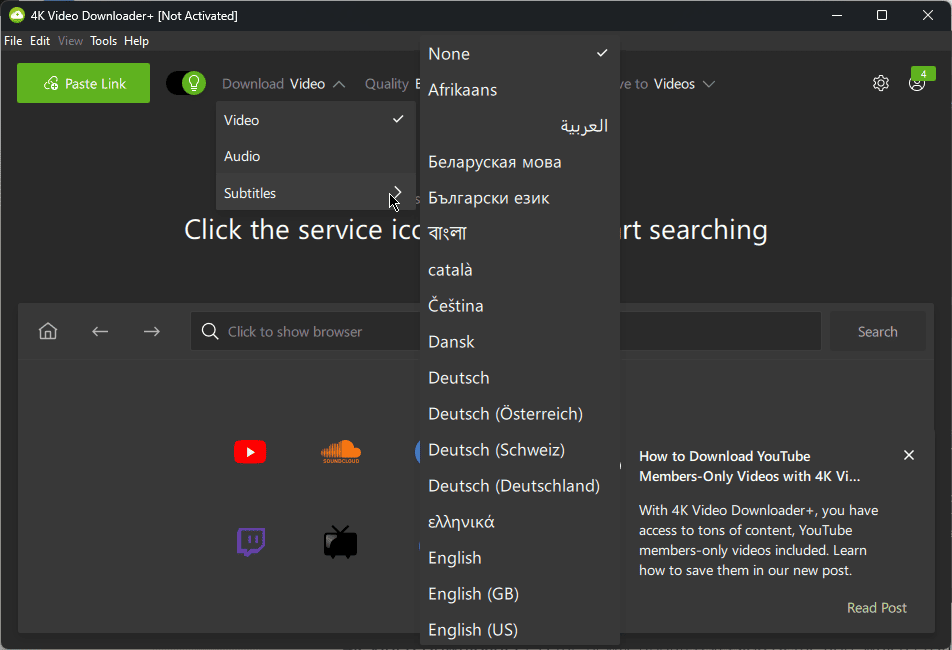
Moreover, it supports 3D and 360-degree videos.
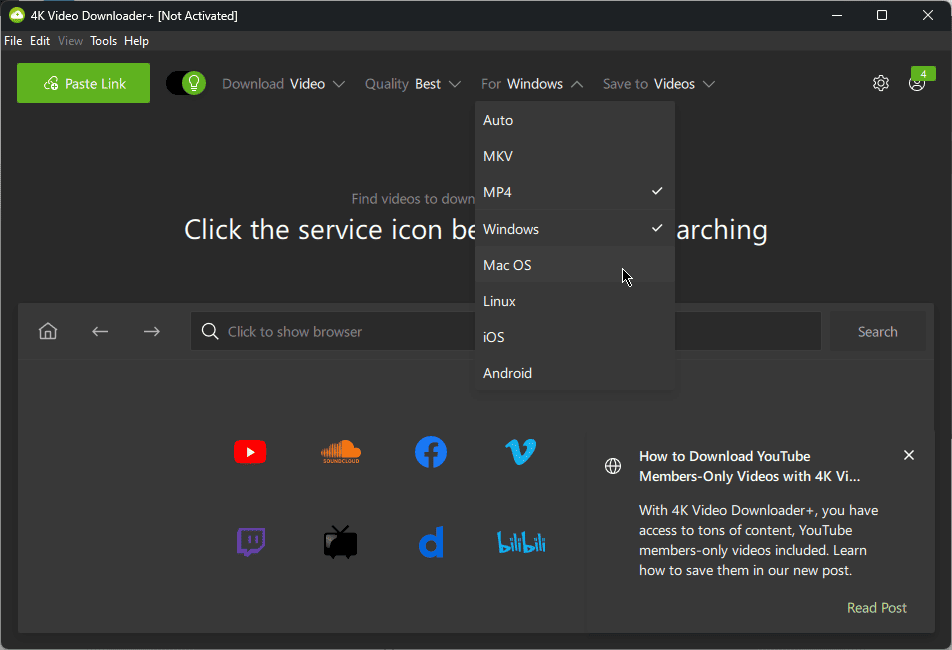
4K Video Downloader also can extract audio from videos and download them.
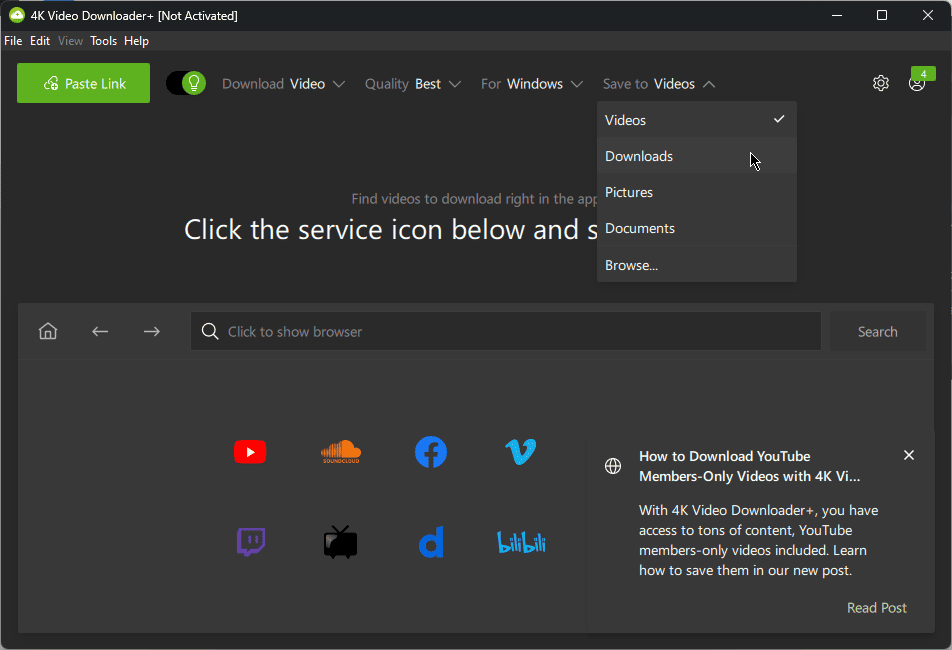
Although this app isn’t as versatile as my first choice on this list, it still does a great job overall.
Pros:
- Downloads 4K and 360-degree videos
- Available on Mac, Windows, and Linux
- Includes a Smart Mode
- It has a built-in search feature
- Saves subtitles in a variety of languages
- Supports high-speed downloads
Cons:
- It has some limits on playlist downloading
- Some of the features are only accessible with a subscription
3. AquaClip Downloader
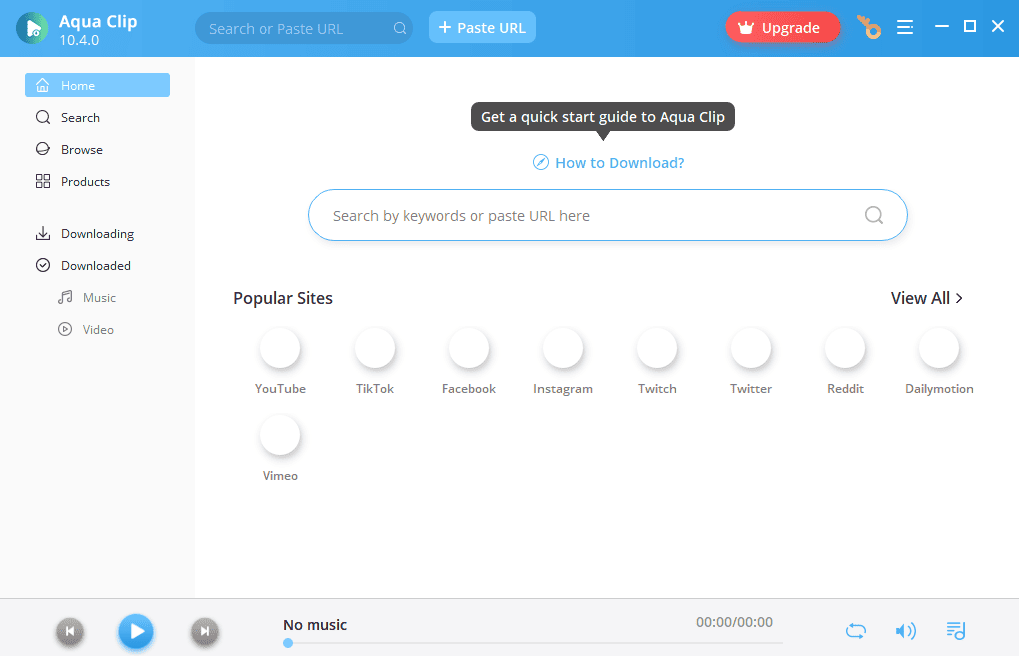
AquaClip Downloader is a versatile Hotstar downloader that can save clips from over 1,000 other websites.
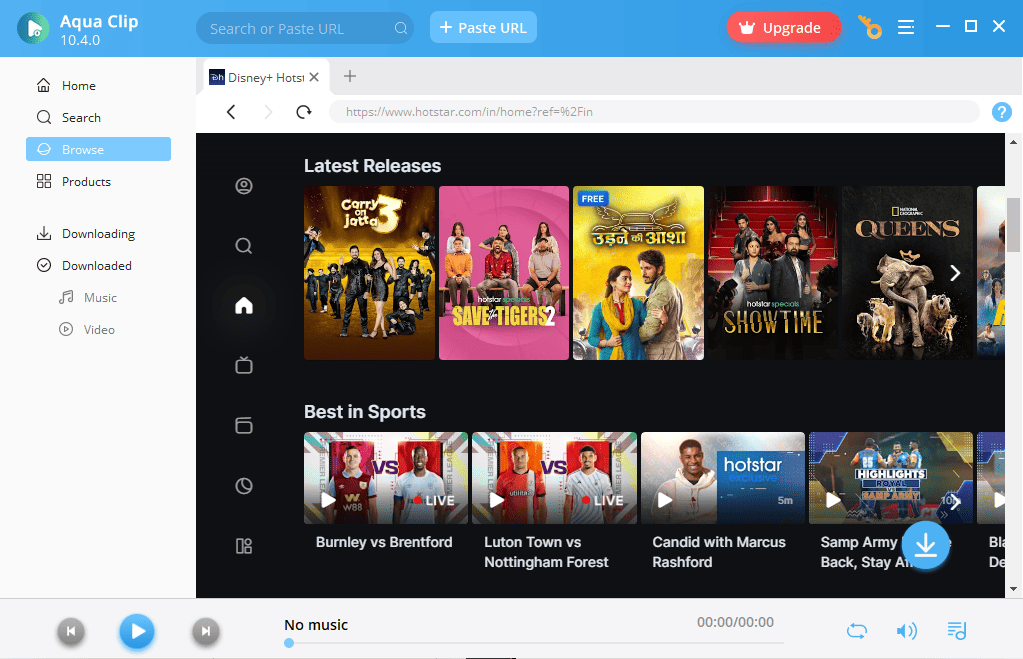
The app can handle 720p, 1080p, and even 2120p 4K videos.
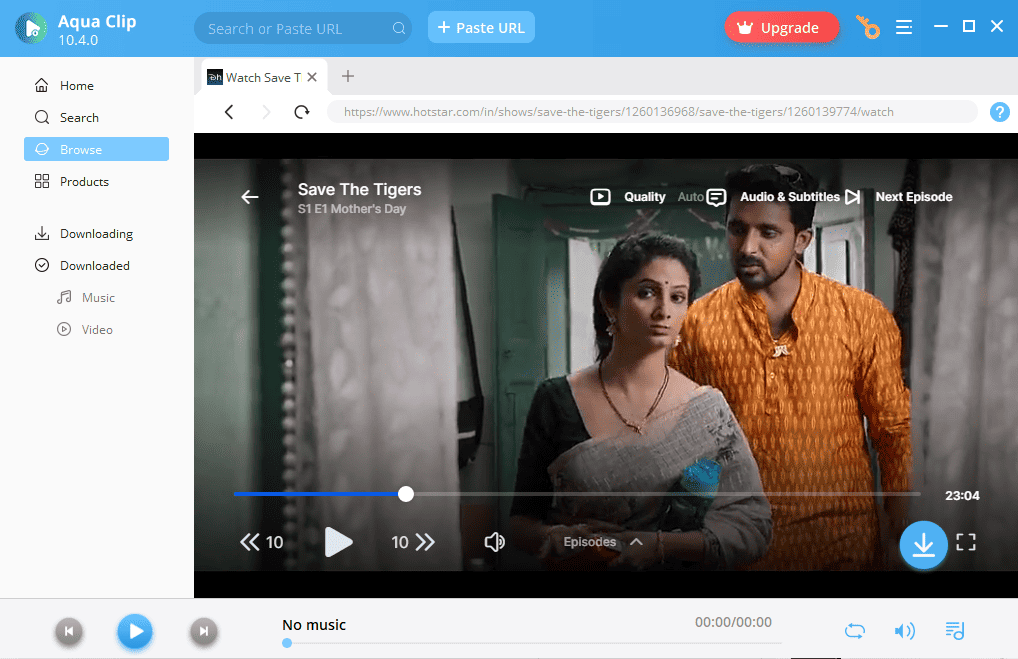
Moreover, one of the features that stood out to me was its capacity to convert videos to MP3.
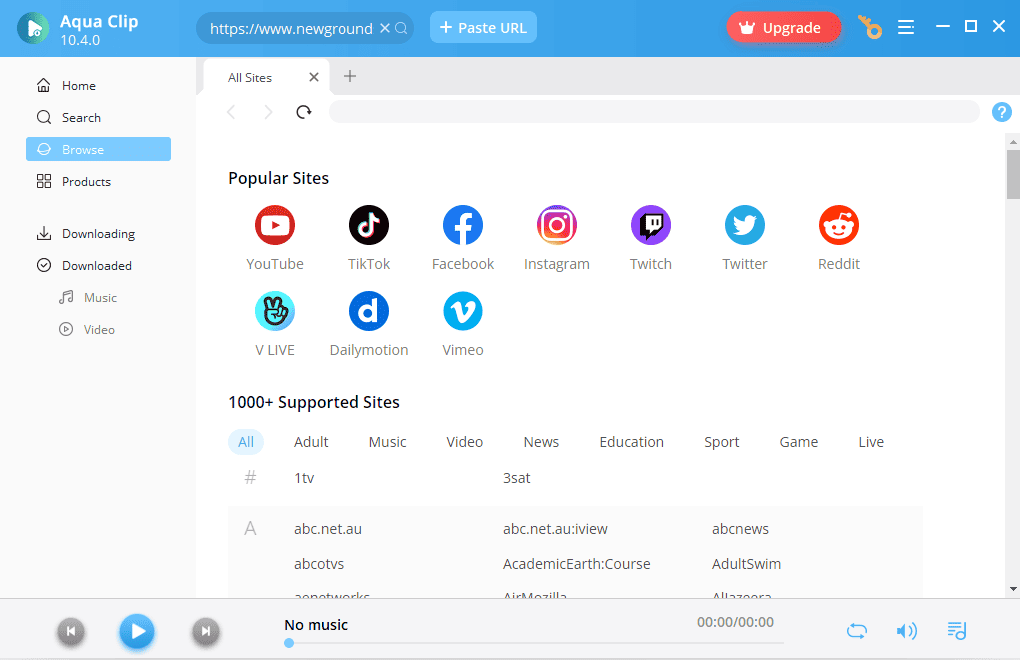
As you can see, the user-friendly interface makes it easy to navigate, and all the options are easily accessible.
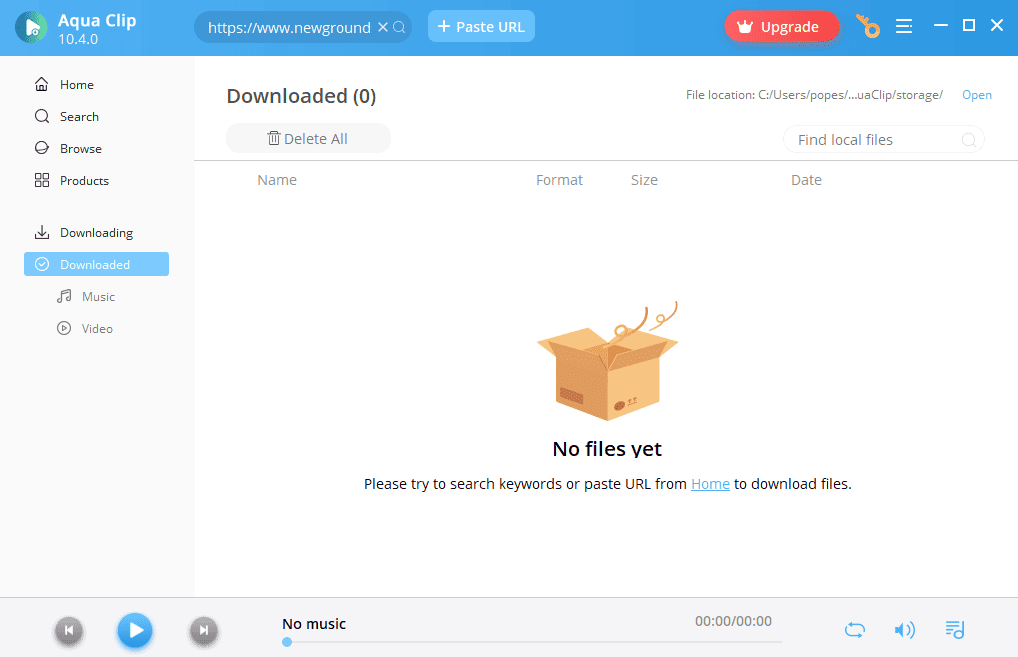
Additionally, AquaClip Downloader stores all the files in a separate Downloaded section to keep track of them.
Pros:
- It works with over 1,000 websites
- Supports 4K and Full HD videos
- Can convert videos to MP3
- Easy and fast downloading experience
- Supports various audio formats
- It can save clips in bulk
Cons:
- Not as stable as other downloaders
4. Internet Download Manager
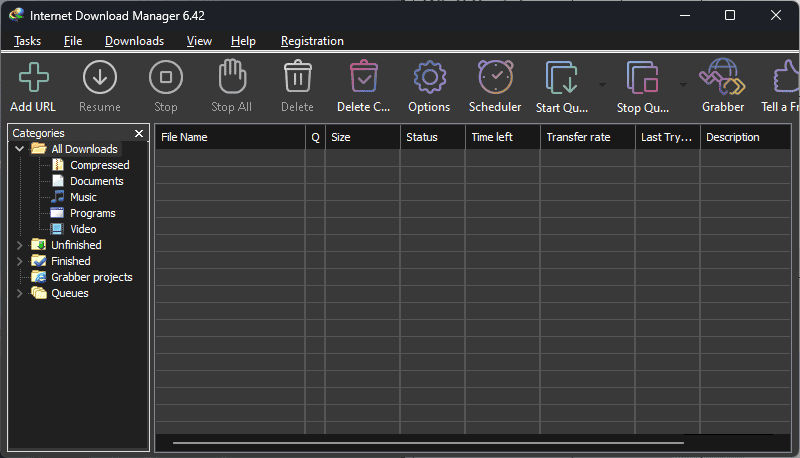
Internet Download Manager is known for its speed and dynamic file segmentation technology.
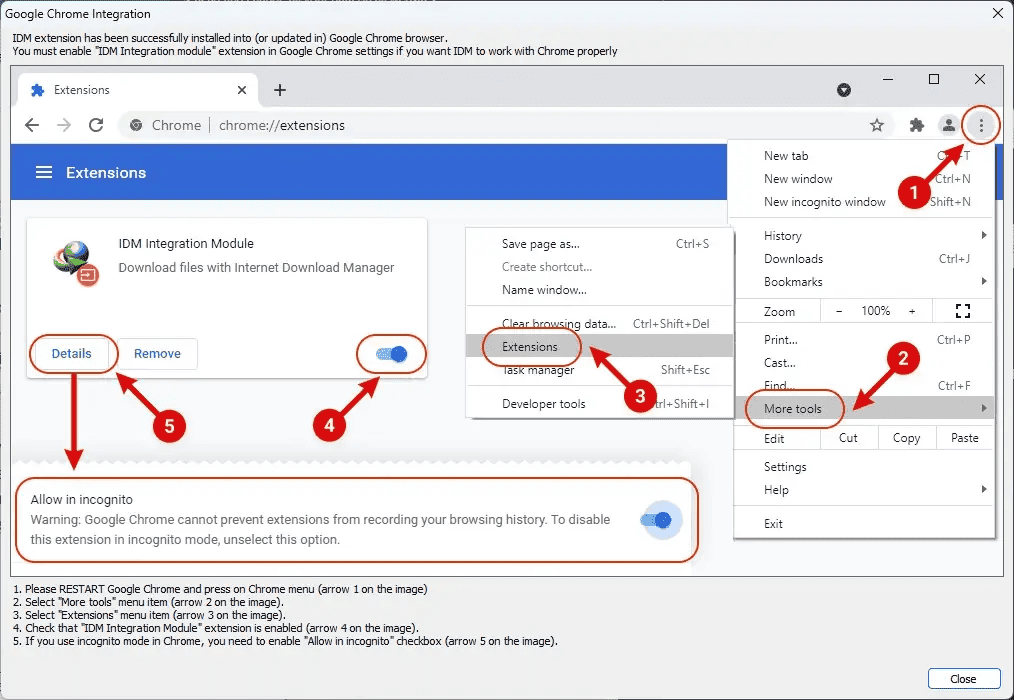
It supports various protocols and also integrates seamlessly into your browser.
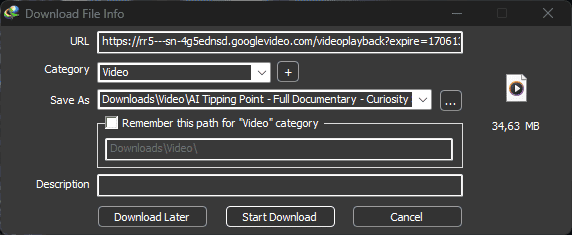
After setting up the extension for your browser, IDM offers an Easy Download option with just one click. When you click the download link inside the browser, it’ll display the screen above and engage its powerful dynamic segmentation feature.
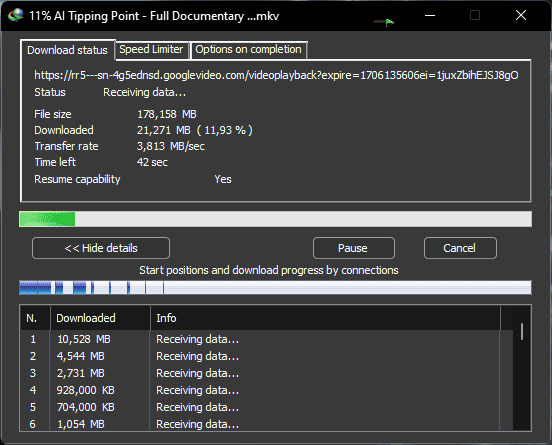
As soon as the video is added, the app analyzes it, separates it into nodes, and starts downloading it.
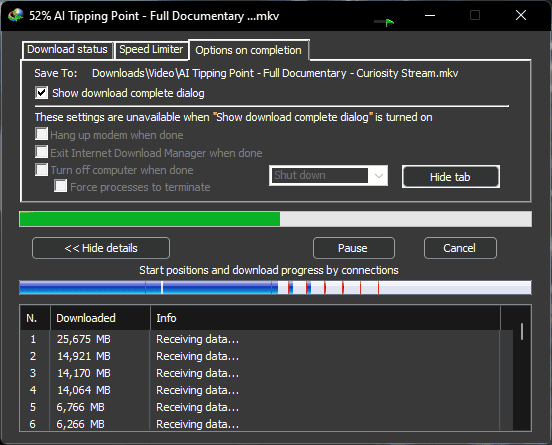
Furthermore, I liked that IDM offers a tab with Options on completion, so you can decide what happens as soon as the software has finished downloading.
Pros:
- Includes a file manager for easy access
- Automatically resumes broken or incomplete downloads
- The interface and features are customizable
- Integrates perfectly with some of the most popular browsers
- Offers support for a wide range of websites
- It has a built-in scheduler
Cons:
- The free version only has a 30-day trial period
- Some users have reported issues with their browsers after installing the extension
5. Hotstarlivestreamer
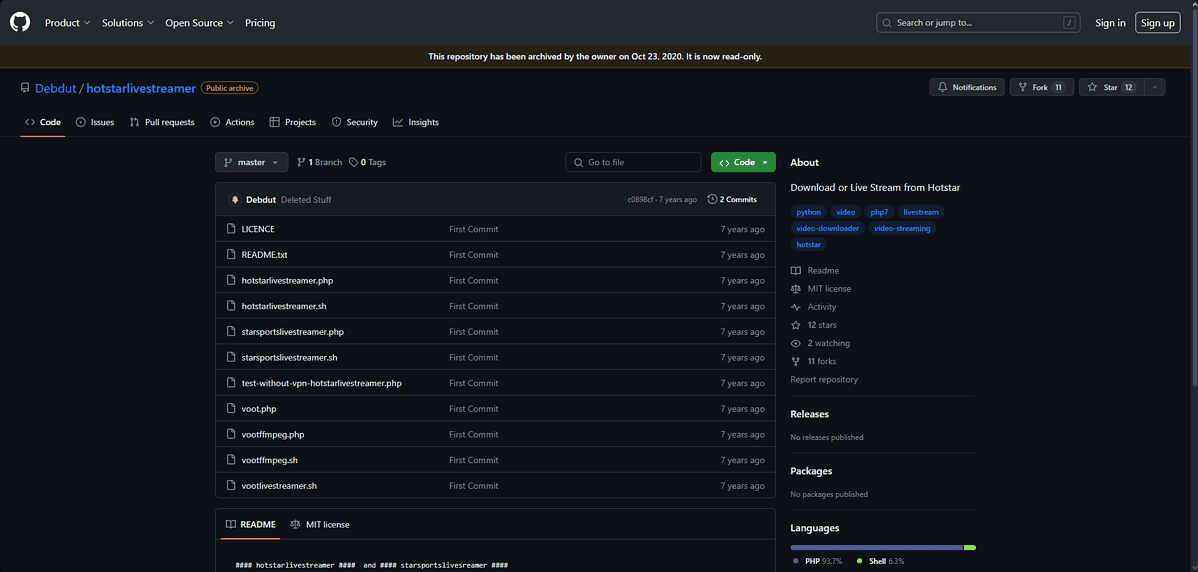
Hotstarlivestreamer is a unique Hotstar downloader explicitly designed for Windows 10 but it also works on later iterations. This tool operates with a Command Prompt interface.
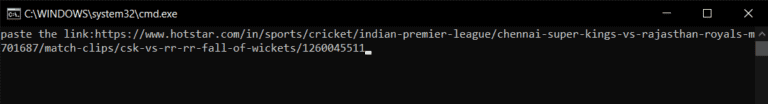
Although this format isn’t as user-friendly as software with a UI, the tool’s simplicity makes it worthwhile.
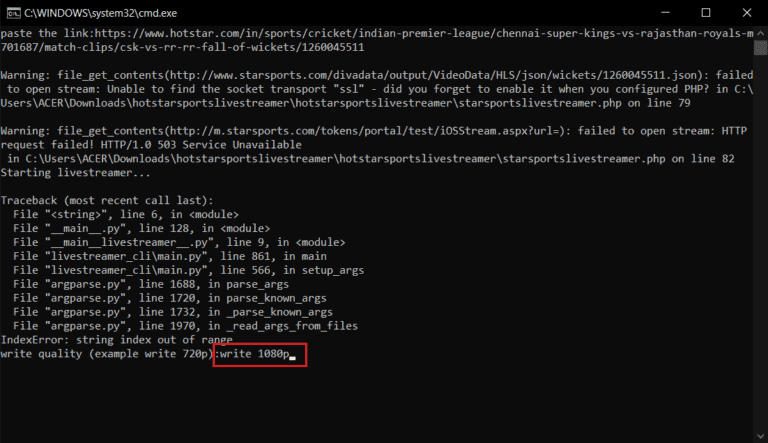
To start using it, you should run the hotstarlivestreamer.sh file in the terminal and follow the instructions on the screen.
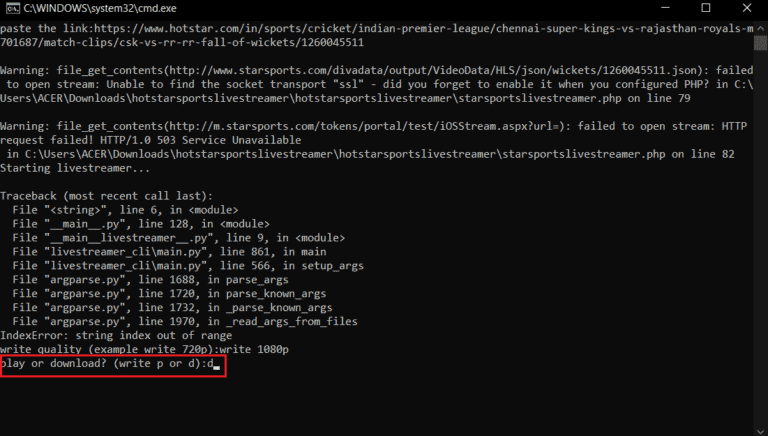
For the best experience with this app, you should turn off your PC antivirus before downloading to avoid false flagging.
Pros:
- Works via Command Prompt
- Simple and direct to use
- It can download videos in bulk
- You can use it offline without issues
- High-speed downloads
- Various video formats are supported
Cons:
- Requires you to deactivate your antivirus protection
How To Download From Hotstar
Here’s how to download videos from Hotstar with YT Saver:
- Download and install YT Saver on your device.
- Open the app, click the Online tab, open the Hotstar website, and find the video you want to save.
- Copy the link and paste it into YT Saver (or click the Download button if navigating through the app).
- Wait for the download process to complete.
- Click on the Downloaded tab to see the video.
- Press the Play button inside YT Saver to view it.
Is It Legal To Download From Hotstar?
It’s legal to download from Hotstar only certain content and only temporarily. I explored its Terms of Use and extracted relevant information to answer this question as best as possible. Here’s what I found:
- Downloading is allowed for certain content marked as such on the platform, but only temporarily. You can’t make any permanent copies.
- Not all content may be available for download for offline viewing.
- It’s illegal to save any Social Posts or take screenshots.
- Infringing on any of Novi’s (or its licensor’s) copyright, trademark design, patent, and other intellectual property is illegal.
- It’s illegal to use, sell, transfer, or transmit the content from Hotstar to any person or upload the content to any website, webpage, or software.
Disclaimer: The information provided on our website is intended for educational and informational purposes only. We do not endorse or promote the unauthorized downloading or circumvention of copyright protection mechanisms of any service mentioned on our site.
We understand and respect content creators’ and service providers’ intellectual property rights. Our discussions and reviews of downloader tools aim to inform our readers about the technological capabilities and potential legal considerations of using such tools. We strongly advise our readers to always comply with the respective platforms’ terms of service and respect copyright laws.
By using our website, you acknowledge and agree that you are responsible for ensuring your actions are legal and compliant with the terms of service of the platforms discussed. We disclaim any liability for the unauthorized or illegal use of downloader tools and any infringement of intellectual property rights.
Saving your favorite content has never been more accessible with the proper Hotstar downloader.
Feel free to share your experience with me in the comment section.
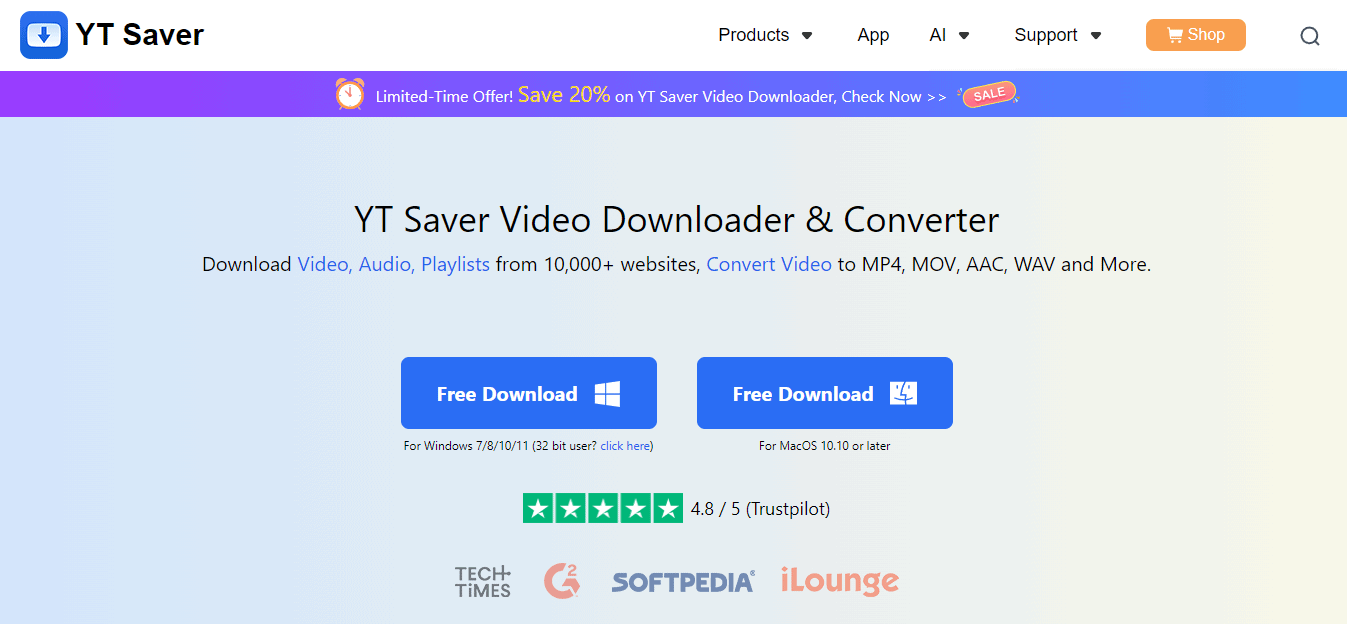
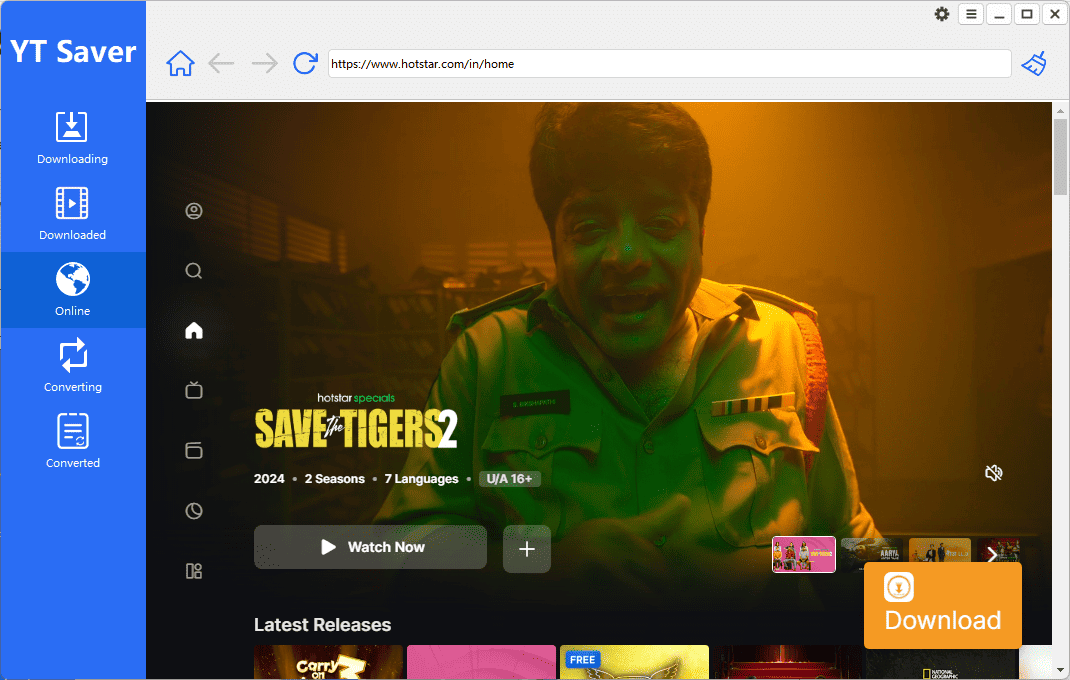
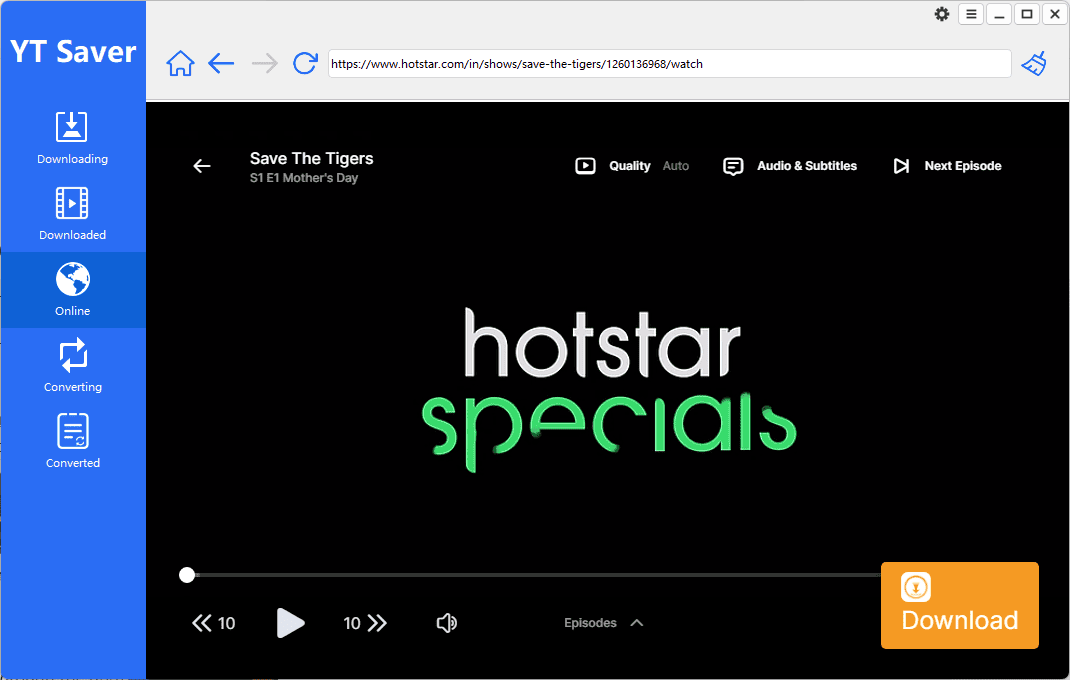
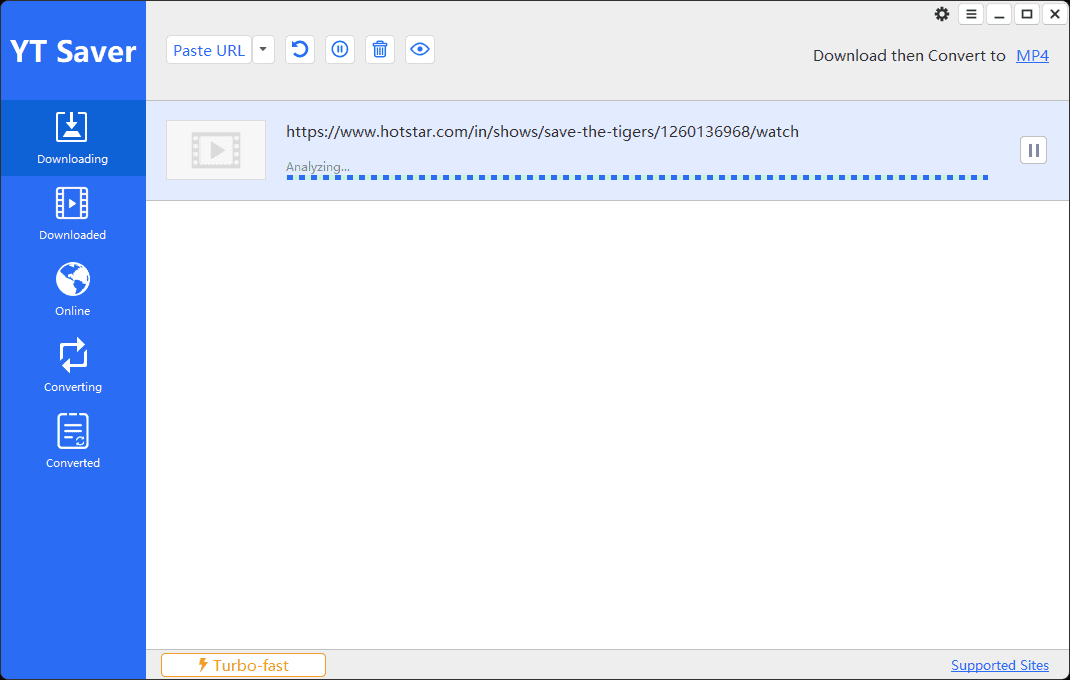
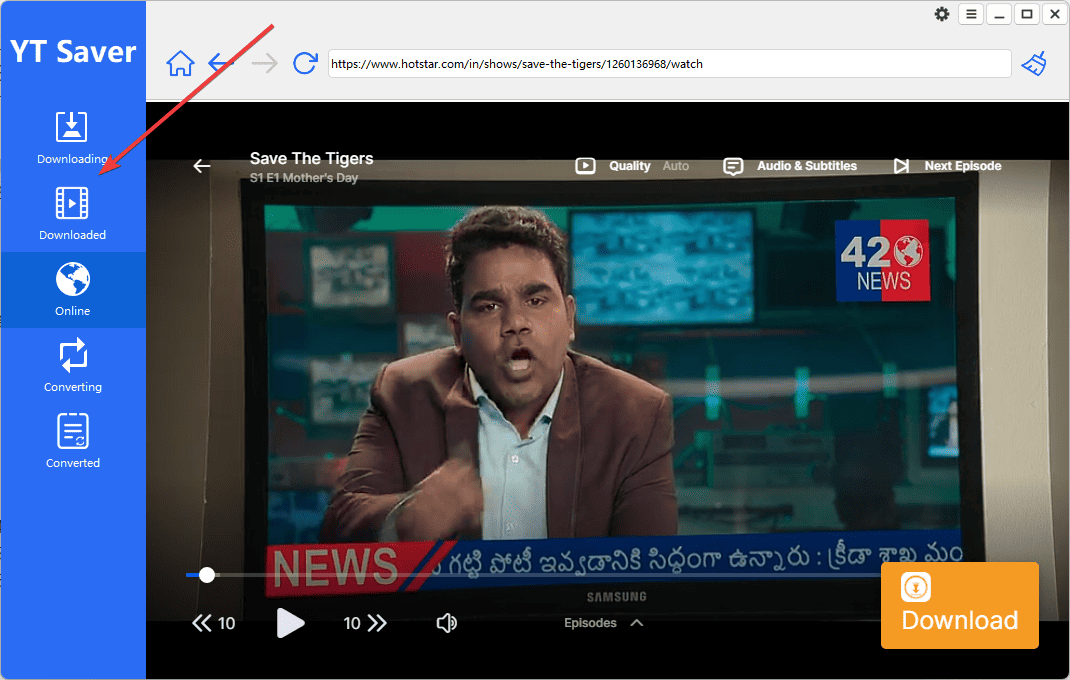
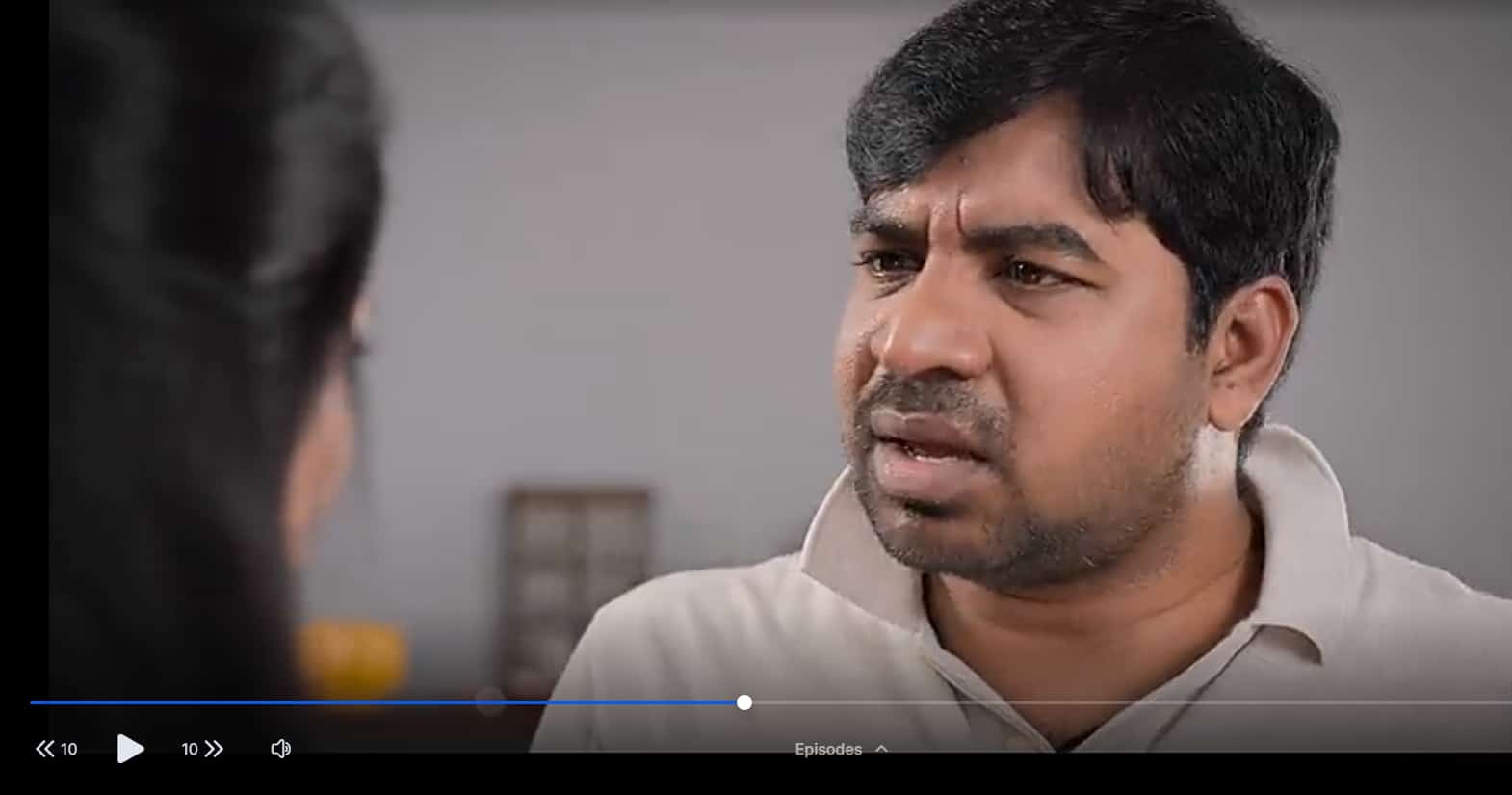








User forum
0 messages