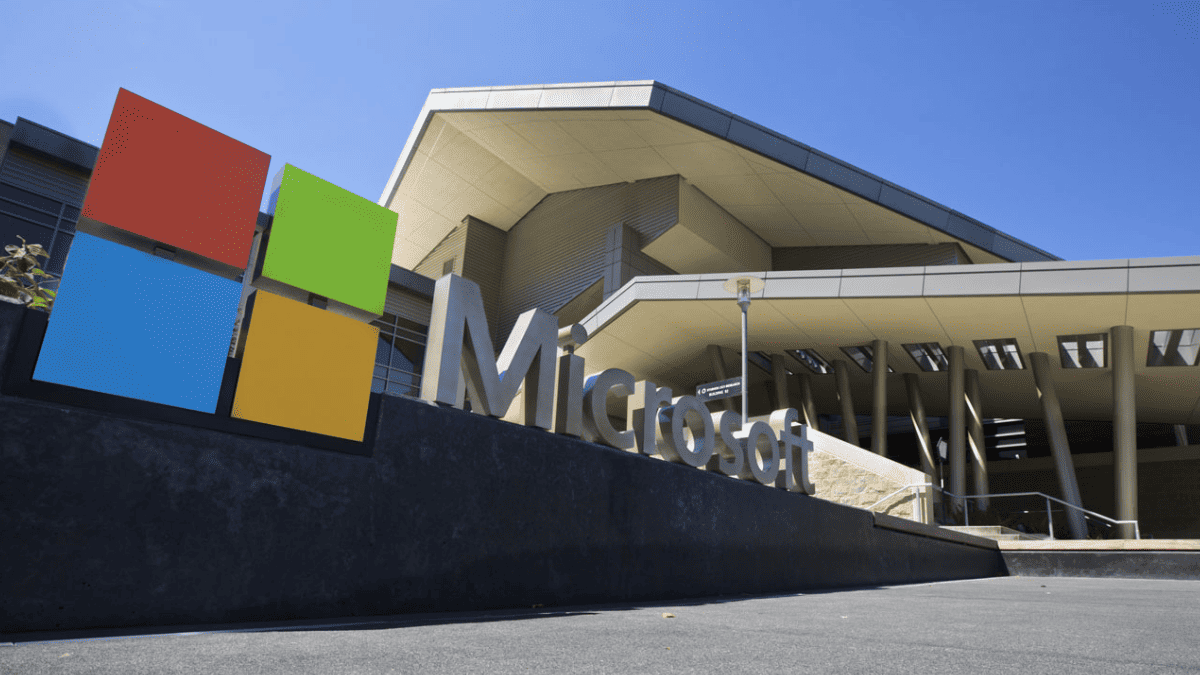Here is how to fix the iPhone 13 CarPlay crash
2 min. read
Published on
Read our disclosure page to find out how can you help MSPoweruser sustain the editorial team Read more

A large number of new iPhone 13 owners are complaining of an annoying bug when using CarPlay with their handset.
One user writes:
I have an iPhone 13 Pro running the latest version of iOS 15. I have a 2019 RAV4 that runs CarPlay via plugging my phone into the USB port. When I plug my phone into my car, CarPlay starts as normal. All CarPlay features run as normal except two things. First: when trying to play music through Apple Music, CarPlay will crash and CarPlay will restart. Second: when making a phone call, the call will work as normal until I end the call. When I end the call, CarPlay will crash and CarPlay will restart.
Other users confirm the same issue – when you play music via CarPlay, be it via Apple Music or Spotify, CarPlay immediately crashes and restarts.
Until Apple fixes the bug there is however an easy fix. The issue appears to be caused by the iOS 15 Equalizer, and if you disable this CarPlay will stop crashing.
To disable EQ, go to:
Settings > Music > EQ and tapping Off.
Numerous users report this puts an end to the issue.
Are any of our readers affected? Let us know below.
via BGR