Heidi AI Scribe Review: Is It Worth It?
6 min. read
Published on
Read our disclosure page to find out how can you help MSPoweruser sustain the editorial team Read more
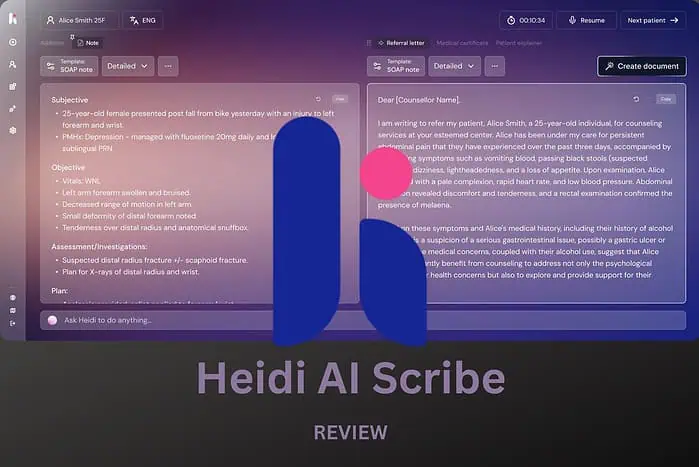
Heidi AI Scribe is transforming how healthcare professionals handle medical documentation. This innovative tool promises to streamline the often time-consuming process of note-taking and record-keeping. But does it live up to the hype?
Let’s explore what Heidi AI Scribe offers and whether it’s worth your time and investment.
What is the Heidi AI Scribe?
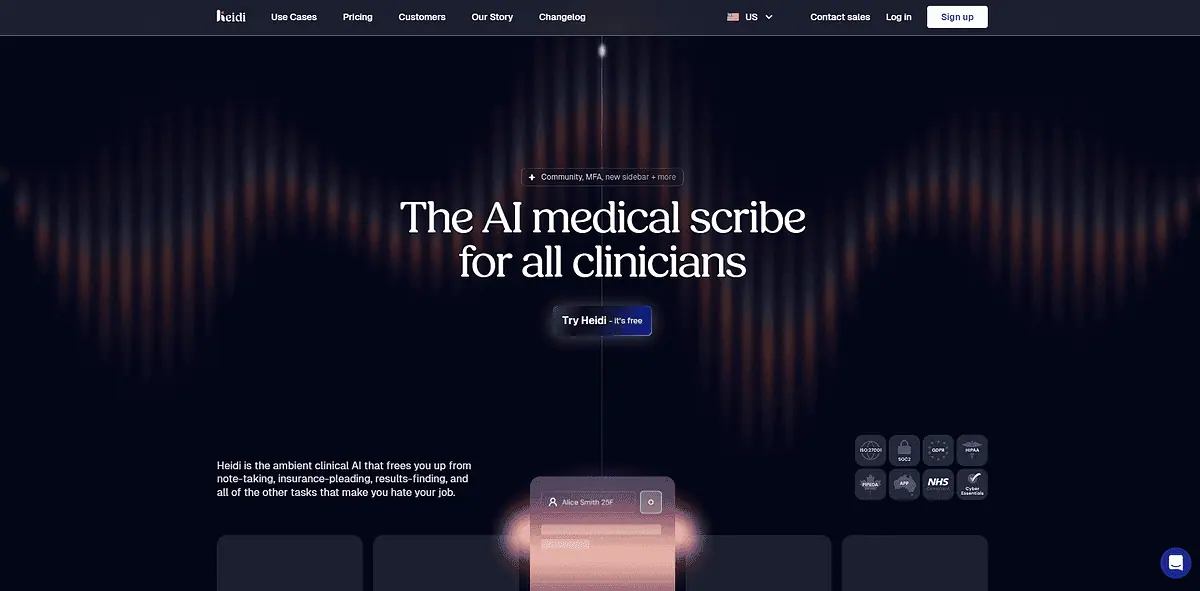
Heidi AI Scribe is an advanced artificial intelligence-powered medical documentation assistant designed to help healthcare providers manage their clinical notes more efficiently.
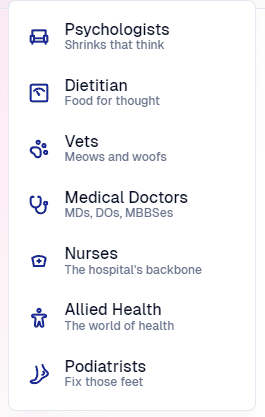
Developed by a team of clinicians and tech experts, this software aims to reduce the administrative burden on medical professionals and many other disciplines while also allowing them to focus more on patient care.
The Vision Behind Heidi
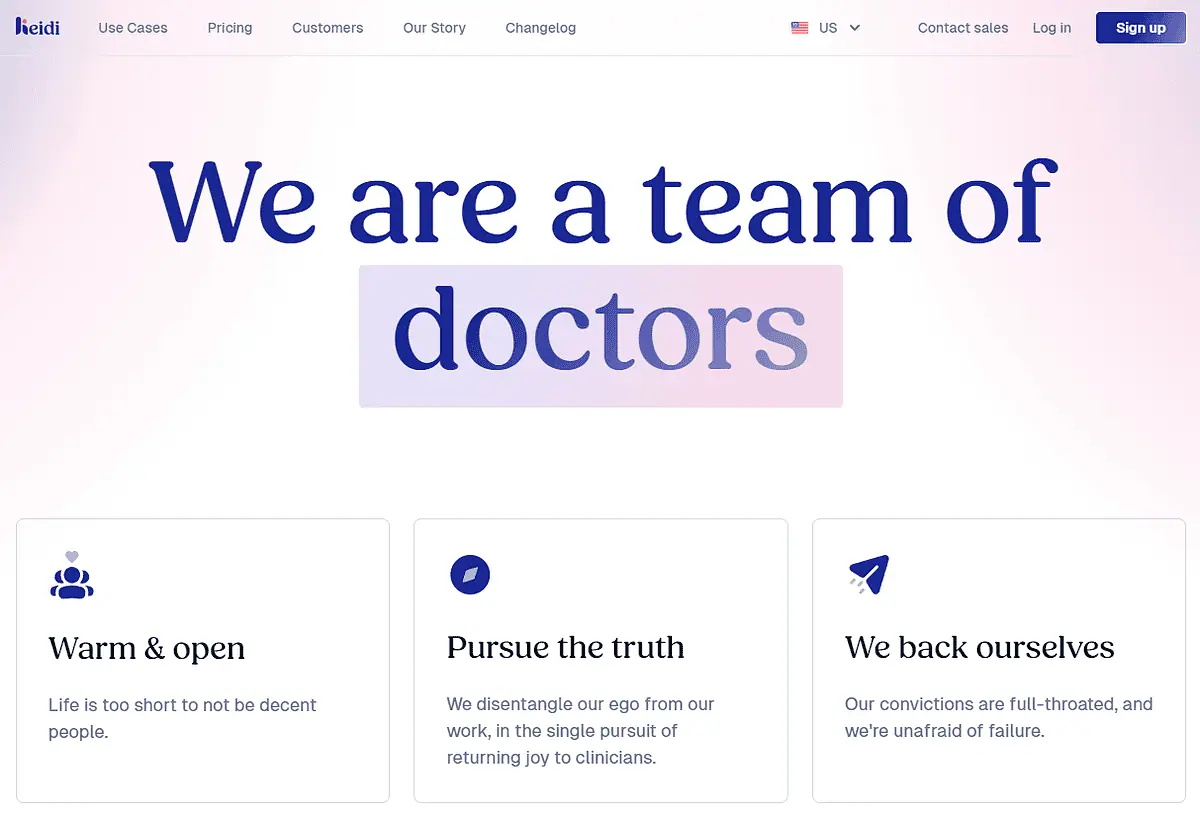
Heidi was created to address the growing challenge of documentation overload in healthcare settings. By leveraging AI technology, it seeks to provide a solution that saves time and improves the quality and consistency of medical records.
Features
Heidi AI Scribe offers several key features that differentiate it from traditional documentation methods and other AI scribes. Let’s examine how these features compare to similar tools.
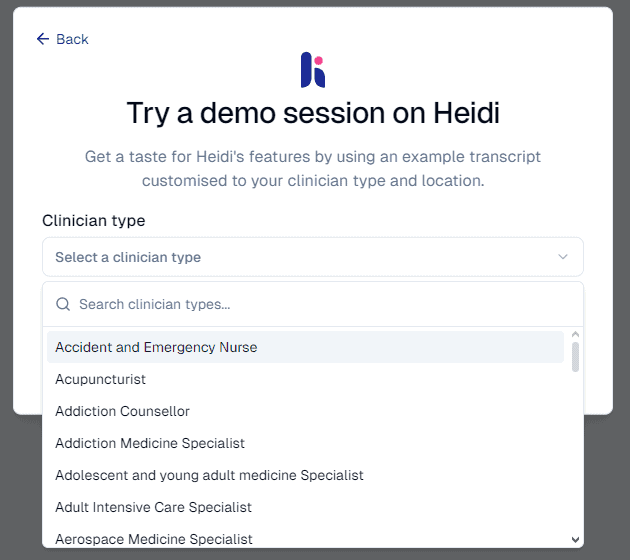
The demo session allows you to choose a specific clinician type. There are many options, but for this testing process, I will select Acupuncturist.
Adaptive Voice Recognition
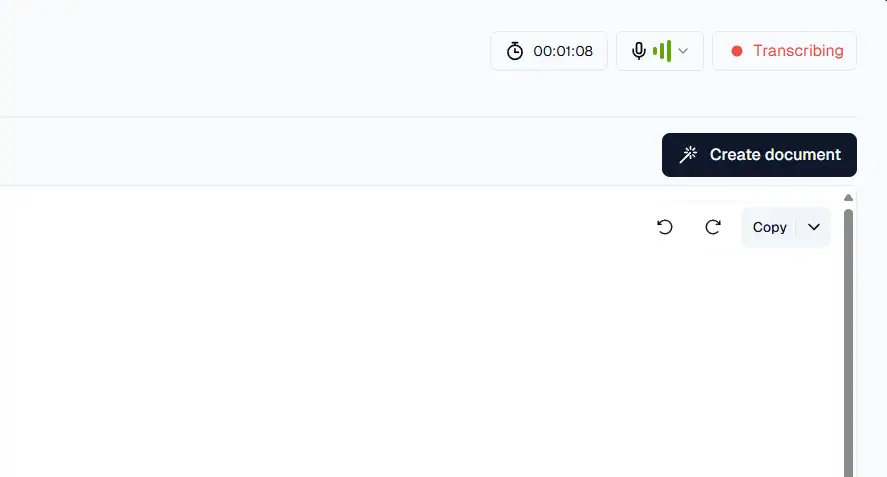
Heidi’s standout feature is its adaptive voice recognition system. Unlike generic voice-to-text tools, Heidi learns and adapts to each clinician’s unique speaking style and terminology.
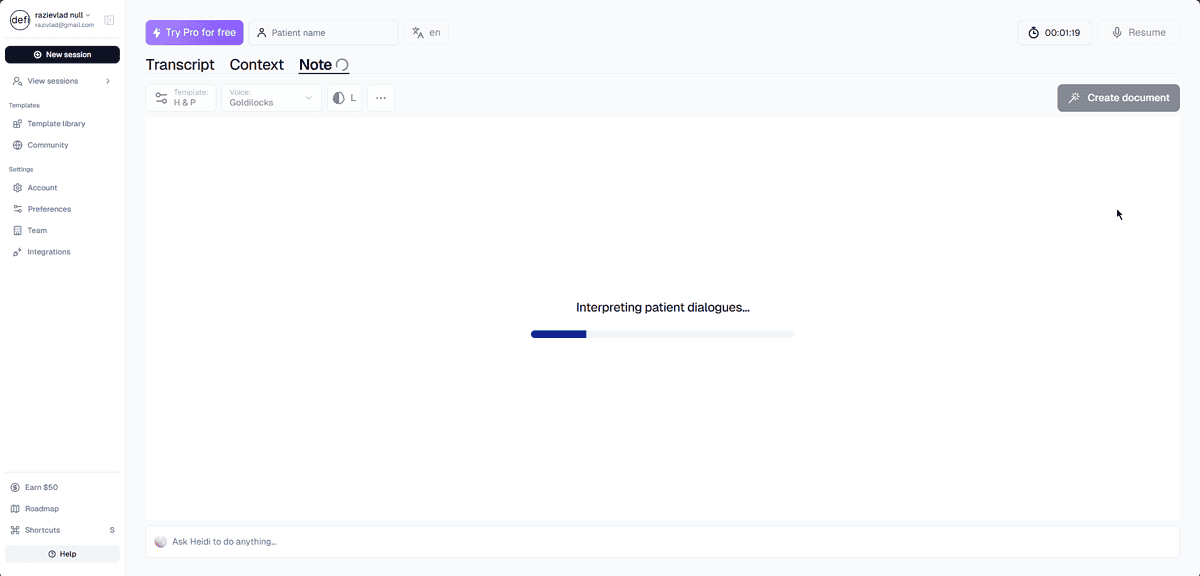
Compared to Dragon Medical One, another popular medical dictation software, Heidi’s adaptive system seems to learn more quickly.
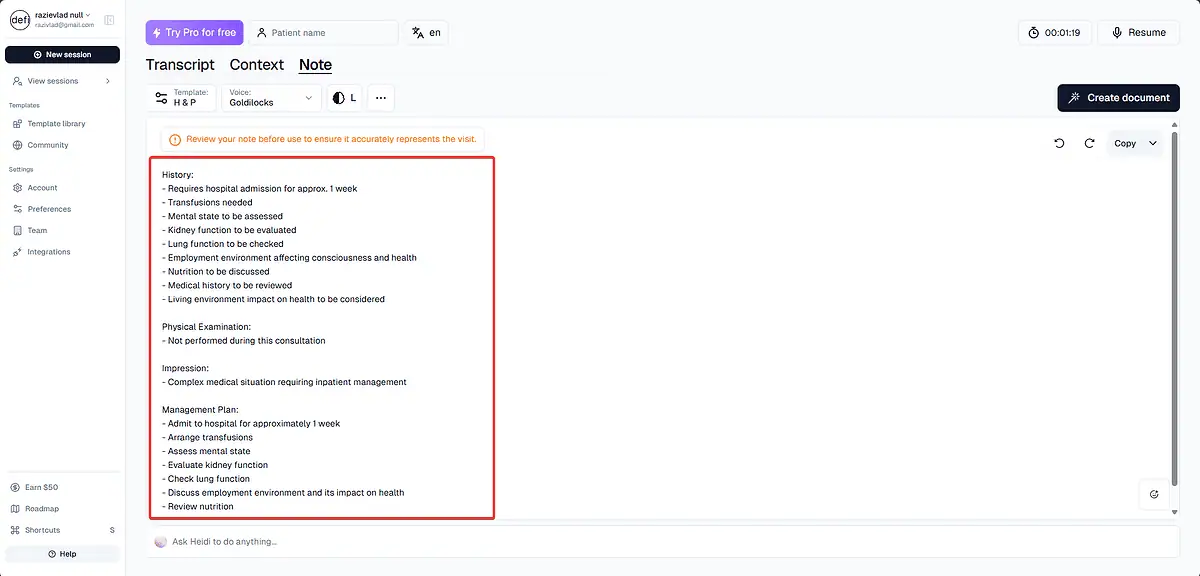
While Dragon requires extensive training sessions, Heidi adapts on the fly during regular use. However, Dragon may have a slight edge in accuracy for highly specialized medical terminology right out of the box.
AI Command Line
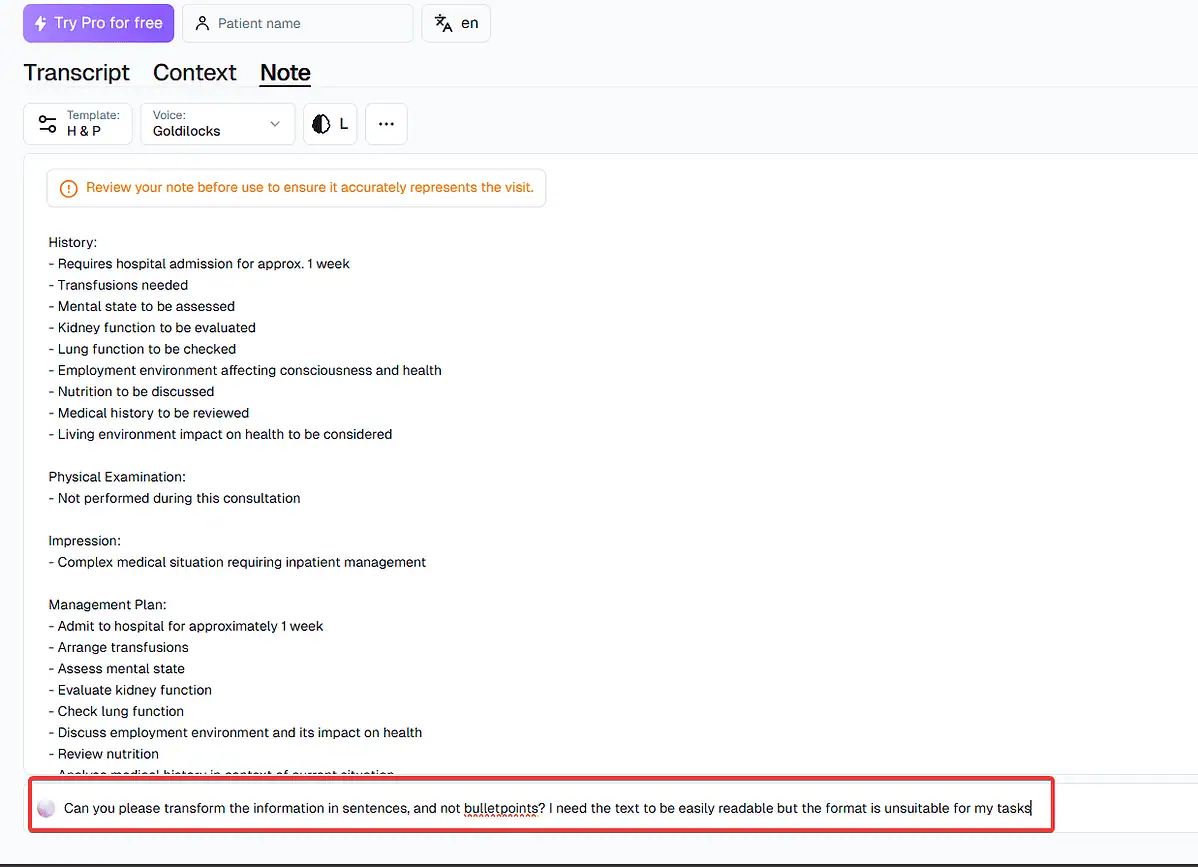
The AI Command Line allows users to instruct Heidi to perform various tasks with their notes. This feature isn’t common in other medical scribe AIs. For instance, Nuance’s DAX (Dragon Ambient eXperience) focuses more on ambient clinical intelligence but lacks the flexibility of direct user commands.
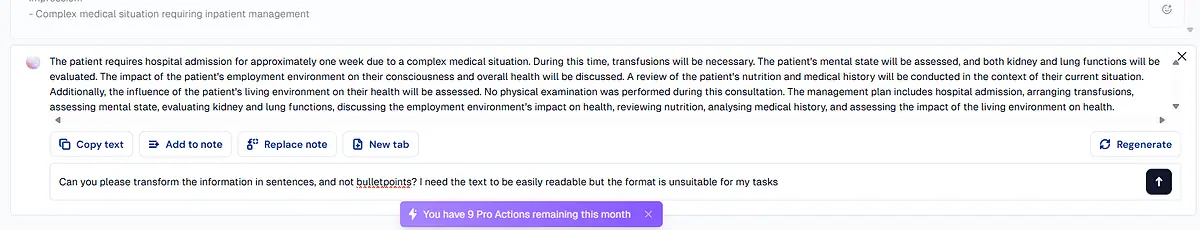
Dr. Sarah Johnson, a family physician, shared: “Heidi’s AI Command Line gives me control that I didn’t have with DAX. I can quickly generate patient summaries or referral letters without manual rewriting.”
Customizable Note Structure
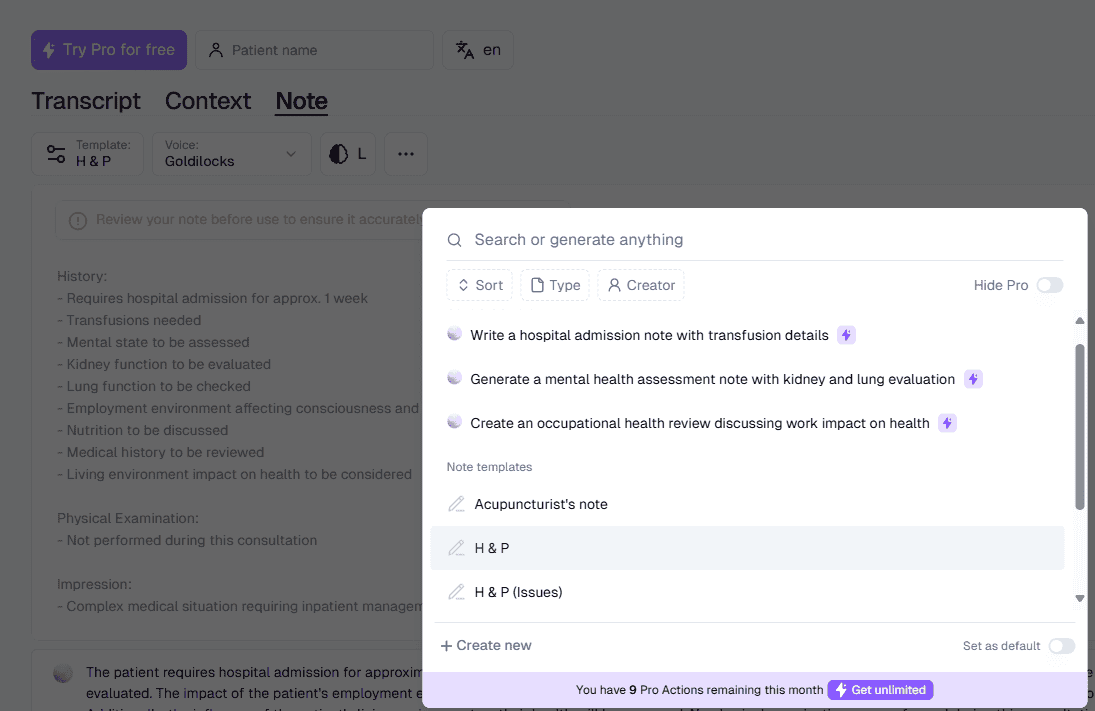
Heidi supports various note structures, including issues-based history of presenting complaints, chronological, and more. This flexibility is similar to what Suki AI, another AI scribe, offers. However, Heidi’s interface for customizing these structures is more intuitive.
Real-Time Additions
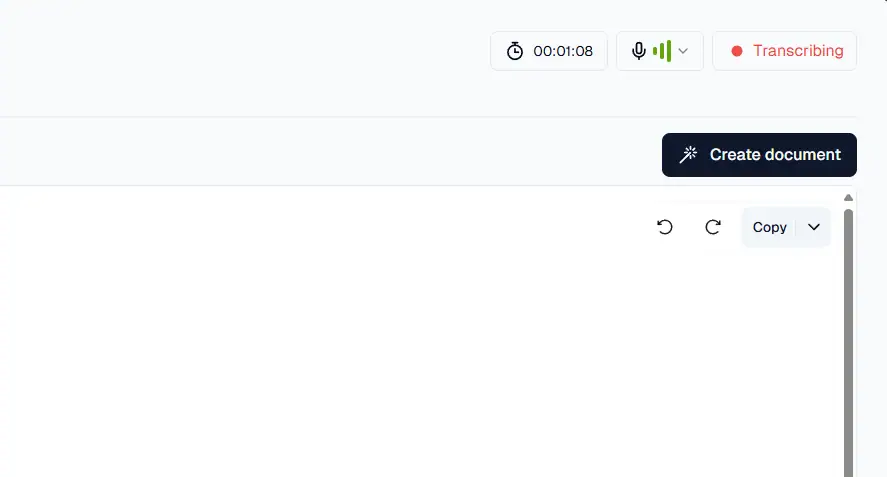
During consultations, clinicians can make real-time additions to their notes without interrupting the flow of conversation. This feature is comparable to Abridge AI‘s, but Heidi seems to integrate these additions more seamlessly into the final document.
Document Generation
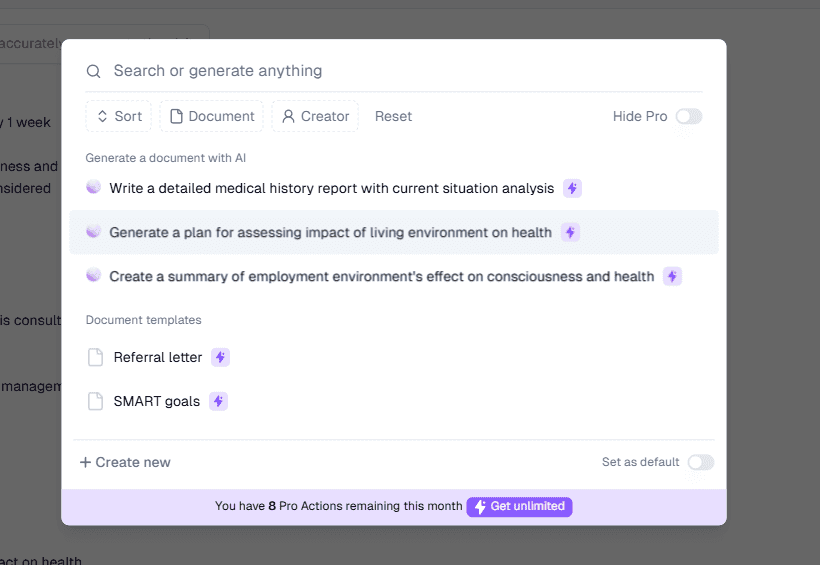
Heidi can generate various documents based on the recorded visit. This feature is similar to what Nabla, another AI scribe, offers. However, Heidi’s integration with the AI Command Line gives it an edge regarding user control over the generated documents.
Data Privacy & Security
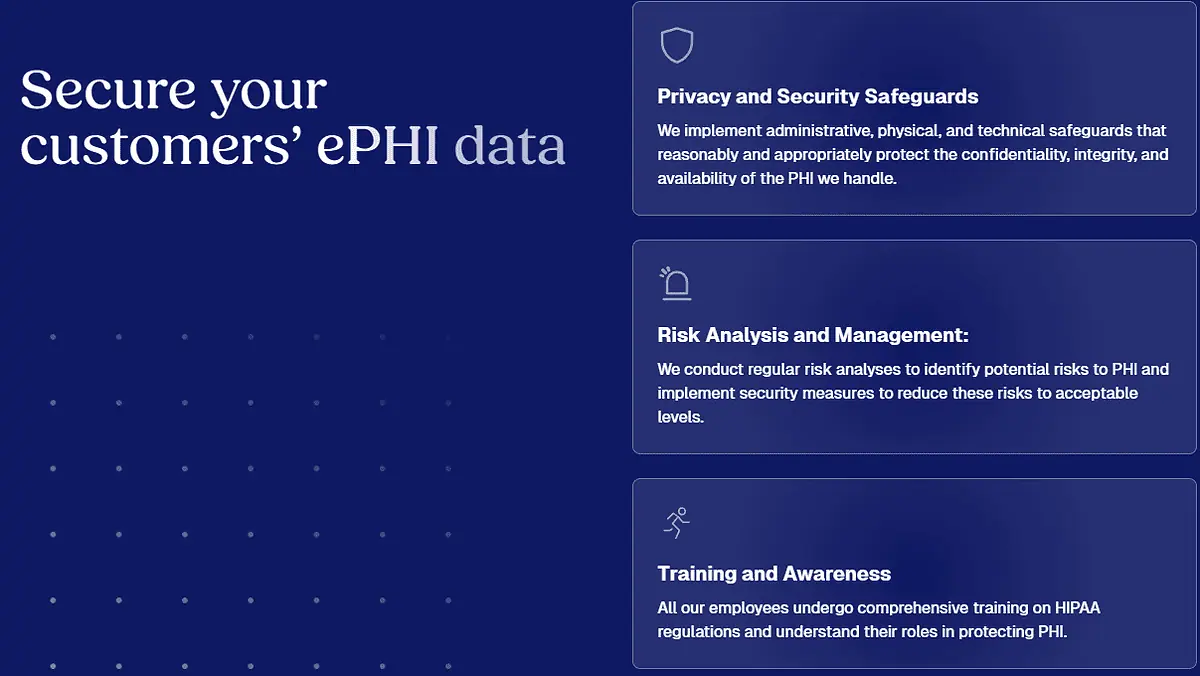
Heidi emphasizes data privacy and security, with ISO27001 and HIPAA compliance. This level of security is on par with other leading medical AI tools like Notable and Suki AI. However, Heidi’s transparency about its security measures seems to be more comprehensive.
Multilingual Support
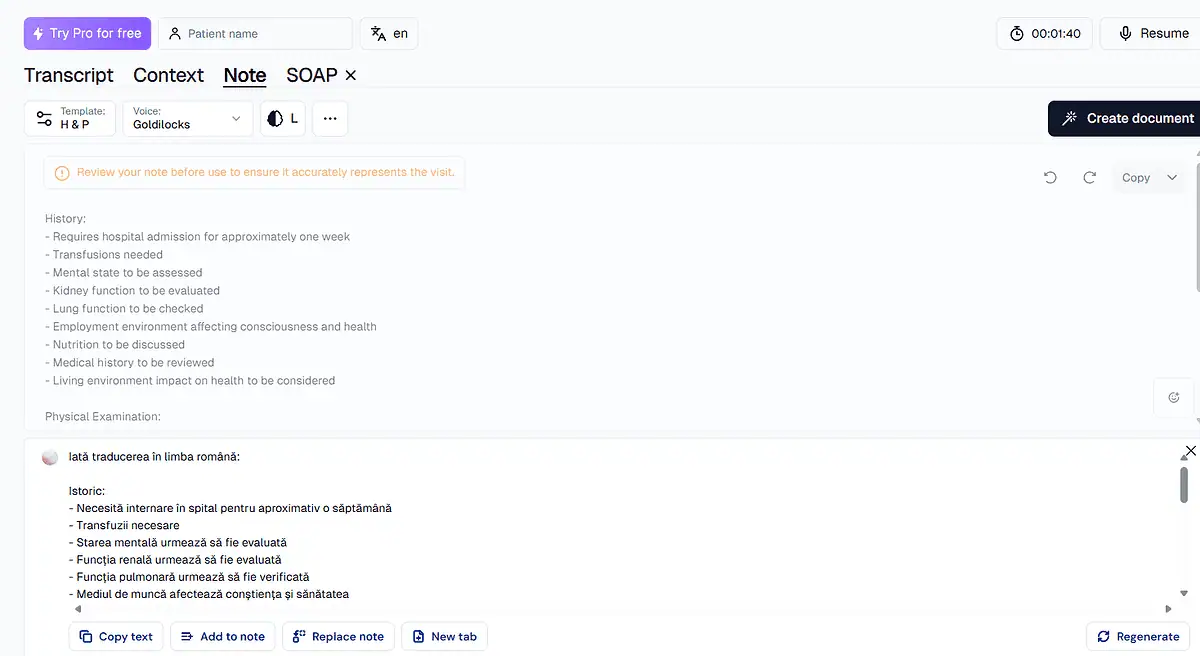
Heidi allows clinicians to work in multiple languages without the need for translation. While tools like Nuance DAX also offer this feature, Heidi’s implementation seems more flexible, supporting a wider range of languages and dialects.
I recorded a short audio in Romanian describing the patient’s needs. The AI automatically transcribed it into English with perfect wording.
How to Use Heidi AI Scribe
Getting started with Heidi AI Scribe is straightforward. Here’s a step-by-step guide:
- Open the Heidi website, and click Try Heidi.
- Click Try it yourself if you don’t want to book the official demo.
- Click the drop-down list and choose a clinician type.
- Next, select the location of your medical practice.
- Click Allow microphone so the app has the correct access to write notes. You can also click Continue without microphone if you find it too invasive.
- The latter option generates an automatic conversation transcript that you can use to test the software. Otherwise, you will have to record a session with your device’s microphone before proceeding.
- Click Generate note from transcript to continue the process.
- The app will then take a few seconds and then present you with a note generated from the transcript.
- You can always add more relevant information to the report by using the Start Transcribing button.
- You can also modify the setup by clicking the brain hemisphere option and choosing the AI’s thinking process: either left- or right-dominated thought processing.
Pricing
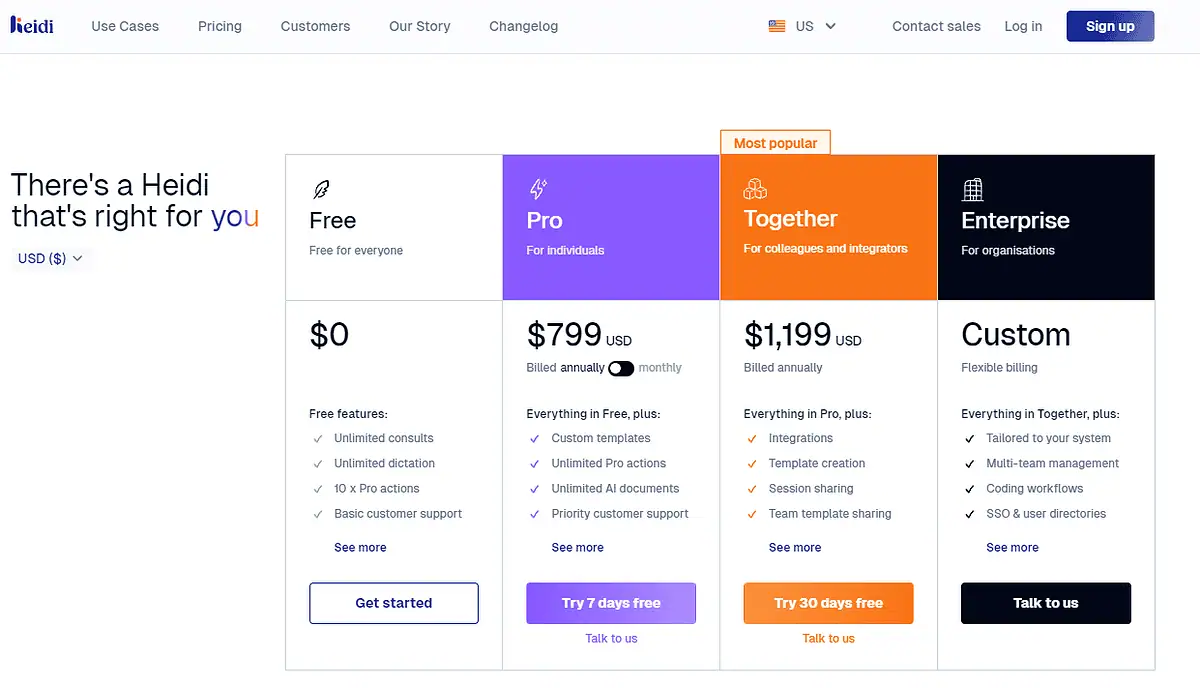
Heidi AI Scribe offers a range of pricing options to suit different needs and practice sizes.
Free Tier
Heidi offers a robust free tier that includes basic AI note generation, dictation, and note style settings. This allows clinicians to experience the core functionality without any financial commitment.
The free version includes the following:
- Unlimited consults
- Unlimited dictation
- 10x Pro actions
- Basic customer support
Premium Plans
For those needing advanced features, Heidi offers premium plans with additional capabilities:
- Heidi AI Scribe Pro: $799/month
- Everything from the Free tier
- Custom templates
- Unlimited Pro actions
- Unlimited AI documents
- Priority customer support
- Heidi AI Scribe Together: $1199/month
- Everything from the Pro tier
- Integrations
- Template creation
- Session sharing
- Team template sharing
- Multi-team management
- Coding workflows
- SSO & user directories
- Tailored to your system
- Heidi AI Scribe Custom Enterprise: Custom pricing
- Everything from the Together version
- Flexible billing
- Tailored support
All plans include unlimited AI-generated notes, customizable templates, and priority support. The premium plans also offer features like fine-tuned models to emulate individual writing styles and advanced document generation capabilities.
Heidi AI Scribe Review – Verdict
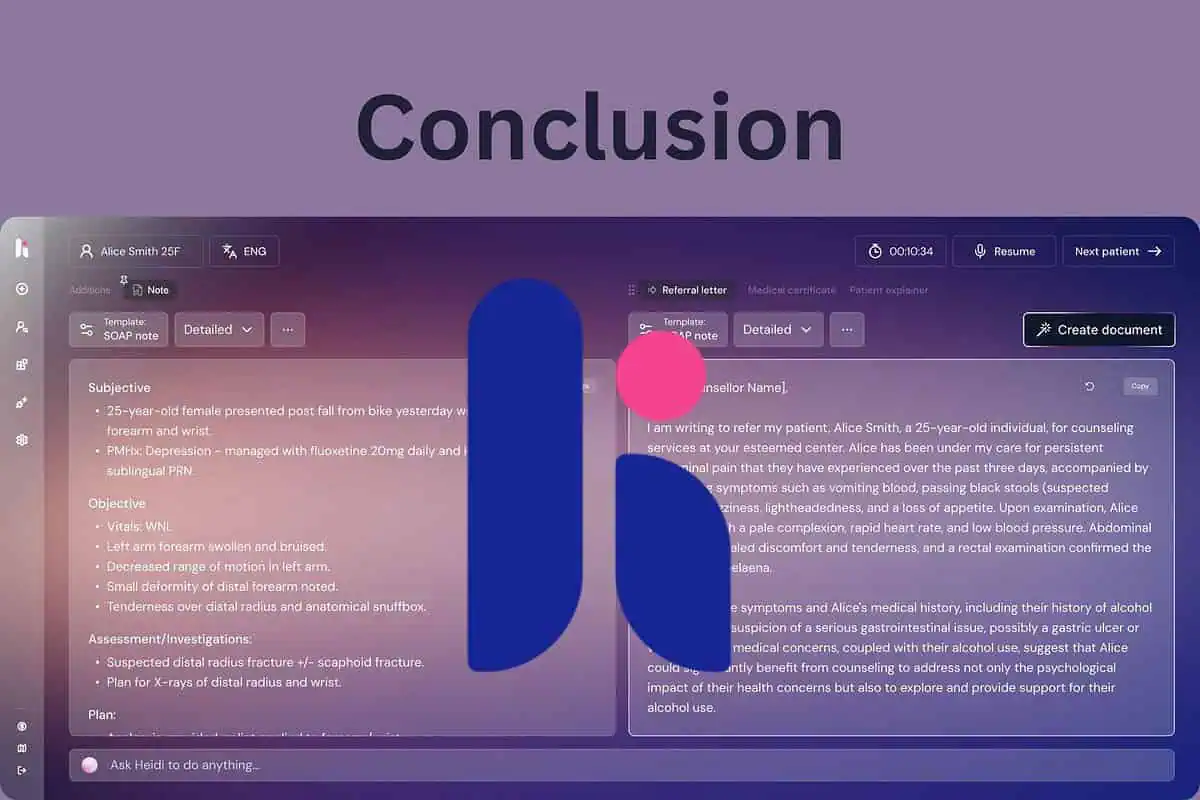
After lots of testing and taking user feedback into account, the Heidi AI Scribe has proven to be a great tool for medical documentation. Its adaptive voice recognition, customizable note structures, and AI Command Line feature set make it stand out from many competitors.
The free tier is particularly impressive, offering substantial functionality that could benefit many clinicians without any financial investment. For those who require more advanced features, the premium plans provide excellent value for money, especially considering the potential time savings.
However, as with any AI tool, there’s a learning curve involved. Some users may find it takes time to utilize all of Heidi’s capabilities fully. Additionally, while the software is highly accurate, it’s not perfect, and clinicians should always review generated notes for accuracy.
Heidi AI Scribe is a great choice for healthcare pros looking to make their documentation process more efficient. It’s got all the advanced features you’d expect, a user-friendly interface, and flexible pricing, so it’s a top contender in the medical scribe market.
Heidi’s got tools that can really help you work more efficiently, whether you’re flying solo or part of a big healthcare outfit. That way, you can focus on what matters most: taking care of your patients.
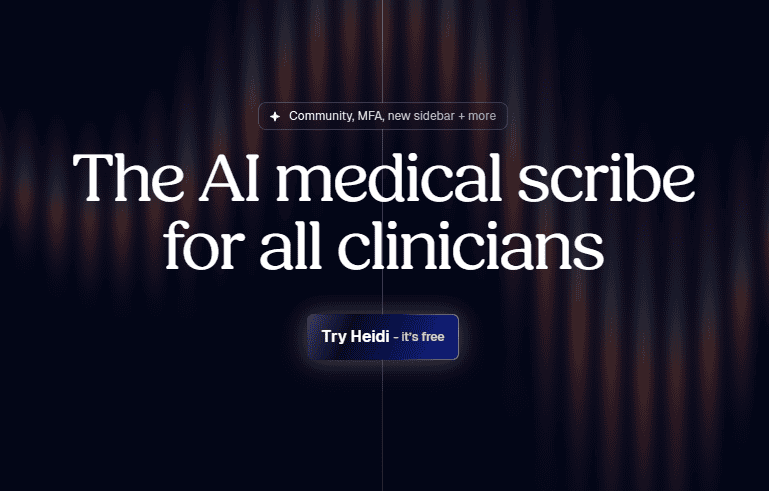
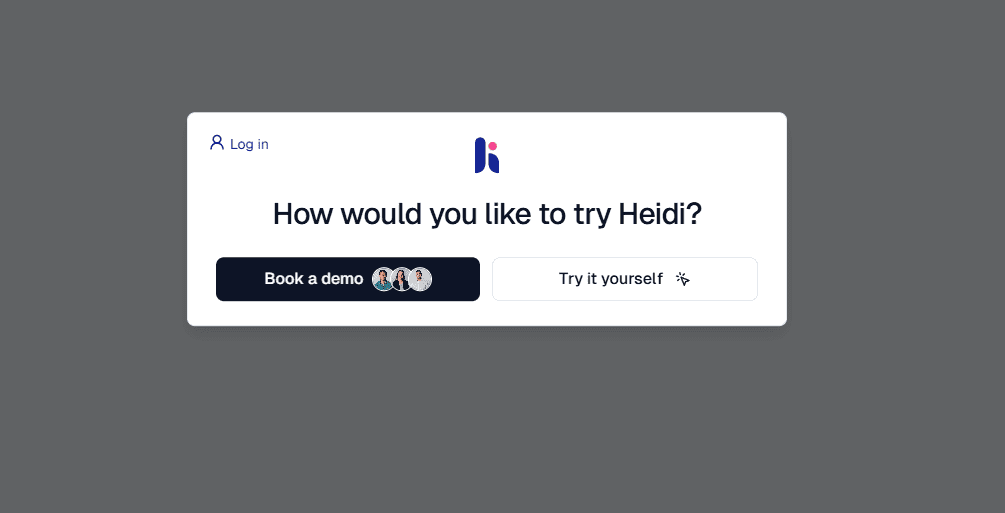
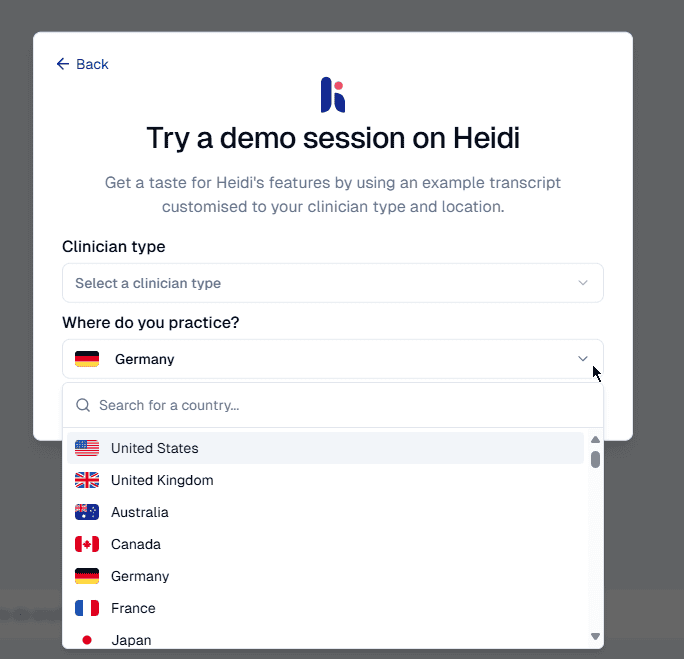
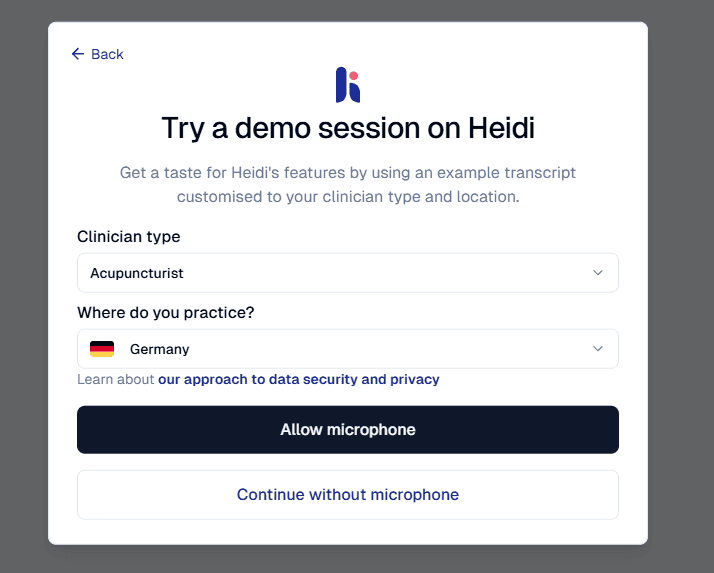
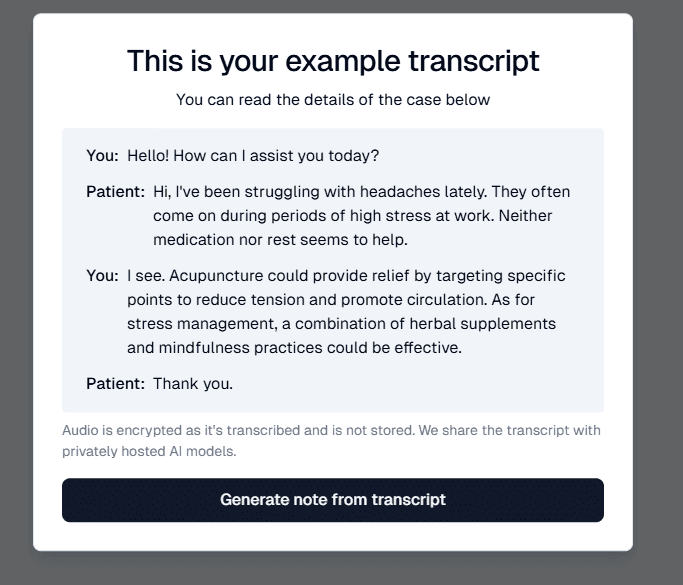
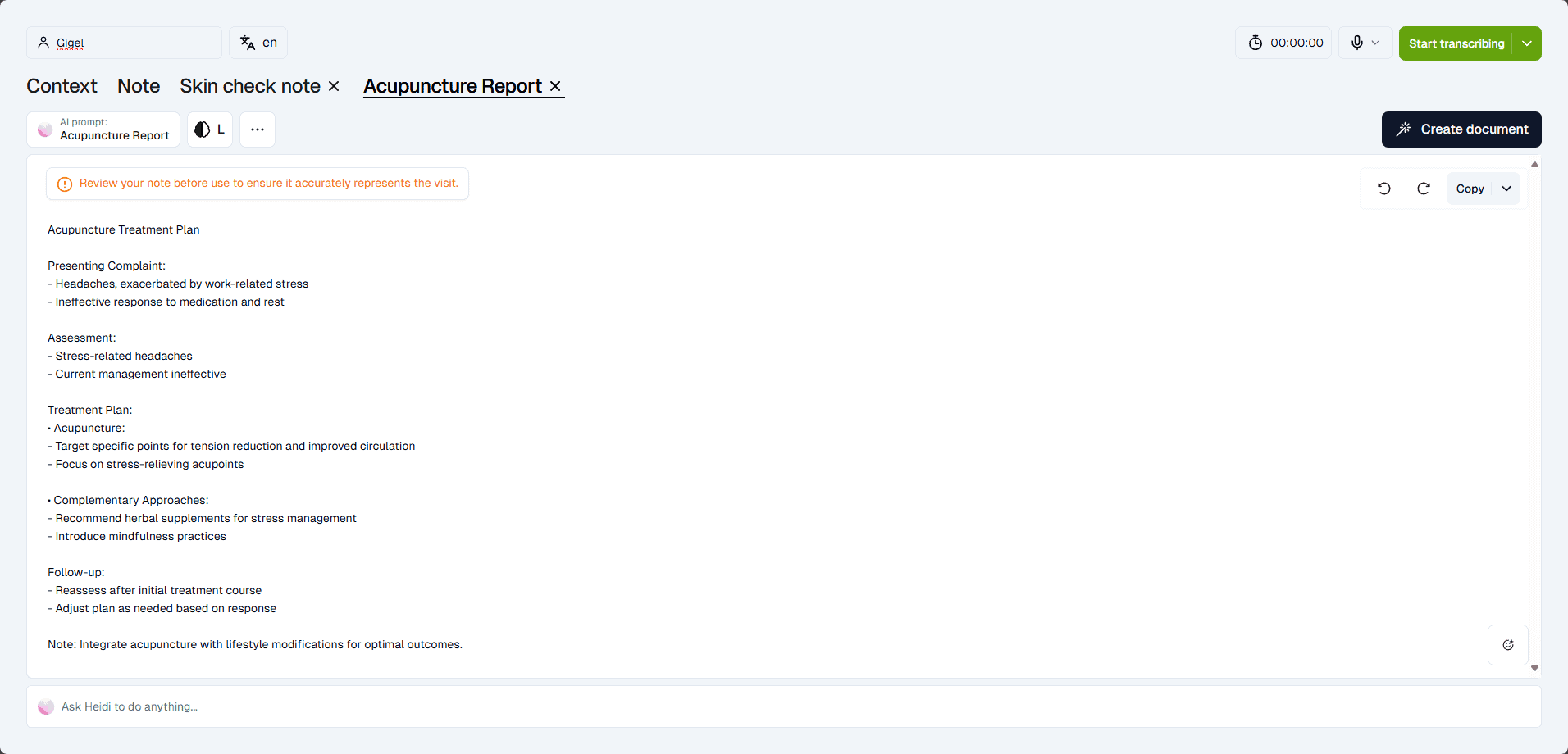
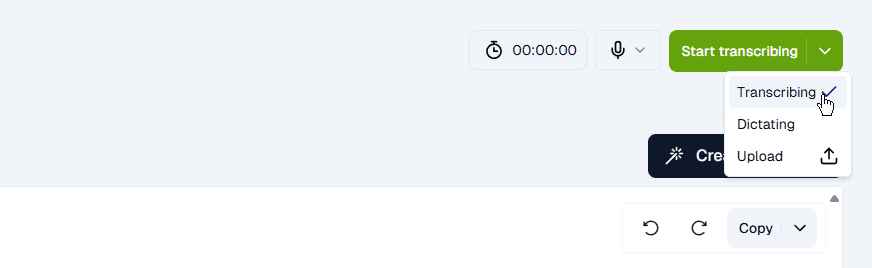
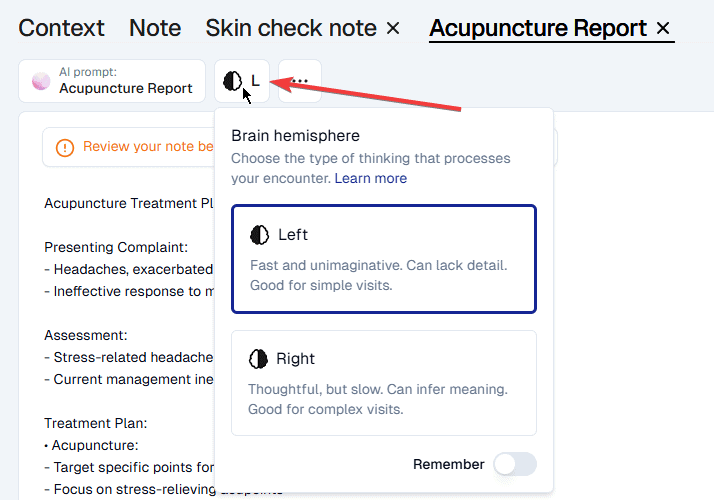








User forum
0 messages