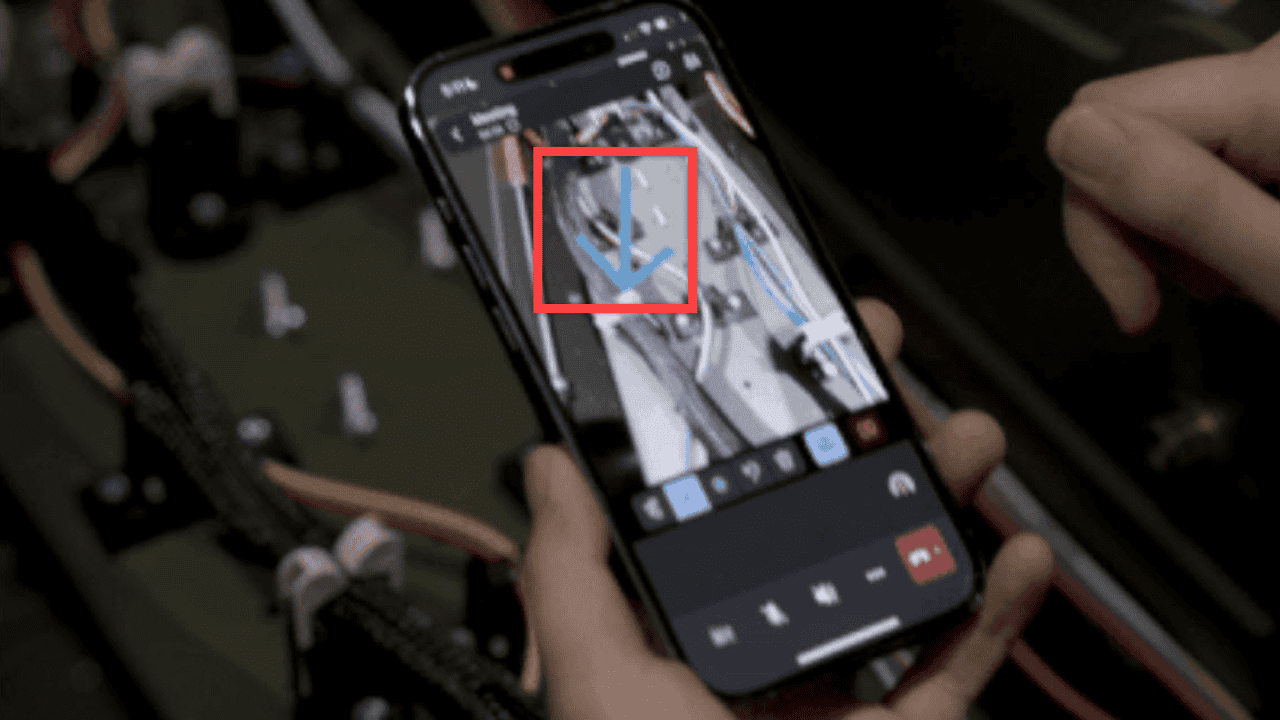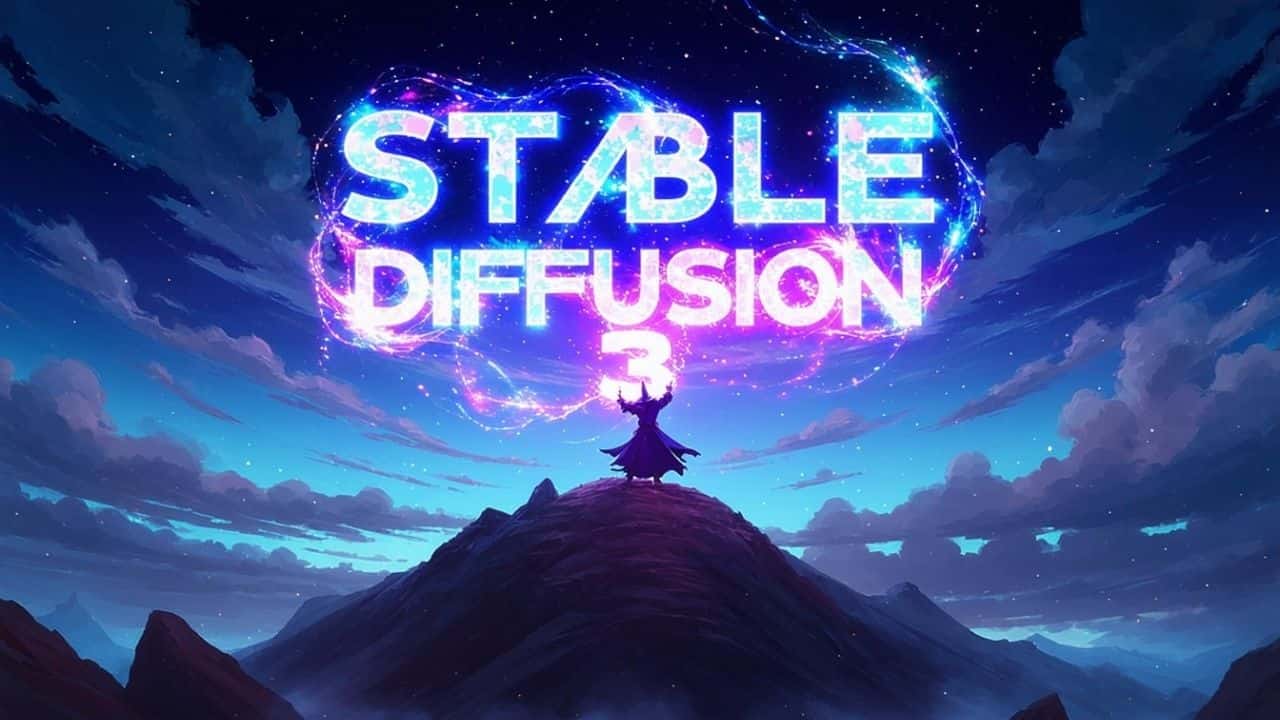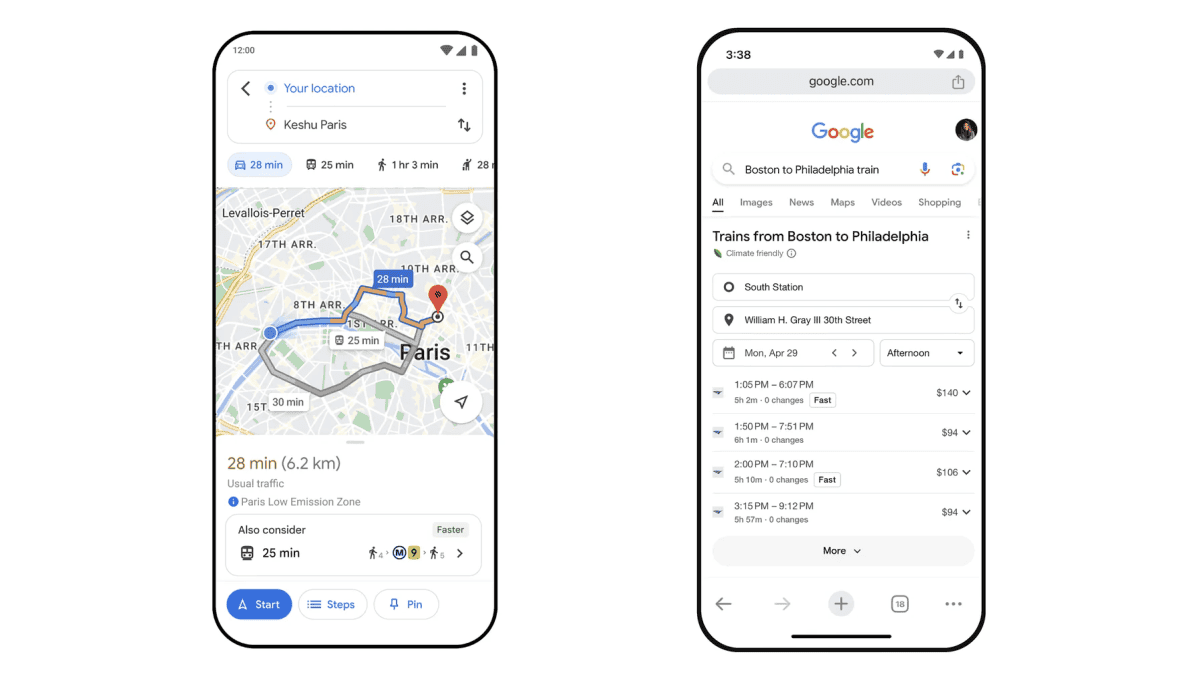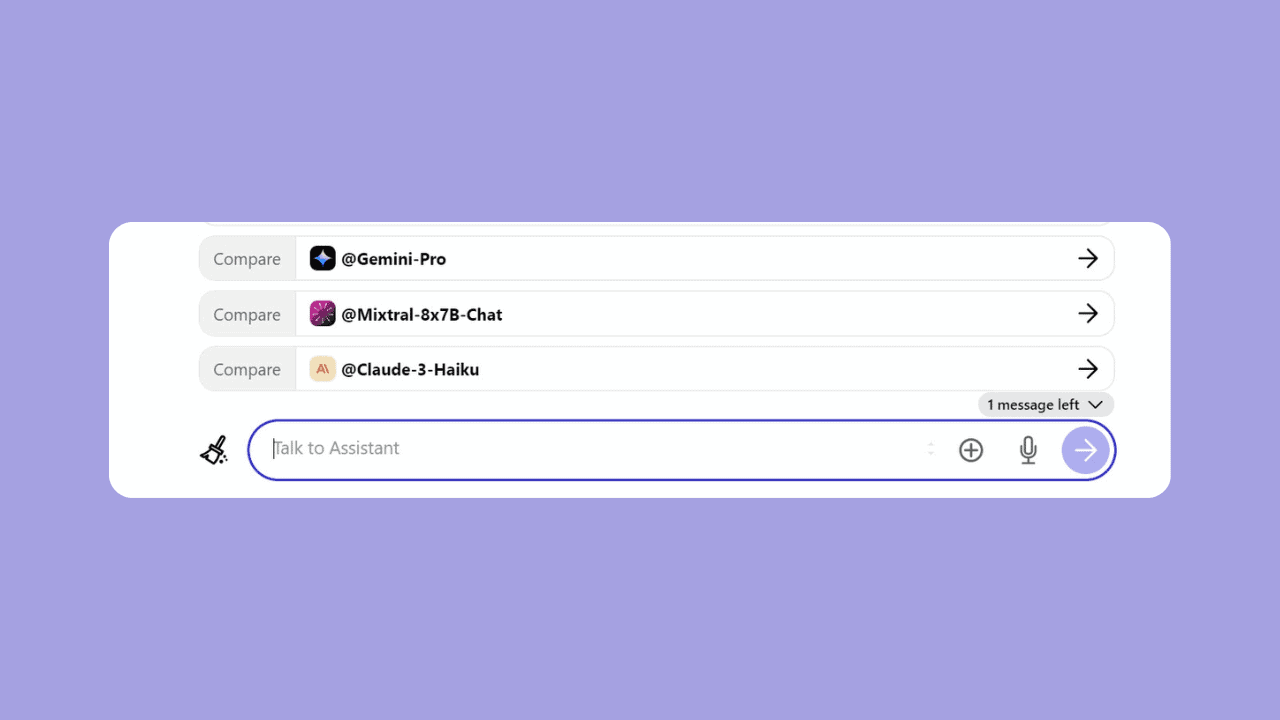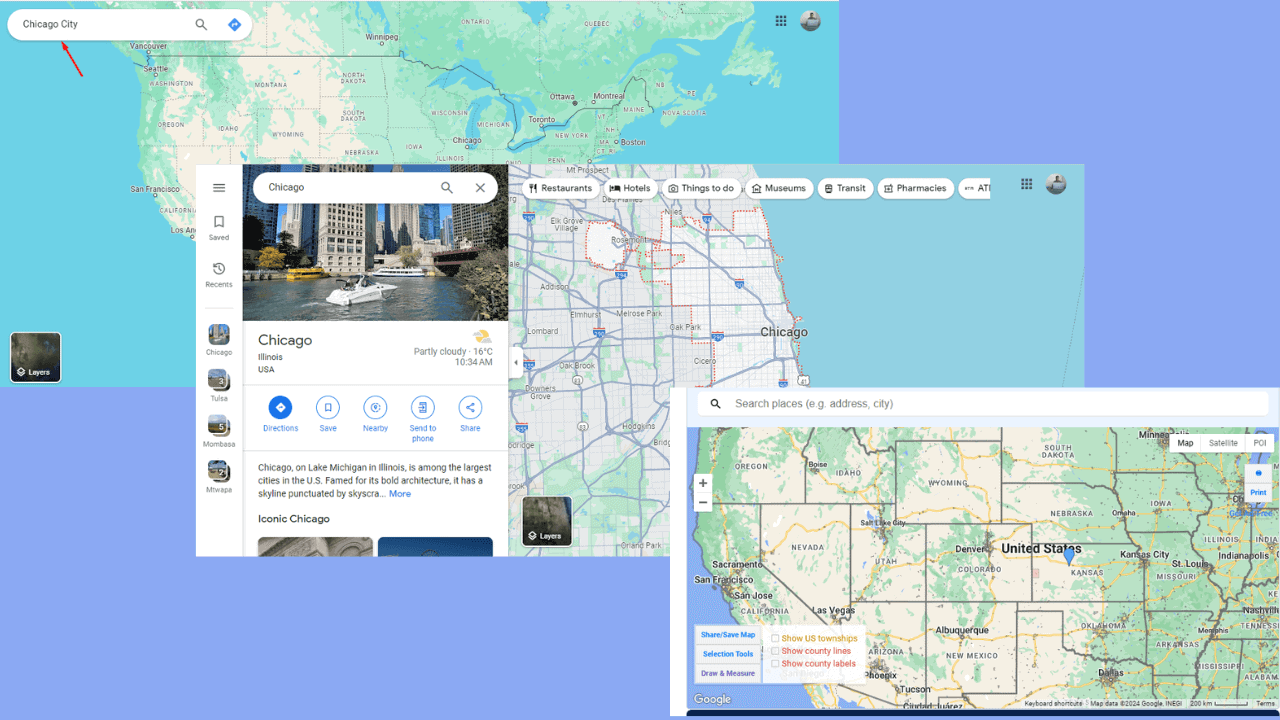Hate Google's new Image Search UI? This extension can restore the old look
1 min. read
Published on
Read our disclosure page to find out how can you help MSPoweruser sustain the editorial team Read more

I suspect Google does not want you to use Google Image Search, as the new user interface for the feature is quite the abomination, dramatically affecting how well you can view the image you selected and shifting around other pictures in the search result so much that it is pretty easy to just get lost and give up.
The change is apparently driven by commerce plans, as Google intends to use the right sidebar to connect shopping links to items you search, but the user experience is definitely detrimentally affected for all other users.
Thankfully there is a way to get the old UI back, and it involves installing an extension.
The Google Images Restored Extension by Fanfare reverts the design to the old UI, and improves it by adding a “view image’ button to the selected image and removes “related searches” from image search results.
The extension supports Firefox and Chrome, and increasingly important these days, the code can be viewed at GitHub here.
Via Techdows