Hands-on and overview of the Lenovo Yoga 900
7 min. read
Published on
Read our disclosure page to find out how can you help MSPoweruser sustain the editorial team Read more
Back in November, Lenovo launched the next iteration of the Yoga series, the Yoga 900. It is the successor of the infamous Yoga 3 Pro, which offered under powered specifications, mainly the Intel Core M processor, for a hefty price tag. With the Yoga 900, Lenovo is trying to resolve the issues they made with the previous generation by packing it with Intel’s latest 6th generation ‘Skylake’ processors and bumping the memory upto 16GB. I recently got hands-on with this product and here is my first impressions and a general overview of the Lenovo Yoga 900.
Overview
With the Yoga 3 Pro, Lenovo introduced a new hinge which was inspired from a watchband and manufactured with 800+ parts, giving a very smooth and butter-like transition from a conventional laptop to a tablet. Lenovo has done a good job of carrying the best parts of the Yoga 3 Pro into the Yoga 900, like the aluminium body and a leather-like interior. The laptop is remarkably lightweight and thin for the specifications it offers, but not thin enough to get rid of all the standard ports and features. Lenovo has also future-proofed the device by adding an additional USB Type-C connector, which has its own benefits. The interior of the device is just beautiful. The palm rest is made of leather, giving the device a very premium feel. The keyboard is not a compromise as Lenovo has fit all the keys properly and spaced them out just enough to not be a headache. The key travel is also good and supports 3-stage backlight options. The display is another area where the Yoga 900 succeeds. The display, in short, is just gorgeous and the blacks are dark and deep, albeit, it is an IPS LCD panel.
Specifications
The Yoga 900 is feature packed with the latest hardware from Lenovo, mainly Intel’s 6th generation ‘Skylake’ processors and RAM upto to 16GB. The device which I have comes with the following specifications:
- 6th Generation Intel Core i7-6500U Processor (2.50GHz 1600MHz 4MB)
- Intel HD Graphics 520
- 8GB LP-DDR3L RAM (1600 MHz)
- 256GB Samsung SSD
- 13.3″ QHD+ LED Glossy Multi-touch Display
- Windows 10 Home 64-bit
- Champagne Gold color
This model set me back 1199 USD, which is amazing for a device with premium features and powerful specifications. Performance wise, the device performs very well under heavy load, but my final results about the performance will be shared in the full review of the Yoga 900.
The Hinge
The hinge on the device is butter smooth and functions as expected. With Windows 10’s Continuum feature, Lenovo has added the drivers which enable the device to enter Tablet Mode as soon the the display is flipped. Take a look at the gallery below of all the positions that the device can be operated in. Note that the hinge is not staged and can be set at any angle.
The Interior
The interior of the Yoga 900 is very premium. It features leather on the palm rest, an excellent keyboard, an accurate and smooth touchpad and most importantly, the gorgeous display. With every key in the keyboard and a beautiful display, this product makes you remember that you have a convertible laptop, by hinting at the 813 parts of the hinge used to make this device a Yoga product.
The display is an 13.3-inch IPS LCD panel with LED backlight technology, making it one of the best displays I have ever seen on a laptop. The blacks are dark and deep and the saturation is perfect, right out of the box. The resolution is QHD+ i.e 3200×1800 pixels in a 16:9 aspect ratio. The only downside of the display is that it is glossy and does not have an Anti-Glare coating on it. At first, it does not seem to be an issue, but it kicks in when you go out in the sun or in a room lit with multiple lights to use the device. The display supports Multi-touch input and is a fingerprint magnet. Unlike the Surface Book, the hinge does a good job at keeping the display steady when using touch input.
Now let us talk about the keyboard. The keyboard is amazing for a laptop this thin. It has good key travel, but in my opinion, a but mushy while typing. But this issue would go unnoticed after one gets used to typing on this. The keyboard features 3-stage backlight for the keys – Off, Medium and High. The keys are very silent, which is a very big plus for this device.
While opening the device, I face only one issue. Unlike my laptop, the Yoga 900 fails to open with one hand and requires both of the them to open the device, where one hand pulls the bottom half down and the other hand pull the screen upwards. I consider this is a design flaw as the leather palm rest seems to stick to the display, hence requiring both of my hands to open it.
Moving to the trackpad, Lenovo knows how to perfect this part of the laptop. With the latest generation of products, Lenovo has made a huge leap forward is trackpad quality and accuracy. The trackpad has good palm rejection and is smooth to use. Gestures work fine, but it seems to wobble when tapping on it, which I did not like. We got to give some slack to Lenovo for fitting a trackpad with a smooth surface, which is almost friction-less when using. The chrome plating around the trackpad is a subtle design detail.
Ports
Although the Yoga 900 is a very thin laptop with powerful specifications, Lenovo has not stripped the device of its ports. All you standard ports and connectors are present on the sides. Lenovo has also future proofed the device by adding in a USB Type-C port on the device. There is also a full sized SD Card Reader and 2 USB 3.0 ports. Unfortunately, Lenovo has not added a reversible Charging port, a feature which I enjoy on my Lenovo Y50-70 (2015 Edition).
Conclusion
Lenovo has done a very good job at making the Yoga 900 a must-have device for any college student looking for a new laptop. It offers powerful specifications, for an ultrabook of such thinness. When I read the reviews of the Yoga 3 Pro last year, I said to myself that one more generation and Lenevo would perfect the device, and they did it. It has its small quirks like the one I noticed where the device had to be manually shut down if it ever sleeps. This issue can be fixed by software updates.
Then who is this device for? It is for the college or school student who wants to buy a new laptop under 1500 USD. When I first learnt about the device, I was amazed to find out that a device starting at a mere 1199 USD has an exceptional build quality and a good price per performace ratio. Unfortunately, this device is not for me. I have very different needs, especially raw GPU power for editing photos, rendering videos and most importantly, compiling applications. I also play triple-A title games, and this device is not capable of doing so, but it is capable enough for light gaming like Minecraft. For now, I am happy with my Lenovo Y50-70, but I hate the fact that it lacks a gorgeous display.
If you have any questions regarding the device, let me know down in the comments below.











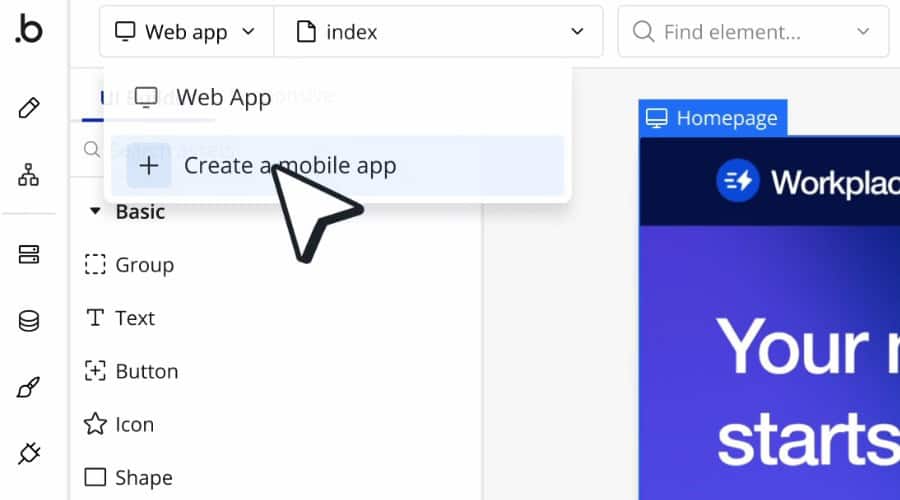







User forum
0 messages