Guide To Enable Alpha Version Of Cortana In Australia, Canada, And India Windows Phone Devices
2 min. read
Published on
Read our disclosure page to find out how can you help MSPoweruser sustain the editorial team Read more
As you all know, along with the Windows Phone 8.1 update release, Microsoft has released the alpha version of Cortana in Australia, Canada and India. Microsoft has now provided a guide to enable Cortana on your phone. Since this is an alpha version of Cortana, some features may not be available or work as expected. Before following the guide, make sure you have Windows Phone 8.1 Update installed on your phone.
Find the guide from Microsoft after the break,
Guide to enable Cortana Alpha:
Make sure that the following settings reflect your language and country/region.
In the App list, tap Settings > Language. You should have one of the following languages installed as the first or only choice for your locale:
- English (Australia)
- English (Canada)
- English (India)
Note
If you install a new language, you may need to restart your phone before you can set it to use that language.
In Settings > Region, make sure that Country/Region is set to the correct country/region for your locale:
- Australia
- Canada
- India
In Settings > Speech, set Speech language to the following settings for your locale:
- For Australia, English (United Kingdom)
- For Canada, English (United States)
- For India, English (United Kingdom)
When your phone is set to the correct language, region, and Speech language, go to Cortana by pressing the Search button. You’ll see two Cortana acknowledgement screens, where you’ll need to review the info and accept the conditions for using the Cortana alpha version.
Note
You can turn Cortana off at any time. Open Cortana’s Notebook > Settings, turn Cortana off, and then restart your phone.
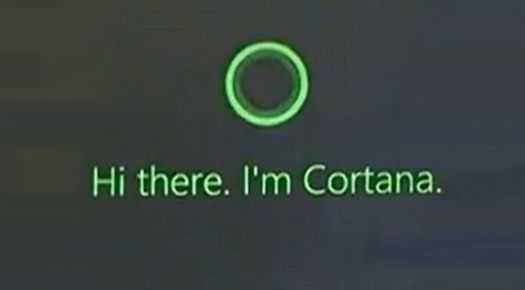








User forum
0 messages