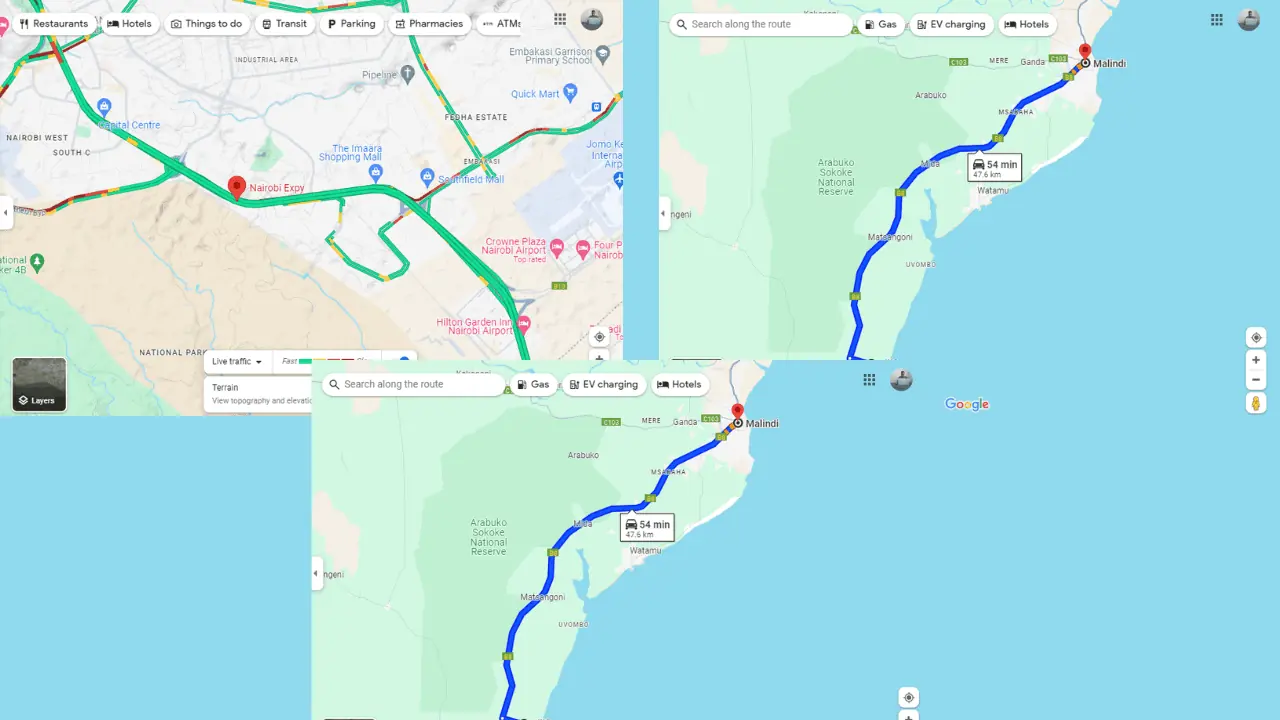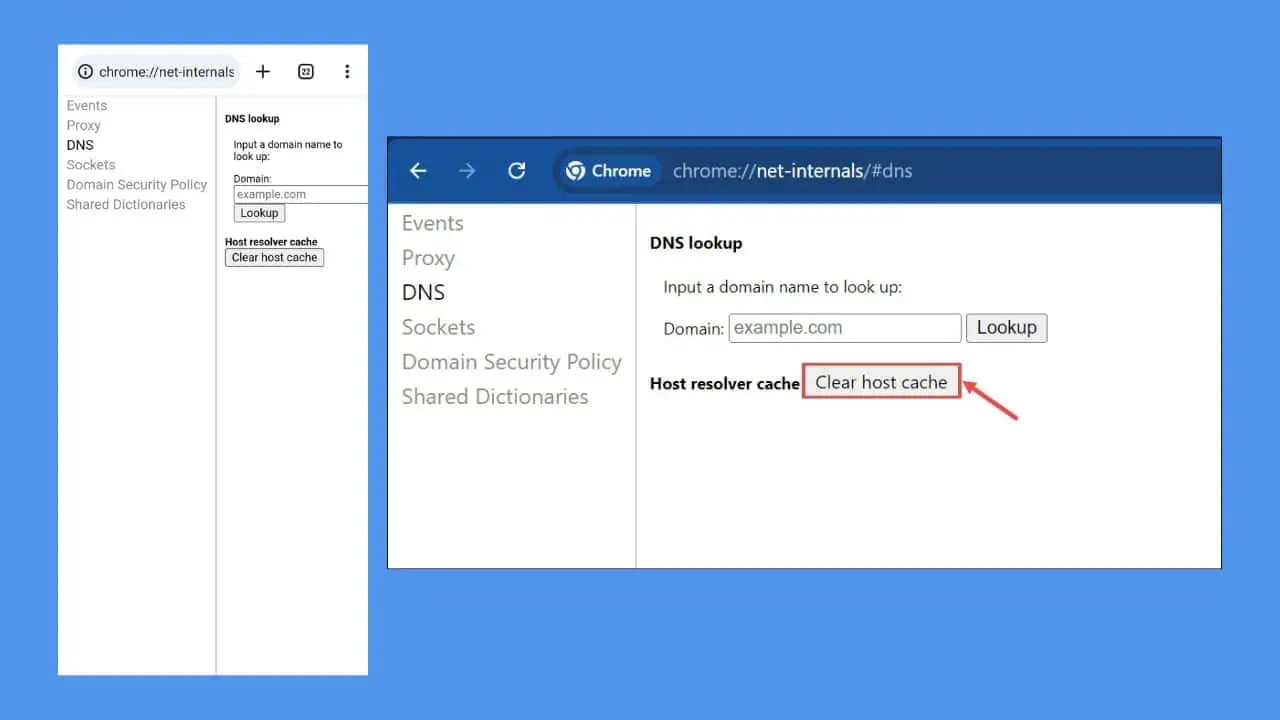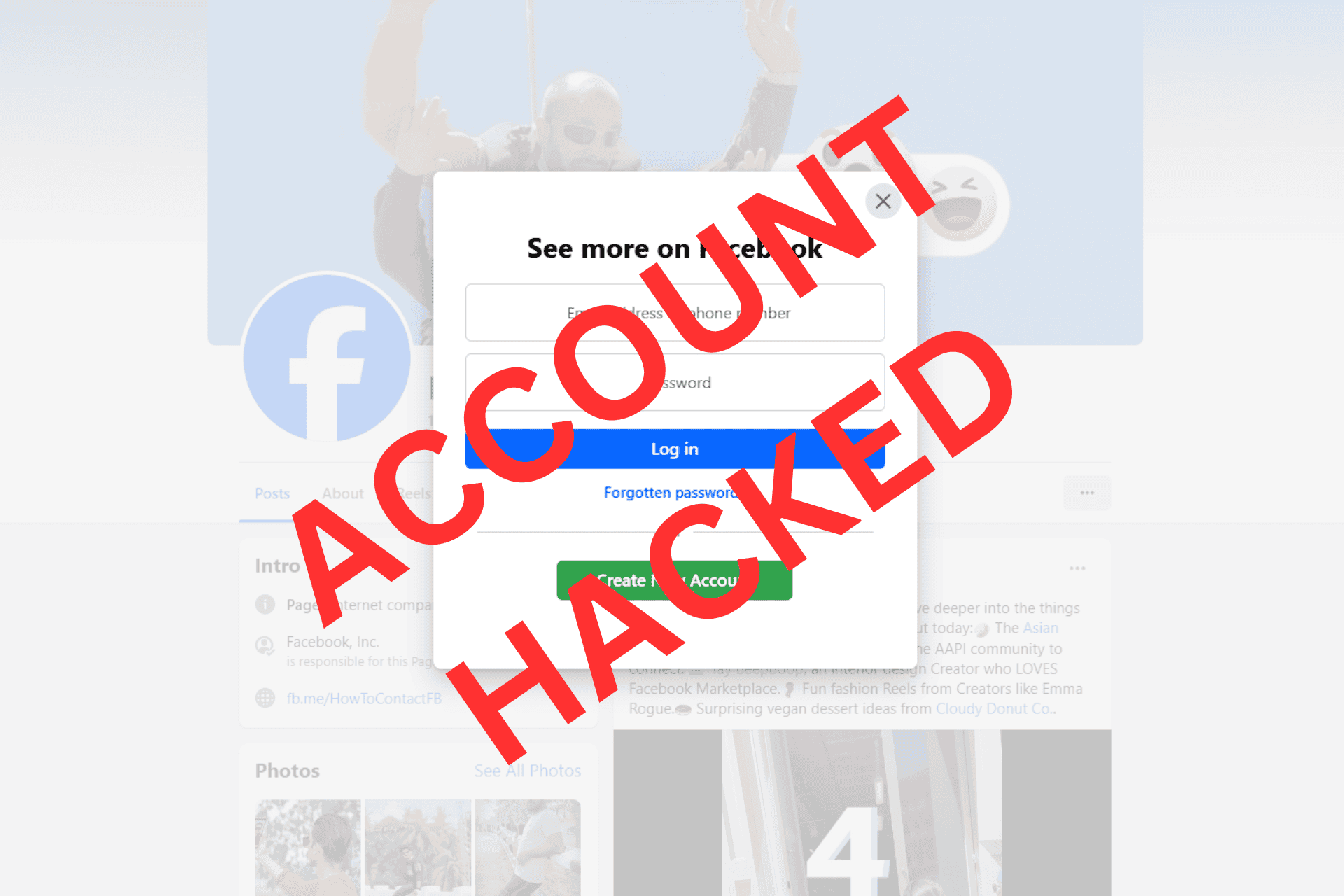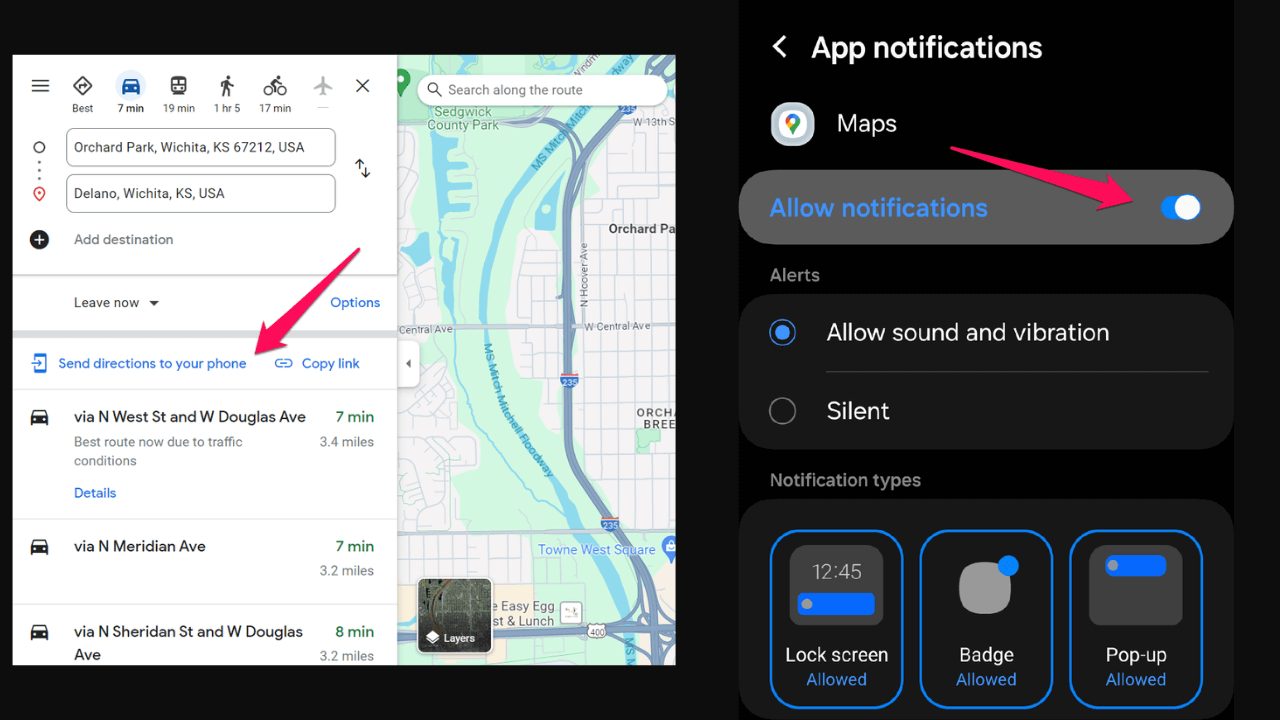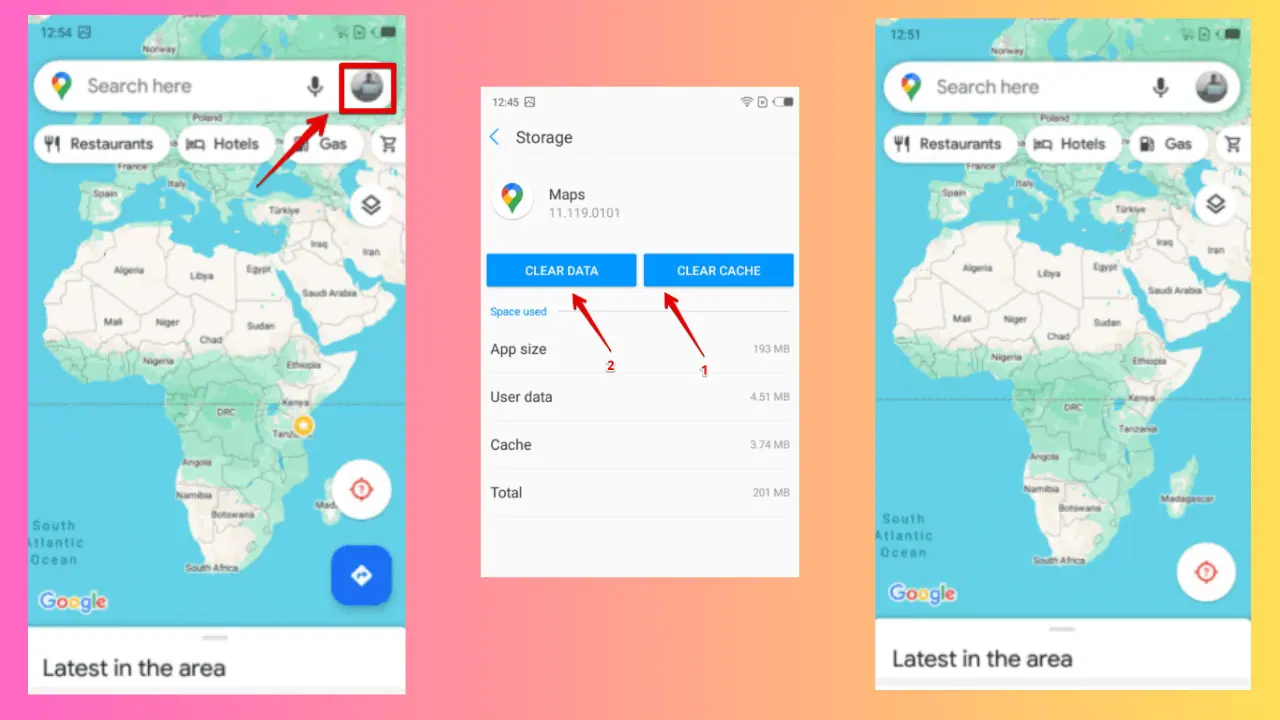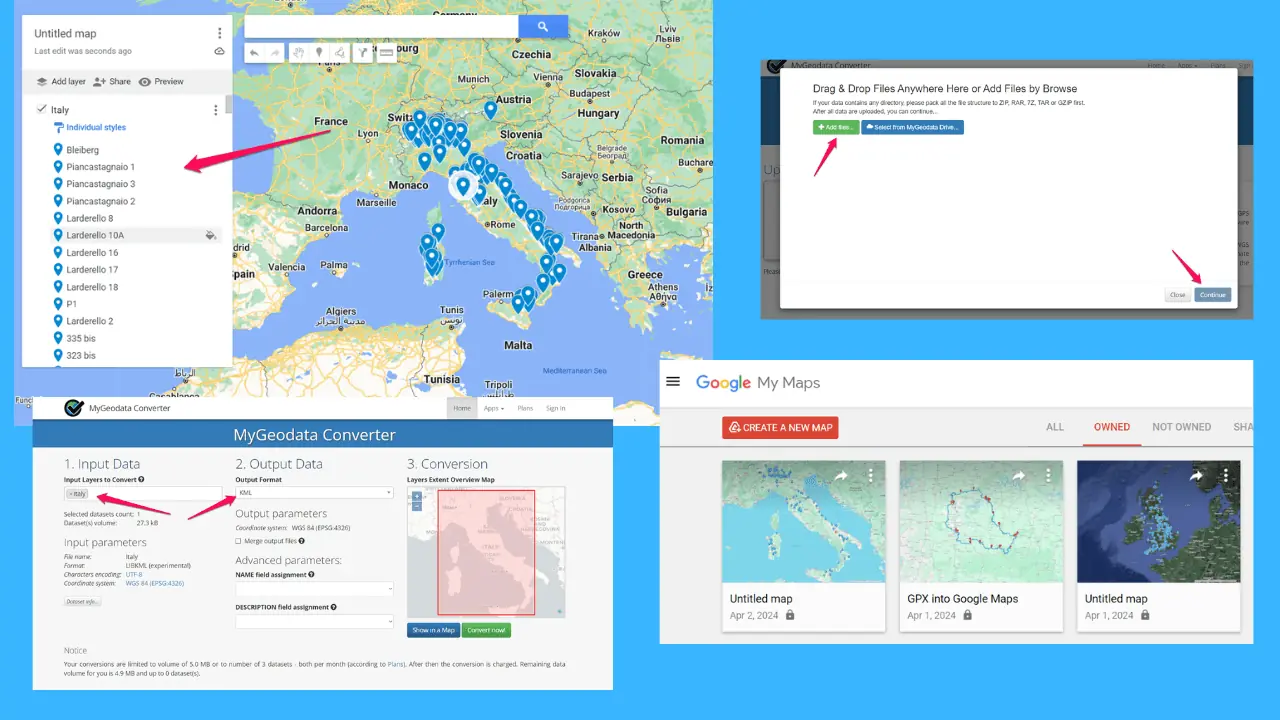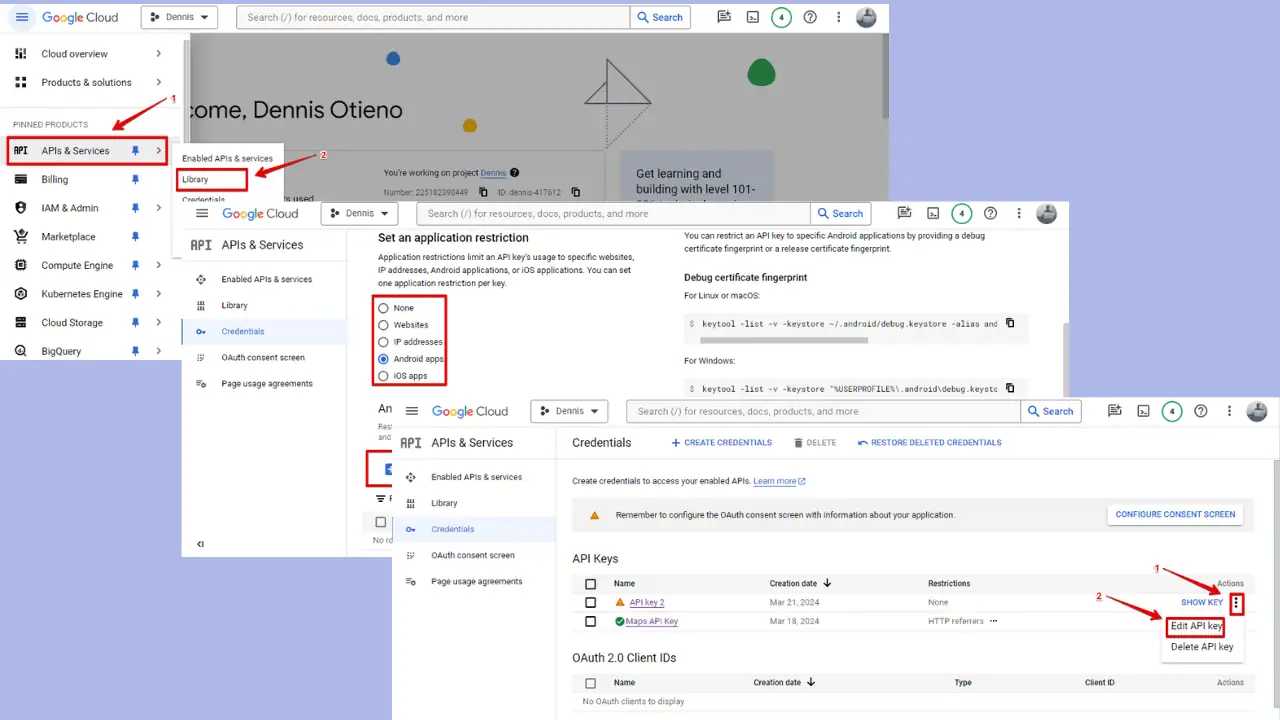GPS Signal Lost on Google Maps - 7 Simple Solutions
2 min. read
Updated on
Read our disclosure page to find out how can you help MSPoweruser sustain the editorial team Read more
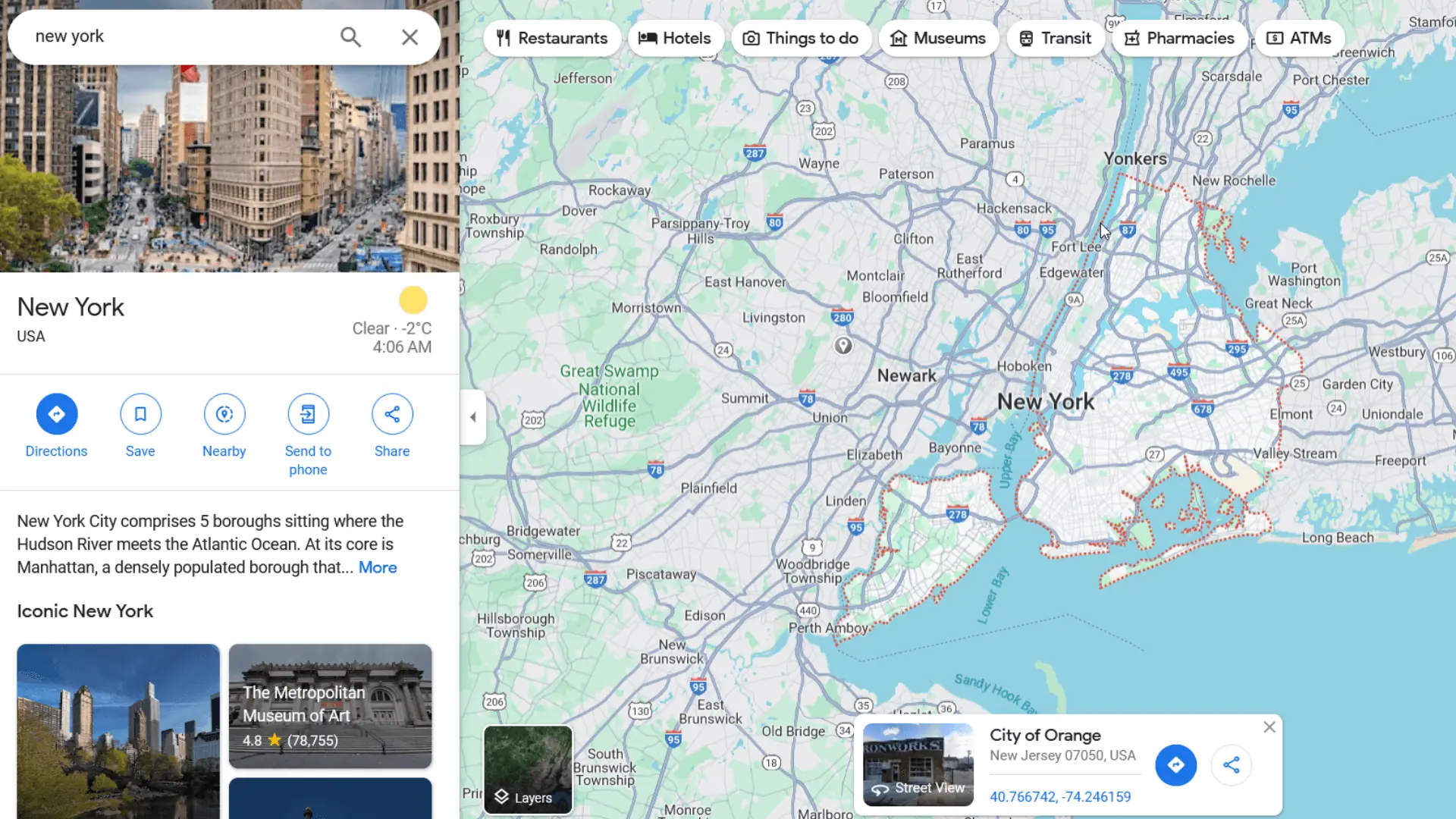
Is your GPS signal lost on Google Maps? Since it’s a satellite-based system, it should work all over the globe by navigating via GPS signals. However, no signal means no service. Continue reading to find out how to fix this issue in a few steps.
Fix GPS Signal Lost on Google Maps
Try the following solutions:
Solution 1: Check if the Sky is Clear
Is the sky clear? Heavy clouds and rain may impact GPS tracking. If the sky isn’t clear, you’ll have to wait.
Solution 2: Roll Down the Window
Are you sitting in a car with a tinted windshield? If yes, then roll down the window because tinted glass repels GPS signals.
Solution 3: Check GPS Status
You can also install a third-party GPS status application. You can find a lot of these apps on the Google Play store.
- Search for GPS Status in the Windows Search bar and install an app you like. I chose GPS Status & Toolbox.
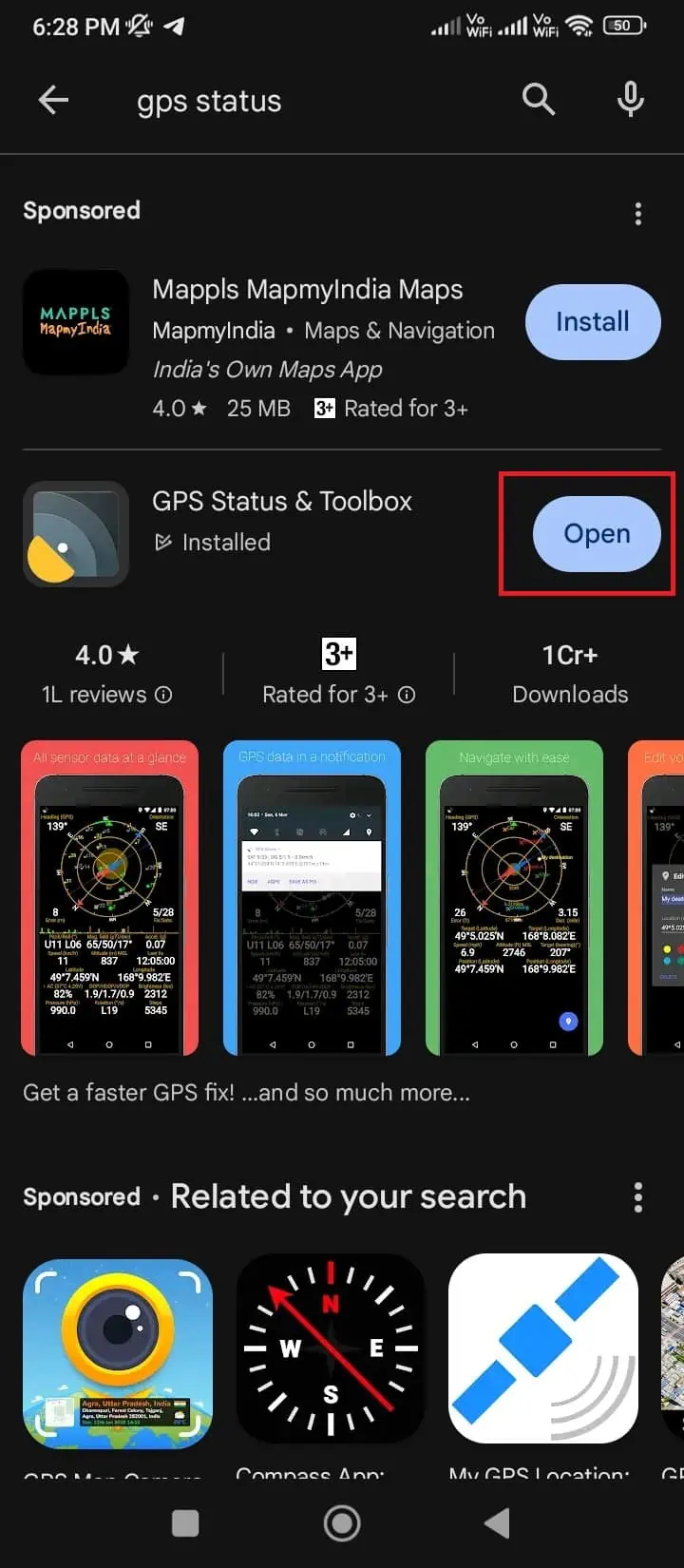
2. Open the GPS Status app.
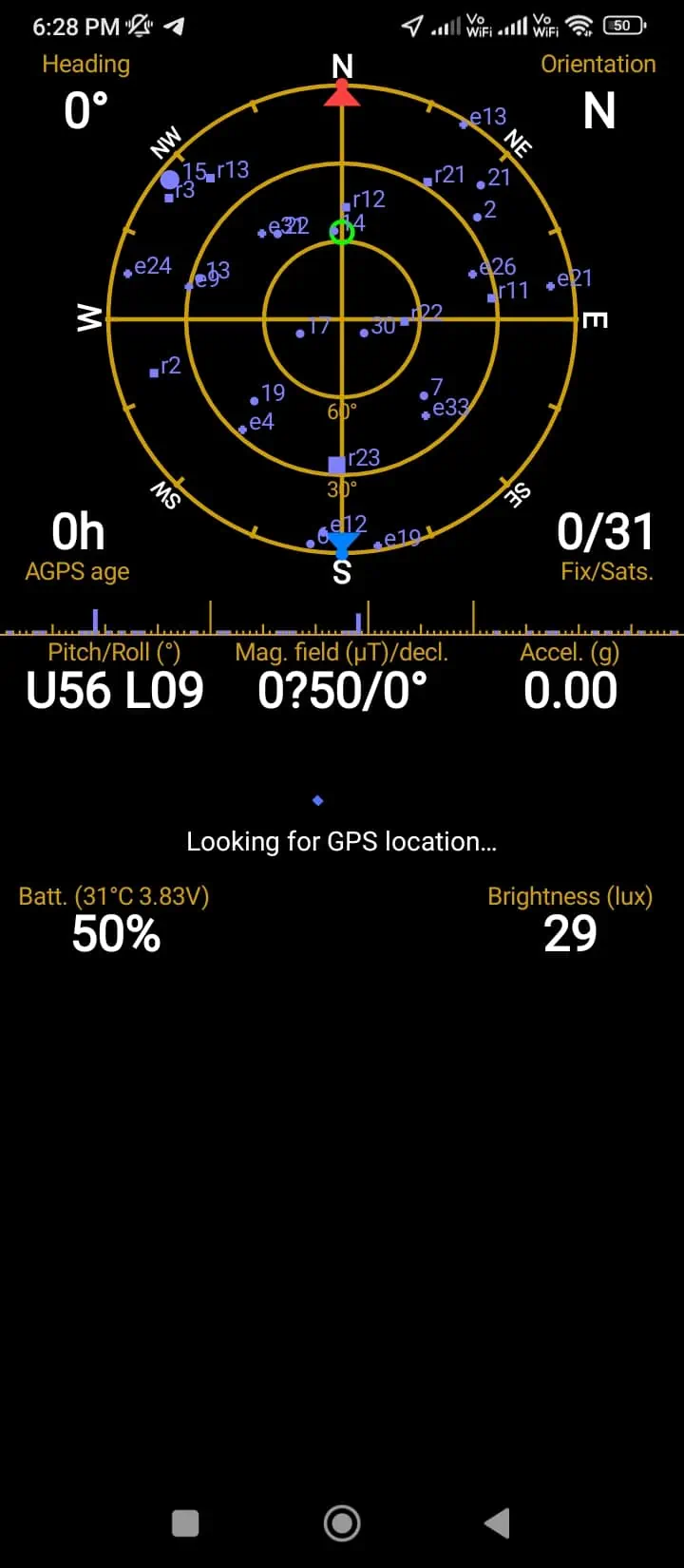
This app gives you updates on the status of the GPS signal including its strength. You’ll be able to judge whether it’s sufficient or not. The signal strength is measured on the compass in dBW/m. If the strength is less than 30, it’s average. If the strength is less than 20, it’s low.
Solution 4: Charge Mobile Phone
Make sure that your phone is well-charged. The GPS communication system of your phone needs power.
Solution 5: Turn OFF the Battery-Saver Feature
Is the battery-saver feature of your phone enabled? It can disable GPS navigation to save power, so turn it off.
Solution 6: Turn the Location Service ON
Is the Location service of your phone ON? The Location service is crucial for connecting with GPS.
Solution 7: Repair/Replace Phone
If all else fails, your phone might be faulty. You should contact a repair service or get another device.
You may also be interested in:
So, now you know what to do if GPS signal is lost on Google Maps. Feel free to share any tips in the comments below!