Google Vids is now generally available—what's special about it?
It's only available in English for now.
Key notes
- Google Vids, launched in April, is now available for Workspace for Education and select business editions.
- The app supports video creation for educators and businesses with AI features like voiceovers and integration with Google tools.
- Currently limited to 10-minute videos, Vids is desktop-only for creation, with mobile support for viewing.
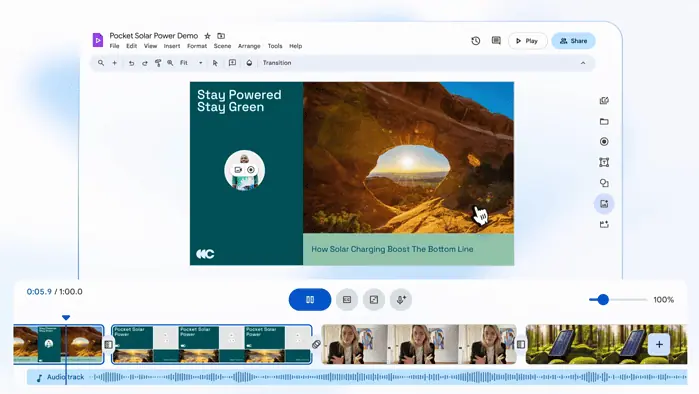
Google first launched Google Vids, its AI-powered video creation app, a while ago in April. After a successful beta release that started back in July, Google Vids is now available for both Workspace for Education and select business editions.
If you’re an educator, Google mentions that the Gemini-powered app can support you with instructional videos, student projects, and internal communications. In a similar fashion, business teams can use the app for customer service, training, marketing, and project management.
The tool includes AI features like “Help me create,” which generates video drafts, AI voiceovers, and even a recording studio for adding voiceovers and multimedia. It also integrates well with Workspace tools like Google Classroom and Drive.
“Currently, Vids is available in the user’slocal language, but the AI features (e.g. Help me create a video, read-along teleprompter) and templates are only available in English at this time,” Google mentions.
As Google says on Vids’ support page, videos created on the platform are currently limited to 10 minutes, although longer videos can still be inserted and trimmed. Since it is optimized for desktop use, Vids isn’t yet capable of doing videos in vertical, TikTok-like resolution just yet.
Google Vids is currently accessible to users on Business, Enterprise, and Education plans, with full AI access available until December 31, 2025. The service is available on a desktop for creation and editing, with viewing accessible on both desktop and mobile.
Read our disclosure page to find out how can you help MSPoweruser sustain the editorial team Read more




User forum
0 messages