Google starts rolling out "allow one time" dialog on Google Chrome Canary for Android
The feature has been around in the desktop version for quite some time.
1 min. read
Published on
Read our disclosure page to find out how can you help MSPoweruser sustain the editorial team Read more
Key notes
- Google’s new Android feature lets users choose one-time permission for camera, location, and microphone.
- Folks in the insider community of the browser have spotted a slight change in the Canary channel.
- The feature will soon be available on various platforms.
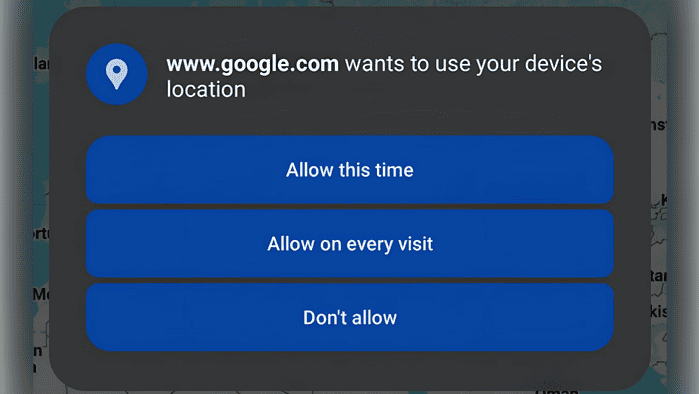
A little while ago, we reported that Google is adding a new flag to the “allow one time” dialog pop-up when asking for camera, location, and microphone permissions for Android devices.
Now, it seems like we’re getting closer to its general availability release. Folks in Chrome Canary, the browser’s experimental channel, have spotted that this option is up and running on the browser.
Take a look at the discovery, courtesy of @Leopeva64 on X (formerly known as Twitter):
As you see, you now have the option to “Allow once,” “Allow always,” or “Never allow.” You can also manage and reset your permissions in the Settings menu, and there’s a toggle switch for “Locations: Allowed once.”
“Enables experimental one-time permissions for Geolocation, Microphone, and Camera. – Mac, Windows, Linux, ChromeOS, Android, Fuchsia, Lacros,” the feature’s flag’s description reads.
For the desktop version, however, the “allow one time” option has been around for quite some time for the Stable version (version 116). Google launched this version in the summer of last year.





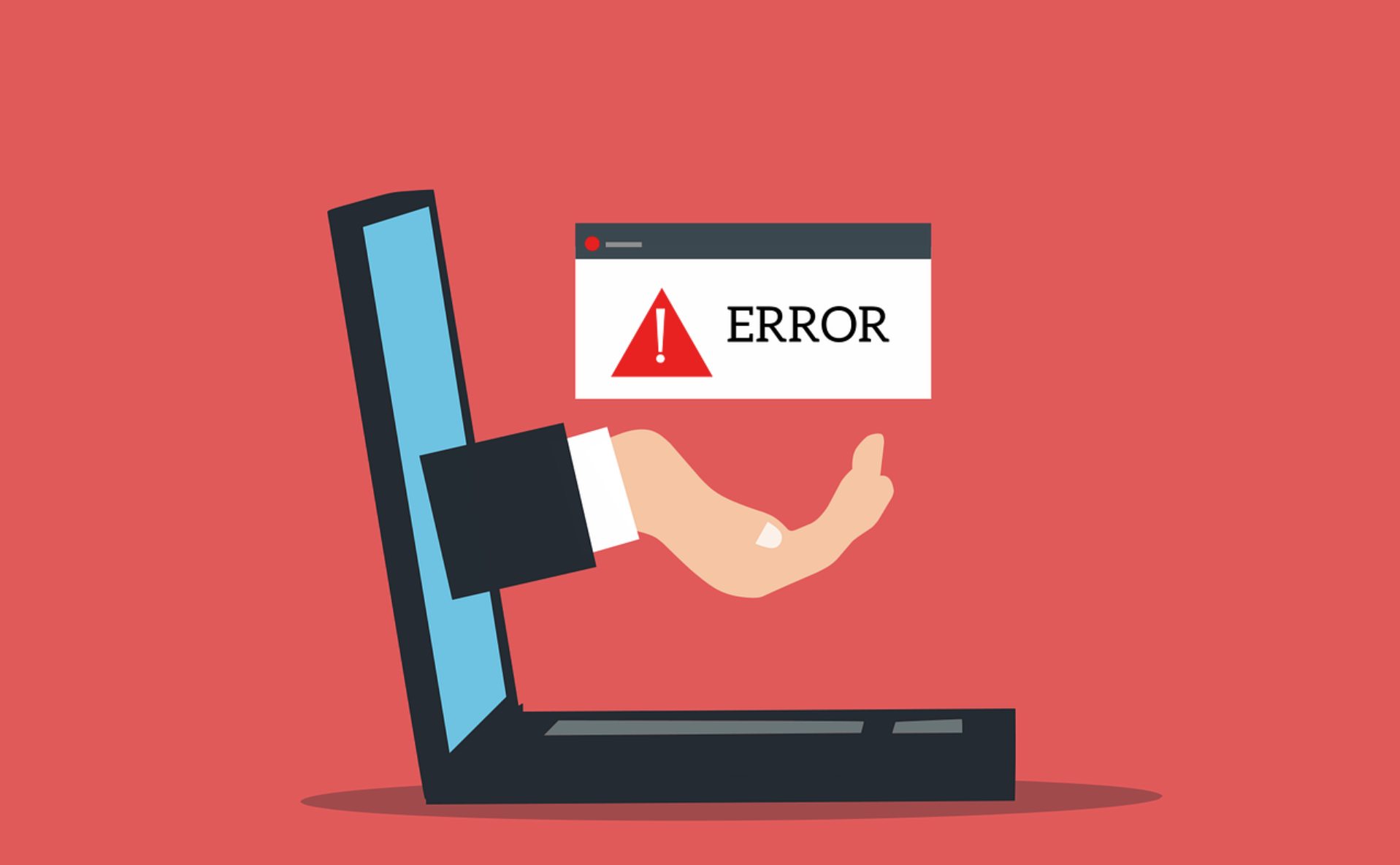
User forum
0 messages