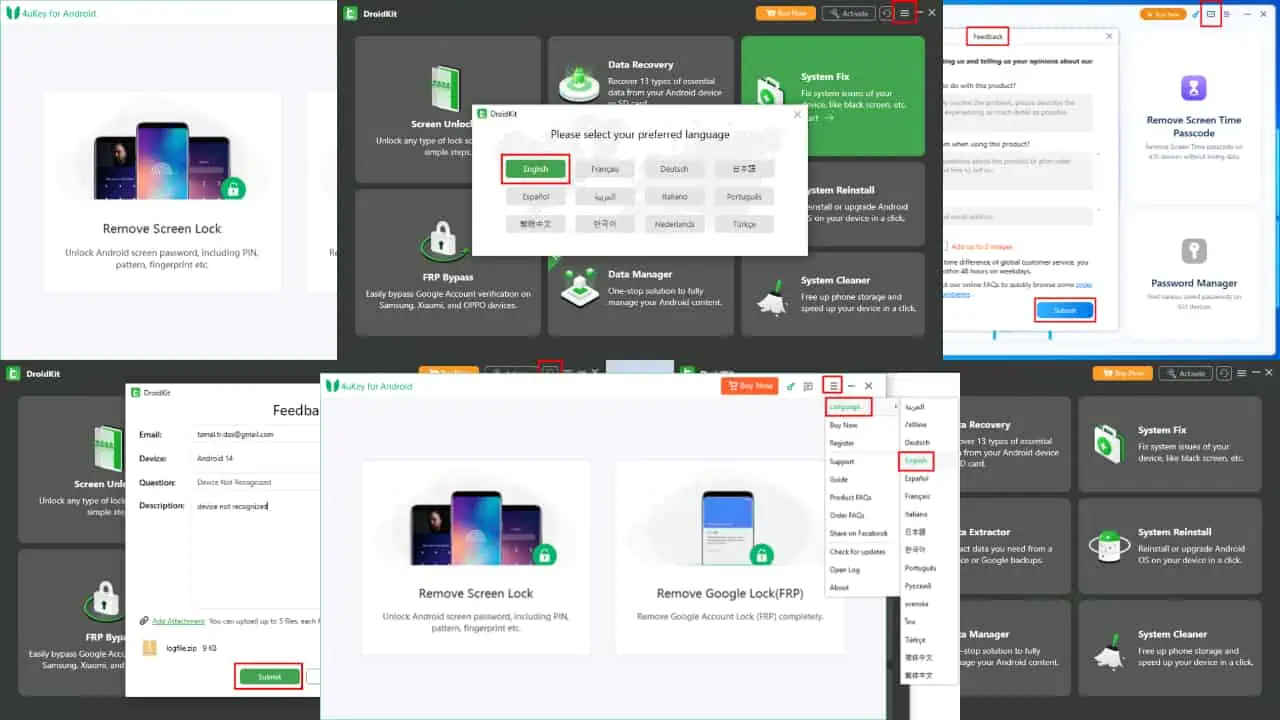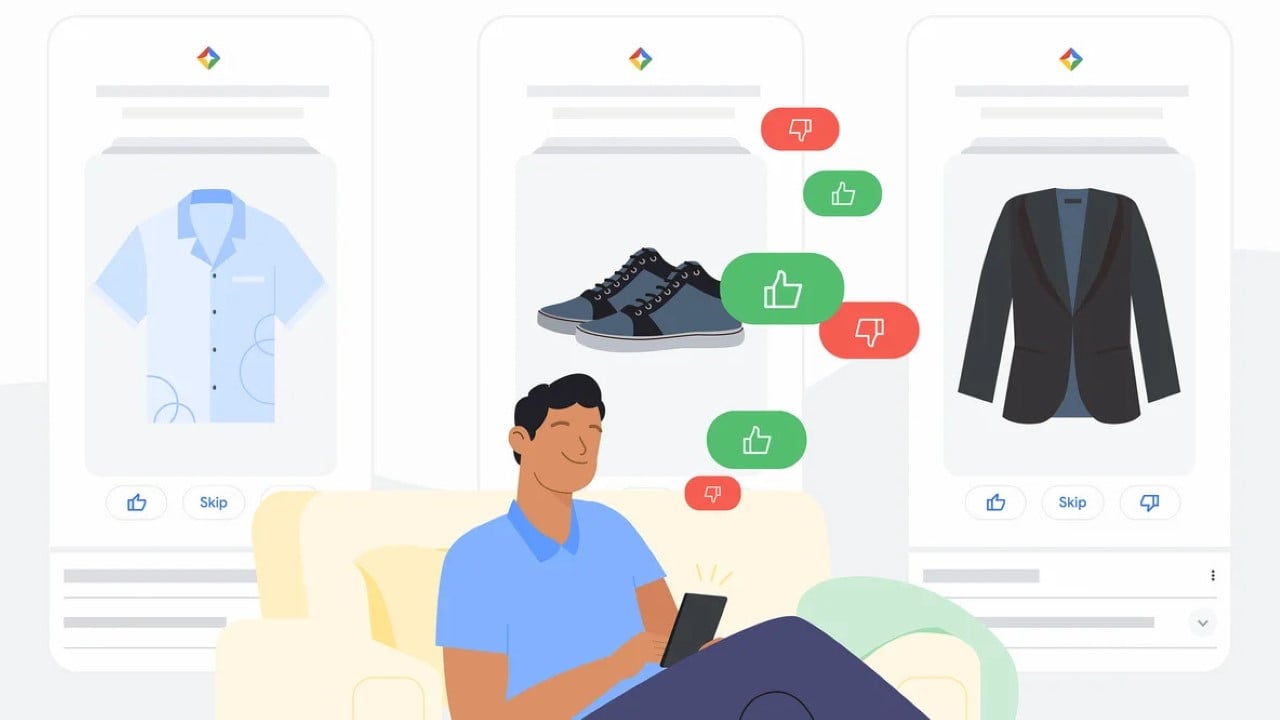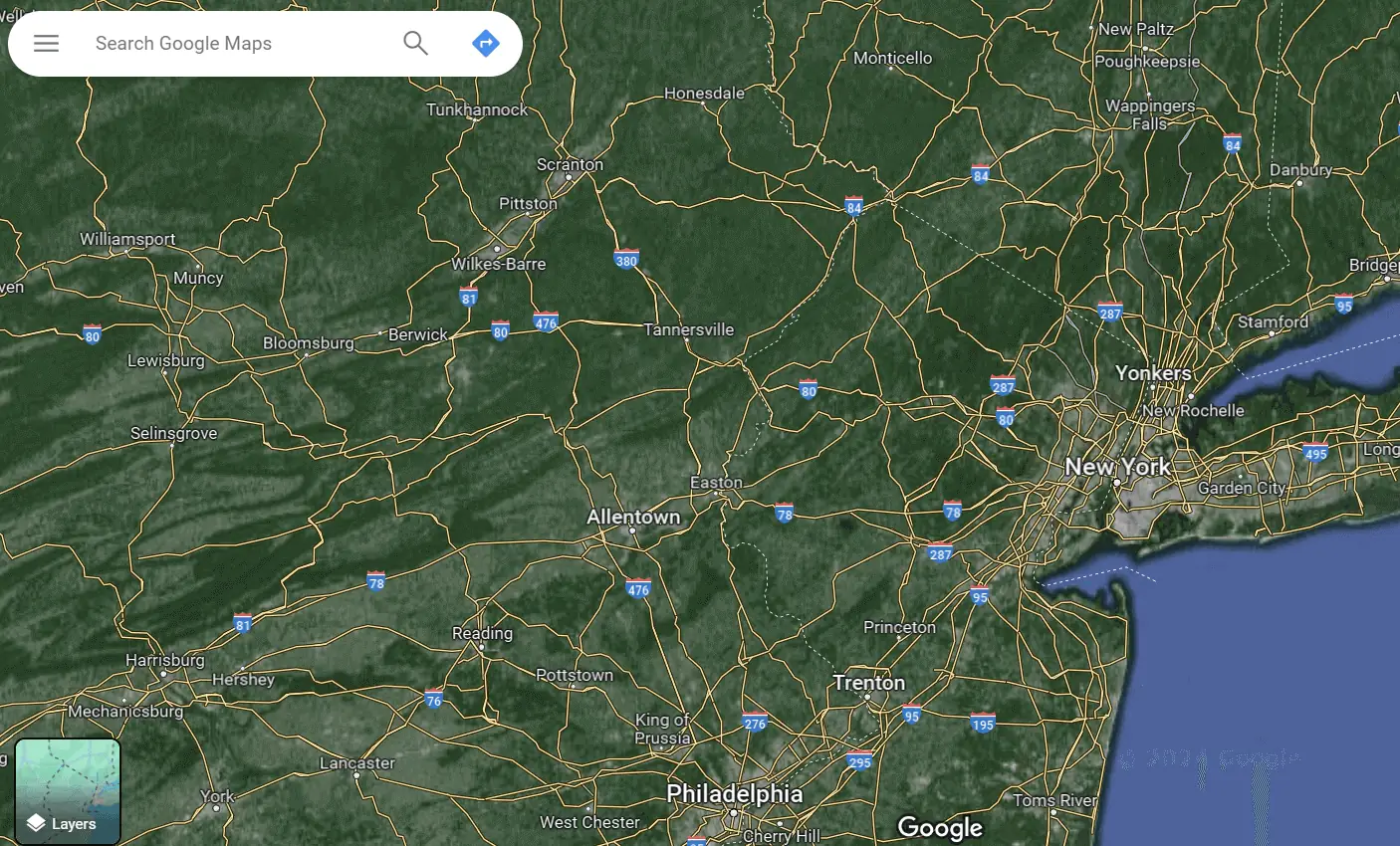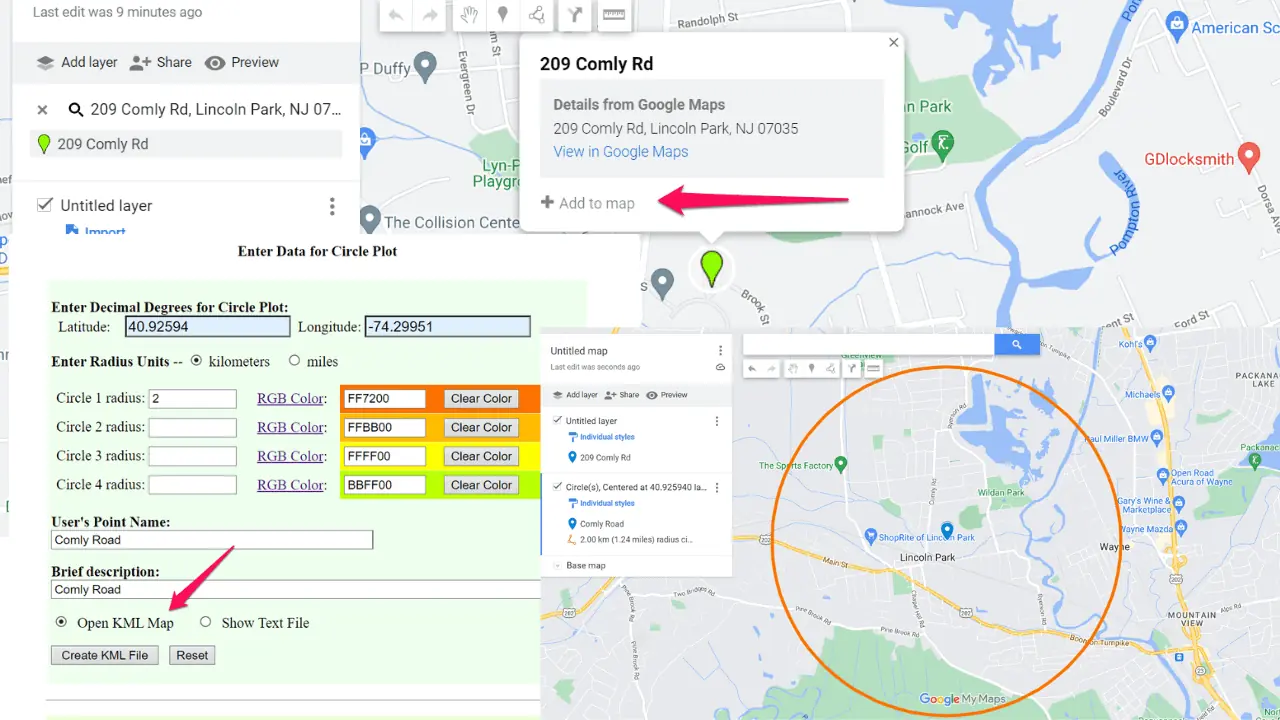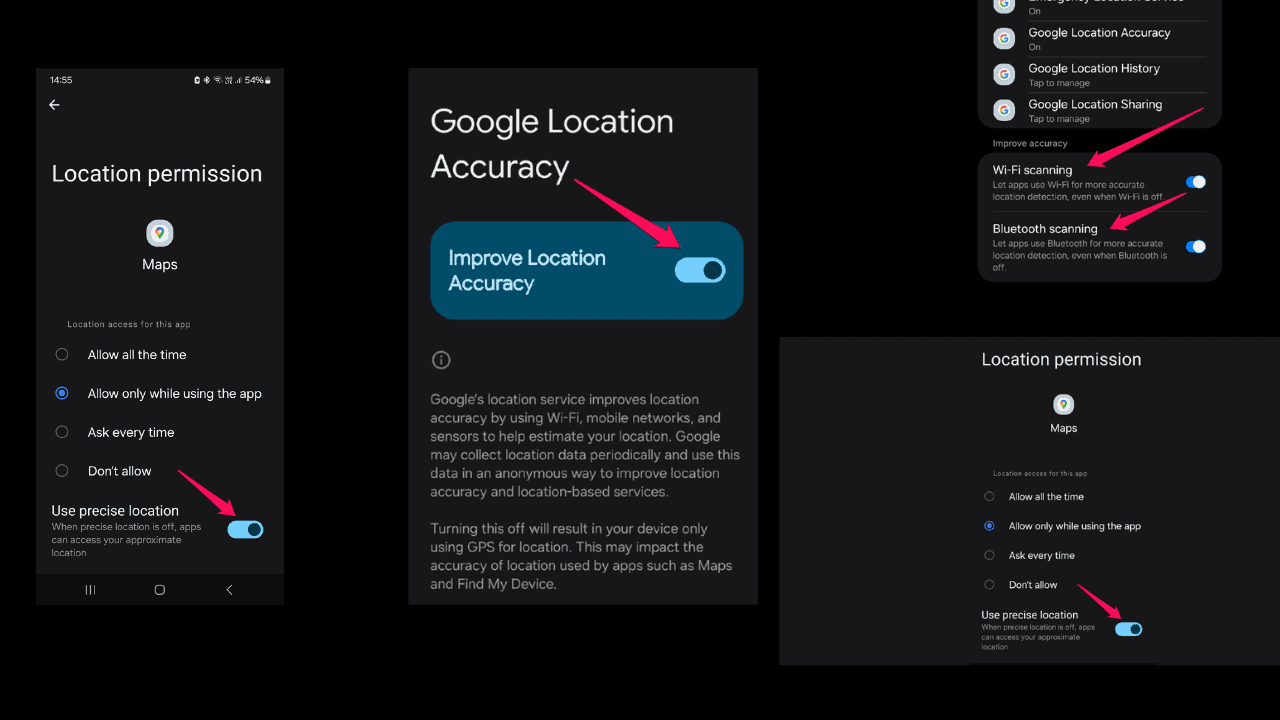Google releases the first Android 11 Developer Preview with new features like screen recording, chat bubbles and more
5 min. read
Published on
Read our disclosure page to find out how can you help MSPoweruser sustain the editorial team Read more

Google today released the first Android 11 Developer Preview build with several new features and APIs for users and developers. Google is planning to release the final version of Android 11 OS in Q3 2020. This Android 11 release will also include some new features like built-in support for screen recording, improved location privacy (users can grant temporary access to location, microphone, and camera through a one-time permission), better protection to app and user data on external storage and more. Find the list of developer features below.
Data access auditing:
- To provide more transparency into how your app and its dependencies access private data from users, Android 11 introduces data access auditing. By using this feature, you can better identify and rectify potentially unexpected data access.
Performant graphics debug layer injection:
- Applications can now load external graphics layers (GLES, Vulkan) into native application code to expose the same functionality as a debuggable app, but without incurring the performance overhead. This feature is especially important when profiling your application with tools like GAPID.
Batch operations for media files:
- For consistency across devices and added user convenience, Android 11 adds several methods to the
MediaStoreAPI. To learn more about these methods, see the perform batch operations section on the Android 11 privacy page related to storage.
Rich media in quick replies:
- Beginning in Android 11, users can insert images and other rich media content into quick replies. To support this feature, apps need to add information to
RemoteInputnotifications specifying which MIME types they can handle. Do this by callingRemoteInput.Builder.setAllowDataType(). The app must also check anyRemoteInputbroadcasts that it receives to see if the broadcast contains content in any of those types; useRemoteInput.getDataResultsFromIntent()to do this.
Access to media files using raw file paths:
- Starting in Android 11, apps that have the
READ_EXTERNAL_STORAGEpermission can read a device’s media files using direct file paths and native libraries. To learn more about this capability, see the access files using raw paths section on the Android 11 privacy page related to storage.
Secure sharing of large datasets:
- In some situations, such as those that involve machine learning or media playback, your app might want to use the same large dataset as another app. In previous versions of Android, your app and another app would each need to download a separate copy of the same dataset.
Requesting and checking for low latency support:
- Certain displays can perform graphics post-processing, such as some external displays and TVs. This post-processing improves the graphics but can increase latency. Newer displays which support HDMI 2.1 have an auto low latency mode (ALLM, also known as game mode), which minimizes latency by switching off this post-processing. For more details on ALLM, refer to the HDMI 2.1 specification.
Low-latency decoding in MediaCodec:
- Android 11 enhances
MediaCodecto support low-latency decoding for games and other real-time apps. You can check whether a codec supports low-latency decoding by passingFEATURE_LowLatencytoMediaCodecInfo.CodecCapabilities.isFeatureSupported().
NDK image decoder:
- The NDK
ImageDecoderAPI provides a standard API for Android C/C++ apps to decode images directly. App developers no longer need to use the framework APIs (via JNI) or bundle third-party image-decoding libraries. For more information, see the Image decoder developer guide.
Resource loaders:
- Android 11 introduces a new API that allows apps to dynamically extend how resources are searched and loaded. The new API classes
ResourcesLoaderandResourcesProviderare primarily responsible for providing the new functionality. Together, they provide the ability to supply additional resources and assets, or modify the values of existing resources and assets.
Updates to the ICU libraries:
- Android 11 updates the
android.icupackage to use version 66 of the ICU library, compared to version 63 in Android 10. The new library version includes updated CLDR locale data and a number of enhancements to internationalization support in Android.
Neural Networks API 1.3:
- Android 11 expands and improves the Neural Networks API (NNAPI).
New operations:
- NNAPI 1.3 introduces a new operand type,
TENSOR_QUANT8_ASYMM_SIGNED, to support TensorFlow Lite’s new quantization scheme.
New ML controls:
- NNAPI 1.3 introduces new controls to help machine learning run smoothly.
Biometric authentication strength:
- To help you control the level of security for your app’s data, Android 11 introduces the
BiometricManager.Authenticatorsinterface. This interface defines the possible strengths of biometric hardware elements. The device manufacturer defines a specific strength for each element, such asBIOMETRIC_STRONGorBIOMETRIC_WEAK. These strength levels are defined on the Compatibility Definition page.
CallScreeningService updates:
- Starting in Android 11, a CallScreeningService can request information about the STIR/SHAKEN verification status (verstat) for incoming calls. This information is provided as part of the call details for incoming calls.
Expanded camera support in Android emulator:
Android 11 introduces improved Android Emulator camera capabilities. The added features include the following:
- RAW capture
- YUV reprocessing
- Level 3 devices
- Logical camera support
Mute notification sounds and vibrations during active capture:
- Beginning with Android 11, when actively using the camera, your app can mute only vibrations, both sounds and vibrations, or neither using
setCameraAudioRestriction().
Wi-Fi Passpoint enhancements:
- Passpoint enables apps to automatically and silently perform authentication and connect to secure Wi-Fi hotspots. Apps that target API level ‘R’ and higher can use the following additional capabilities of Passpoint.
Wi-Fi Suggestion API is expanded:
Android 11 expands the Wi-Fi Suggestion API to increase your app’s network management capabilities, including the following:
- Connectivity management apps can manage their own networks by allowing disconnection requests.
- Passpoint networks are integrated into the Suggestion API and can be suggested to the user.
- Analytics APIs enable you to get information about the quality of your networks.
Chat Bubbles:
- Bubbles are now available to developers to help surface conversations across the system. Bubbles was an experimental feature in Android 10 that was enabled through a developer option — in Android 11 this is no longer necessary.
Source: Google