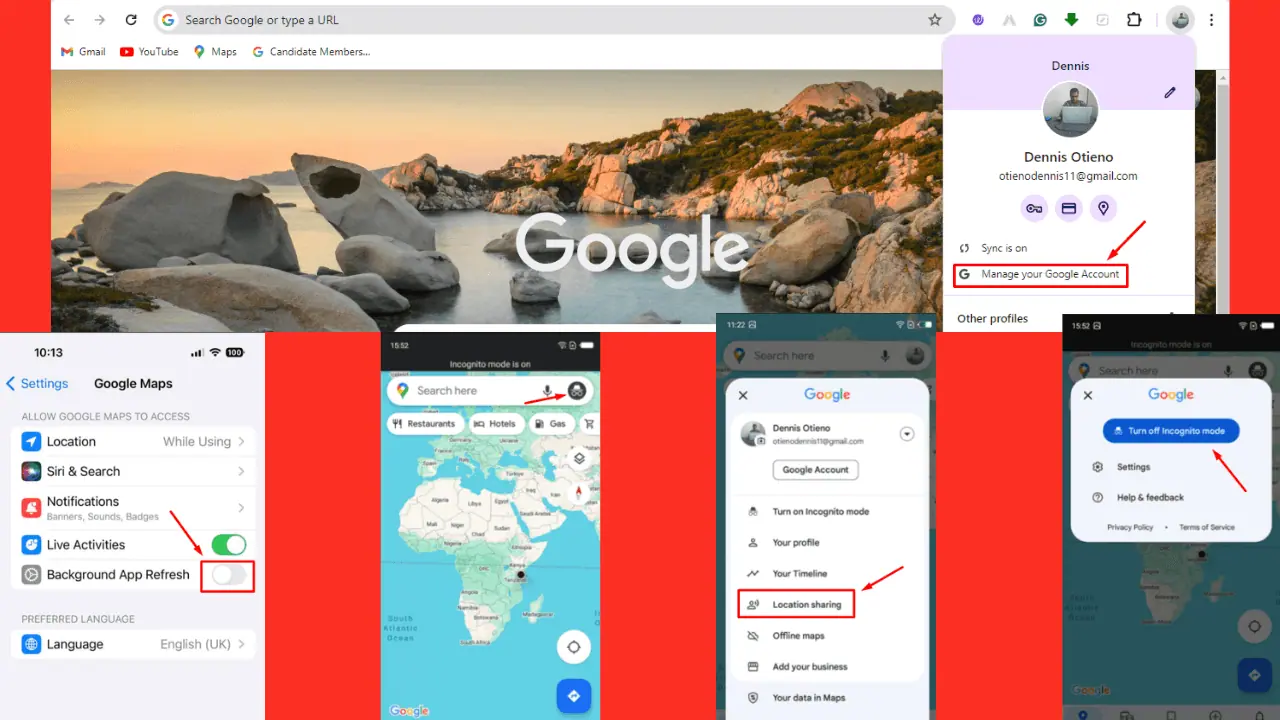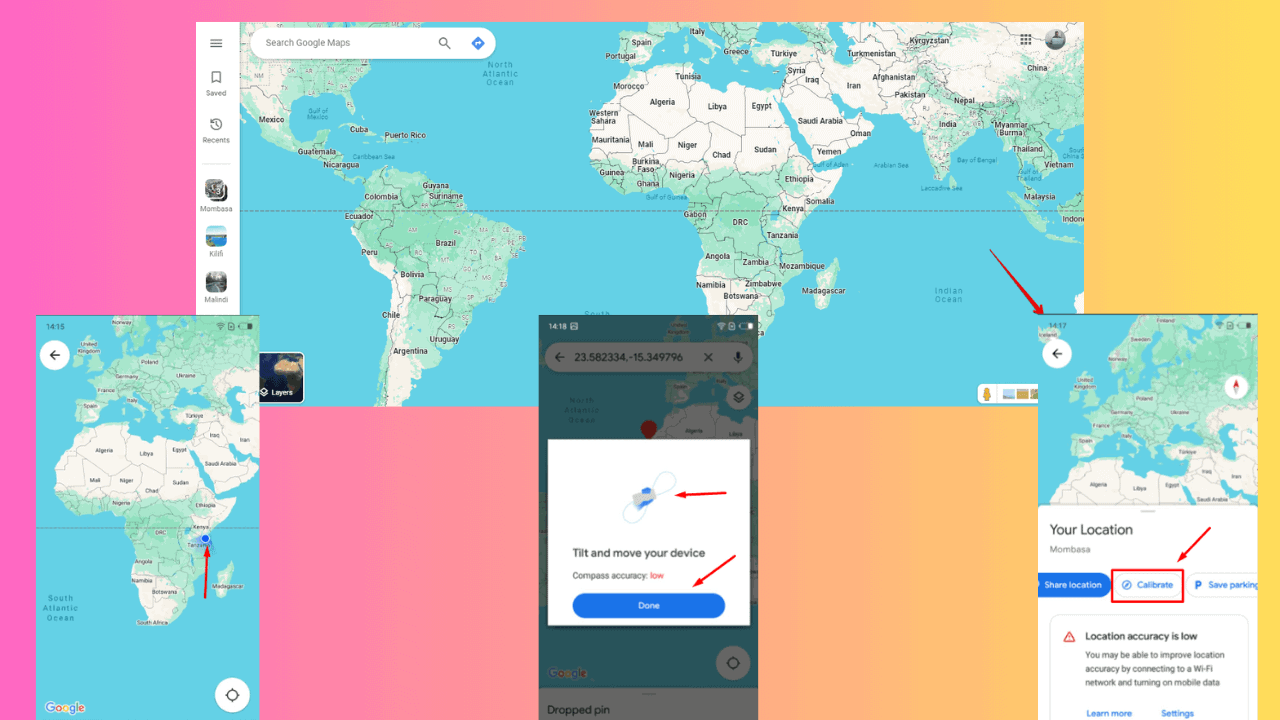Google Presents New Android Features and Updates for March 2022
3 min. read
Published on
Readers help support MSpoweruser. We may get a commission if you buy through our links.

Read our disclosure page to find out how can you help MSPoweruser sustain the editorial team Read more

Google’s Android team introduced on March 10 a new suite of updates to apps. Here is a short summary of what to enjoy from these Google updates:
Messaging
- The new update will allow Android users to see iPhone message reactions as emoji on text messages.
- The resolution of the videos you will send will be maintained when you send them as Google Photos links right inside the conversation. Google promises to have this same update for photos soon.
- It is now allowed to arrange your messages into Personal and Business tabs. This can help Android users to find essential conversations faster.
- One-time password messages can now be automatically deleted after 24 hours of use.
- Android users will get reminders about the messages they forgot to reply to or update.
- You will also receive reminders about a friend’s or a contact’s birthdays.
- The new Gboard grammar correction feature will detect grammatical errors and offer suggestions across your device system.
- The Emoji Kitchen now features more than 2,000 new emoji mashups available as stickers via Gboard. Pixel users can also enjoy this new update more as Gboard can convert words into stickers built with the exact text when typing in messaging apps in English (U.S.).
- Live Transcribe, which is preinstalled on Pixel and Samsung and available as a free download to all devices, is now functional even you’re offline. The Offline Mode of the app will continuously provide real-time speech-to-text captions wherever you are.
Photo Editing
- The Portrait Blur in Google Photos available for Google One member or a Pixel user will let anyone edit all kinds of photos into a subject-centered portrait. Google promises to bring it to the Photos app on Android soon.
Google TV
- Google TV now offers a personalized feed consisting of entertainment news, reviews, and more based on your preferences and activities.
Google Assitant
- Using voice, users can now give commands to Google Assitant to pay for parking via Google Pay. To give a command in paying the parking, just say “Hey Google, pay for parking” and follow Assistant prompts to pay from your phone. This new feature will also enable one to check parking status and extend it effortlessly by saying “Hey Google, parking status” and “Hey Google, extend parking,” respectively. This is available in ParkMobile street parking zones in over 400 cities in the US.
Screen Time Widget
- The widget collection now includes a new screen time widget that will show you the number of hours you consumed using your top 3 apps. The new feature will also offer a Focus mode to pause specific apps during your selected hours and Bedtime mode to silence the device and change the screen to black and white at bedtime.
Nearby Share
- The new update of the Nearby Share can now handle multiple receivers when sending files. Just tap to add more recipients during a transfer. According to Google, it is now rolling out on all Android 6+ devices.