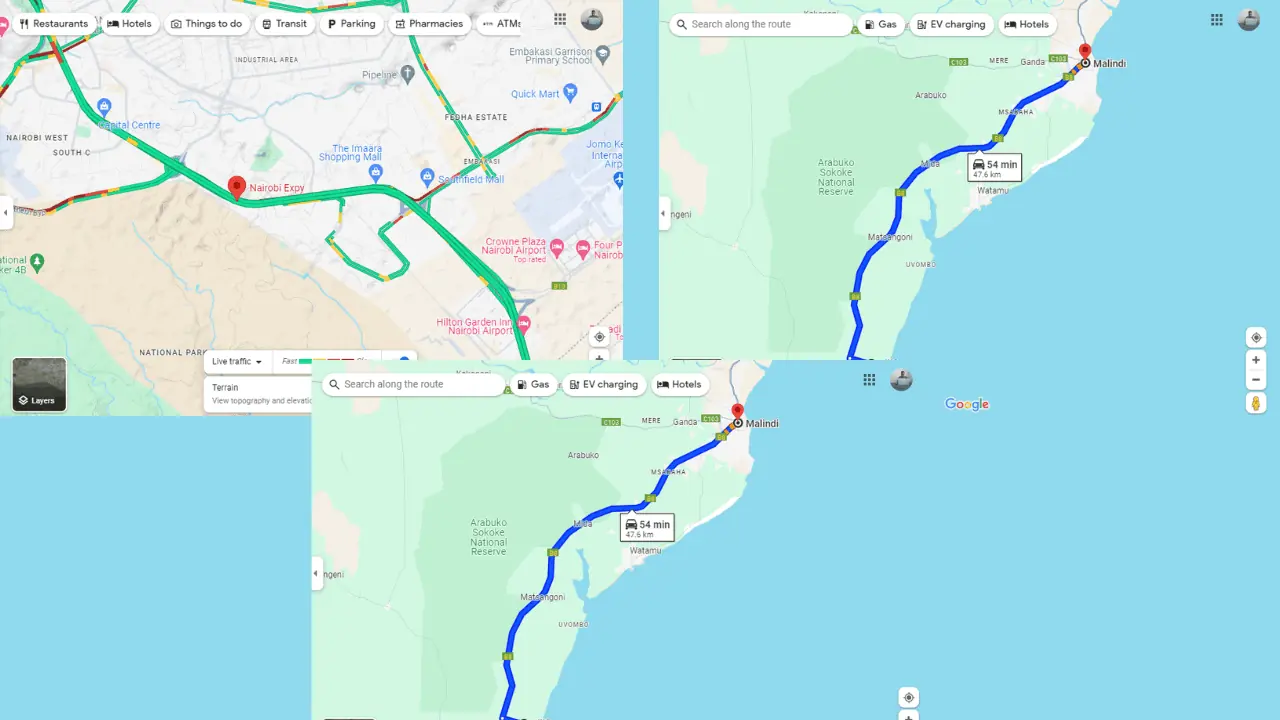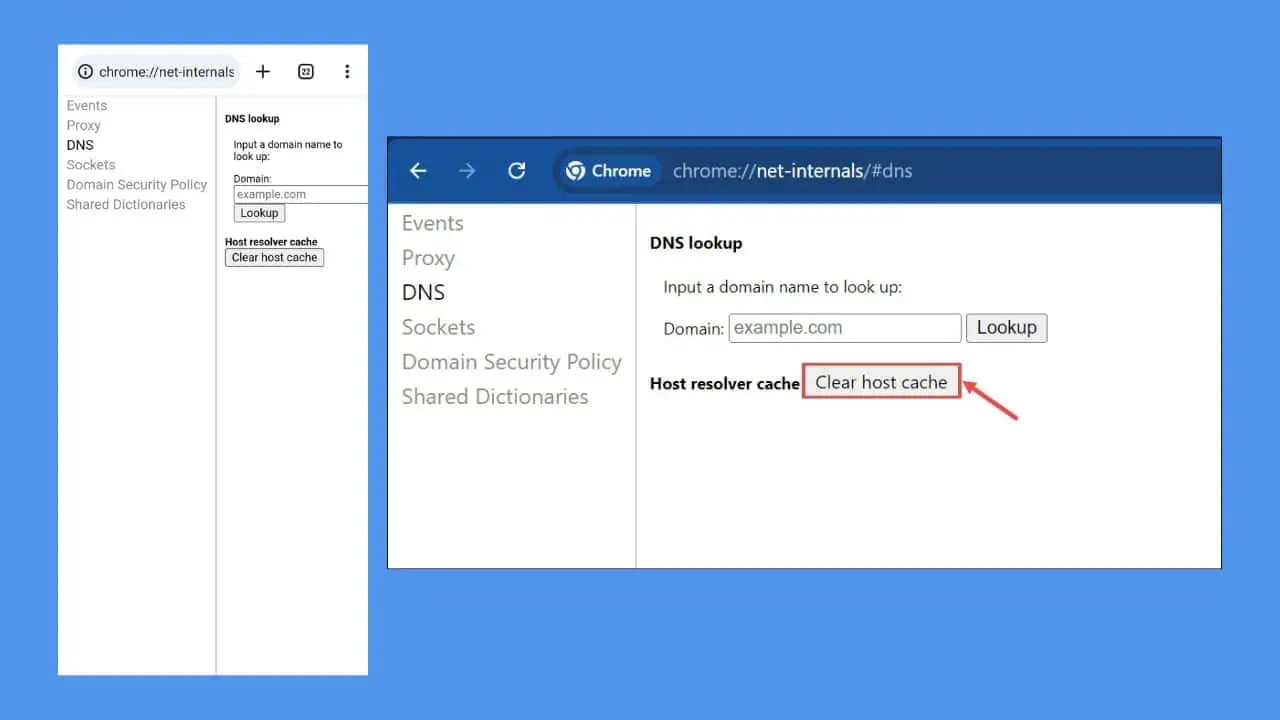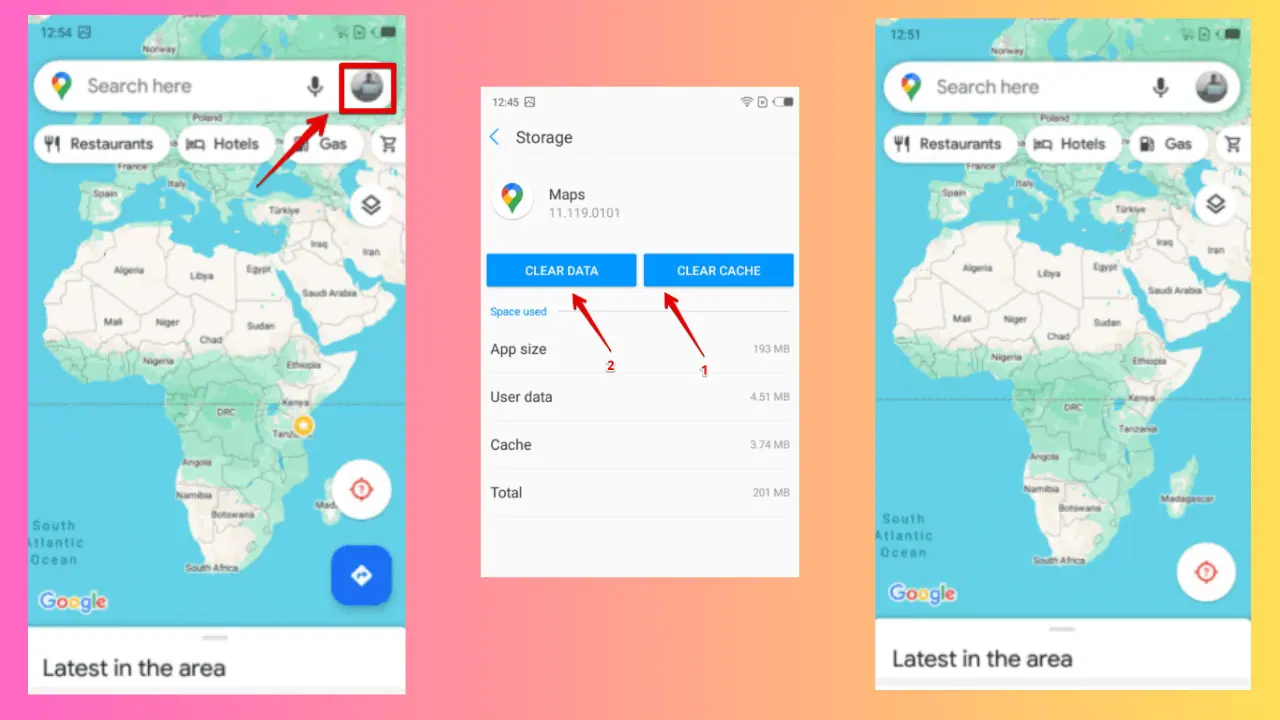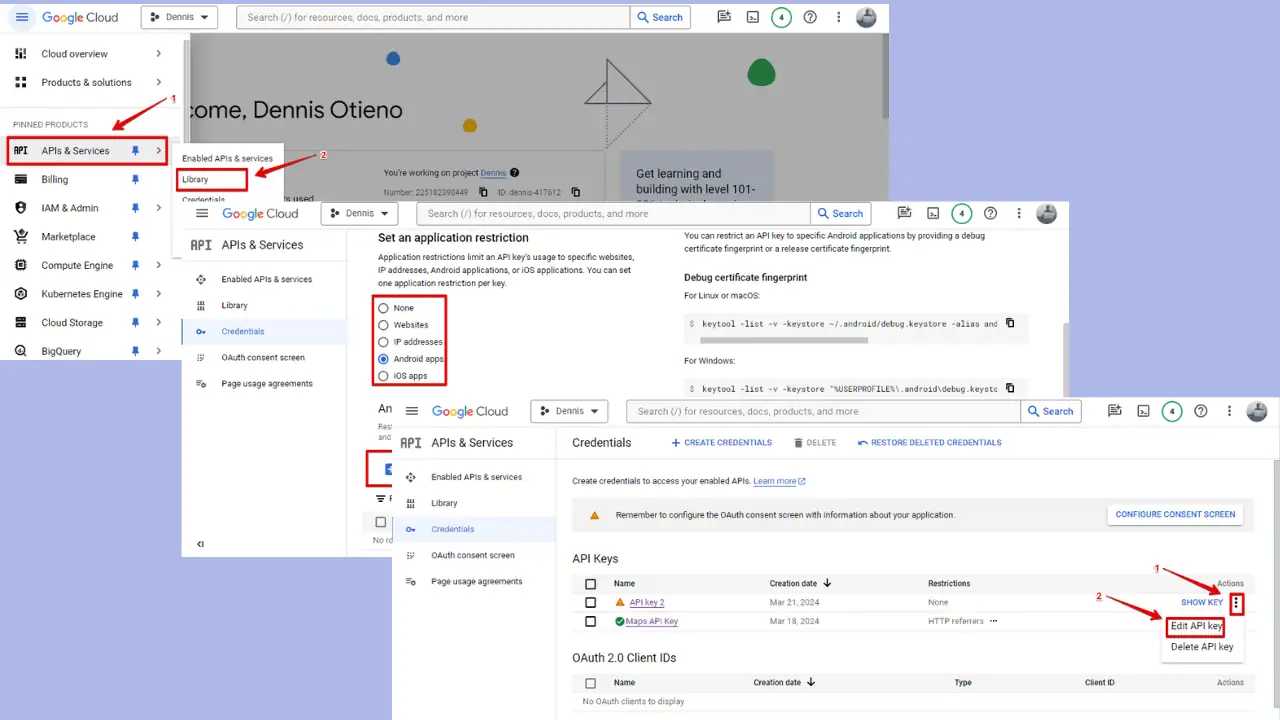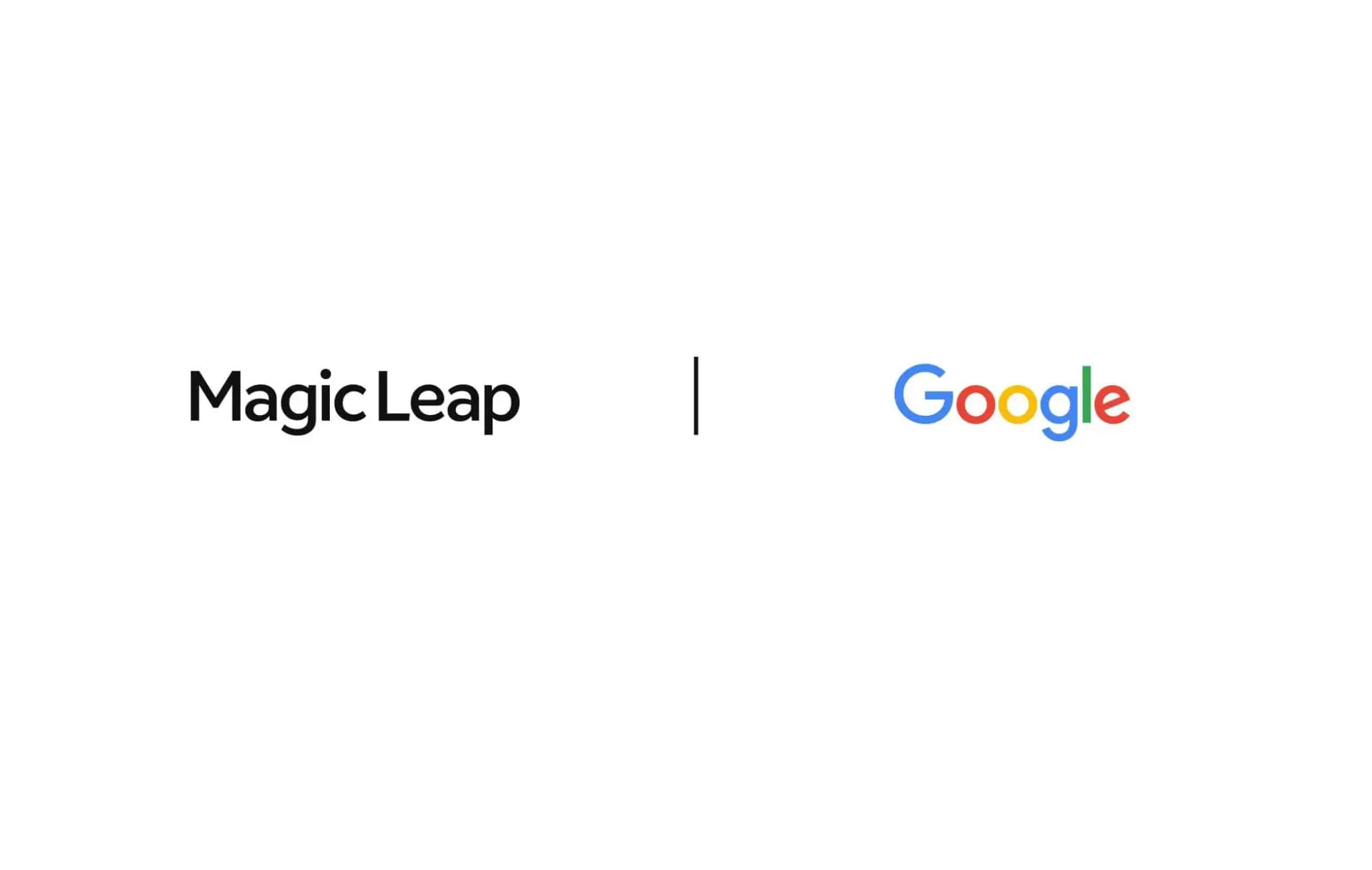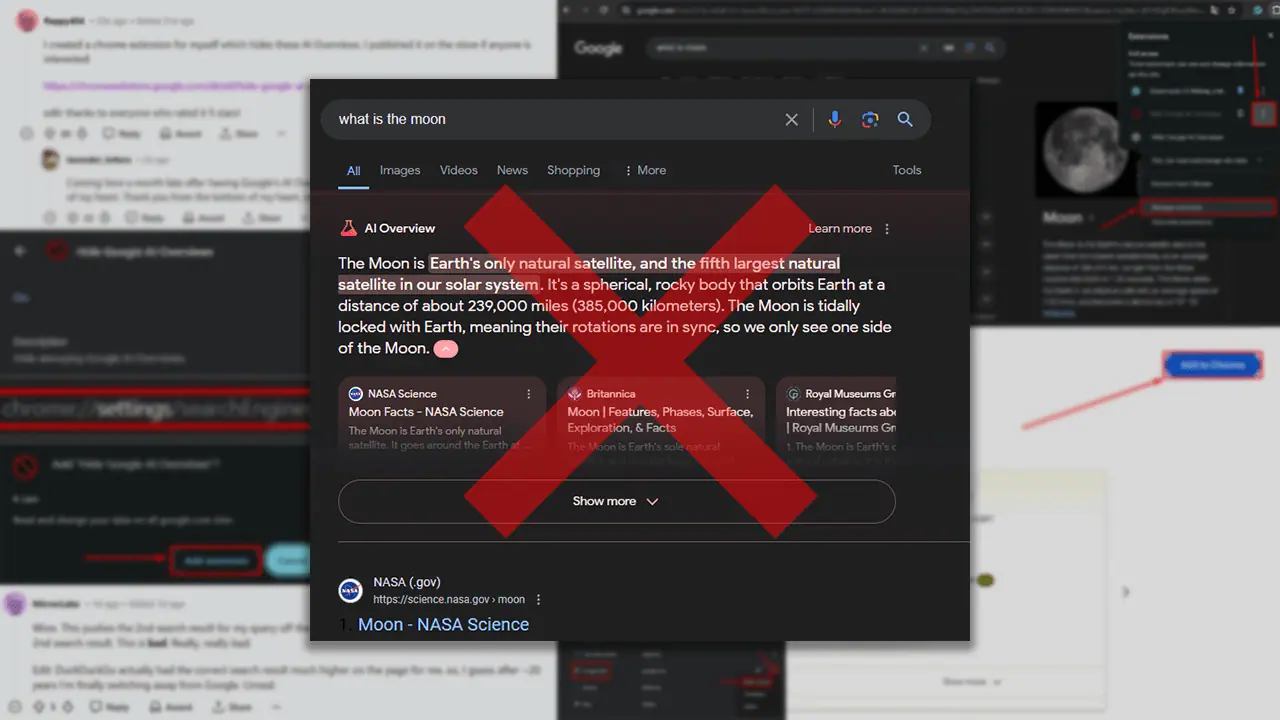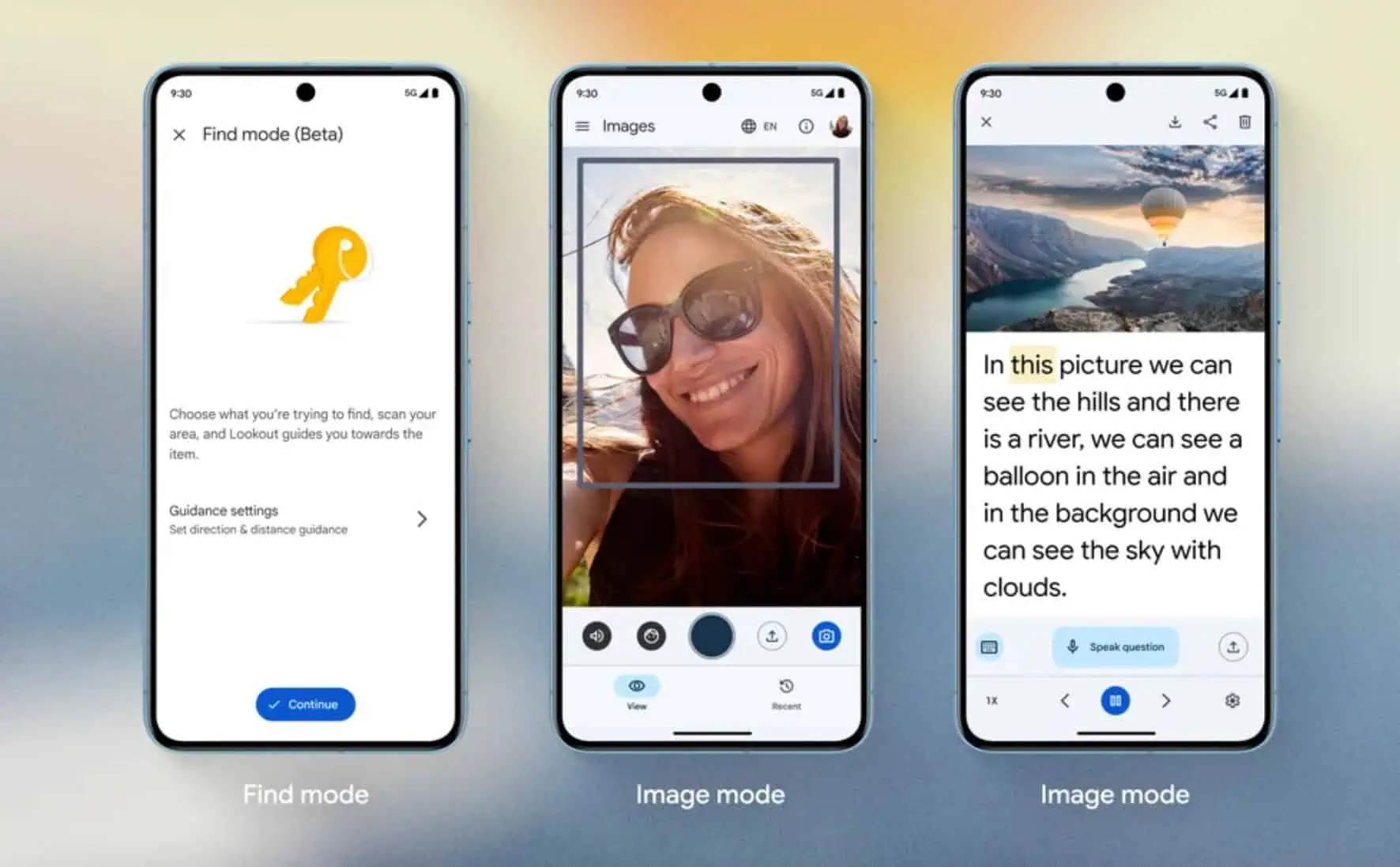Google now allow users to launch Chrome in guest mode by default
2 min. read
Published on
Read our disclosure page to find out how can you help MSPoweruser sustain the editorial team Read more

A couple of days back, Google rolled out Chrome v77 update for all the Chrome users. The update introduced a plethora of new features and changes to the browser including the ability to be launched into guest mode by default.
Guest Mode has been around for a while and is useful for people who share devices with others and don’t want them snooping around the browser settings or history. The Guest mode works similar to Incognito mode and deletes all the browsing data including cookies once the guest browser window is closed. Up until now, users needed to launch Chrome in order to open Guest mode. However, with the new update, Google will allow the Guest mode to be launched by default. This setting will be useful for shared computers like the one in cafes and coffee shops.
If you’re interested in setting Chrome to launch Guest mode by default then you will need to follow the steps below:
- Right-click on Chome’s shortcut
- Select Properties and in the Target field add “–guest” (without quotes ) \Chrome.exe ”. The total string in the Target field should be something like “C:\Program Files (x86)\Google\Chrome\Application\chrome.exe” –guest
- Click Apply, when Chrome asks for administrator permission, click “Continue” and OK.
Now Google will launch Chrome in guest mode by default. If you want to revert the setting later, you can just remove the “–guest” from the string. Do note that the string works only on Chrome v77 so if you’re using an older version then head to Settings>Help>About Chrome to update Google Chrome.
Via Techdows