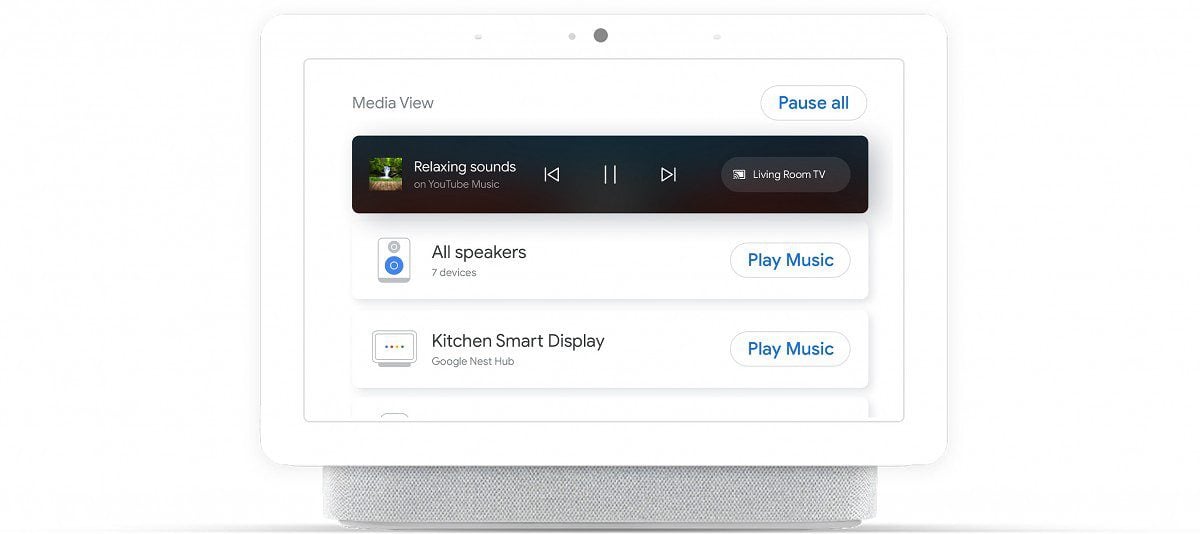Google News Hub adds "Media View" feature
1 min. read
Published on
Read our disclosure page to find out how can you help MSPoweruser sustain the editorial team Read more

Google is rolling out a new feature to the Nest Hub smart displays. “Media View”, similar to the new Chrome Media Control, makes it easier to see and control what is playing on the smart devices on your network.
The feature offers a summary list of everything playing across a whole speaker group or on an individual device and lets you drop down into a more detailed view which offers the following information:
- Which devices or groups the media is playing
- The room the device is in
- The content provider (e.g. Spotify, YouTube)
- Song/show title
- Artist name
You are also able to pause, skip, or go back individual items, with the following controls enabled:
- Play media
- Pause media
- Audio – Tap next track or previous track
- Video – Tap forward 30 seconds or back 10 seconds
There is also a new “volume thresholds” setting for individual devices.
The update is available now but is expected to roll out slowly over individual Nest Hub devices.
Via XDA-Developers