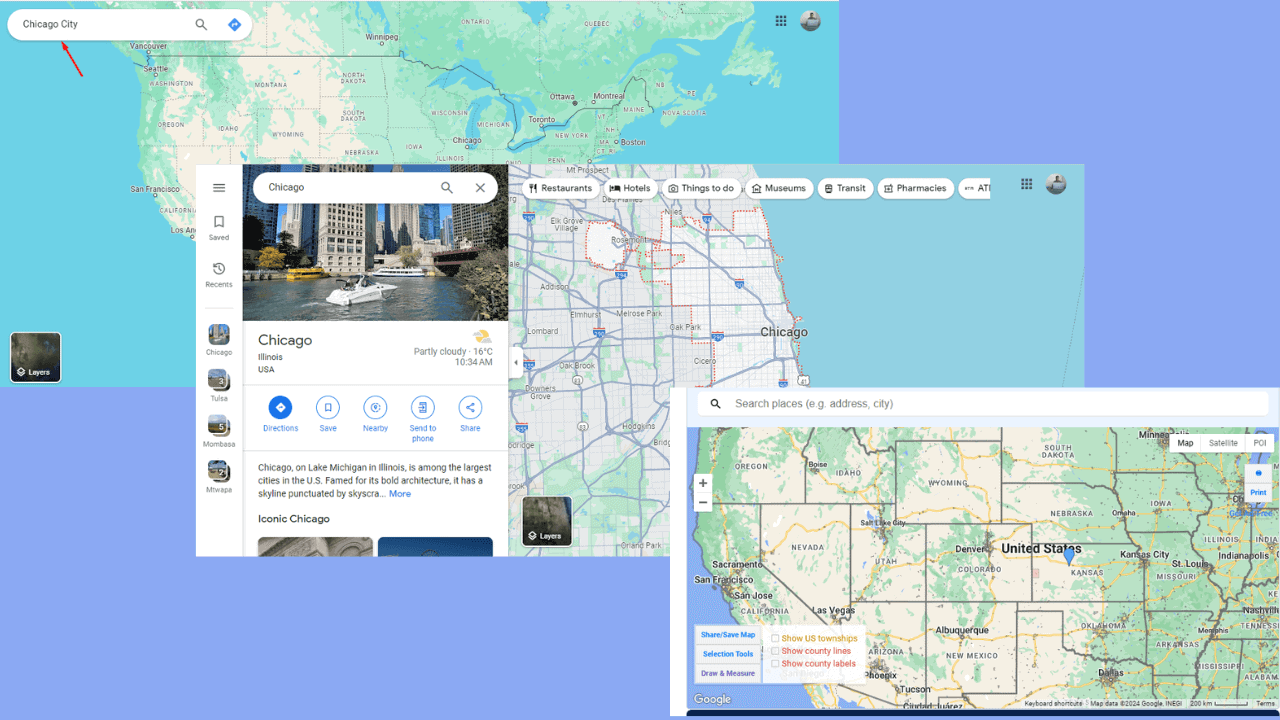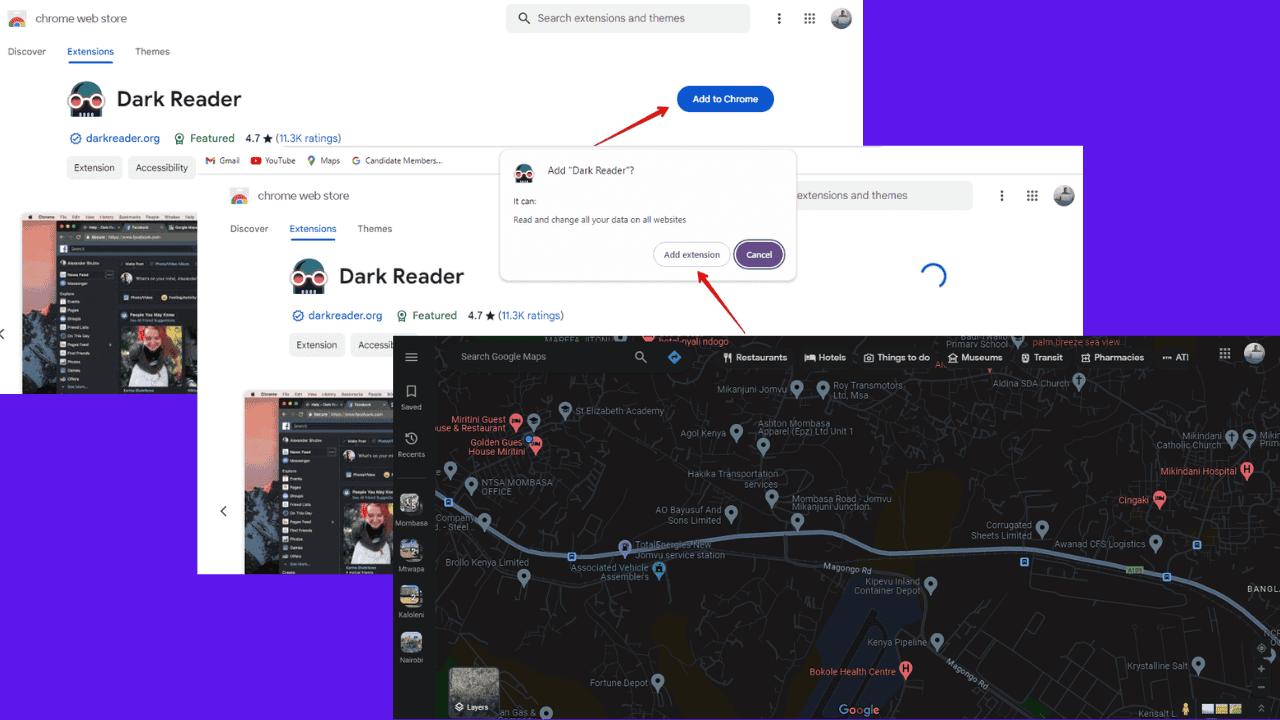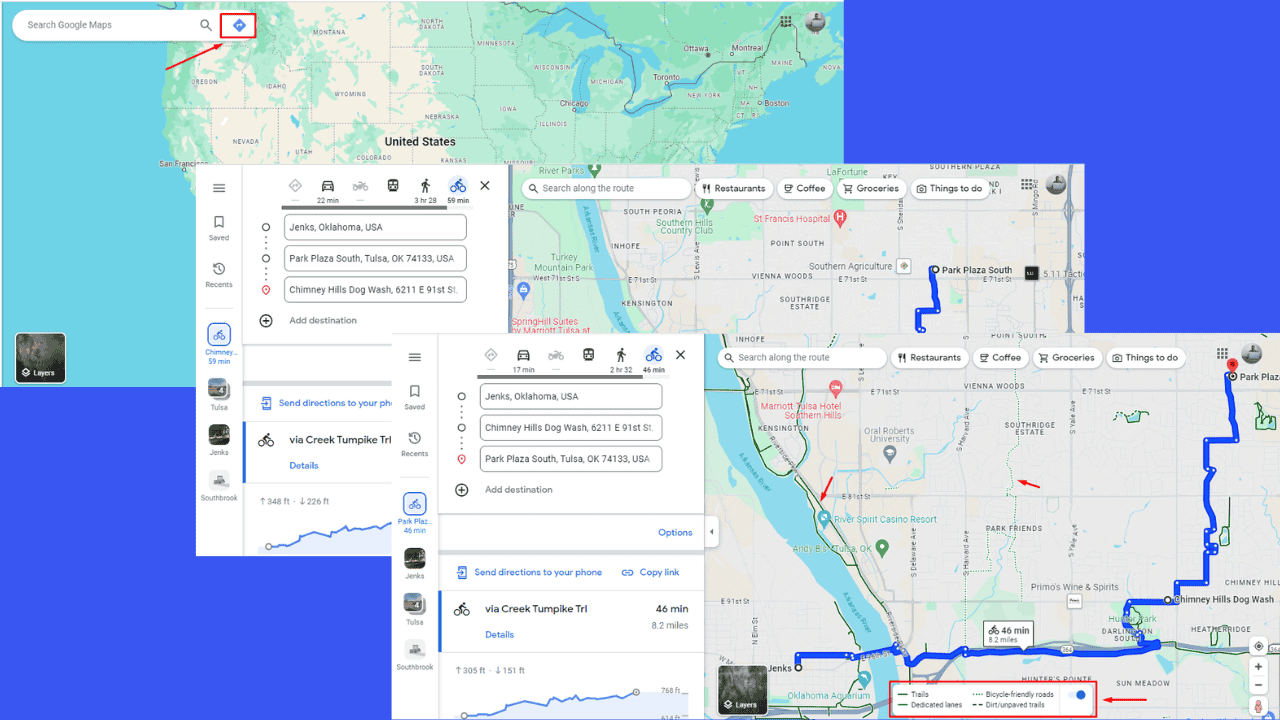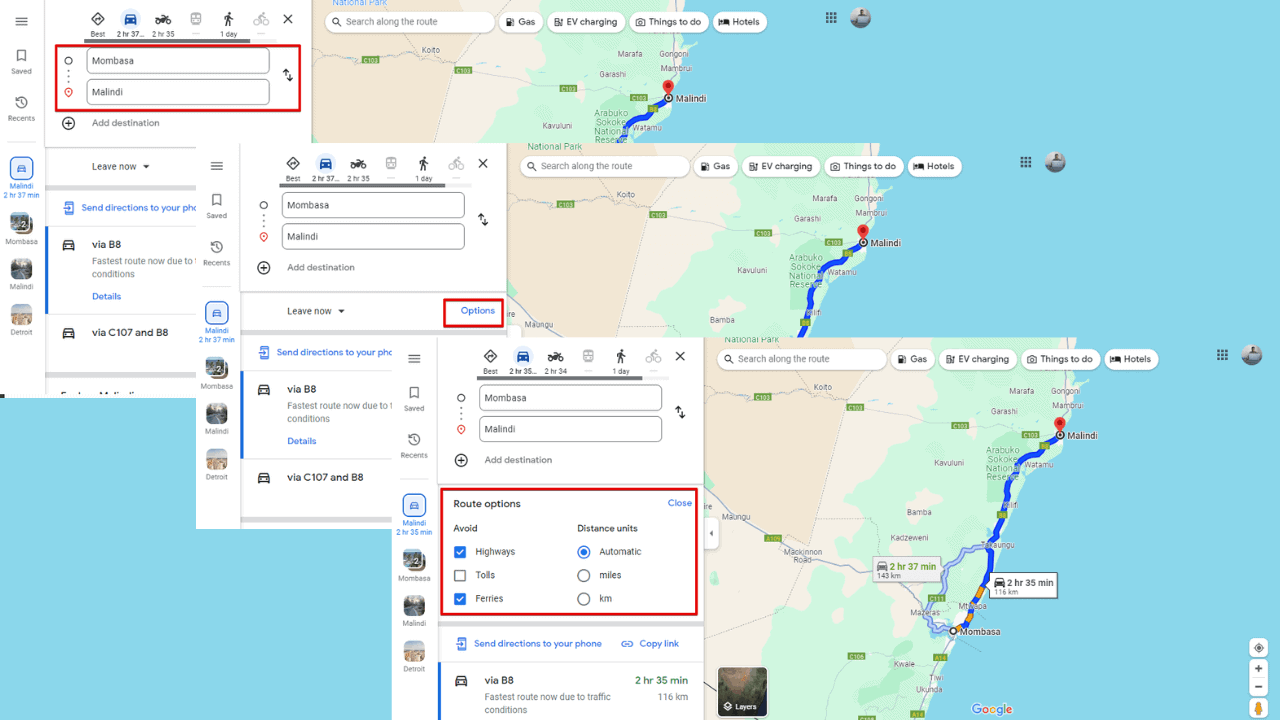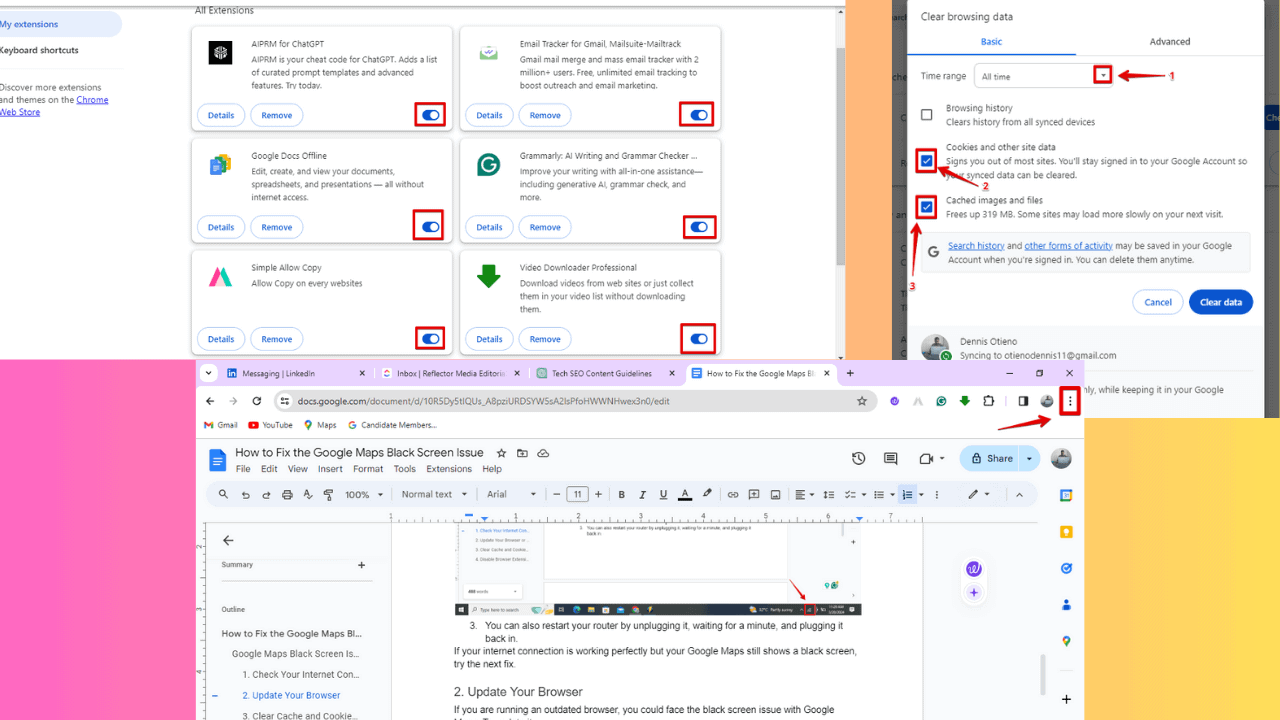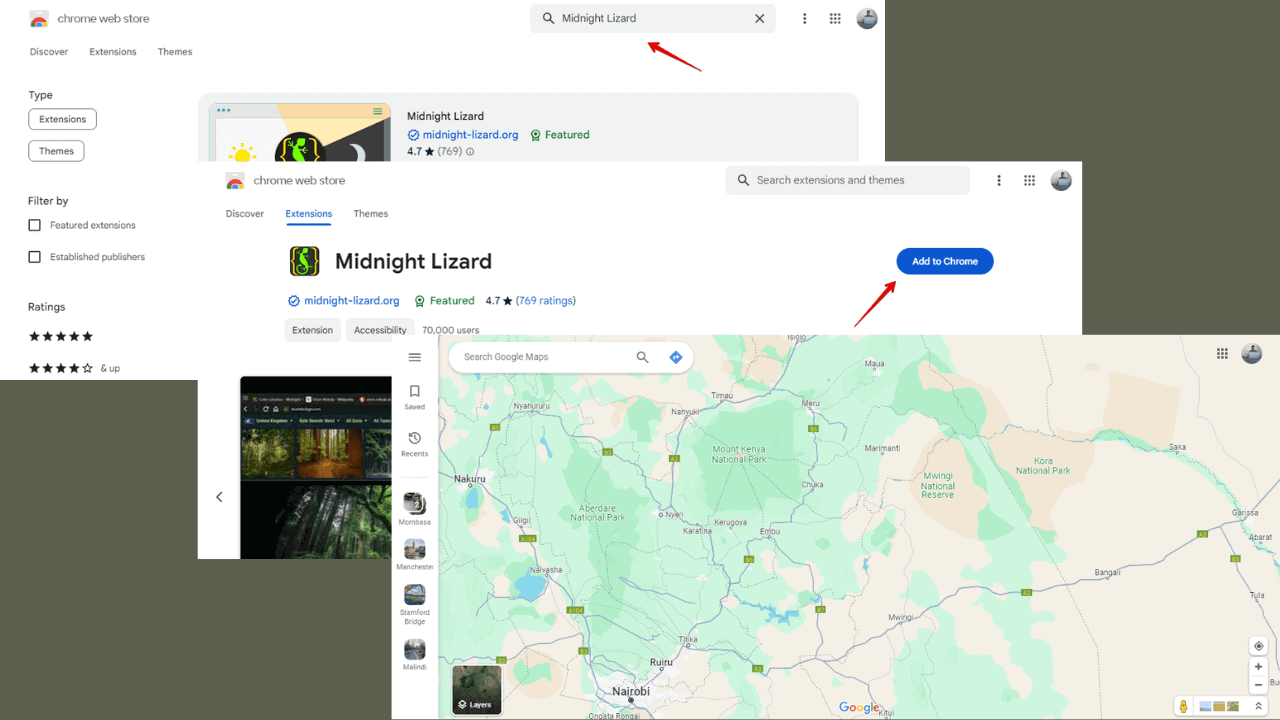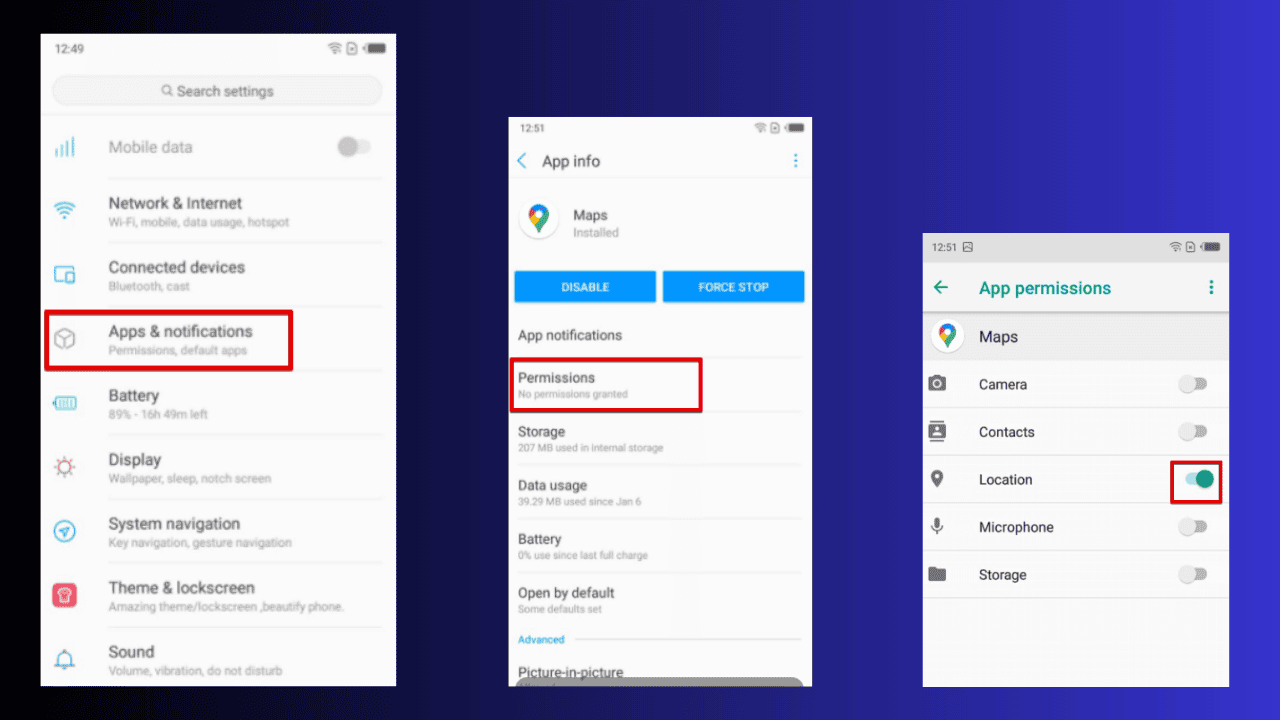Google releases several new features for Pixel Buds
2 min. read
Published on
Read our disclosure page to find out how can you help MSPoweruser sustain the editorial team Read more

Google yesterday announced a major update for Pixel Buds. This new update brings several new features such as the ability to customize your sound experience, find your earbuds more easily when lost and more. Find the details below.
Bass Boost:
You can now enhance your bass directly in the Pixel Buds settings
Sharing Detection:
If you decide to share one of your earbuds with someone, you no longer have to sacrifice your volume preferences thanks to sharing detection. When on, sharing detection automatically detects when you’re sharing an earbud with someone and you can both individually swipe on your respective earbud to control your own volume.
Transcribe mode:
The new transcribe mode lets you follow along by reading the translated speech directly into your ear, helping you understand the gist of what’s being said during longer listening experiences. Launching initially for French, German, Italian and Spanish speakers to translate English speech, transcribe mode can help you stay present in the moment and focus on the person speaking.
Attention Alerts:
If your dog barks, baby cries or an emergency vehicle drives by with sirens ringing, Attention Alerts—an experimental feature that notifies you of important things happening around you.
Easy to find lost Pixel Buds:
An update to Find My Device that will show you the last known location of your Pixel Buds on a map even when they’re no longer connected to your Android phone.
Improved Google Assistant:
Now, you can ask Google to turn touch controls on and off, so you don’t have to worry about accidentally triggering them. You’ll also be able to turn touch controls on and off in the Pixel Buds settings. And you can now ask Google Assistant to help check your battery life by saying “Hey Google, what’s the battery on my earbuds?”
Source: Google