Google Nearby Share Beta for Windows is now available globally
2 min. read
Published on
Read our disclosure page to find out how can you help MSPoweruser sustain the editorial team Read more
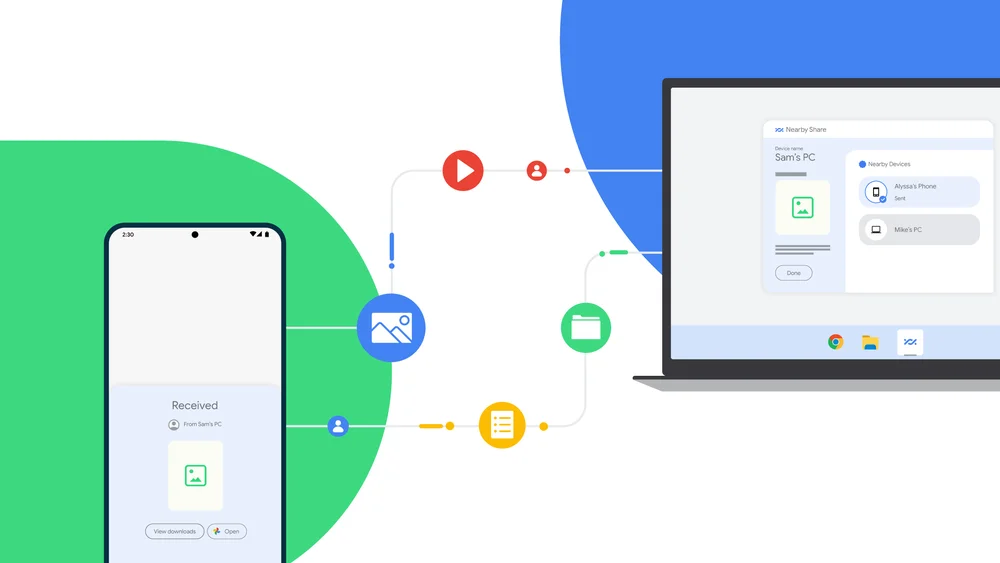
Google silently updated its document for Nearby Share Beta for Windows PCs, which now indicates the app is now available to almost all countries except Cuba, Iran, North Korea, and Syria.
Google first shared the news about the arrival of the Nearby Share Beta app for Windows in April. The app is somehow similar to the “Nearby sharing” feature in Windows 10 and Windows 11 devices. However, Google’s app, which allows users to transfer their data from PC to Android or vice versa, is being used by nearly 3 billion active Android devices, pushing Microsoft to welcome the app into its system.
During its initial beta availability to Windows, Google specifically mentioned a list of countries where the app was not being offered. Now, the search giant removed this list but noted there are still four locations that it couldn’t cover. Also, given the app is still in beta, there are still some limitations, including specific device requirements. For instance, according to the Google document of the Nearby Share Beta for Windows, the app won’t still complement ARM devices.
On the other hand, aside from the need to use a single Google account on the user’s Windows and Android devices (smartphones and tablets), the beta app also needs:
- A computer with a 64-bit version of Windows 10 and up.
- An Android device with Android 6.0 and up. Learn how to turn on Nearby Share on Android.
- Turn Bluetooth on both devices. If your Windows device doesn’t support BLE Extended Advertising, other people may not be able to find and share with you on certain networks.
- Turn on Wi-Fi or ethernet on both devices.
- Connect both devices to the same network.
- Make sure the devices are within about 16 feet, or 5 meters, of each other.

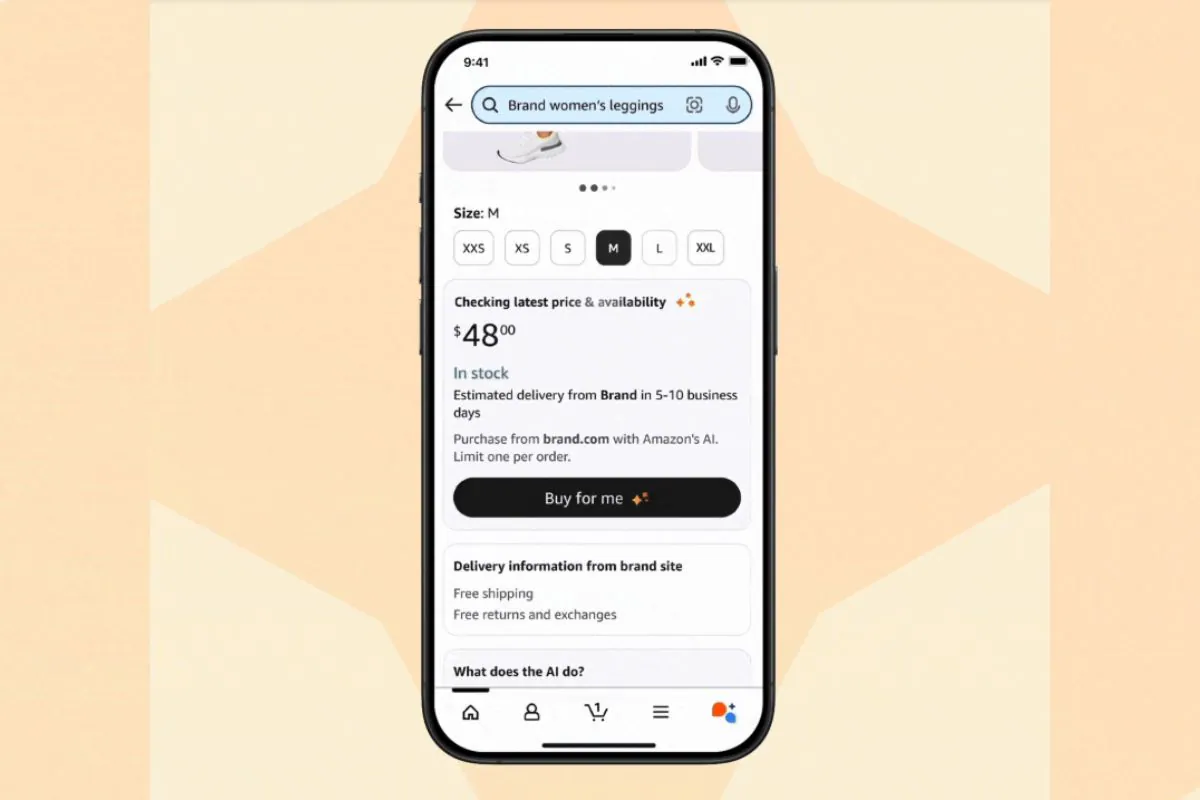
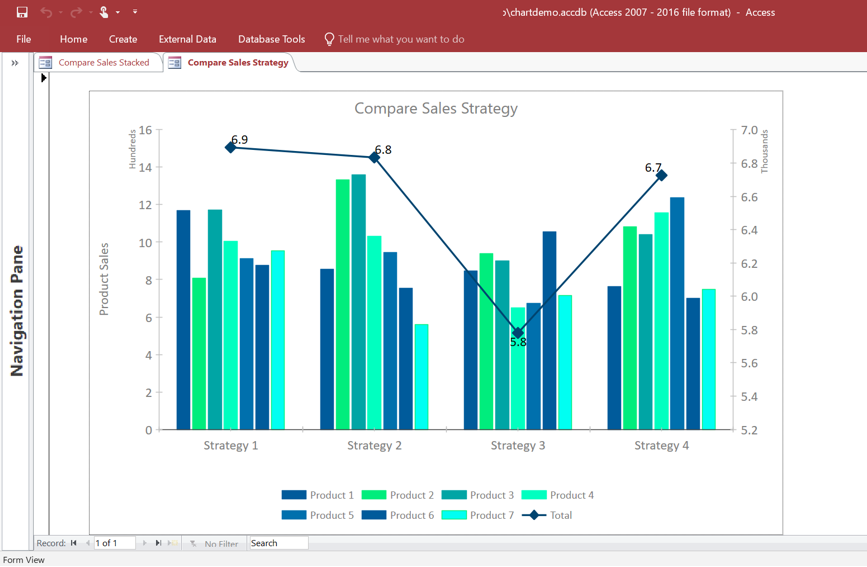

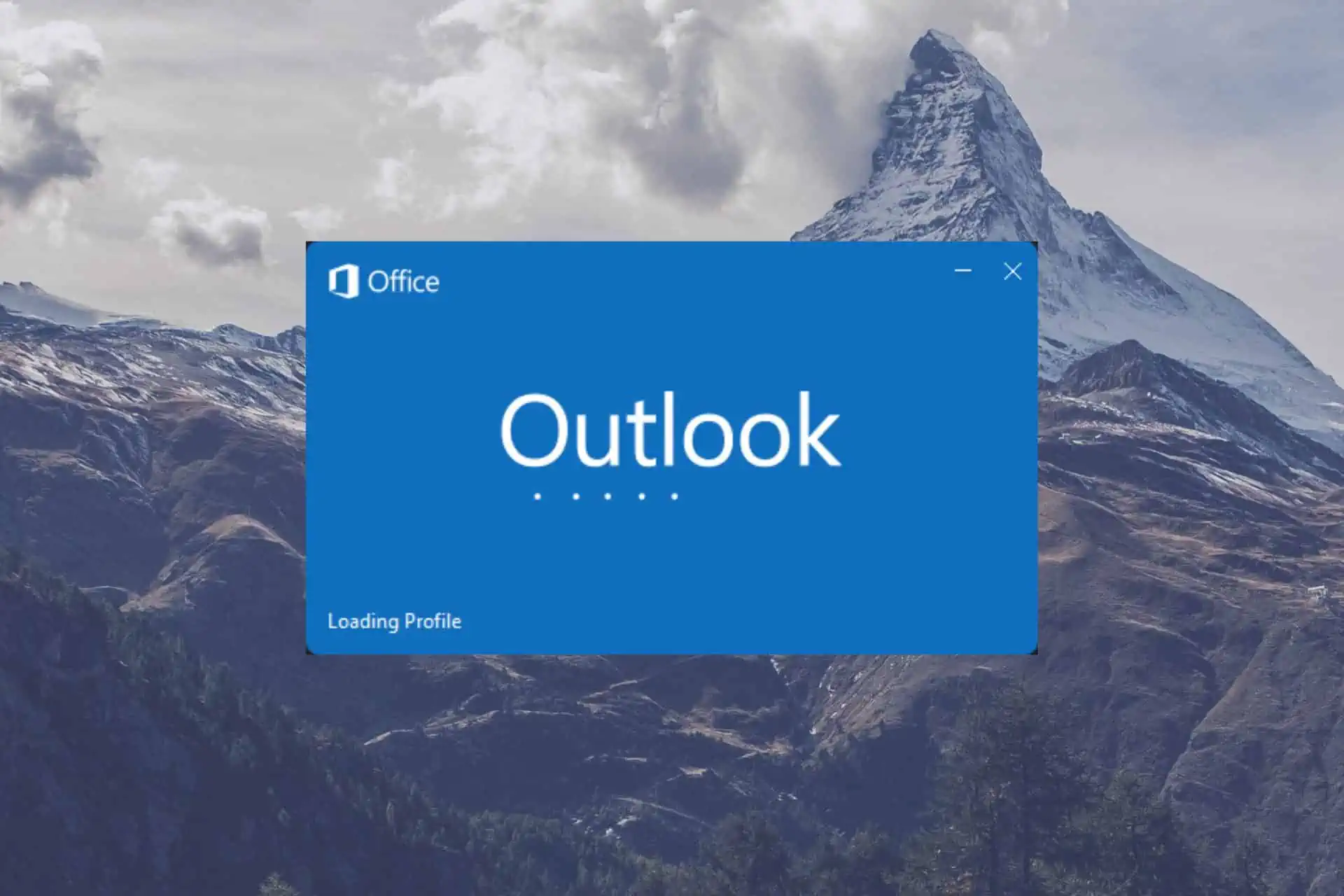

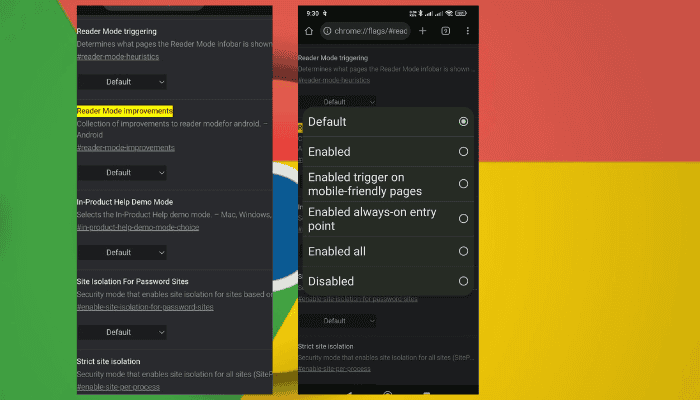


User forum
0 messages