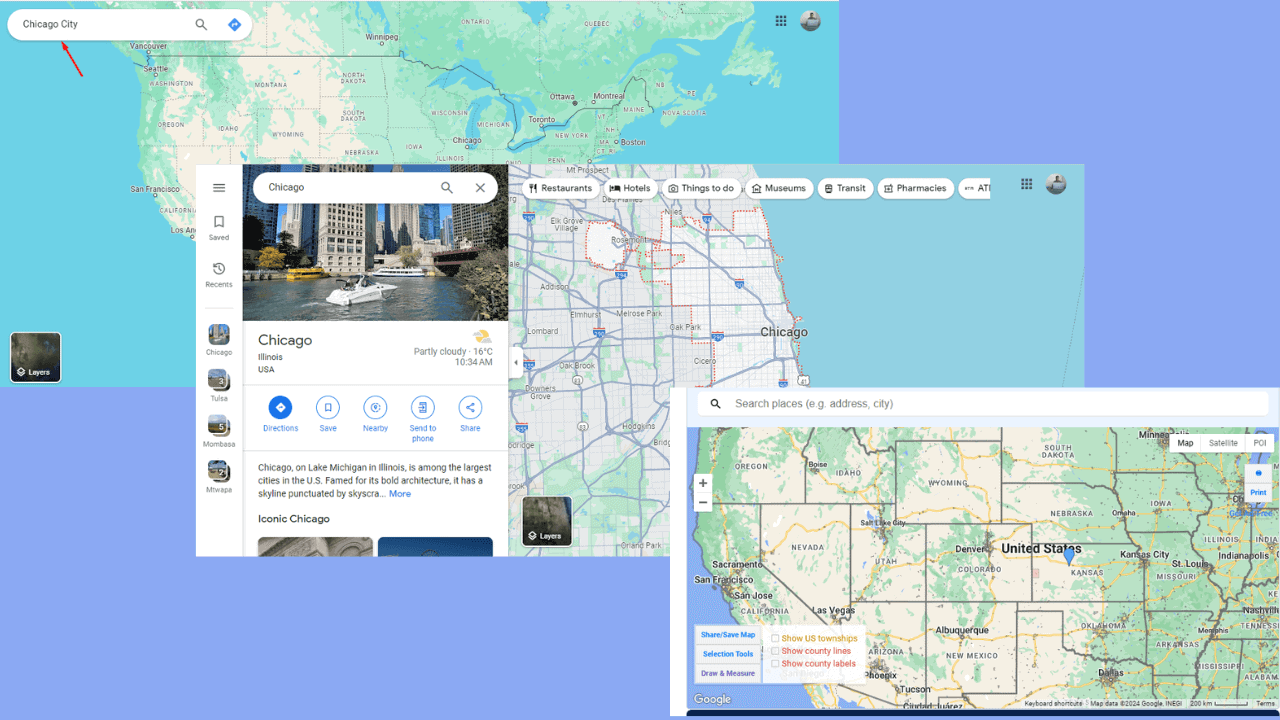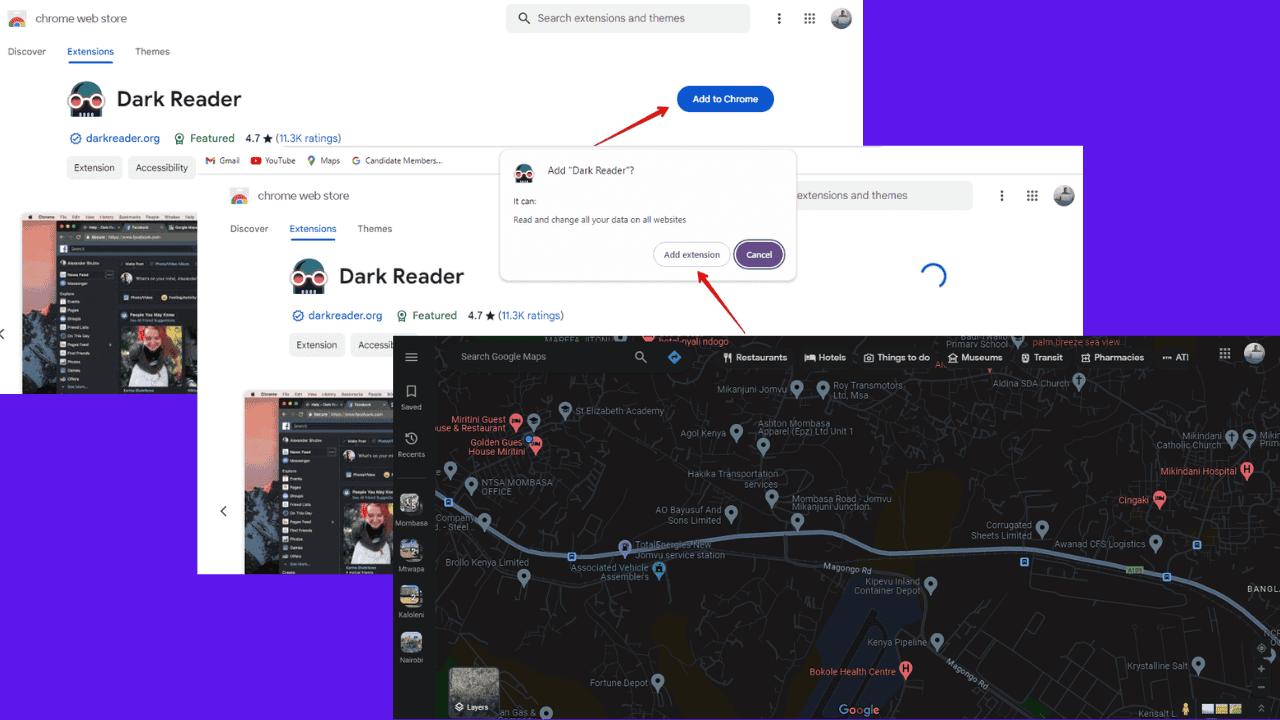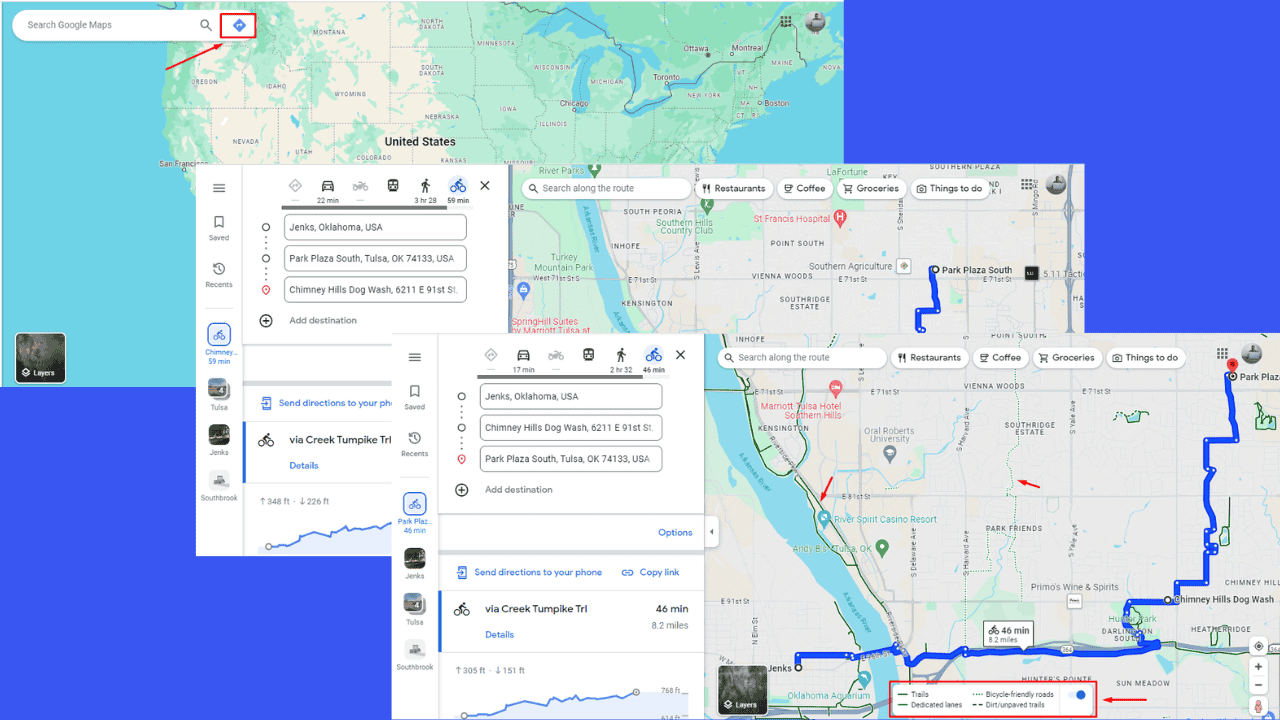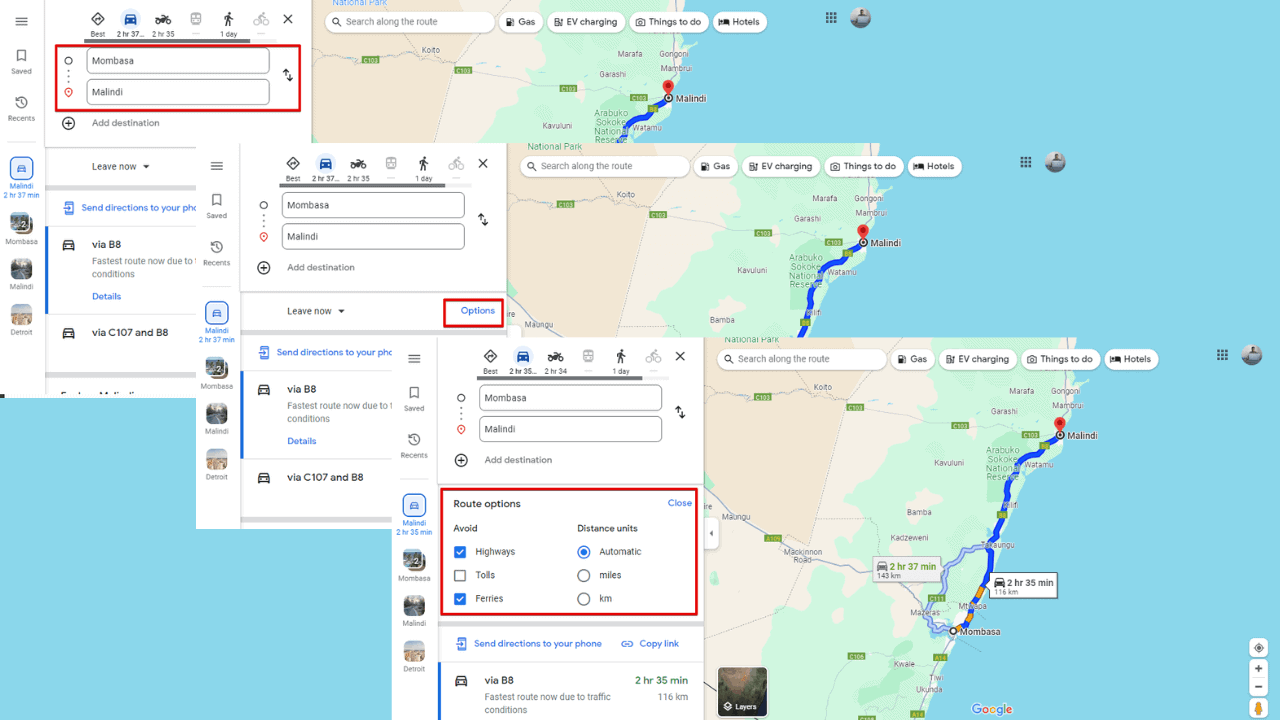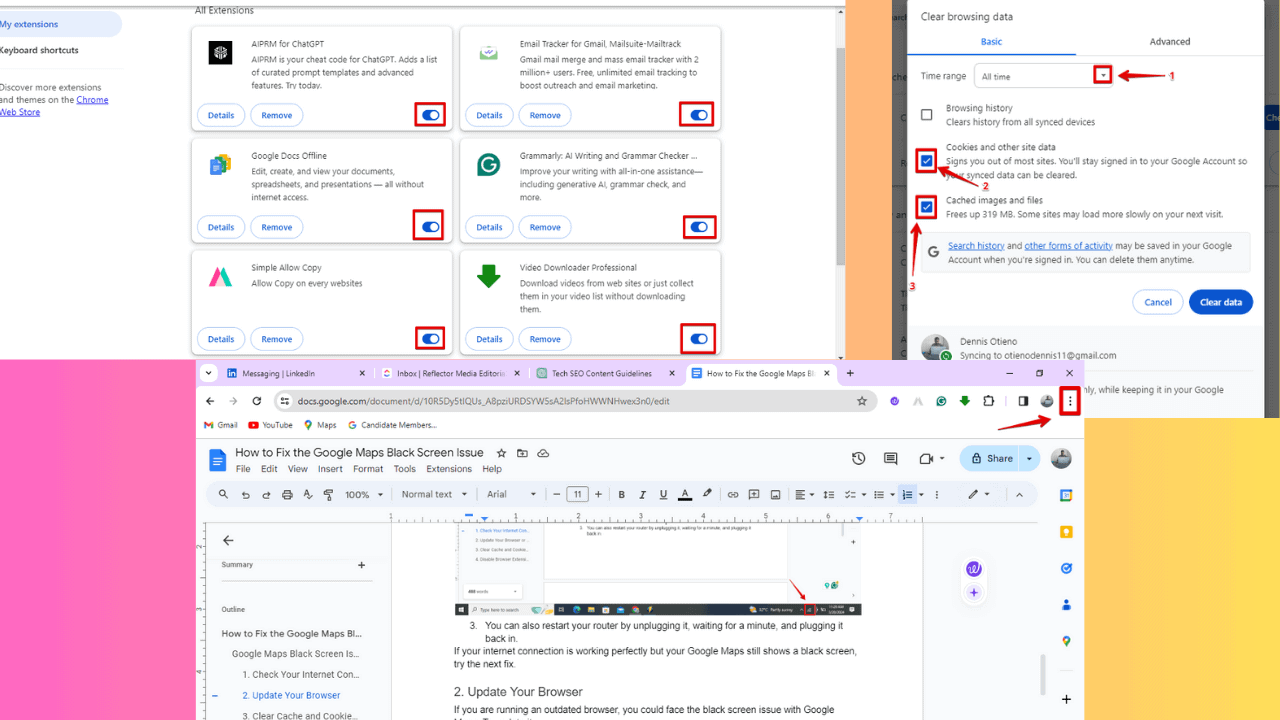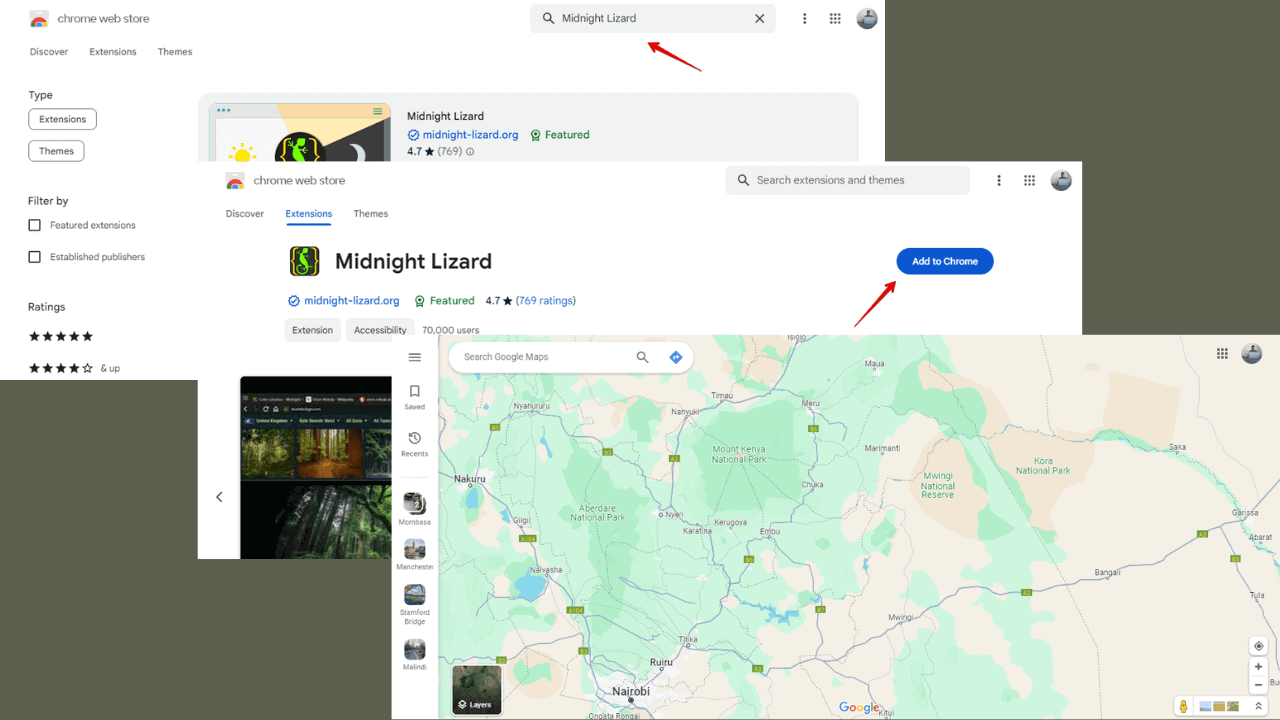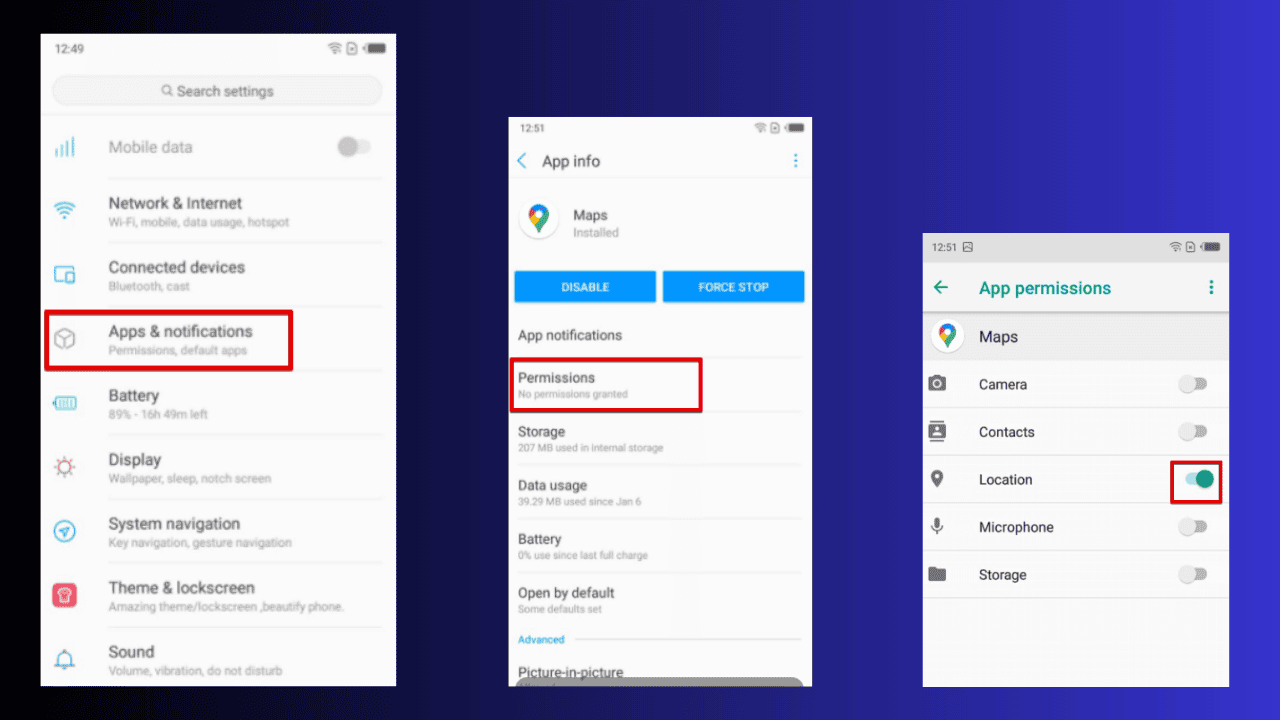Google finally adds multitasking support to Gmail app on iPad
1 min. read
Published on
Read our disclosure page to find out how can you help MSPoweruser sustain the editorial team Read more

Google yesterday announced the updated Gmail app for iPad that comes with support for multitasking. With Split View support, you can have Gmail and Google Calendar at the same time on your iPad screen. You can also drag and drop pictures from Google Photos into an email without leaving Gmail app.
Here’s how you can use this multitasking features:
- This feature will be available by default.
- To turn on Multitasking on your iPad, go to the Settings app > Home Screen & Dock > Multitasking and select “Allow Multiple Apps.”
- To enter split view, when in Gmail and swipe up from the bottom of the screen to open the Dock. On the Dock, touch and hold the app you want to open and drag it to the left or right edge of your screen.
This Gmail multitasking feature is now available to all G Suite customers and personal Google Account users.
Source: Google