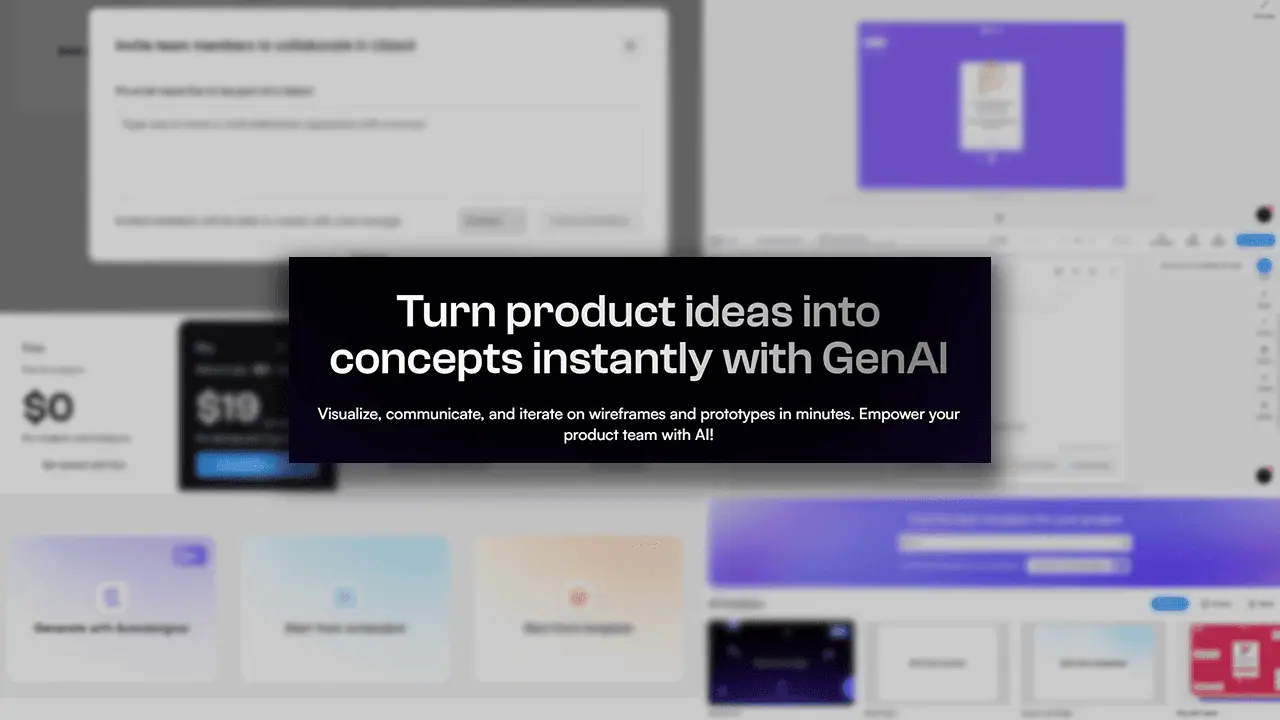Google Messages is now rolling out Google Account-based “Device pairing” that replaces QR codes
2 min. read
Published on
Read our disclosure page to find out how can you help MSPoweruser sustain the editorial team Read more
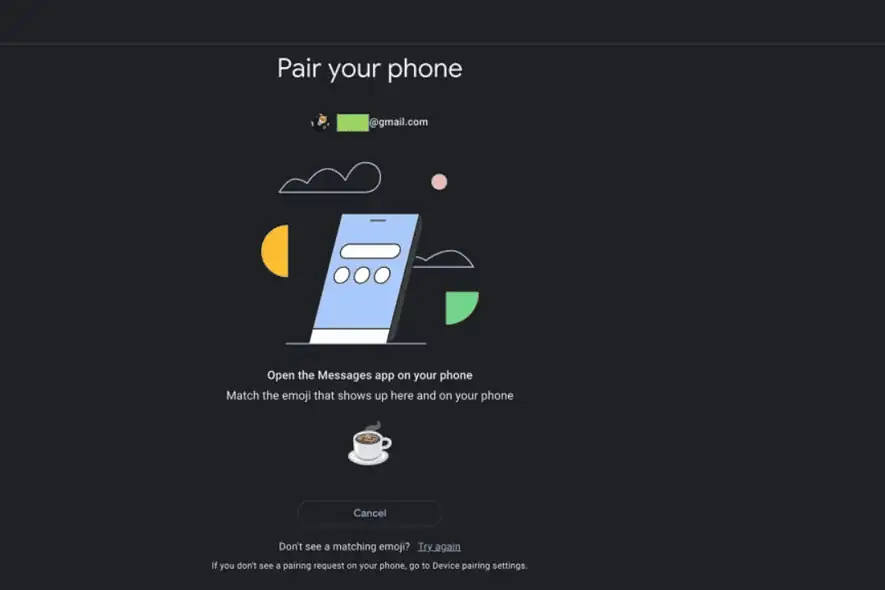
Google Messages, which reached 1B users last month, is implementing a new method for connecting your phone to other devices to access text messages. Replacing the QR code-based pairing system, this update utilizes your Google Account for a more streamlined and secure process.
With the new feature, users can now access their Messages on other devices simply by signing in with their Google Account through the web interface. This eliminates the need for scanning QR codes, offering a more convenient and user-friendly experience.
The Google Account-based pairing leverages the existing security infrastructure of your Google login, potentially providing an additional layer of protection compared to the previous QR code method.

To further enhance user experience, the pairing process involves a simple matching game. The phone and the connected device will display three emoji characters, requiring users to match them on both screens for a successful connection.
The Google Account-based pairing is currently rolling out gradually to Android users. To check if the feature is available on your device, navigate to the “Device pairing” option within the Messages app settings. If you see an updated interface with a navigation drawer, you’re ready to try the new method.
Finally, limitations like one active browser instance at a time and simultaneous pairing with a tablet remain applicable to the new feature.
More here.