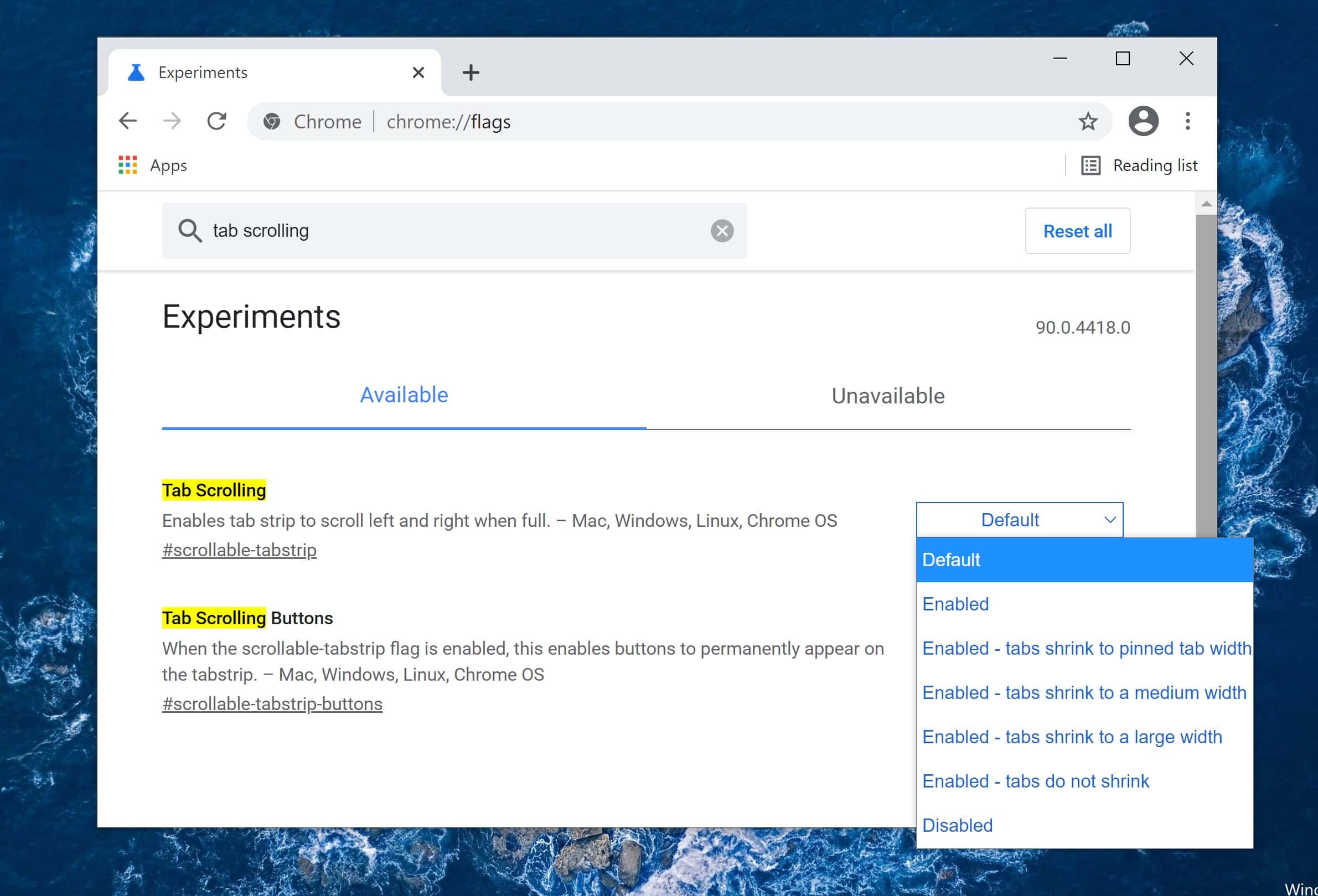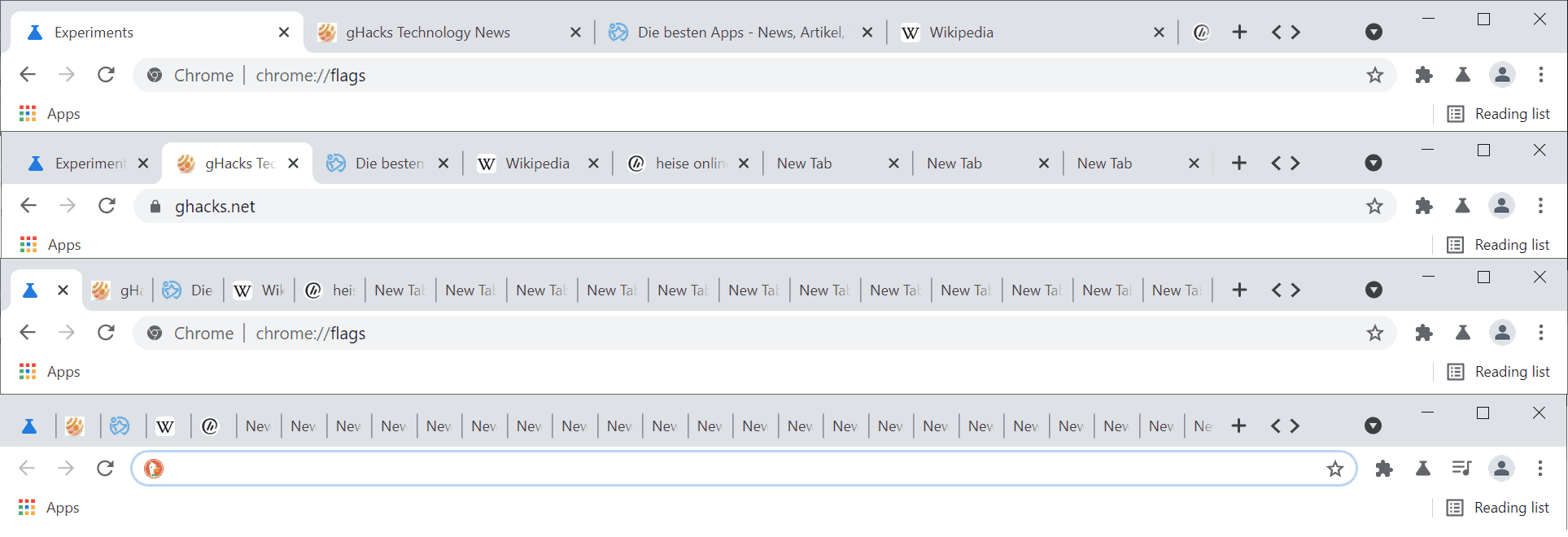Google is testing new tab size options for Chrome
1 min. read
Published on
Read our disclosure page to find out how can you help MSPoweruser sustain the editorial team Read more
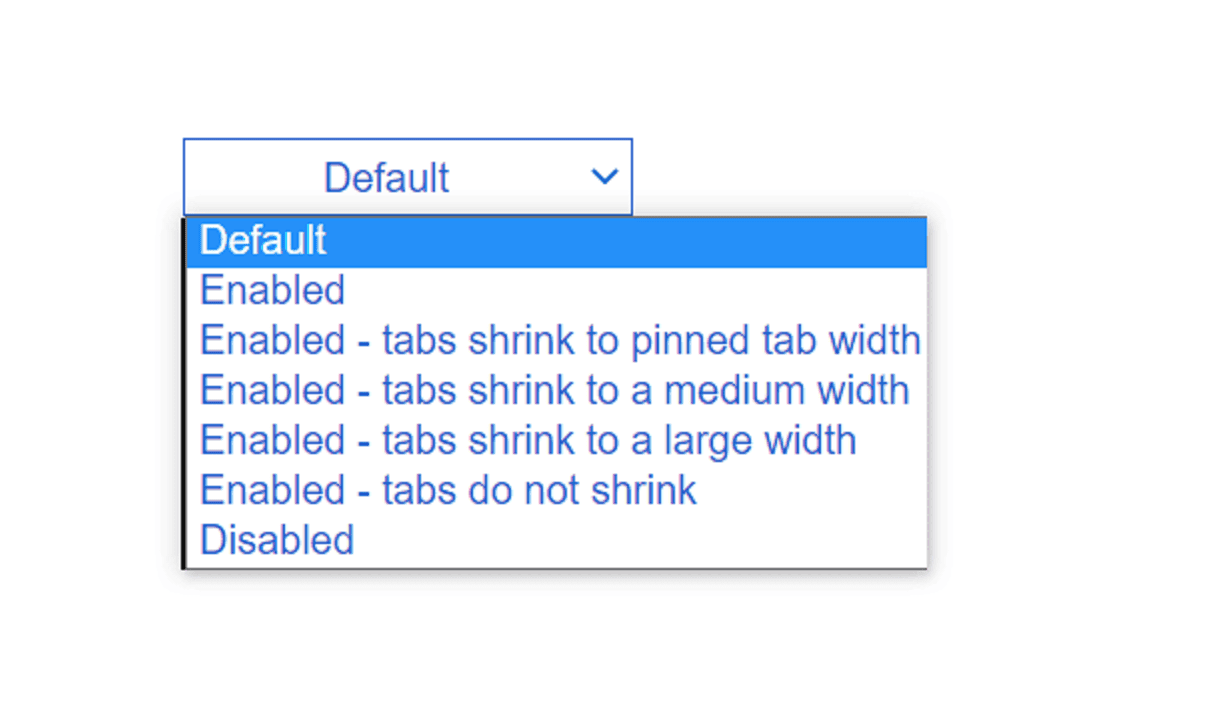
I’m a big fan and user of Tab Groups, but there comes a point when even this becomes overloaded, meaning the quest to improve tab management is never finished.
Google is still working on the problem and is currently testing a number of new options to deal with tab overload by varying the sizes of the tabs in the tab strip.
In Chrome Canary, under the Tab Scrolling flag, you will find 4 new options for managing tab sizes:
- Shrink tabs to pinned tab width.
- Shrink tabs to medium width.
- Shrink tabs to large width.
- Don’t shrink tabs.
GHacks have made a graphic which illustrates the options:
In one configuration the tab strip will shrink down to the size of the favicons (above).
To try these out in Chrome Canary, go to Chrome://flags and search for tab scrolling. Select the option you want to test, and don’t forget to enable tab scrolling buttons else you will not be able to scroll.
Which option do our readers prefer? Let us know below.