Google is adding a single flag to enable all Chrome UI features
1 min. read
Updated on
Read our disclosure page to find out how can you help MSPoweruser sustain the editorial team Read more
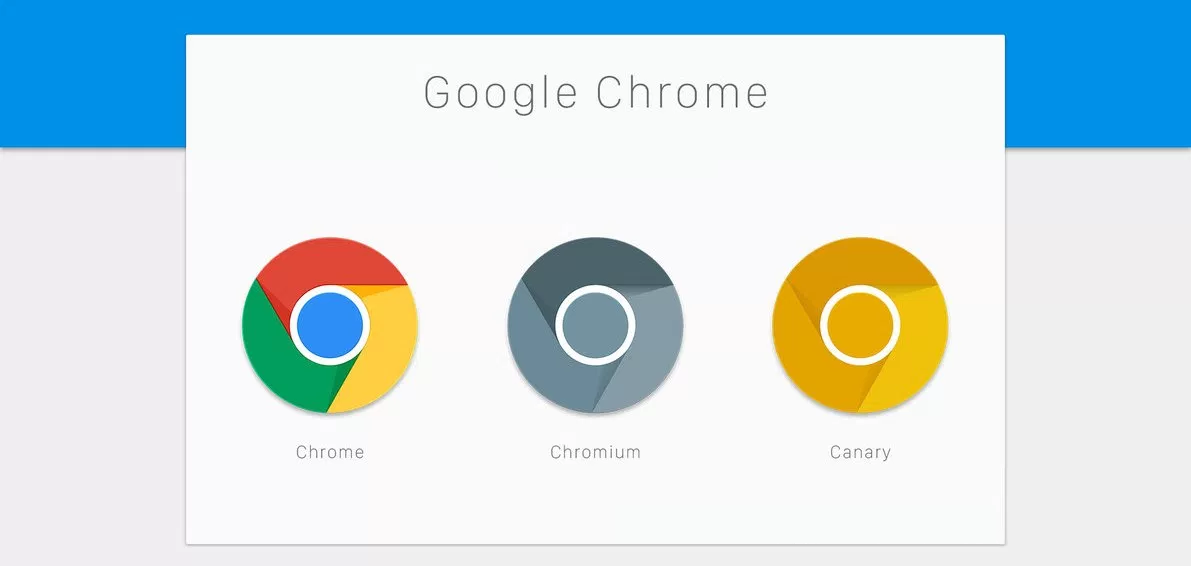
Google has been messing around with Google Chrome a new material theme, but that’s not all the firm is doing. Google often changes many features cor Chrome on Windows and on ChromeOS devices, hiding them behind disparate flags.
Now the firm has issued a single flag which allows users to enable all new features in one fell swoop rather than picking and choosing from curiously named flags.
Once this flag is enabled, all UI features currently embedded in your build of Chrome that Google is testing will be activated, and you may find yourself pleasantly surprised by what Google is coming up with.
How to enable all of Chromes new UI features.
- Open Chrome://flags
- Search for “upcoming UI features” in the search bar or paste chrome://flags#upcoming-ui-features into your address bar and flip the switch to enabled. This currently only works in Chrome v69 and v70 in Beta and Canary respectively, but we anticipate Google moving the flag to Stable in just under 12 weeks.








User forum
0 messages