Google introduces new LGBTQ+ business attribute for merchants in the US
2 min. read
Published on
Read our disclosure page to find out how can you help MSPoweruser sustain the editorial team Read more
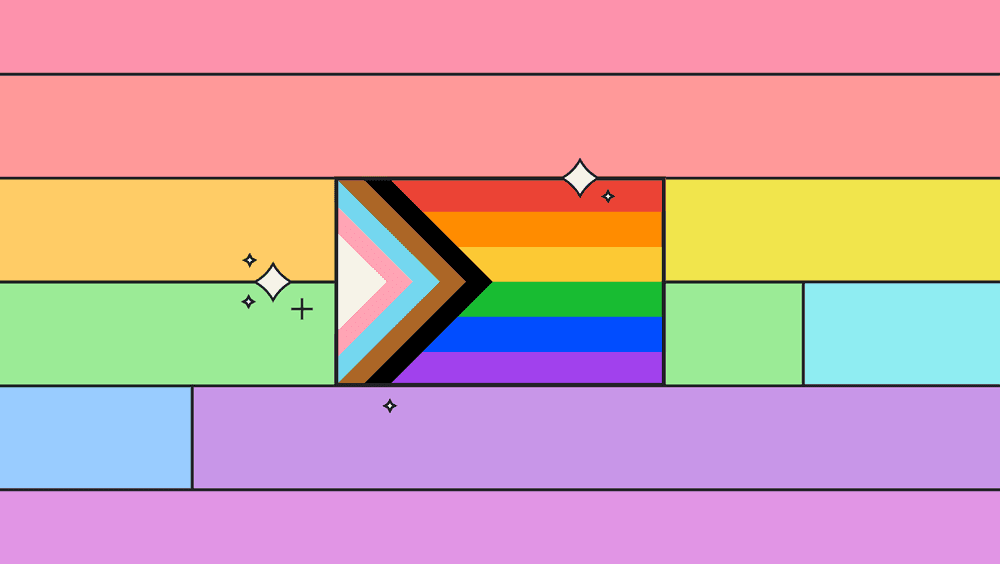
As Pride Month comes to an end, Google has decided to dedicate one more work to the LGBTQ+ community. Starting June 22, business owners in the US who have verified Business Profiles on Google can choose to place an LGBTQ+-owned attribute to their profile. It will join some of Google’s online business distinction labels, such as Black-owned, Latino-owned, veteran-owned, and women-owned attributes.
“The LGBTQ+ community represents nearly 8% of the total adult American population, with 20% of Gen Z identifying as a member of the community,” notes Google’s Product & Marketing Inclusion Lead Mackenzie Thomas in a blog post. “As the number of LGBTQ+ individuals increase, so does our presence and prominence in our communities. In fact, there are 1.4 million LGBTQ-run companies in the U.S. Over the past decade, Google has partnered with the National LGBT Chamber of Commerce (NGLCC) and 30 local affiliate chambers to support and grow LGBTQ+ owned businesses and organizations. NGLCC certified businesses generate over $1.7 trillion in economic impact and help create jobs nationwide. To date, Grow with Google’s partnership with the NGLCC has helped thousands of LGBTQ+ owned businesses grow their digital skills and thrive online.”
The new attribute will help businesses gain more visibility by allowing LGBTQ+ customers to easily find products and services offered by someone from their own community. For customers, on the other hand, it means a better and easier way to find LGBTQ+ businesses they want to support since it will allow them to filter the businesses using the said attribute. And not only would this new label show on Google Search, but it would also be visible on Maps, making things easier for travelers to find stores that suit them.
As Google stresses on its support page, it is optional for businesses. Merchants who want to apply this new attribute only need to visit their profile’s Merchant Center. Once there, they need to proceed to the Business Information page, then to About your business and Business identity attributes. Profile owners can then choose the attribute they want to show on their Google Business Profiles.








