Google improves PWA icons on Chrome for Mac to match Apple's style
A minimal but important cosmetic change.
Key notes
- Google is now improving PWA installation on Chrome for Mac.
- The latest update hints that it’s aligning DIY app icons with Apple’s design style.
- Chrome is also adding features like YouTube Incognito mode and automatic passkey creation on iOS.
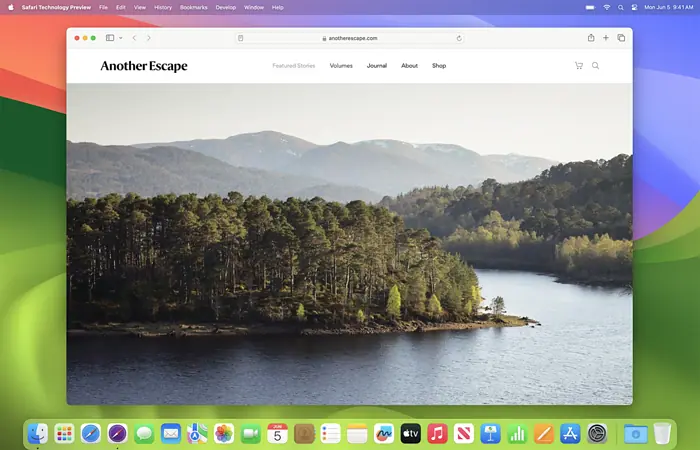
Google is working to improve the installation experience of Progressive Web Apps (PWAs) on Chrome for Mac, making the icons of DIY apps align more closely with Apple’s design style.
If a website doesn’t have a web app manifest, you can still create a DIY app by selecting “Install as an App.” The icons now have solid color backgrounds, and the update also reshapes them into rounded-corner squares and adds a white background if needed, just like on regular apps on Apple devices.
While it may look like a minimal cosmetic change, this update means that PWAs on macOS look and feel more like native apps with these Apple-styled icons. Here’s what it looks like, before and after:
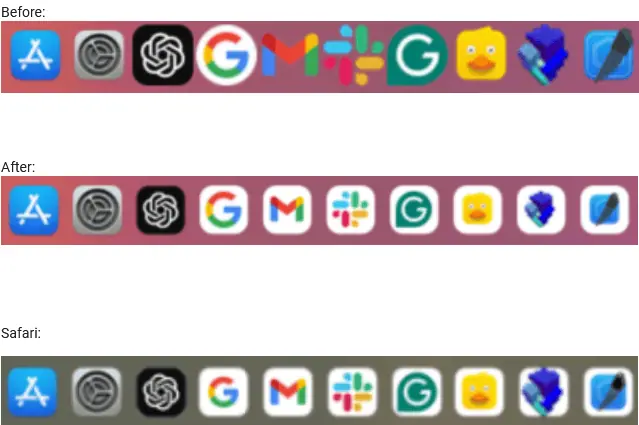
“This CL makes the DIY PWA installs follow Apple masked style. To be more specific, if the page/website does not have a web app manifest or is not installable, then the user can “Install as an App”, which creates a DIY app,” the commit reads.
With macOS Sonoma or later, Safari lets you save any webpage as a web app, so that you can have an independent, app-like experience accessible from the Dock.
These web apps operate separately from Safari, with no shared browsing history, cookies, or settings, and give you toolbars with essential navigation controls.
So, just like on Windows, you can customize the app’s name, icon, and URL, and receive notifications directly on the app’s Dock icon. You can create a PWA by selecting “Add to Dock” in Safari and modifying its settings to adjust privacy, extensions, and even cosmetic appearance.
Apart from PWA improvements on Mac, on iOS, Chrome is integrating YouTube Incognito mode and allowing automatic passkey creation.
Read our disclosure page to find out how can you help MSPoweruser sustain the editorial team Read more




User forum
0 messages