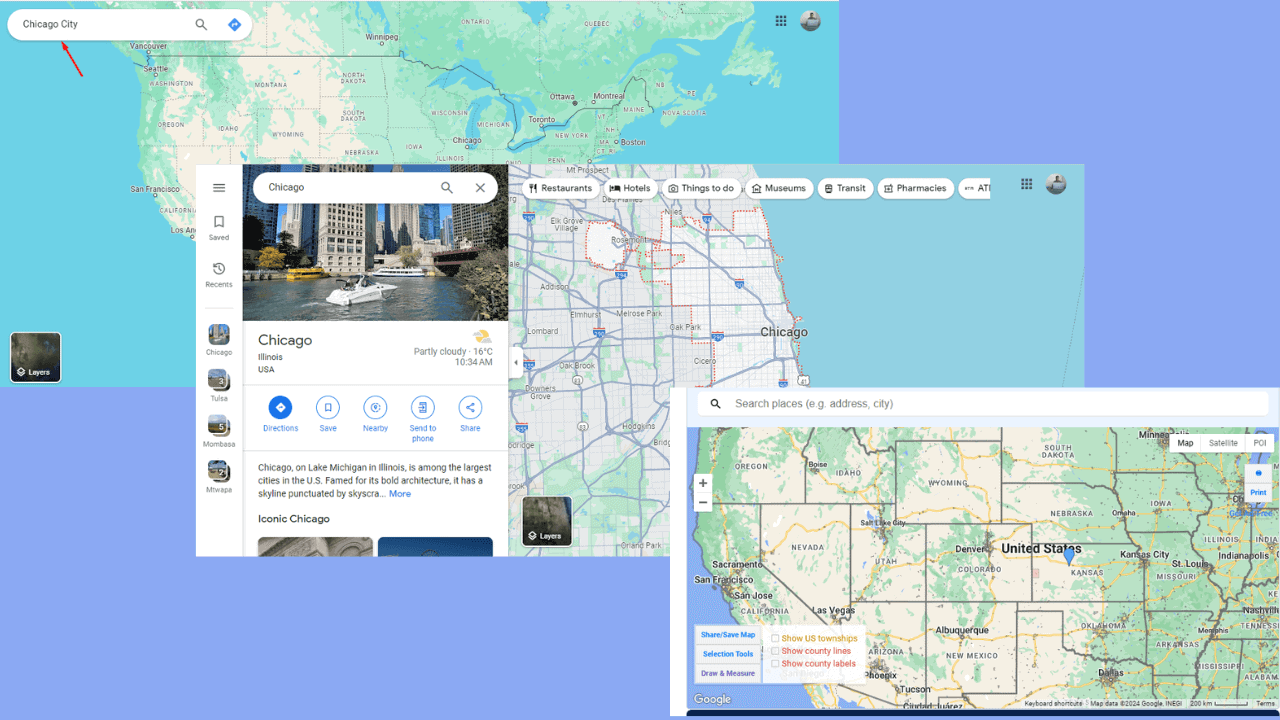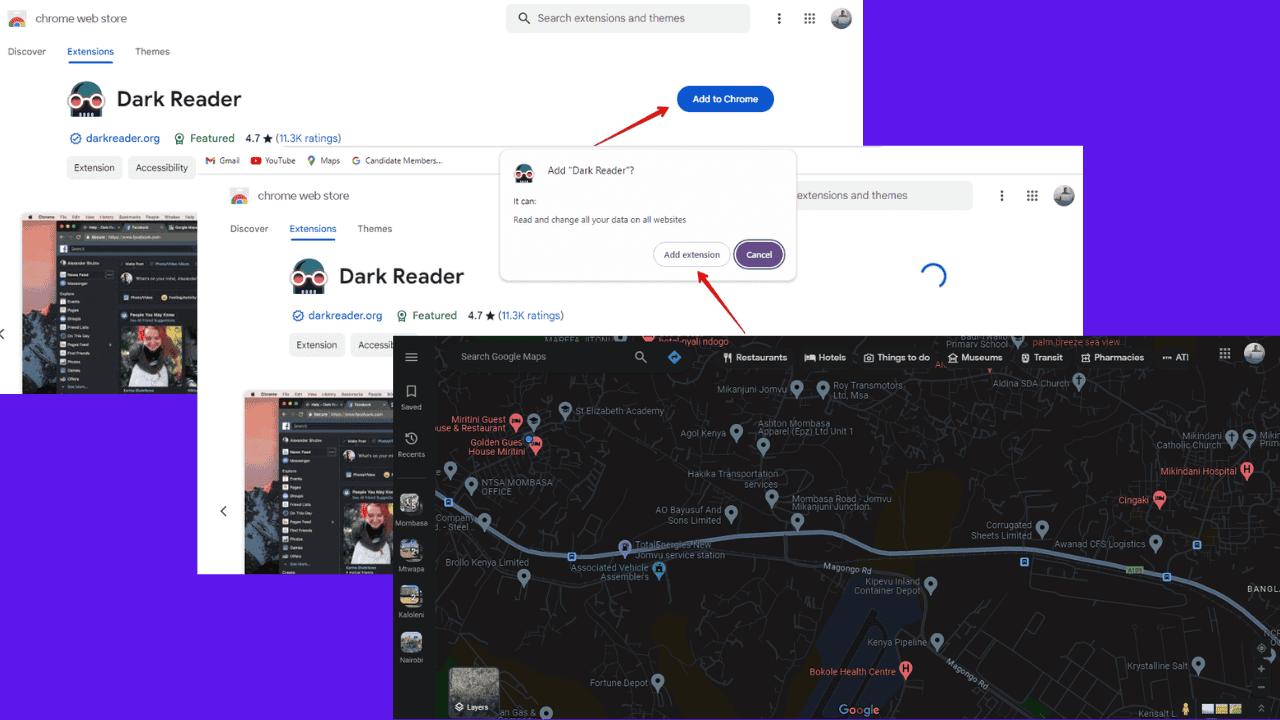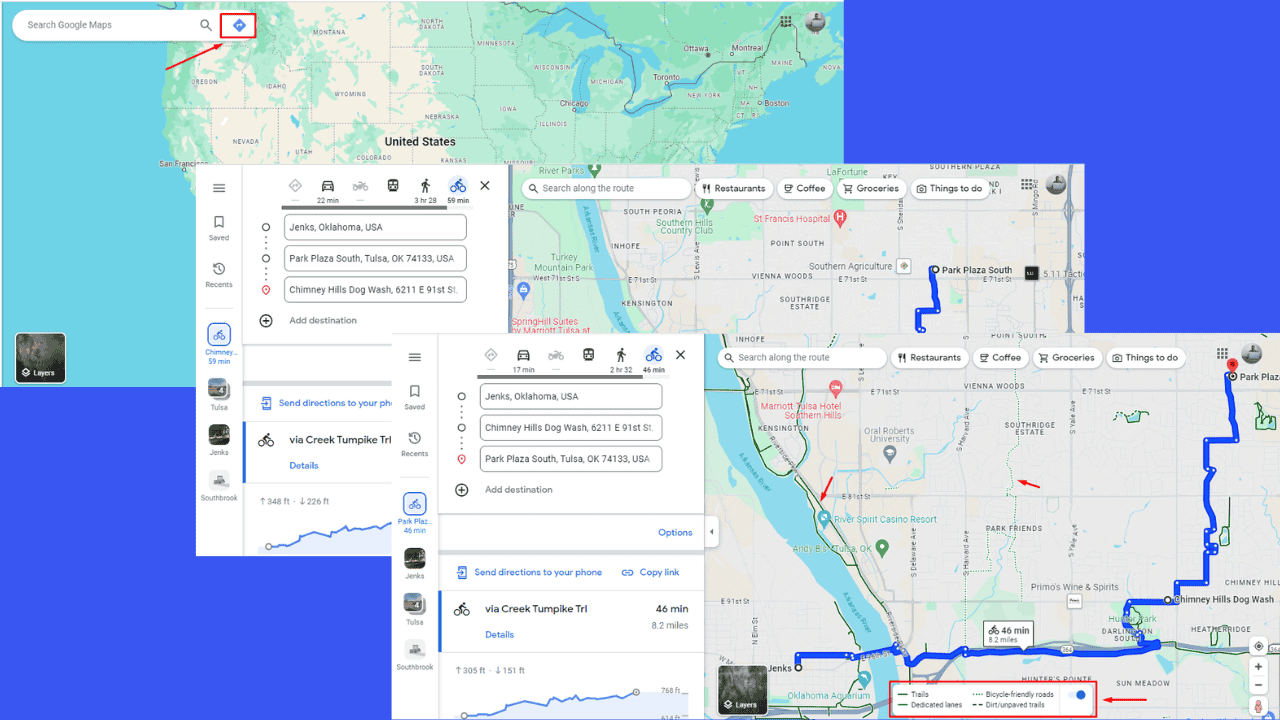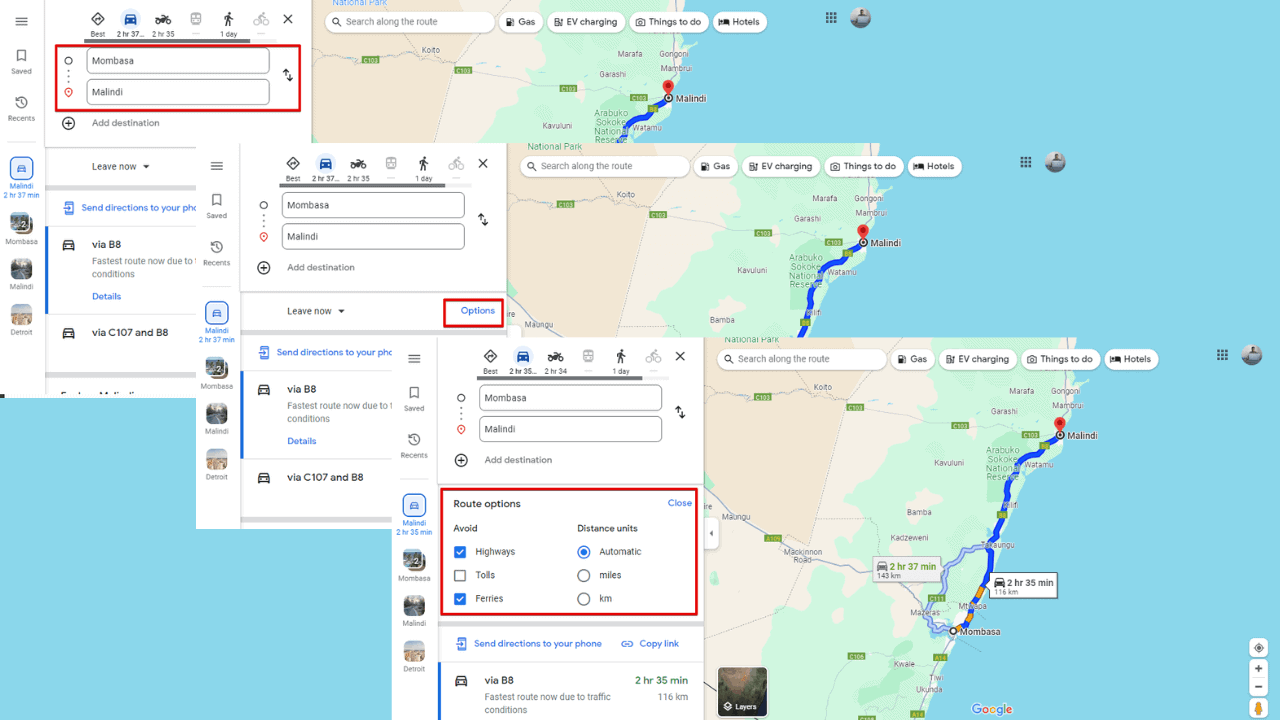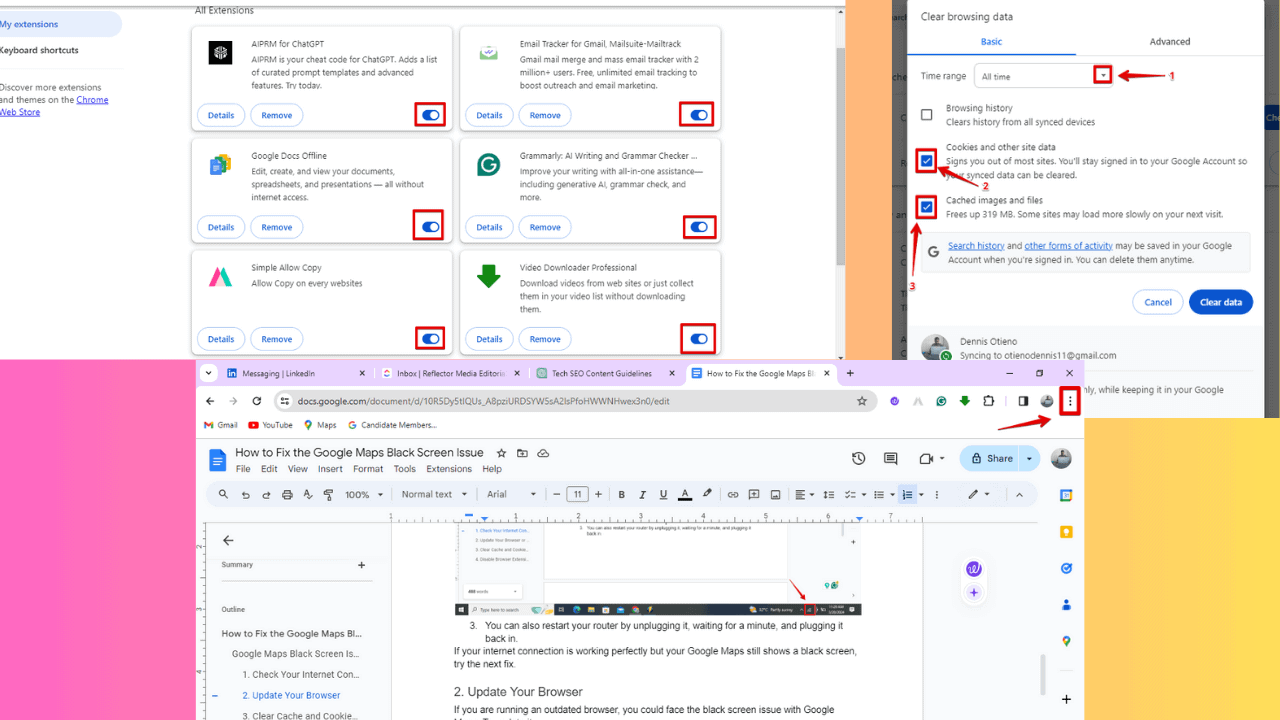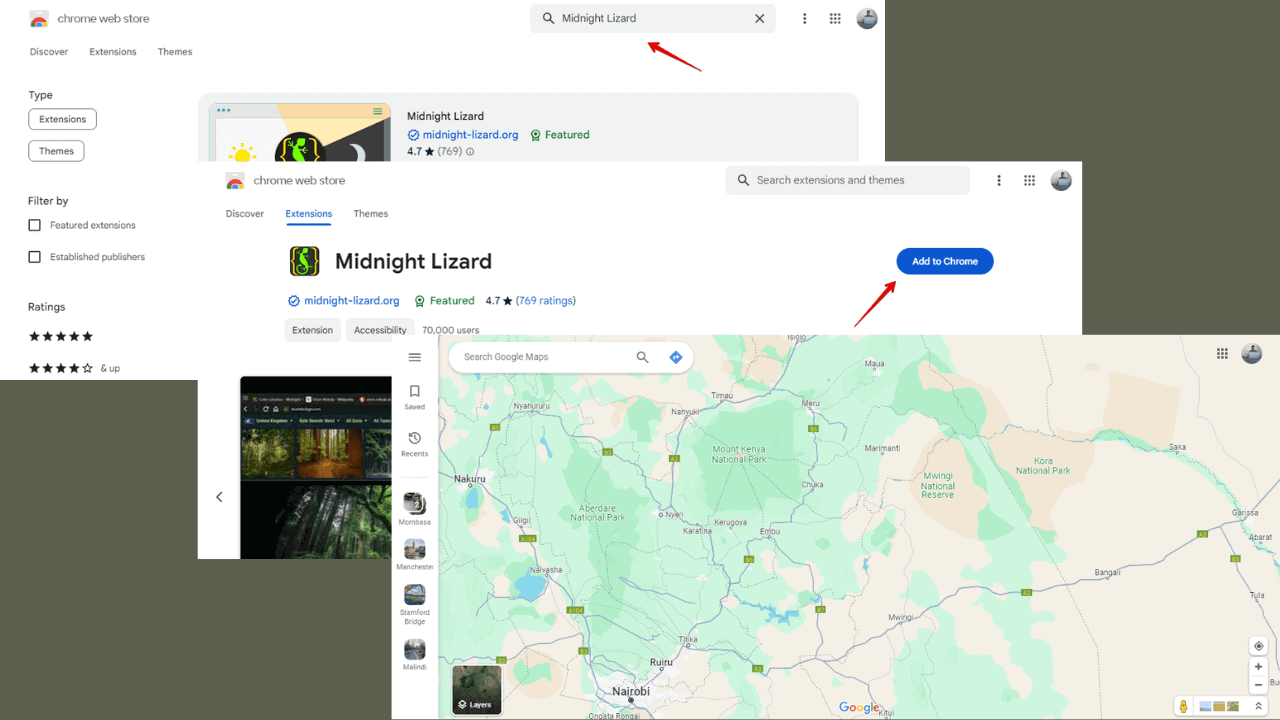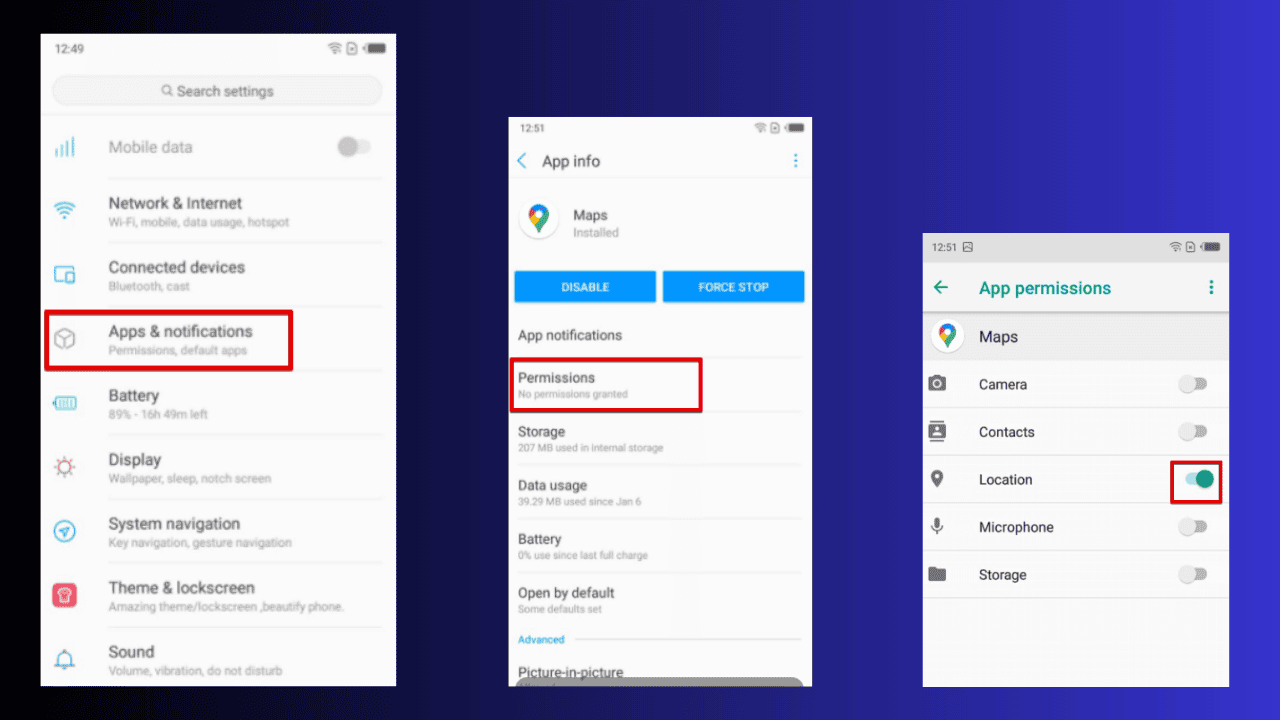Google announces six new features coming to Android this summer
2 min. read
Published on
Readers help support MSpoweruser. We may get a commission if you buy through our links.

Read our disclosure page to find out how can you help MSPoweruser sustain the editorial team Read more
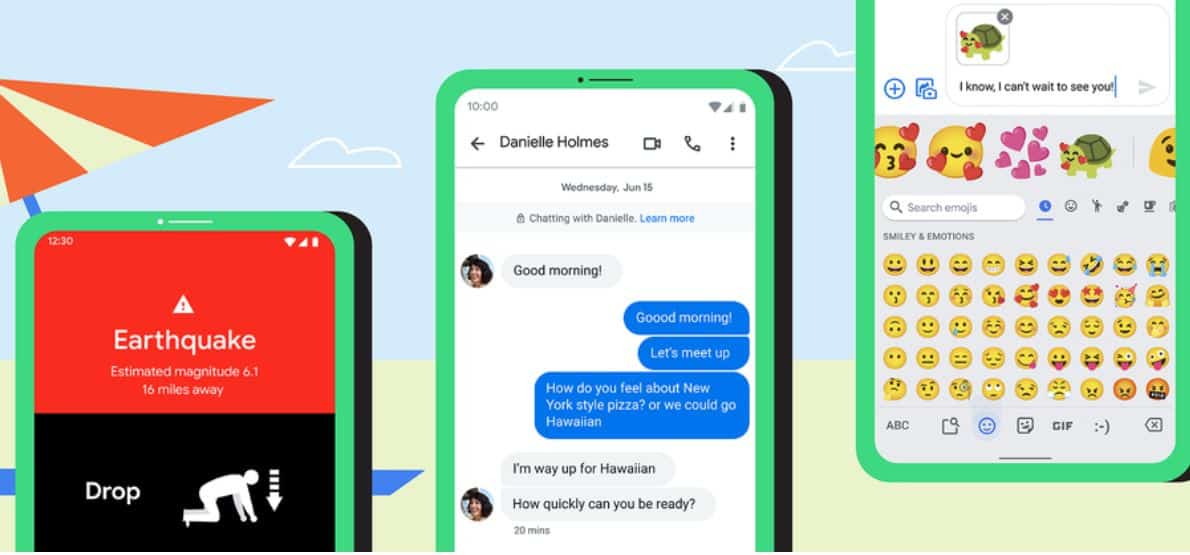
Google today announced six new features that are coming to Android devices this summer. You can read about the new features below.

- Android Earthquake Alerts System is rolling out globally. Android Earthquake Alerts System is coming to Turkey, the Philippines, Kazakhstan, Kyrgyz Republic, Tajikistan, Turkmenistan and Uzbekistan.
- You can now star a message and easily find it later. Starred messages are rolling out in the coming weeks.

- Google will soon display contextual suggestions in Emoji Kitchen once you’ve typed a message. Contextual Emoji Kitchen suggestions are available in Gboard beta today and are coming to all Gboard users this summer for messages written in English, Spanish and Portuguese on devices running Android 6.0 and above.
- You can now access your apps using your voice. You can say things like, “Hey Google, pay my Capital One bill” to jump right into the app and complete the task or “Hey Google, check my miles on Strava” to quickly see your weekly progress right on the lock screen.

- Voice Access now has enhanced password input. When it recognizes a password field, it will let you input letters, numbers and symbols.

- You can now customize your Android Auto launcher screen directly from your phone and manually setting dark mode. It’s also easier to browse content with new tabs in your media apps, a “back to top” option and an A to Z button in the scroll bar.
Source: Google