Google Chrome for iPhone tests automatic passkey creation
Good news for iPhone users
Key notes
- Chrome on iPhone now supports automatic passkey creation via a flag for easier password-free logins.
- You can enable it by visiting chrome://flags and turning on “Credential Provider Automatic Passkey Creation.”
- This feature rivals Safari’s passkey tools and adds improvements like mass password deletion and more.
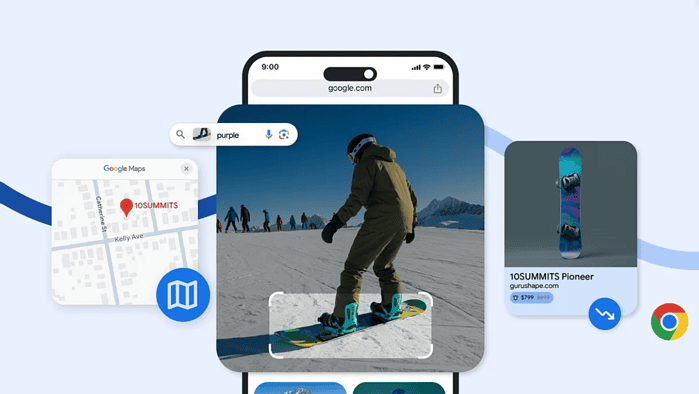
Google makes it easier for iPhone users to ditch passwords by automatically creating passkeys in its Chrome browser. The feature, prepared behind a flag, allows users to generate passkeys easily without any manual interaction.
A commit message found on Chromium Gerrit reveals details about the new Chrome for iPhone feature: “[iOS] Automatic passkey creation. This CL adds support for automatic passkey creation if possible, meaning it can only happen if absolutely no user interaction is required. The new code is guarded by a new flag which is disabled by default.”
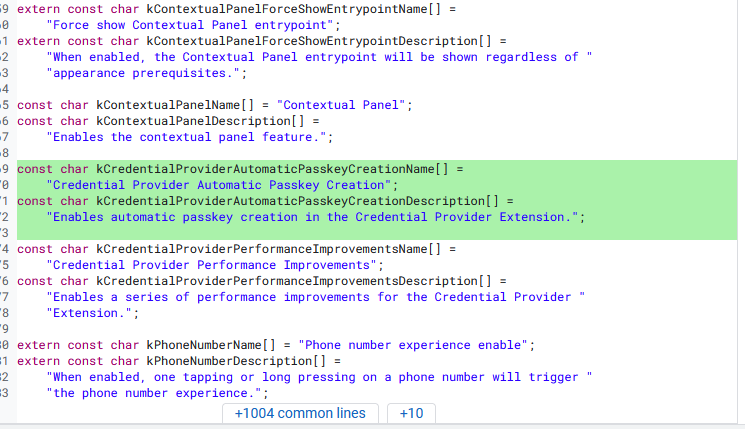
When a user visits a website that supports passkeys, Chrome on iPhone will automatically create a passkey for them. The user will then be able to use this passkey to log in to the website without having to enter a password.
How to Enable Automatic Passkey Creation in Chrome on iPhone
1. Open Chrome.
2. Visit chrome://flags.
3. Find and enable the “Credential Provider Automatic Passkey Creation” flag.
4. Restart Chrome.
While Chrome on platforms like Android, Windows, and macOS is beginning to support passkeys, the feature allowing automatic creation without any user input is still new. That’s why it is a big deal for Chrome iPhone users.
Safari on iPhone has long supported creating and using passkeys, and with iOS 18, it introduces automatic passkey upgrades through Apple’s Passwords app.
This feature upgrades existing passwords to passkeys during a password autofill event, authenticated by Face ID or Touch ID. Now, Chrome on iPhone is catching up with its own automatic passkey creation feature.
Apart from this, Chrome on iPhone is getting the ability for users to delete all saved passwords in Google Password Manager and an improved incognito mode for YouTube in Chrome.
Read our disclosure page to find out how can you help MSPoweruser sustain the editorial team Read more




User forum
0 messages