Google Chrome Canary unveils "IP Protection" feature; masks your IP address
Key notes
- Chrome Canary tests “IP Protection” to mask user IP from trackers.
- Feature anonymizes select content requests through privacy servers.
- Potential benefits include reduced tracking and less targeted ads.
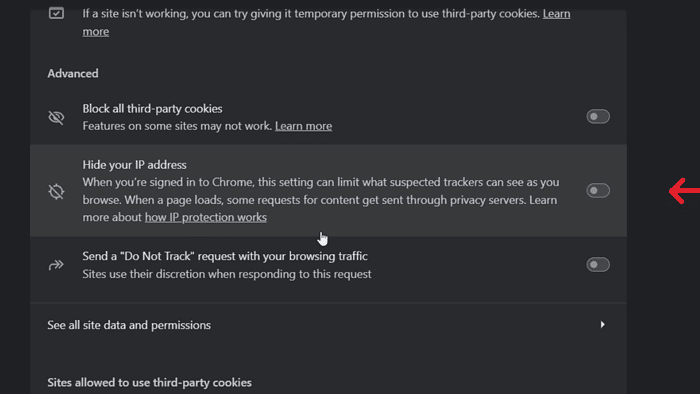
An experimental feature dubbed “IP Protection” has recently arrived in Google Chrome Canary, the preview version of the popular web browser. This optional toggle promises to shield your online identity by masking your IP address from “suspected trackers” as you browse. It was first seen by @Leopeva64 on X.
What does it do?
- Hides your IP address when you’re signed in to Chrome.
- Limits what information “suspected trackers” can see about your browsing activity.
- Routes some content requests through privacy servers instead of directly to the website.
In easier words, if you have enabled the feature on Chrome and signed in to your account, it will intercept content requests for certain websites. After intercepting these requests, they will be routed through anonymizing privacy servers, hiding your original IP address from the destination website. This process makes it difficult for trackers to create detailed profiles based on your browsing behavior.
Privacy is a valuable perk in today’s digital age. By reducing the risk of third-party trackers following your online activity, you can enjoy less targeted advertising and greater peace of mind. With these benefits, you can browse the web with confidence and privacy.
Remember, it’s still early days. This feature is currently in the experimental Canary version, meaning it might not be perfect or entirely stable yet. Additionally:
- It likely won’t completely anonymize your browsing, especially if you access geo-restricted content.
- Routing requests through extra servers might slightly slow down your browsing experience.
- We don’t have all the details yet, like which websites it applies to or who operates the privacy servers.
These are undoubtedly assumptions but don’t expect to work like a finished functionality. Overall, this is a promising step towards enhanced privacy in Chrome. Remember, a layered approach to privacy is always best. Combine this feature with incognito mode, regular cookie clearing, and privacy-focused extensions for maximum protection.
Read our disclosure page to find out how can you help MSPoweruser sustain the editorial team Read more




User forum
0 messages