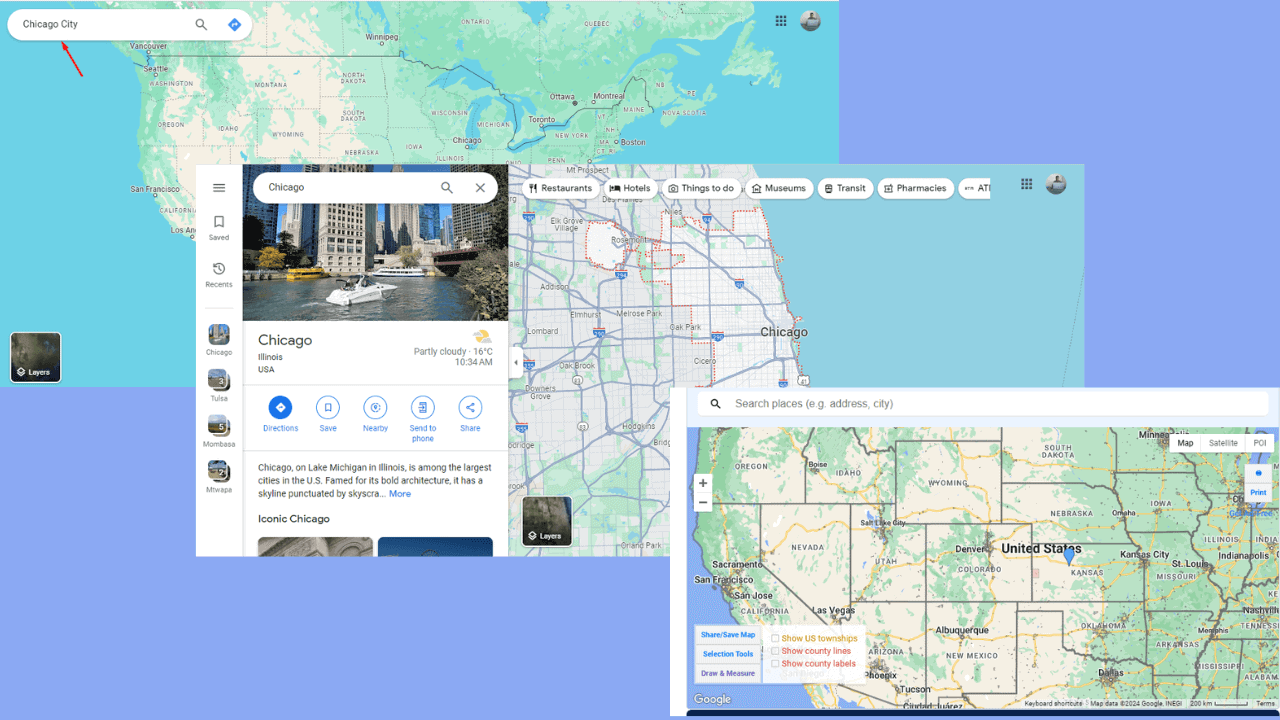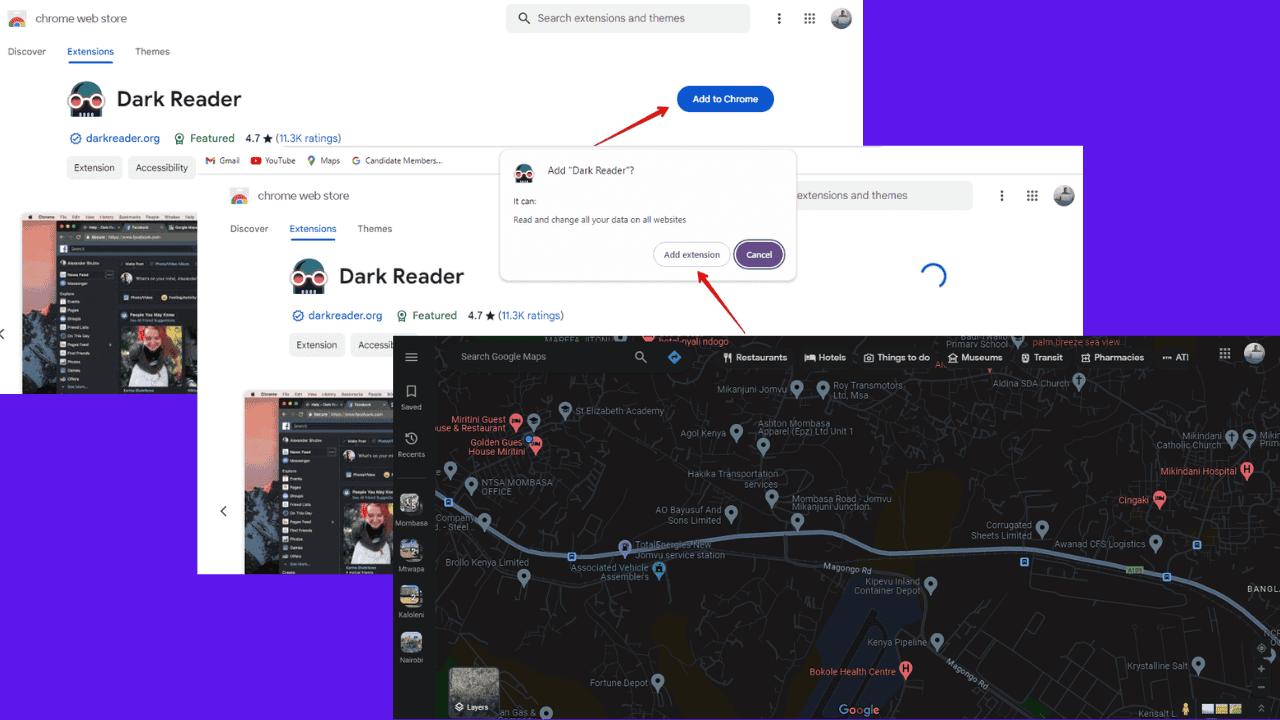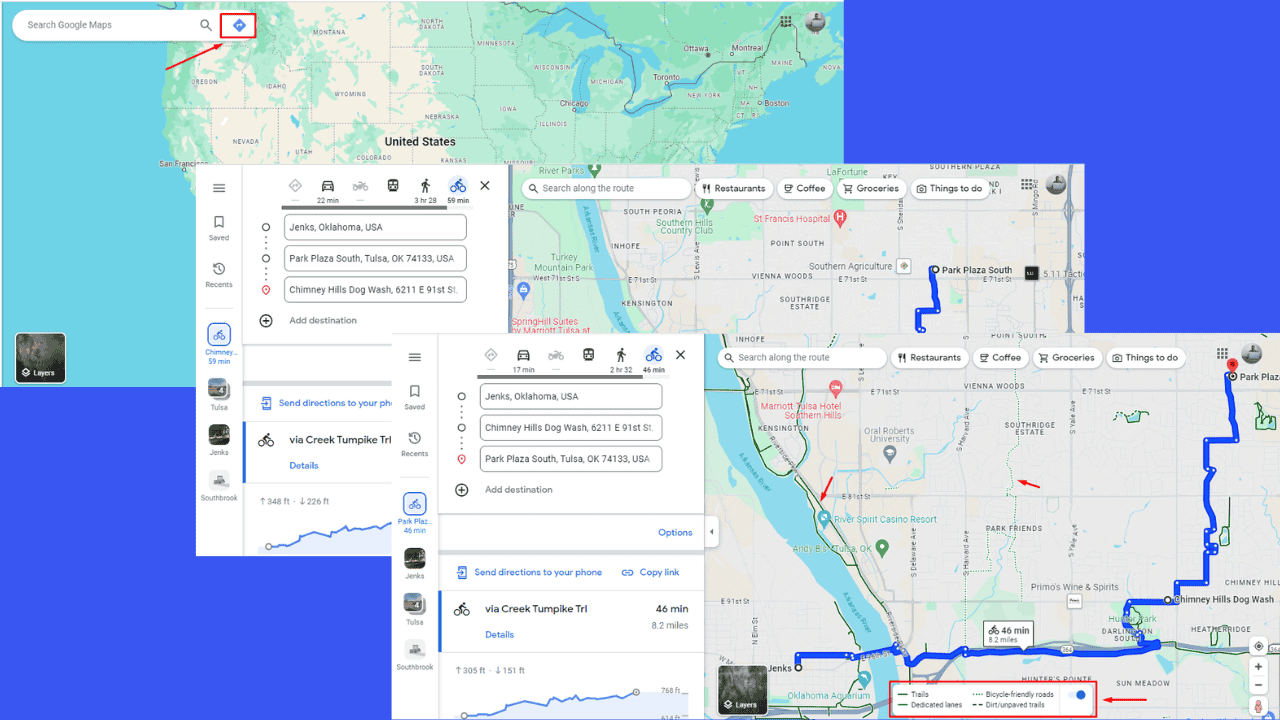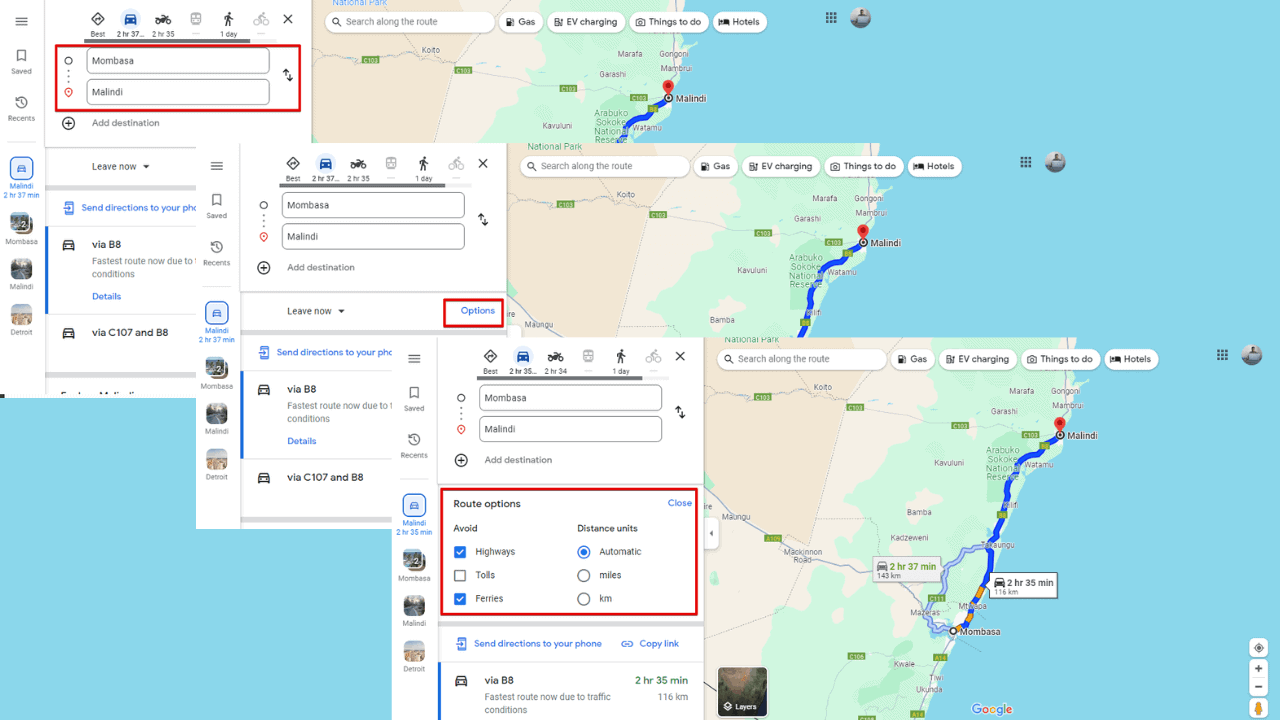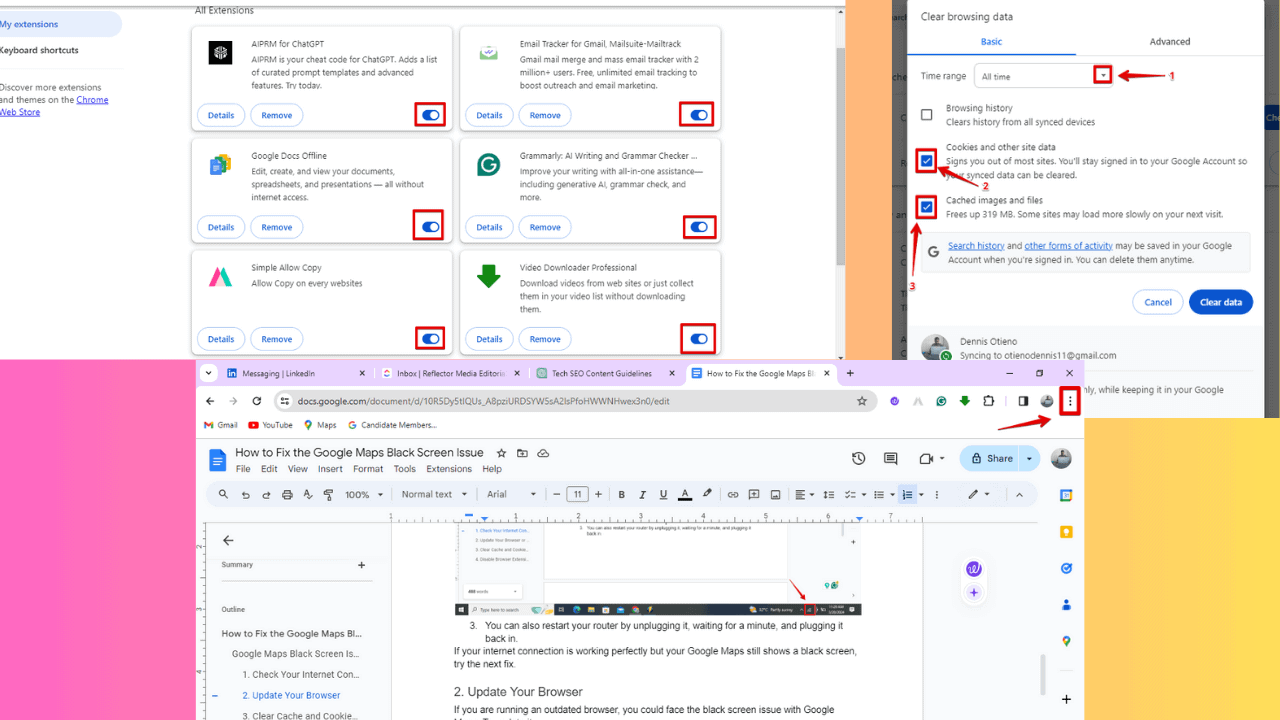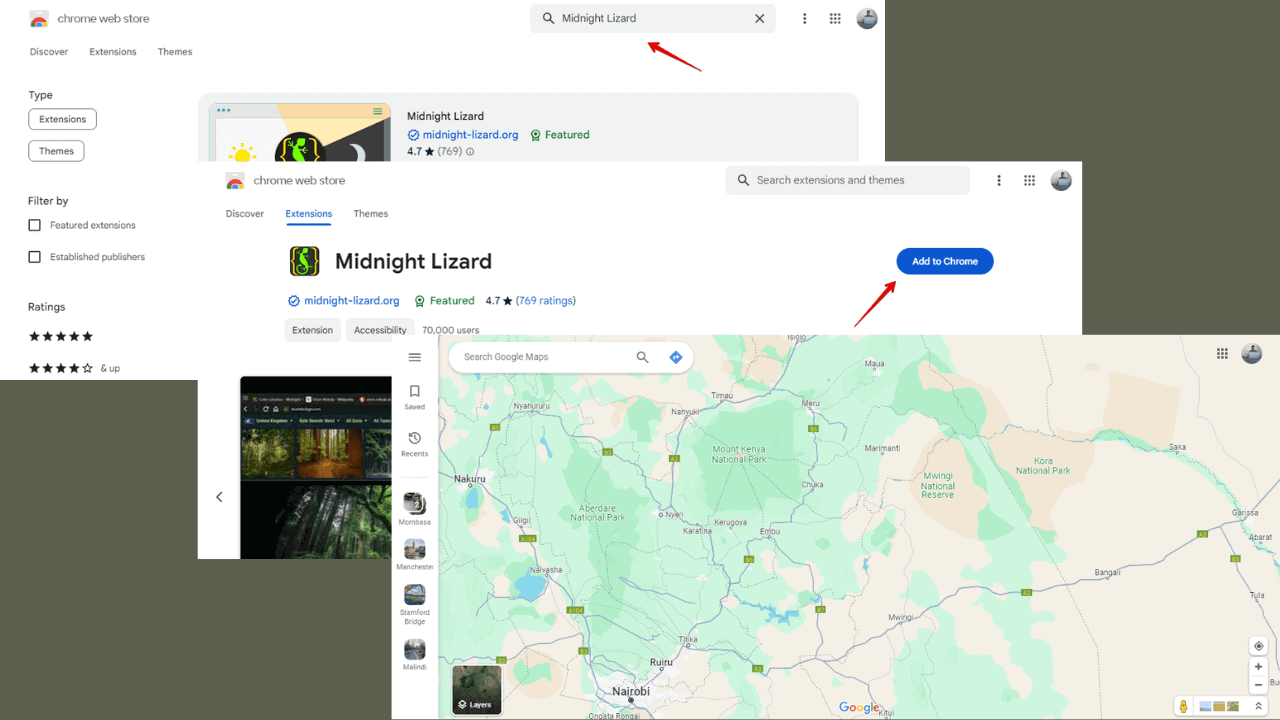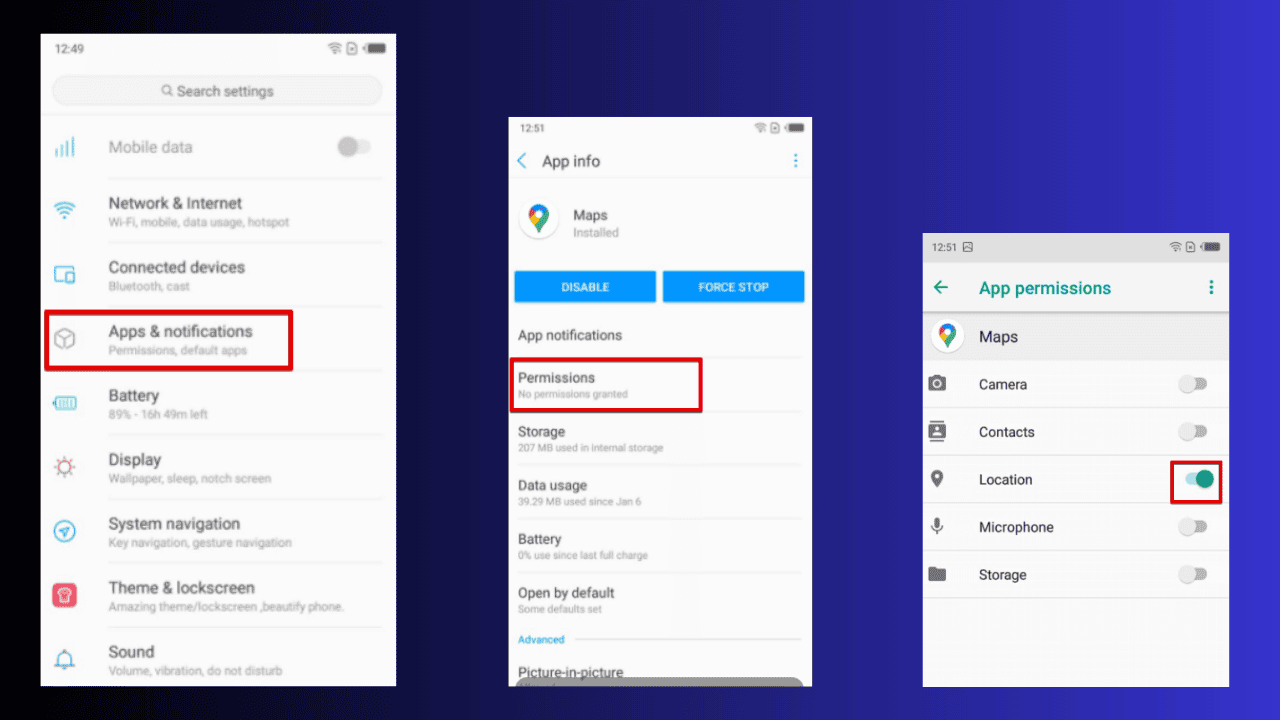Google brings one of Edge's exclusive feature to Chrome
1 min. read
Updated on
Read our disclosure page to find out how can you help MSPoweruser sustain the editorial team Read more

Microsoft Edge doesn’t control the browser market, but it does come with some exclusive features that make it a worthy competitor. One of the features that I loved on Microsoft was the set aside feature that allows users to save a group of tabs on Edge and start fresh. This prevents cluttering the browser tabs and also helps in organizing work.
Unfortunately, the feature was missing since Microsoft made a switch to Chromium based Edge browser. Now, Google has gone ahead and added the feature into Google Chrome. The feature called “Tab Groups” should allow users to create groups which will be stored in Chrome and will be re-opened when the user relaunches Chrome. You can enable the feature by heading to Chrome://flags and Enabling a feature called “Tab Groups”. Once enabled, right click on a tab and select add to a new group. This should create a new group in which you can add more tabs and they all will be saved when you close Google Chrome.
Via: Techdows