Google announce new Workspace tools to improve cross-device collaboration, more
3 min. read
Published on
Read our disclosure page to find out how can you help MSPoweruser sustain the editorial team Read more
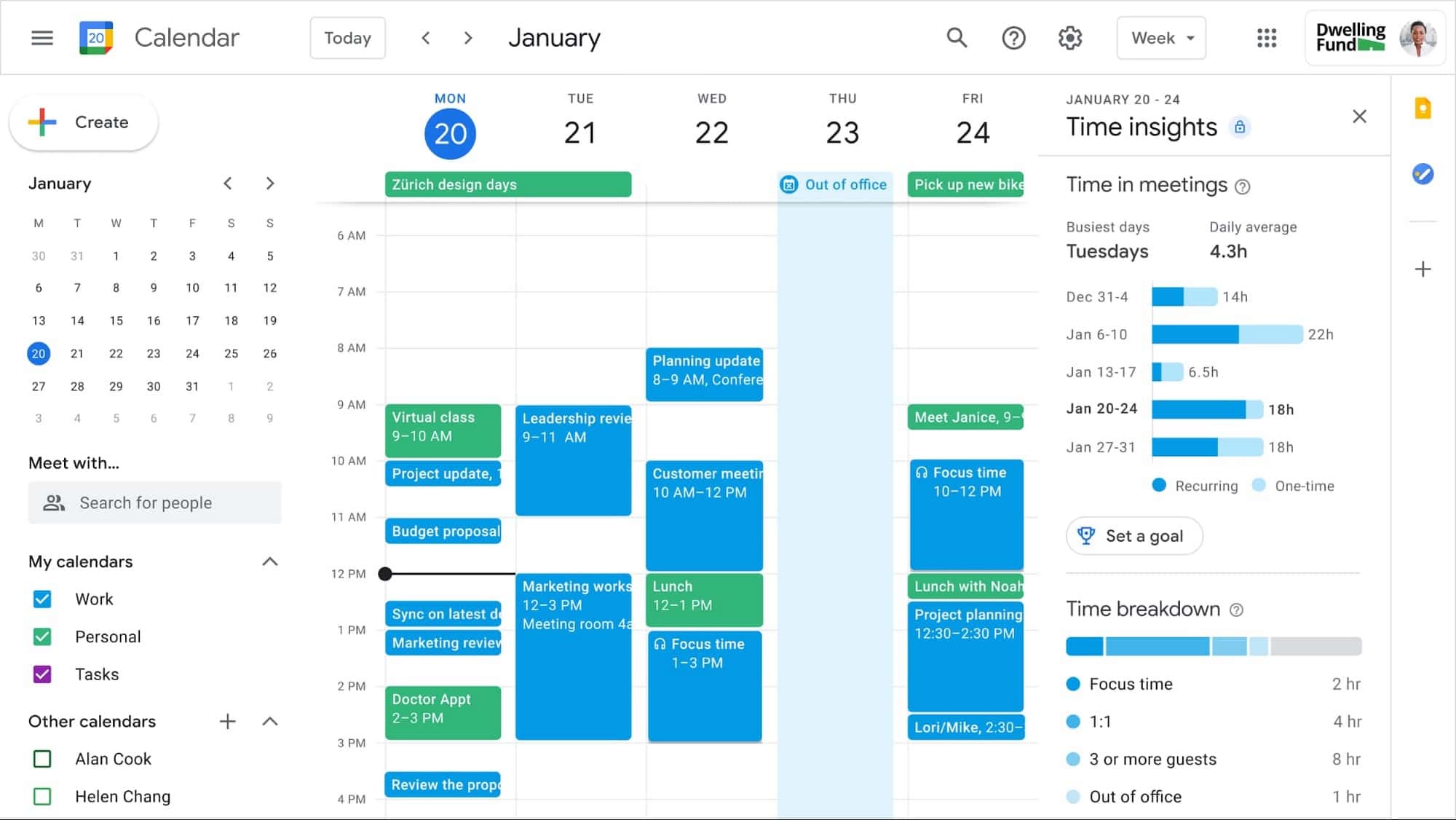
Today, Google is announcing new Google Workspace tools and features that include a frontline worker solution, a set of features to help people find more time and focus, and tools for strengthening collaboration cross-device.
[lwptoc title=”Google Workspace new features” width=”30%” float=”right”]
Workspace Frontline
Workspace Frontline is a custom solution that includes communication and collaboration apps like Gmail, Chat, Docs, Drive, and more, as well as business-grade support and security features like advanced endpoint management that help keep a company’s data secure. This will open up communication and collaboration channels between frontline workers and corporate teams in a way that’s safe and secure.
Easier AppSheet Apps
Google has made it easier for business teams to build custom AppSheet apps directly from Google Sheets and Drive, so that frontline workers can digitize and streamline their work, whether it’s collecting data in the field, reporting safety risks, or managing customer requests.
Google Workspace with Google Assistant
Google Workspace with Google Assistant is now generally available. You can ask Google what’s next on your work calendar, to quickly join meetings, or to send a message. Google Assistant is currently available for Google Workspace on supported mobile devices and is in beta for smart speakers and Smart Displays, like Nest Hub Max. Google Workspace customers can learn how to enable this feature for their users here.

New Time Management features
In the coming weeks, Google is releasing an integrated set of features in Google Workspace that help people easily share their work hours and location. Features like segmentable working hours, recurring out-of-office entries, and location indicators let employees share their availability and location with their colleagues. Meanwhile, a new event type—Focus Time—lets people minimize distractions by limiting notifications during these event windows.
All these availability and location indicators will show up seamlessly across Google Workspace, as teams engage with Calendar, Meet, Chat, and Gmail. Google is also be delivering Time Insights to Google Workspace users (visible to the employee only, not their manager), so that employees can assess how they’re spending their time against their own priorities.

Better mobile collaboration support
Google is providing better support who work from mobile. First, Google is creating second-screen experiences in Google Meet for those using a mix of devices to host their meetings, like Google Meet hardware for those in conference rooms and Nest Hub Max for those at home. With new second-screen capabilities, people can present and fully participate in the Google Meet experience, including with chat, polls, and Q&As, from any device, no matter where they are.

And specifically for those joining meetings from their mobile devices, Google is rolling out mobile tile view so you can see more people at once, while split-screen and picture-in-picture support on Meet mobile will help you seamlessly chat or browse your Gmail without missing the visual thread of a meeting. Mobile support for background replace, Q&A, and polls will also help you stay productive and connected on the go.

Live streams will also become more powerful with the addition of Q&A, polls, and live captions (in English, Spanish, German, Portuguese, and French). Google is also enabling live streaming across multiple Google Workspace domains within the same organization.
Finally, to give teams even more ways to connect and collaborate, Google is adding Chat, Jamboard, and Calendar to Google Workspace Essentials.
Read all the detail at Google’s blog post here.

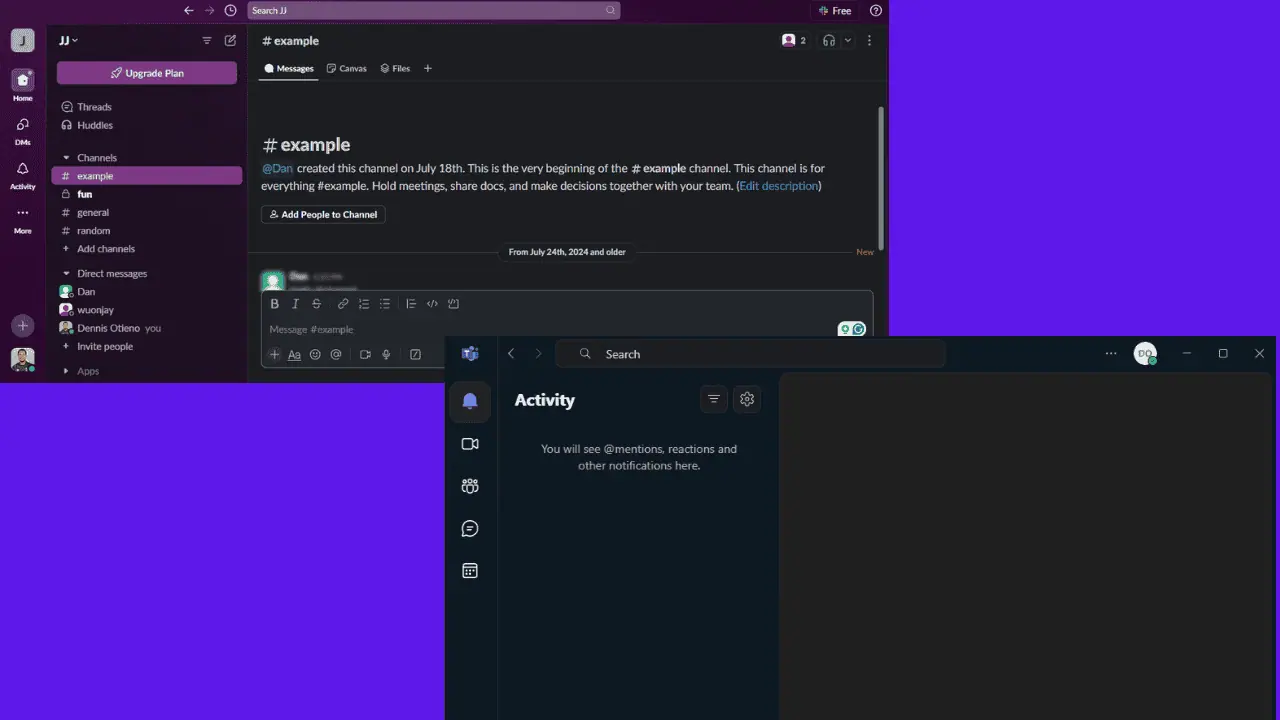


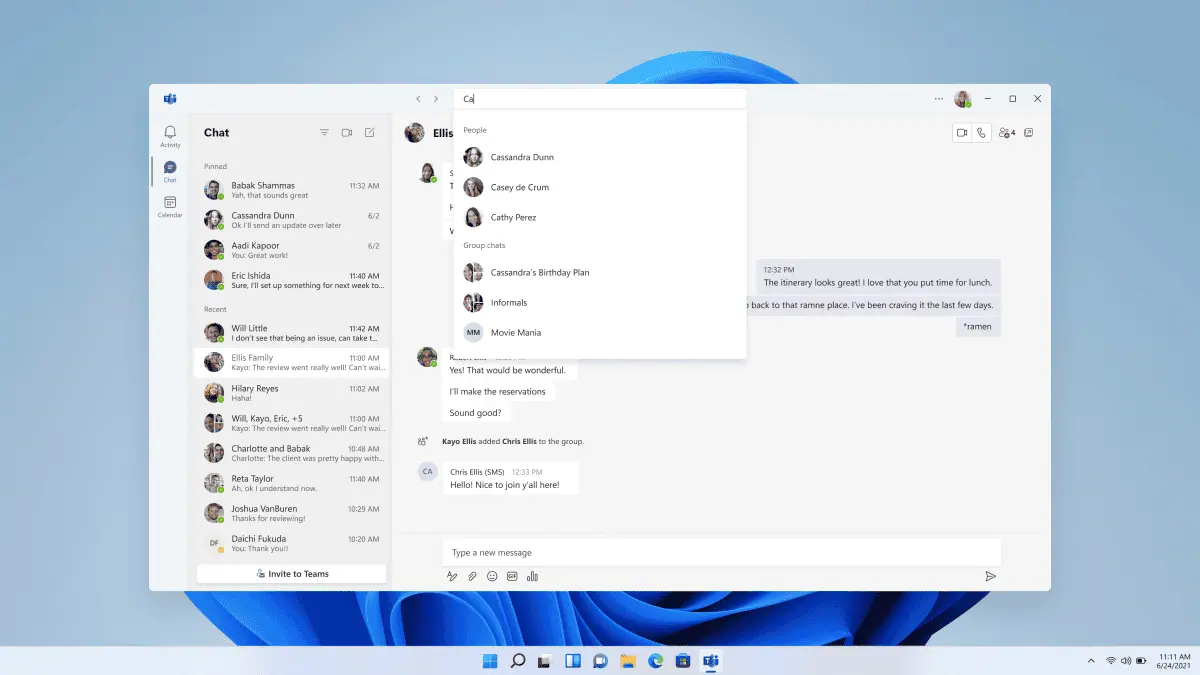
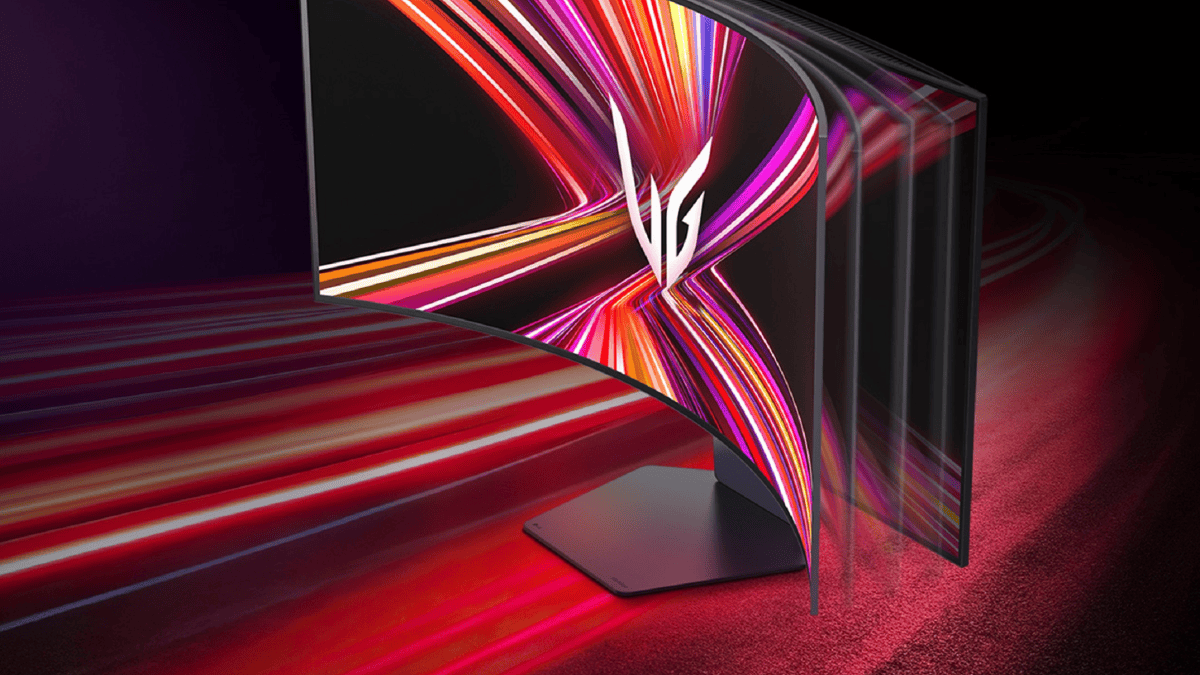
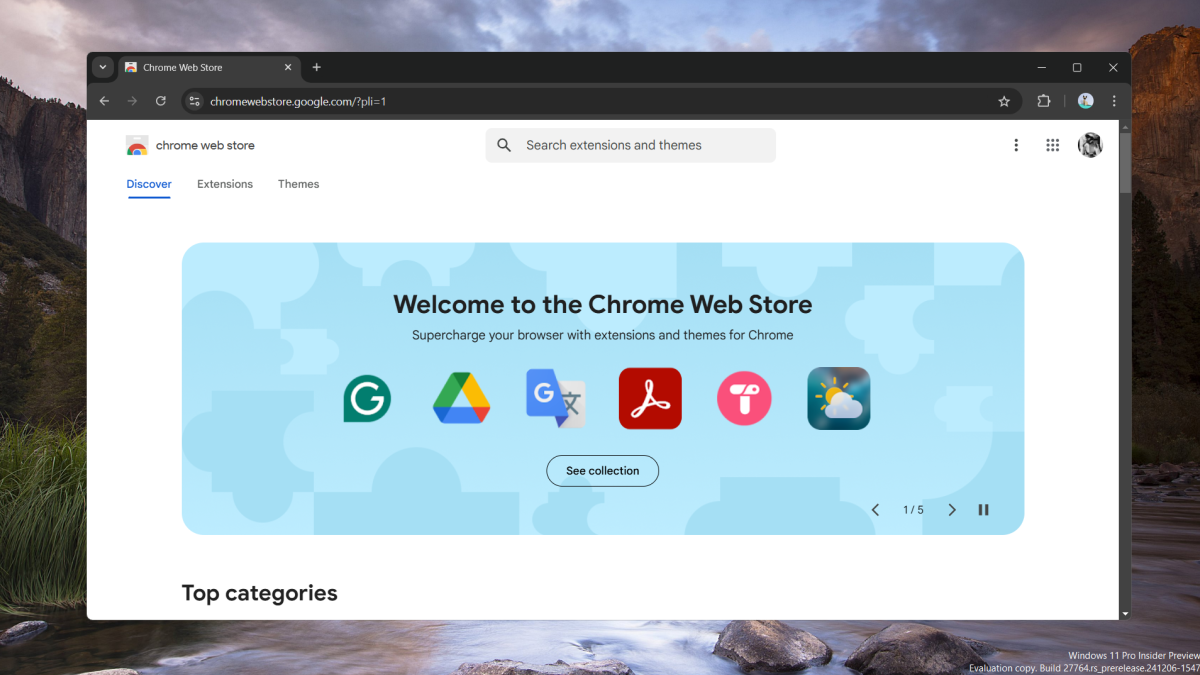
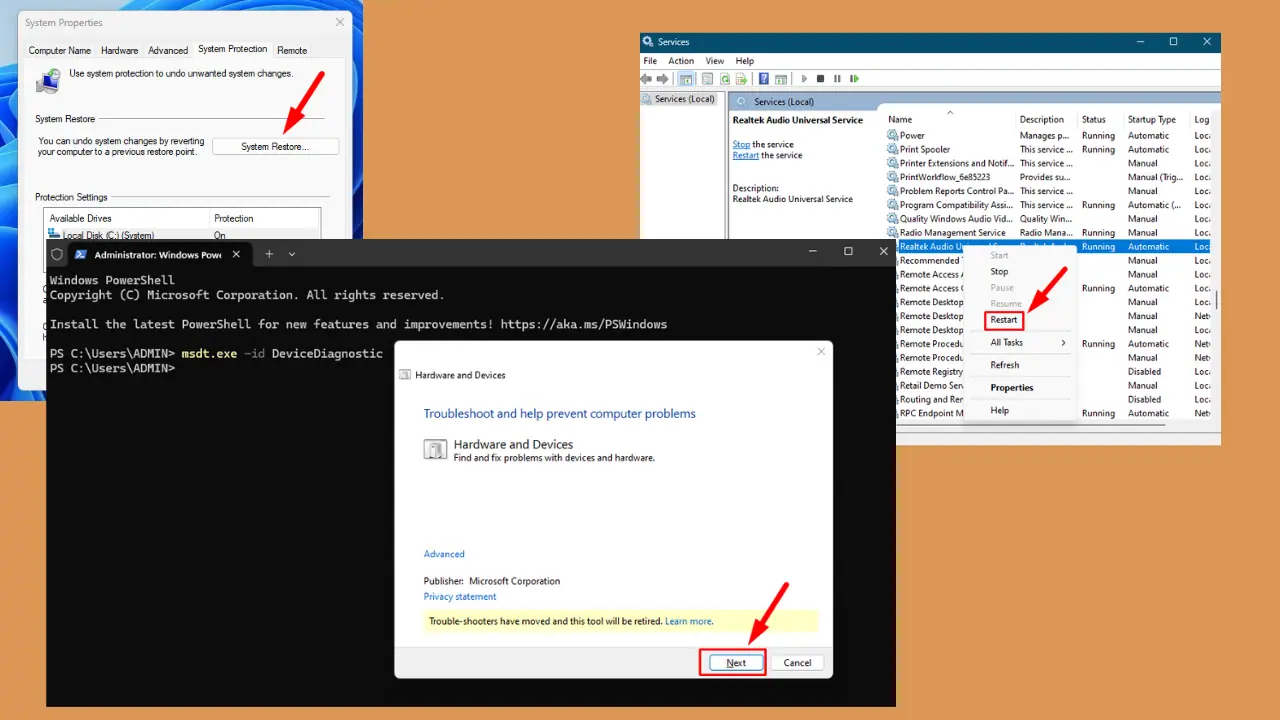

User forum
0 messages