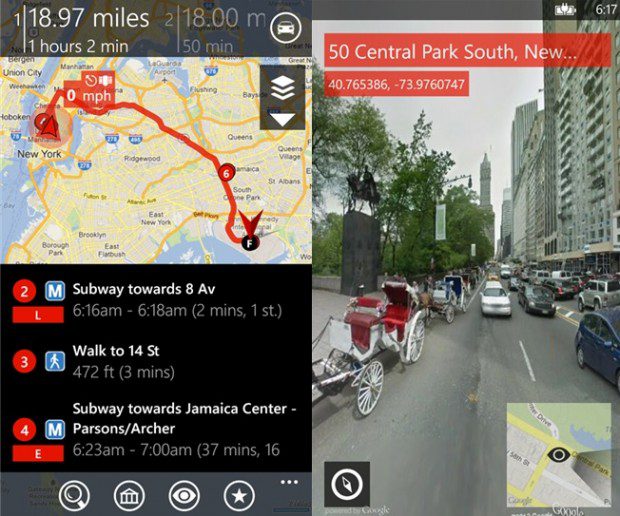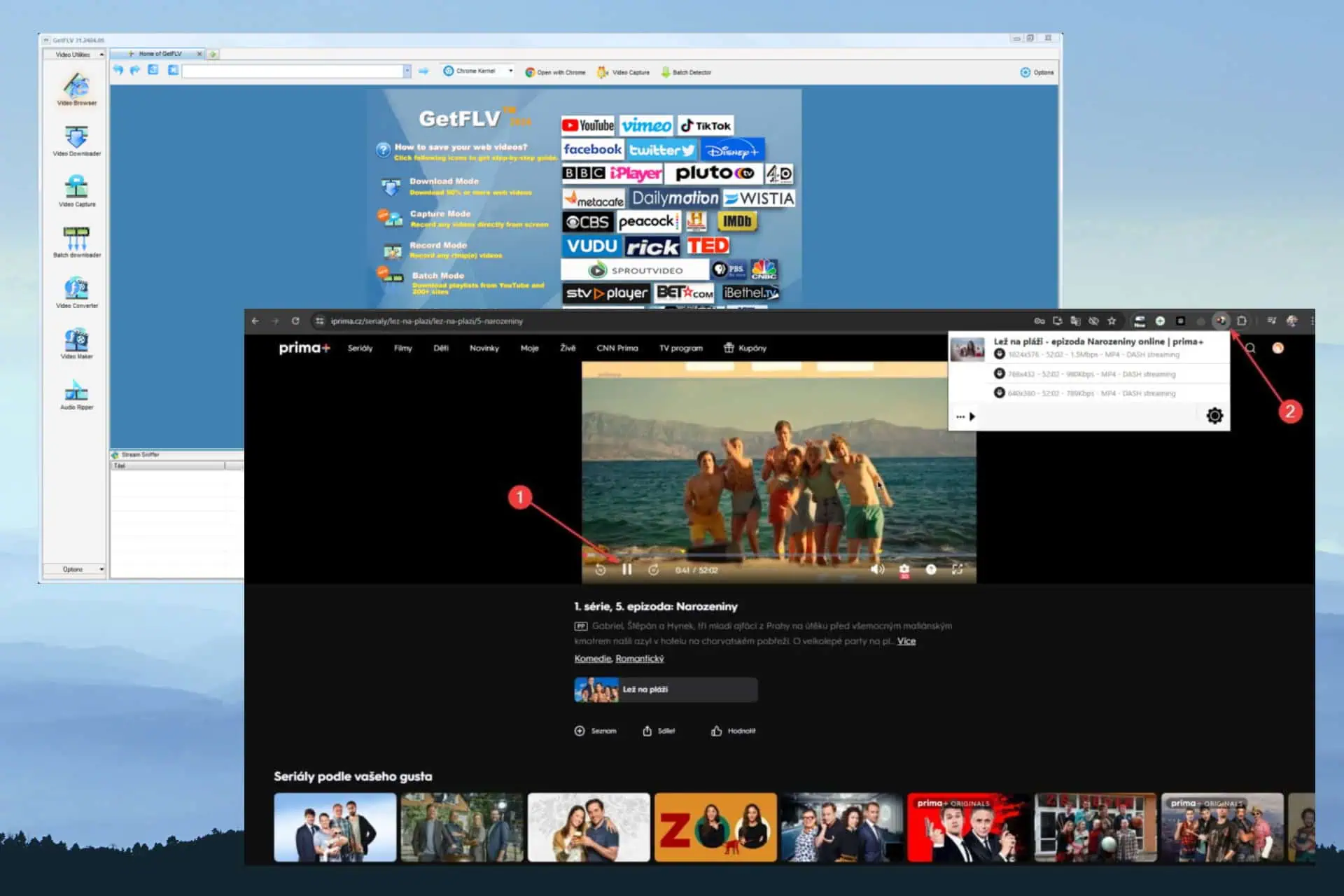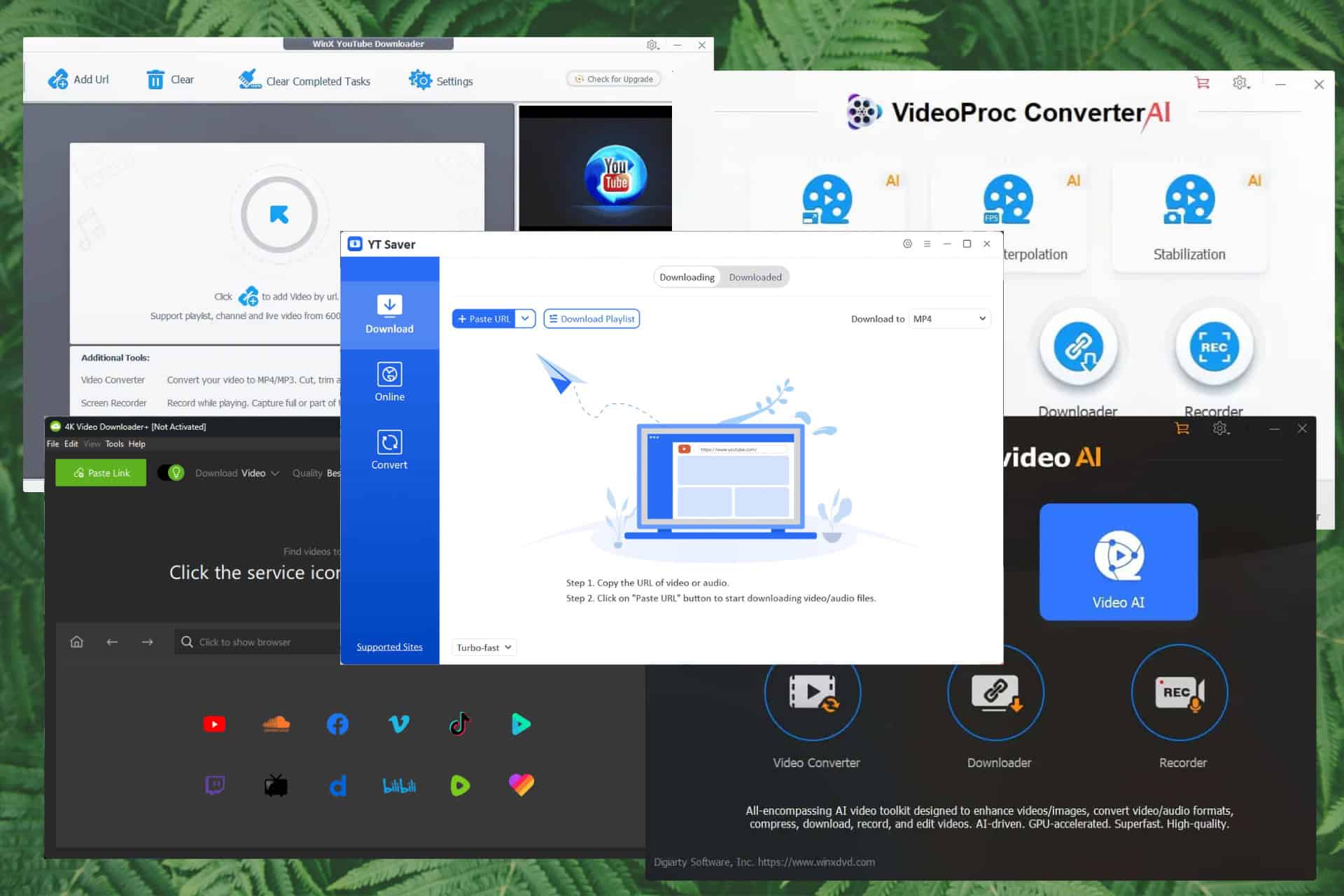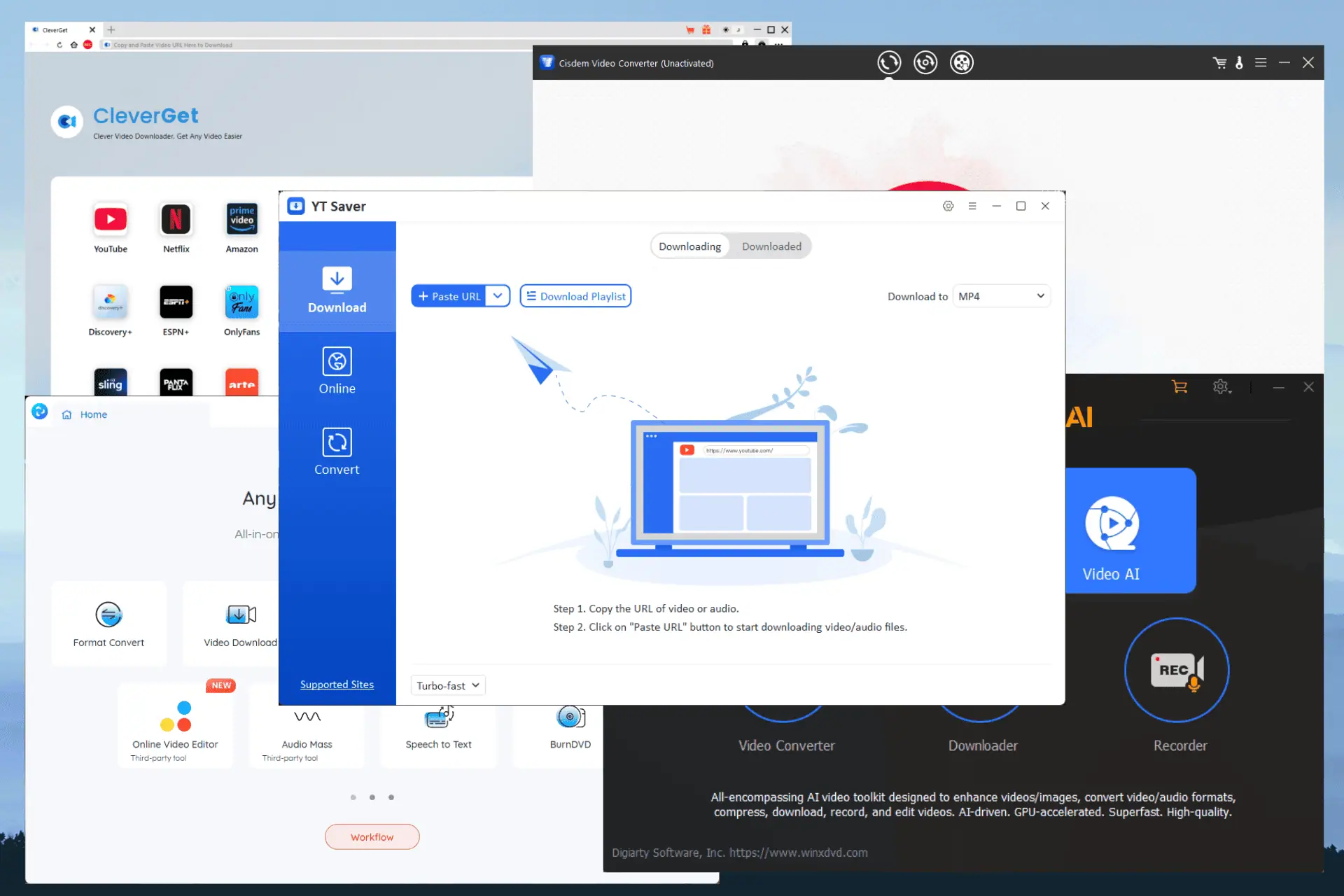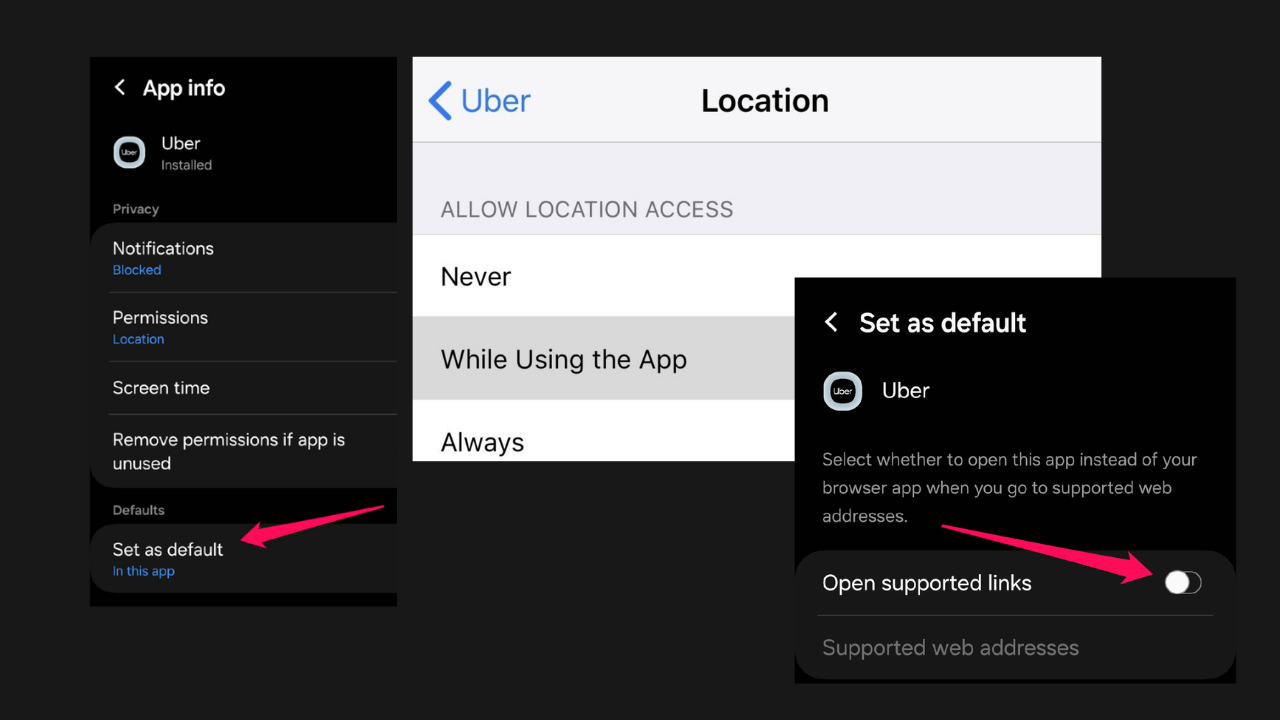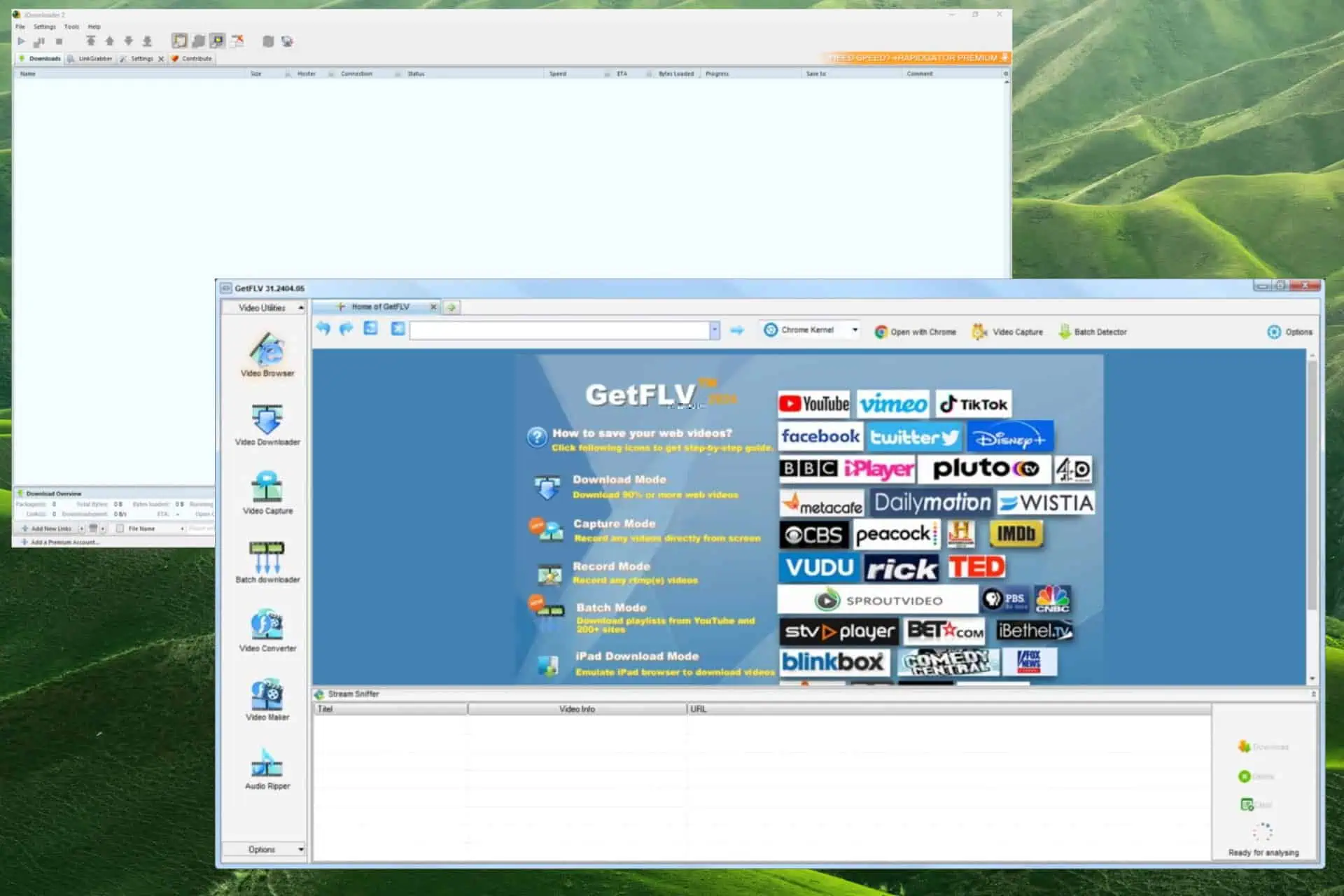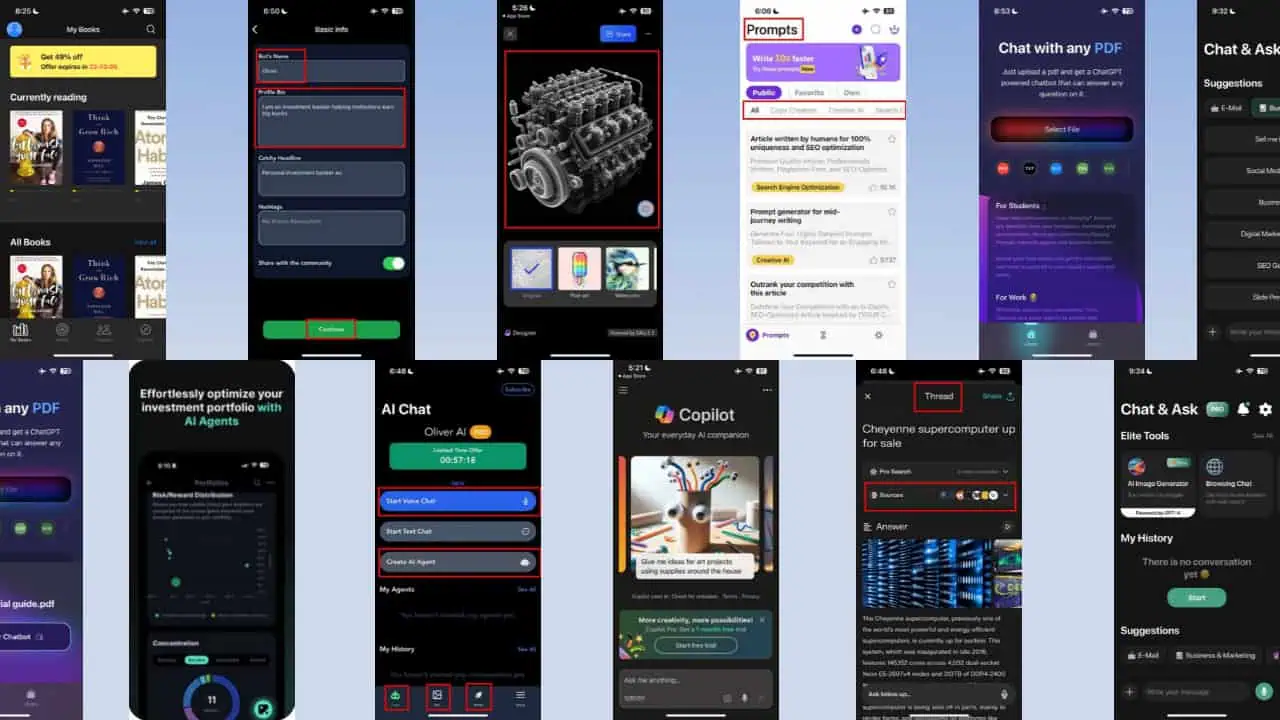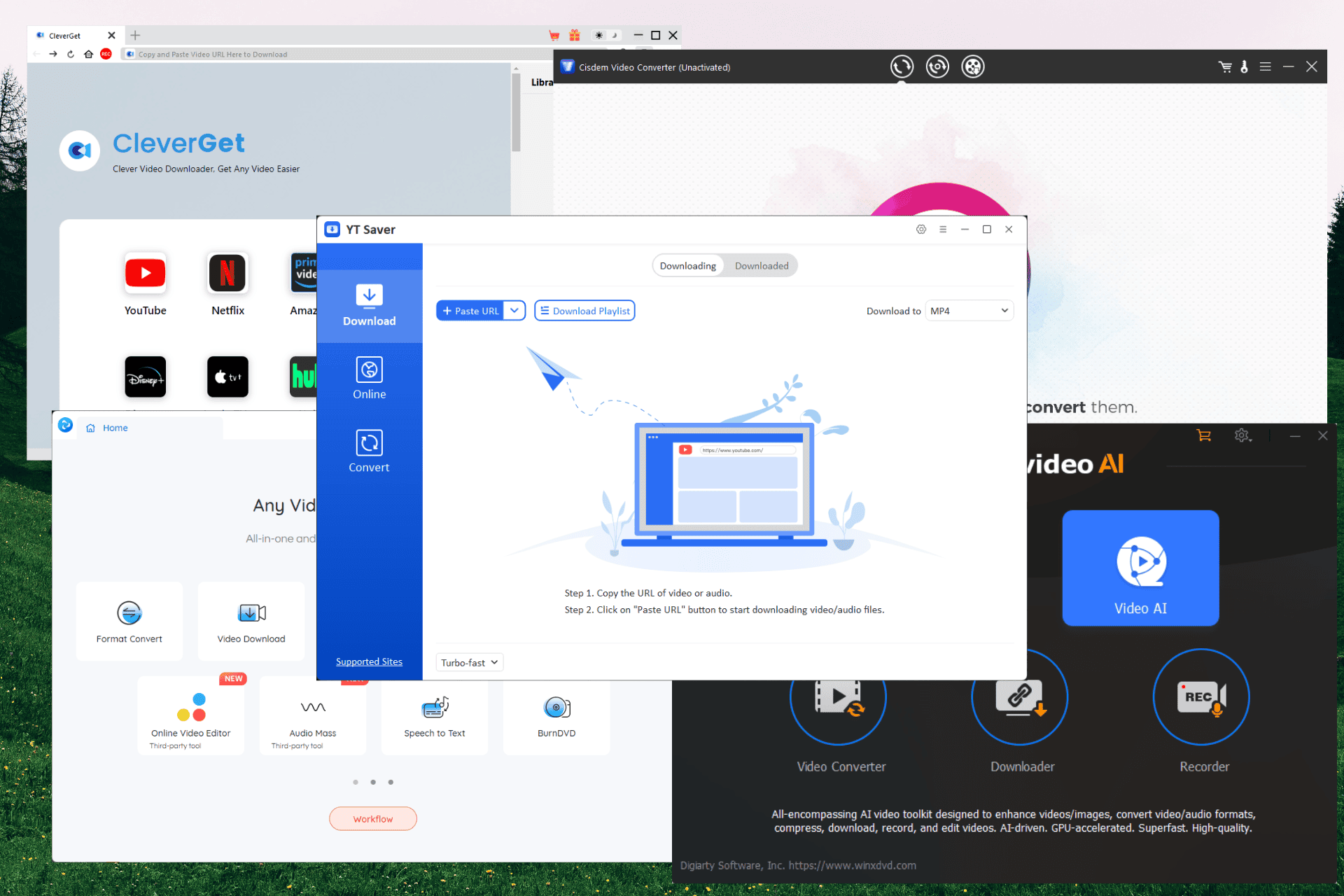gMaps Pro For Windows Phone Devices Updated With Improved Streetview Mode
2 min. read
Published on
Read our disclosure page to find out how can you help MSPoweruser sustain the editorial team Read more
gMaps Pro, one of the best Google Maps client on Windows Phone platform just got updated to v2.1 with improvements on Street View mode, Driver Mode and more.
Street View – Previous Street View version has limited ability to browse views and has not optimized rendering engine. Now you can enjoy the full 360-degree panoramic Street View with ability to move in the Street View mode. Just use arrows to choose panorama direction. You also got the option to enable High Quality (HQ) tiles what makes panoramas just great. BTW this version of Street View is already available at our #gMaps for #windows8 application as well.
Driver Mode – The second improvement connected with the Driver Mode. We return the ability to activate/deactivate this mode by tap on your location. The main change here is move the center of the rotation to the bottom of the screen giving user an ability to see more map in advance. This change also fixed issue with clipped route/objects on the map during rotation. The pleasant addition here is fix for proper rotation of the map pushpins and other objects. Previously they have static heading what force them to appear at the bottom head during map rotation. Just tap on your location and enjoy.
Latitude – The final improvement (which is not visible from the user interface) for this release is about Google Latitude. We have greatly improved your data connection usage by decreasing traffic amount, which we sent to Latitude backend.
Download it here from Windows Phone Store for free.