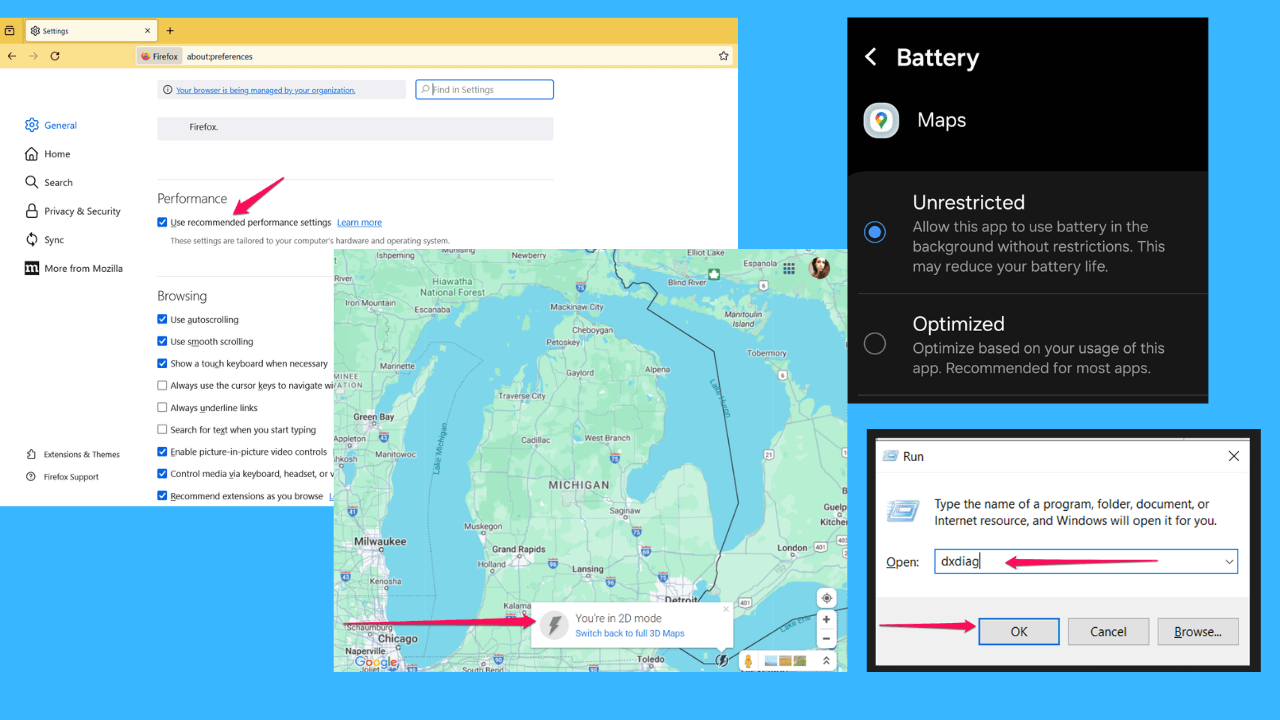Gmail gets dark theme for Android 10 and iOS 13
2 min. read
Published on
Read our disclosure page to find out how can you help MSPoweruser sustain the editorial team Read more

Google is now a rolling dark theme for Gmail on Android 10 and iOS 13, so if you’re using any of the two mobile OSes, you can now enable the dark theme in the Gmail app.
With all that being said, this seems to be a phased roll-out, meaning that not everyone will get the dark theme feature today. If you’re running Android 10 or iOS 13 but haven’t got the feature yet, don’t get disappointed as Google will roll out the feature to everyone within a few weeks.
To enable the dark theme in Gmail for Android 10, all you have to do is tap on the hamburger menu at the top left and tap on Settings> General settings> Theme>Dark.
Setting up the dark theme on iOS 13 is a lot easier than it is on Android, there are not much you need to do, just turn on the system-wide dark theme on your iPhone and Gmail will automatically turn dark. However, if you want to have manual control over it, you can go the Gmail’s Settings, tap on Theme and then select Dark.
We’re currently not sure whether or not Google will introduce the dark theme in Gmail for Android 9. My guess is that users running Android 9 Pie will also be able to enjoy the dark theme in Gmail, but it might take some time to appear.
[appbox googleplay com.google.android.gm&hl=en_IN]
via Indiatodaytech