Glance-screen gone tits up? We may have the solution
1 min. read
Published on
Read our disclosure page to find out how can you help MSPoweruser sustain the editorial team Read more
Today many Windows Phone users have been complaining of a strange bug with their phones – their normally reliable and unobtrusive Glance screen has turned upside down.
It turns out the source of the problem is an unlikely source – the new Remote Desktop app for Windows Phone 8.1, which obviously accesses the OS at a much deeper level than suspected.
The bug occurs when the remote desktop is connected and in landscape mode where the bottom of the screen is on the left side of your phone.
If you rotate it to be landscaped flipped to the right side, your glance screen will go back to normal without the need for a soft reset.
Have any of our readers been affected by this issue? Let us know below.
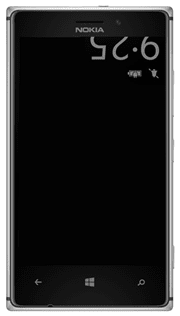








User forum
0 messages