Gboard, Talon for Twitter, and Whereseek now have Surface Duo and Surface Duo 2 dual-screen support
3 min. read
Published on
Read our disclosure page to find out how can you help MSPoweruser sustain the editorial team Read more

Having a dual-touchscreen mobile device seems fun, but convenience is another thing. Due to the limited apps supporting multiple displays, the experience in such devices is somehow different. That is about to change with Microsoft’s Surface Duo and Surface Duo 2, thanks to the updates coming to three new apps: Google’s Gboard, Whereseek, and Talon for Twitter.
The idea of having the two-screen Surface Duo and Surface Duo 2 devices is truly great. You can launch two apps simultaneously and work on two tasks without having to squint. However, regularly using them for just a single app at a time feels a bit awkward due to how most conventional apps are designed for single-screen devices. Three apps are making a move to change that, and the most helpful of them is the change in the Android keyboard app GBoard, which splits it into two when spanning an app.

It has two compose modes (landscape and portrait), giving users freedom over how they want to use it. This change is not yet an official update, though. It is still a part of A/B testing in the Gboard beta, but it will be huge news for Surface Duo and Surface Duo 2 users once it is available.

The update in the third-party Twitter app Talon for Twitter, on the other hand, is making the social media surfing work like you are using two Twitter apps. In its “Tablet Mode,” each screen will allow independent scrolling of feeds, so you can view different news or posts easily.
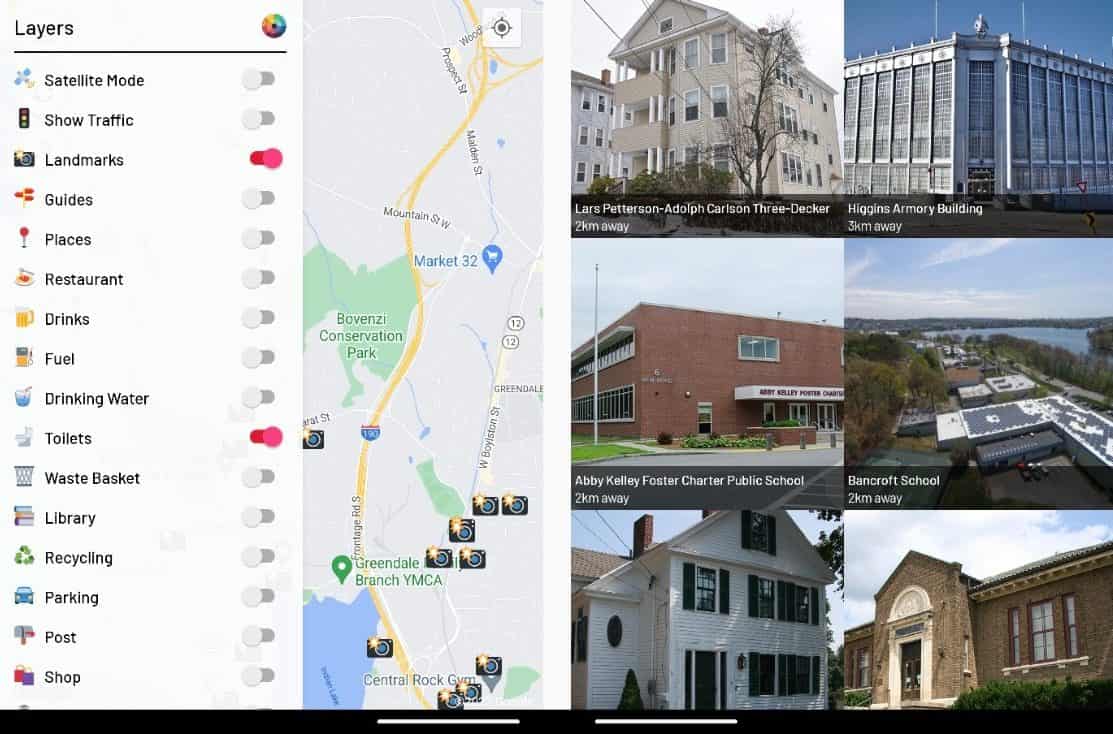
Last of the apps offering a new update complementing Surface Duo and Surface Duo 2 is Whereseek. It is a map app that provides information about specific spots to users, such as ATMs, toilets, parking lots, hospitals, restaurants, libraries, and more. In its app update, each screen of the Surface Duo or Surface Duo 2 will be assigned a specific task. The left side will feature the map and the “Layers” section of the app (options you can toggle on and off based on the types of points of interest you are looking for). Meanwhile, the right side of the screen will present pictures and information about different points of interest, such as names and distance.
Of course, these three app updates aren’t enough to make the use of such two-screen phones as satisfying as the conventional handheld phones we have nowadays. There are still a lot of apps (especially other well-known apps from Meta and other companies) we are waiting for to implement the same updates. But as more manufacturing companies show interest in this kind of mobile phone, we can hope that more apps will be obliged to do so in the future.









User forum
0 messages