Free version of Microsoft Teams is getting a major update on Windows 11
2 min. read
Published on
Read our disclosure page to find out how can you help MSPoweruser sustain the editorial team Read more
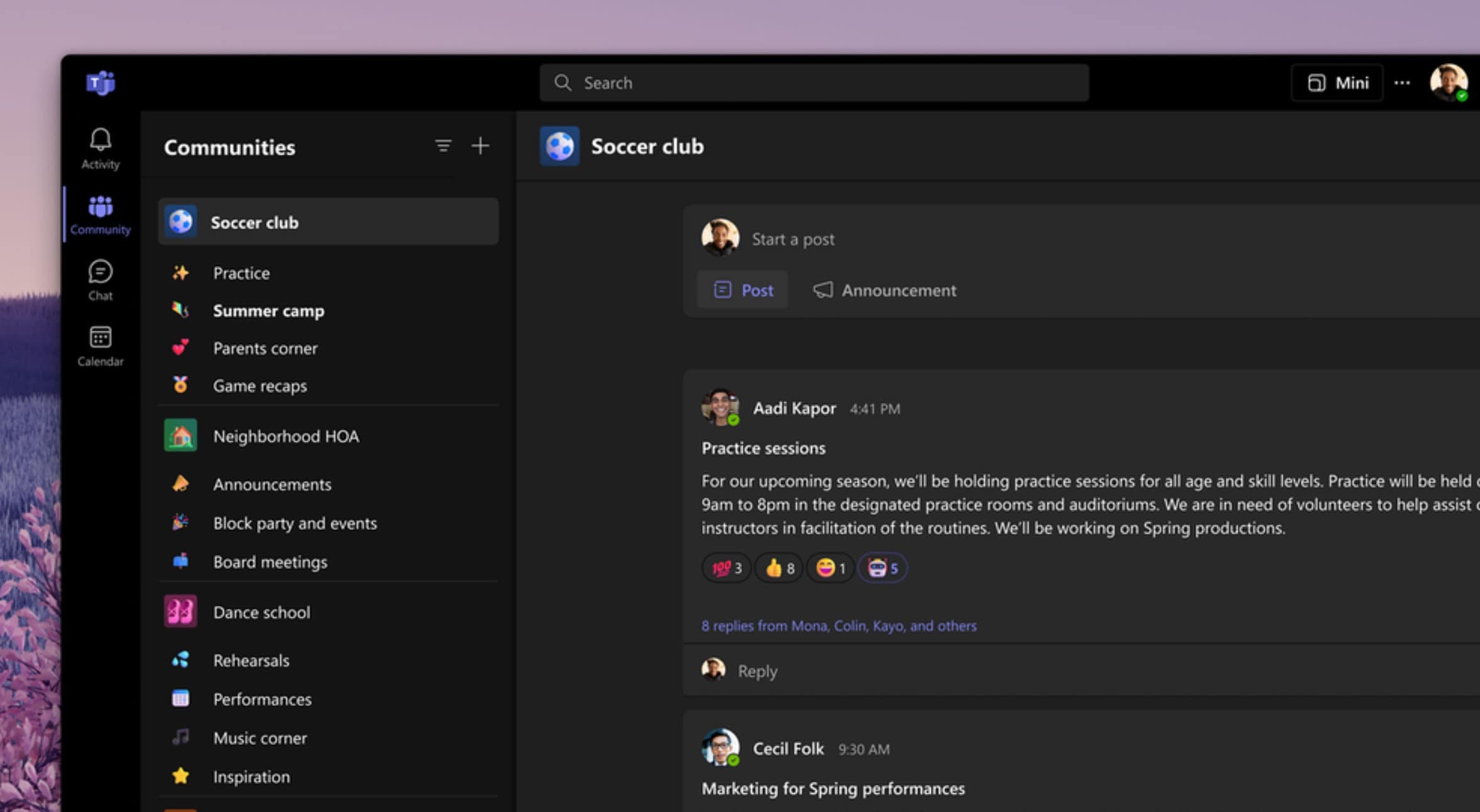
Microsoft Teams is a popular communication platform for businesses with around 300 million plus monthly active users. Now, Microsoft is trying to make Teams popular among general consumers. As part of the plan, Microsoft is including the free version of Teams as part of the latest Windows 11 2023 Update (also known as Windows 11, version 23H2). This new Microsoft Teams (free) app is replacing the existing Chat in Windows 11 experience. With Microsoft Teams (free), Windows 11 users can chat, call, create free meetings, and create community groups.
Microsoft Teams (free) on Windows 11 offers the following unique experiences:
- A new view, a mini-compact size, which makes it easy to place the mini window anywhere on desktop, allowing you to passively keep tabs on your conversations in Teams as you browse the web or multi-task and be productive.
- A new People experience which will allow you to discover people that are already on Teams and instantly connect with them.
- With the new SMS in Teams capability, you can send and receive text messages directly from the Teams (free) experience. This will work with Android devices only.
- The Teams Play Together widget on Game Bar will allow you to play games alongside others. With the Teams Play Together widget, it’s easy to share your live gameplay and watch your friends react in real time. Friends can join from any device for free and can video call and chat while playing your favorite games.
- New features in Communities experience:
- If you’re a Community owner, you can use Channels to organize your Community so your members are always connected to the content and conversation threads they need.
- Community members can now fine-tune their notification settings to suit their preferences.
- You can customize your nickname instead of using your Microsoft Account name, also you can have a unique nickname for each Community to which you belong. Both features are available on iOS and Android today, coming later on desktop and web.
- Communities in Teams now has shareable events, which makes it much easier to meet with people who aren’t part of your Community. You can easily share your event’s details with a simple link or QR code. And you can do this as a Community owner or as a member.
You can download the free version of Microsoft Teams (free) here.

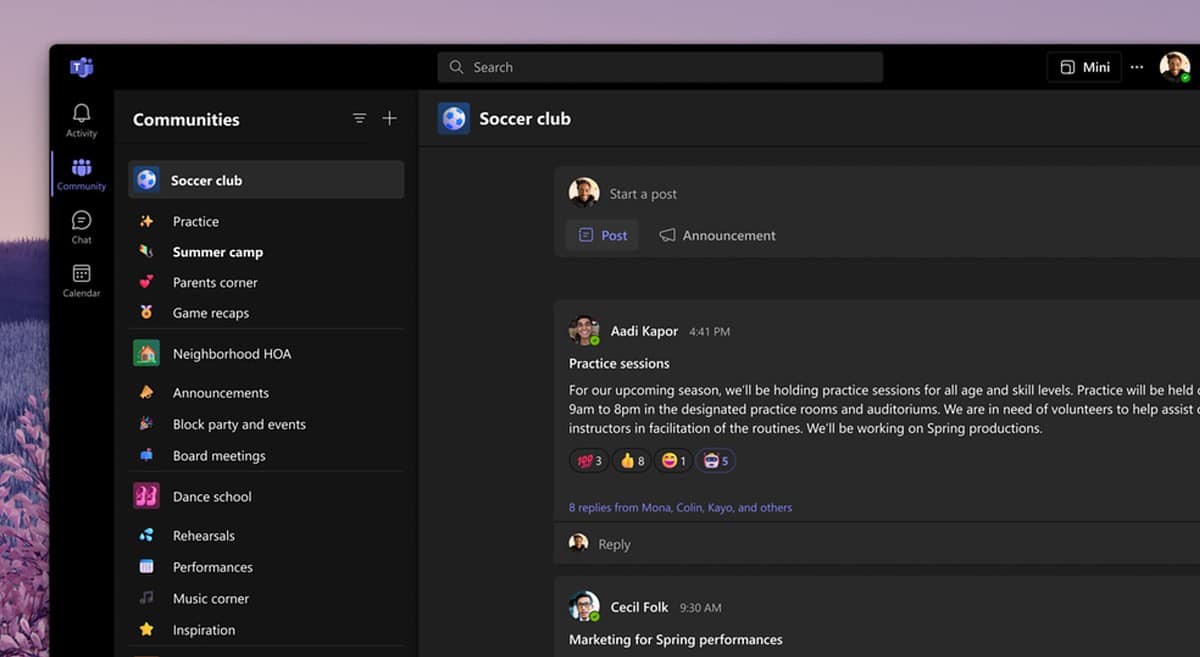
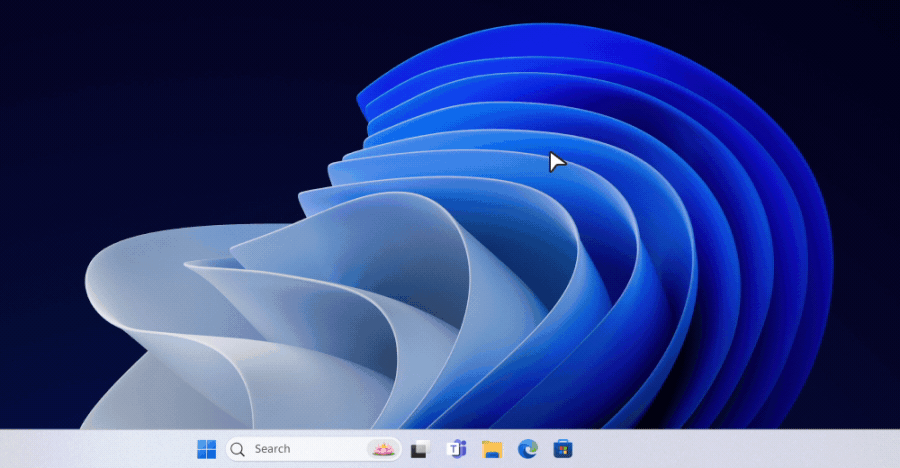
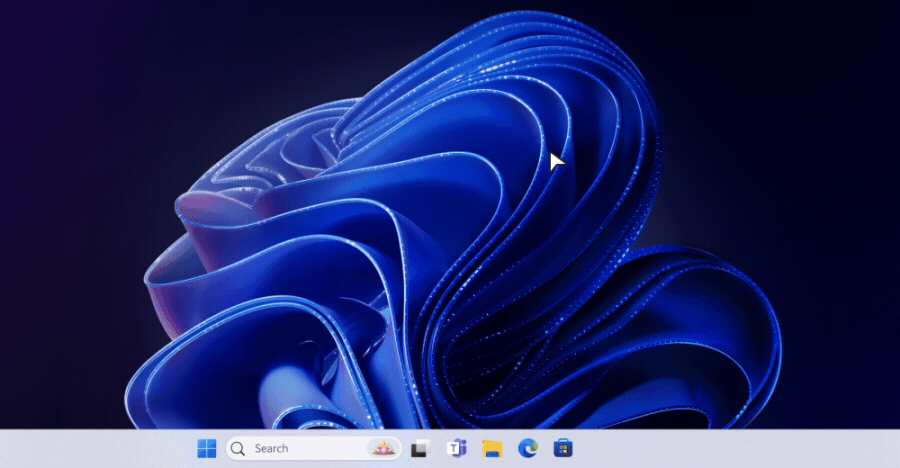
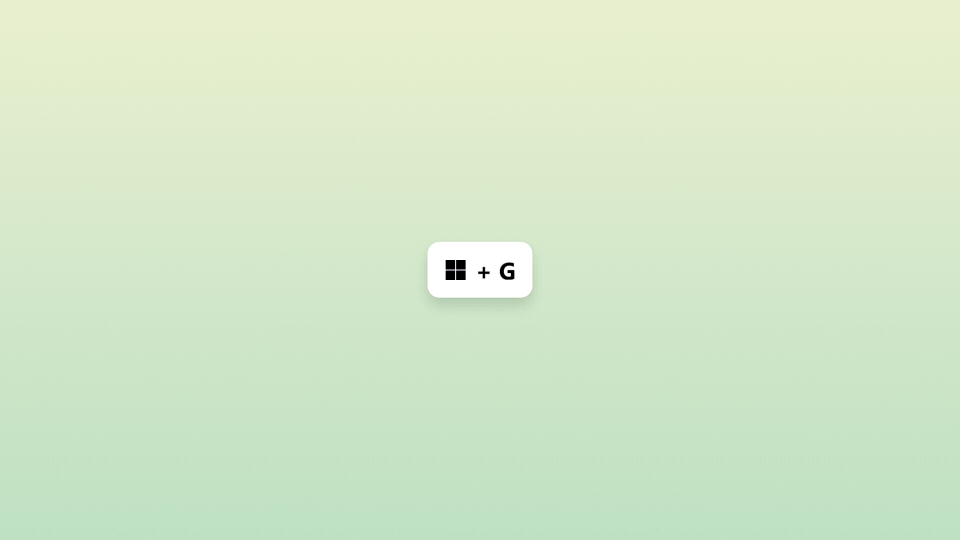








User forum
0 messages