Fortect Review 2025 - Is It the Right Tool for You?
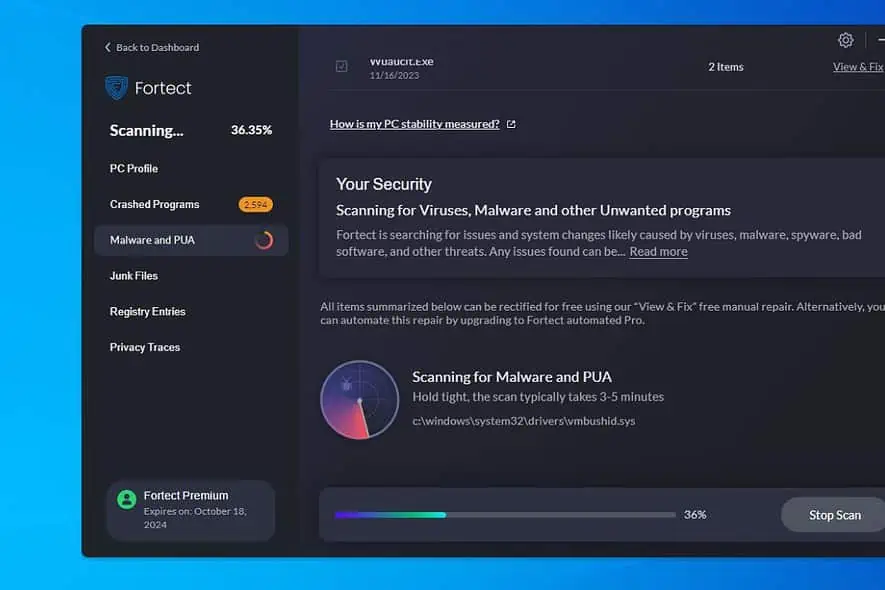
Browsing for a detailed Fortect review? This program can scan your system for errors, fix them automatically, and optimize your PC to make it faster.
Below, I’ll cover everything you need to know about it – features, pricing, ease of use, safety, and more. Ready?
Features
The Fortect Repair Tool is designed to identify issues with Windows and repair them at their core.
Upon running a system scan, you can access six menus on the dashboard: PC Profile, Crashed Programs, Malware and PUA, Junk Files, Registry Entries, and Privacy Traces. You can repair each issue individually or fix all the problems simultaneously.
Let’s explore the menus below in more detail.
PC Profile
PC Profile provides an in-depth hardware overview of your computer. You can easily view all the hardware specifications, such as CPU, mainboard, RAM, local drivers, and video card.
Additionally, you can scroll down to see other helpful information like the available space on your PC, the number of CPU cores, CPU power, hard disc drive speed, and even the real-time CPU temperature.
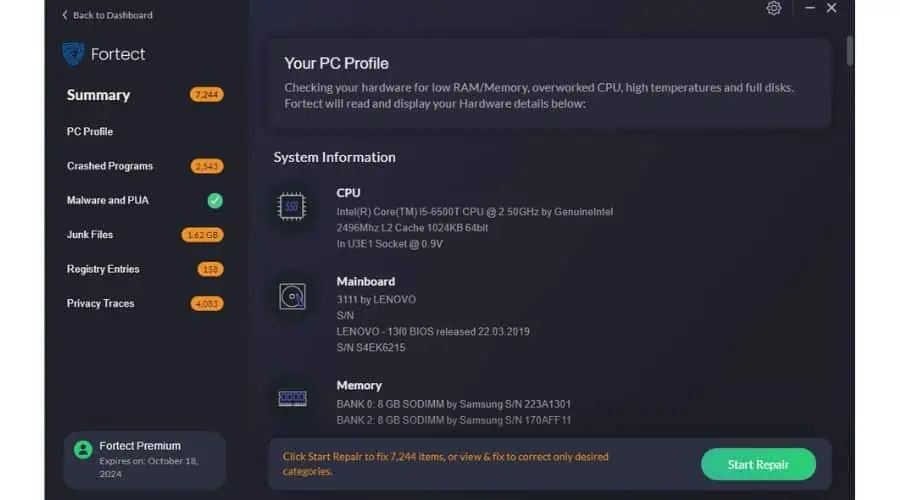
Crashed Programs
Fortect scans your computer and identifies frequently crashing programs over the last several months. It then pinpoints the issues with the problematic app. Fortect detected 18 applications that frequently crashed on my laptop during my testing.

Additionally, Fortect provides the date of the last crash to give you more context. To solve the identified problems, I used the premium version of Fortect.
You can click on “View & Fix” for each app to troubleshoot or use the “Start Repair” button to fix all apps simultaneously.
Malware and PUA
Before installing Fortect, I had been a victim of TTZA ransomware, which had caused severe issues to my computer and locked up all the important files. I had to use a special tool to clean my system. Fortect helps detect and fix malware on your computers before it’s too late.
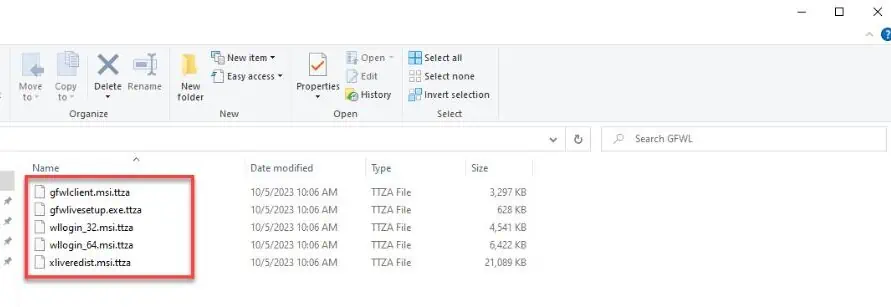
Thankfully, on my test laptop, it hasn’t identified a single file that appears to be a virus/malware.
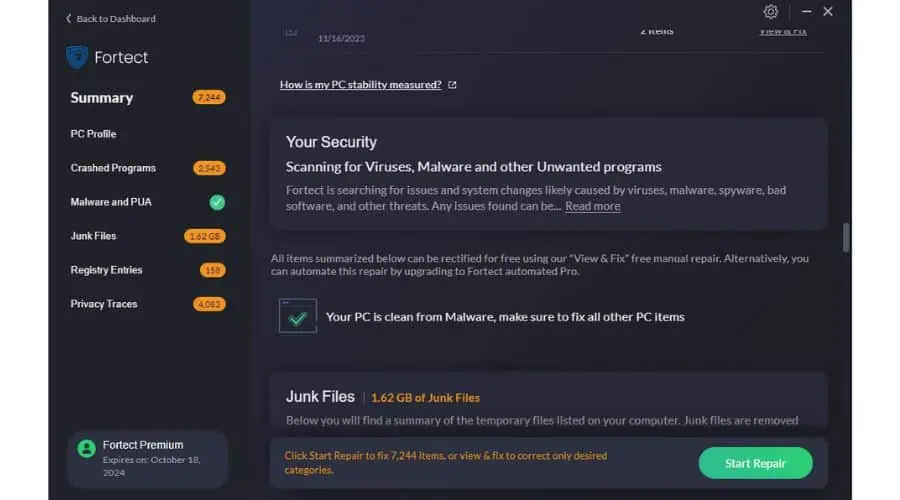
Junk Files
Junk files, also known as temporary files, can take up significant space on your computer, slowing its performance.
However, Fortect can help you identify and delete these in one go. During a test on my laptop, Fortect found approximately 1.62 GB of junk files. You can use the “View & Fix” button to select which junk files you want to delete.
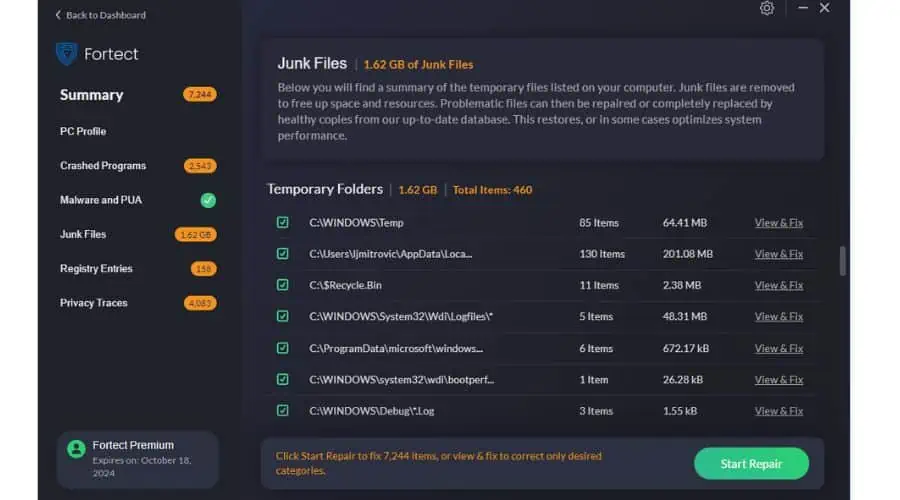
Registry Entries
Windows registry is like a big database that stores lots of information, settings, and options for all the software and hardware installed on your computer. Fortect scans your PC to identify any registry files that might be defective and lets you fix them.
In my case, Fortect found 158 problematic registry entries. As usual, I can fix them by name on “View & Fix” or all at once.

Privacy Traces
Fortect can trace the browsing data that various apps have saved on your PC. This data is usually from your primary web browser. You can delete this browsing data if you wish to maintain your privacy.
Additionally, Fortect can reset Office privacy data. However, remember that it may interfere with your browser’s normal functionality. For instance, you may need to log in to all your websites again because of cookies deletion.
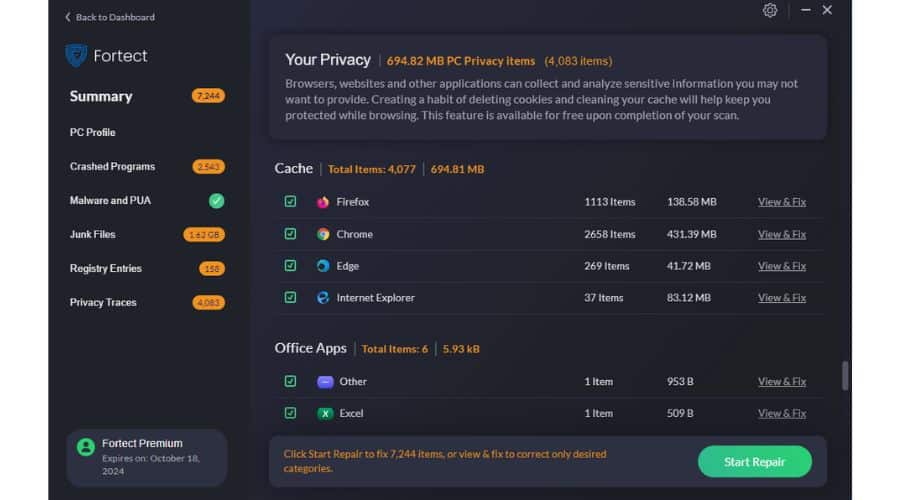
Interface and Ease of Use
The first step you have to take is to download this program from the official website and install it. Installation was very smooth for me. It only took a few minutes during my test.
Once I launched Fortect, I could start scanning my system or upgrade my plan by entering the license key.
Fortect has a user-friendly interface that’s easy to understand and offers a wide range of tools. The control panel is modern, clear, and in line with new design trends.
I would recommend starting with an immediate scan. After Fortect identifies any issues, you can fix them individually or all at once by clicking the “Start Repair” button.

Customer Support
If you need assistance with Fortect, you can count on email support. To contact their team, simply visit the official website and fill out the contact form. They’ll respond to you promptly via email.
Additionally, the company site provides user guides and FAQs.
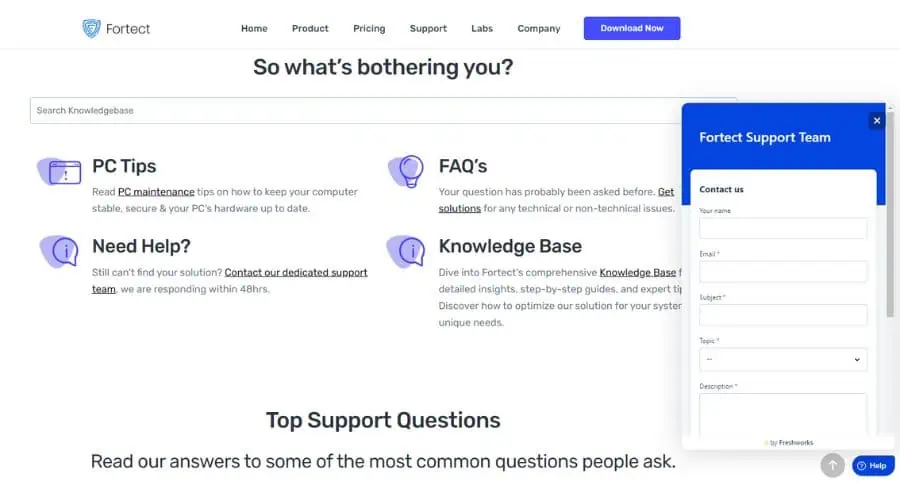
It’s worth noting, however, that Fortect doesn’t currently offer live chat or phone support. That’s a disadvantage compared to some of its competitors.
Nevertheless, the email support is excellent. I’ve found that my questions are answered satisfactorily within a couple of hours.
Fortect Pricing
You can scan your Windows computer or laptop for problems with Fortect’s free plan, but you must purchase one of its premium plans to apply all fixes. These include:
- $33.95/yr One Year – 1 license with unlimited use for 1 year, including email support.
- $41.95/yr Multi-Device – 3 PC licenses with unlimited use for 1 year, including email support.
- $58.95/yr Ultimate – 5 PC licenses with unlimited use for 1 year, including email support.
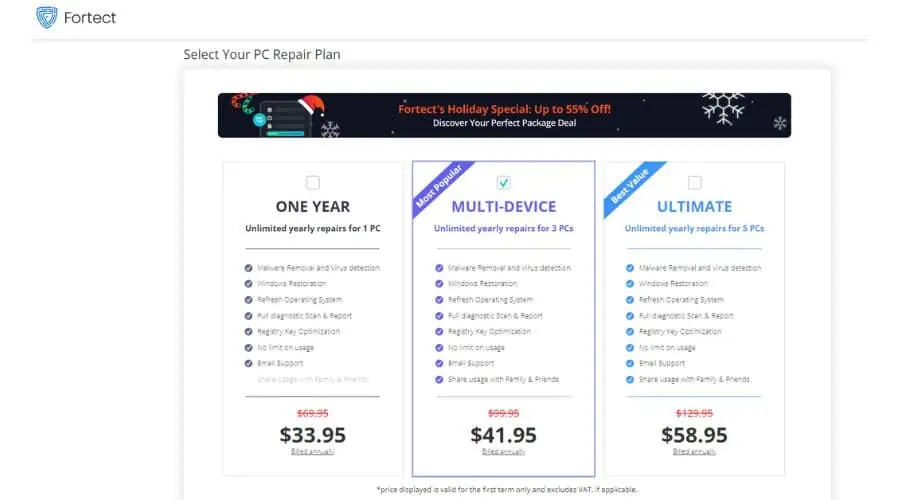
All plans come with a 60-day money-back guarantee to try Fortect without any risk.
Is Fortect Safe to Use?
Yes, Fortect is a safe and trustworthy tool you can use to scan and repair your PC. I tested the software myself on my own computer and found it reliable – no issues whatsoever.
Security vendors and sandboxes have given the installer file the all-clear, so you can rest assured that it’s not malicious. I even checked it on VirusTotal, and it came back totally clean.
You can also find it listed as one of the best PC cleaners for Windows 10/11. And if you’re still unconvinced, the software is AppEsteem certified and has excellent reviews on TrustPilot.
You may also be interested in:
Fortect Review – Verdict
If you’re looking for a tool to repair and optimize your Windows system files, consider Fortect. Whether you’re missing a few system files or dealing with BSODs, Fortect’s scan and repair approach is easy to use. If you’re unsatisfied, you can request a full refund within 60 days of purchasing it.
If you’re unsure whether to use it, download it for free and run a scan to identify any issues. The software has a modern and intuitive interface that you’ll likely enjoy using. The only downside is that customer support is limited to email only.
Hopefully, this Fortect review will help you make an informed decision.
Read our disclosure page to find out how can you help MSPoweruser sustain the editorial team Read more




User forum
4 messages