Mozilla fixes Firefox freezing issues caused by Suggested Actions of Windows 11 22H2
3 min. read
Published on
Read our disclosure page to find out how can you help MSPoweruser sustain the editorial team Read more

Windows 11 22H2 brought us a lot of interesting features. Unfortunately, the update is clashing with other programs and apps, including Mozilla Firefox, in which users reported experiencing freezes when using the Suggested Actions clipboard feature of the latest system. If you are one of the Firefox users experiencing this, it should be over now with the arrival of the bowser’s version 106.0.3. (via Blinking Computer)
“Microsoft introduced a new feature called Suggested Actions on Windows 11, version 22H2,” Mozilla confirmed the issue. “This new clipboard feature is enabled by default and can cause Firefox to hang when performing certain copy actions, such as right-clicking and selecting Copy Link.”
The problem was first observed five months ago by a user named Derrick Liu using Windows 11 Insider Preview Build 25136 OS and Firefox Developer Edition Version 102b7. According to the user, the issue manifested when attempts to copy URL links were made.
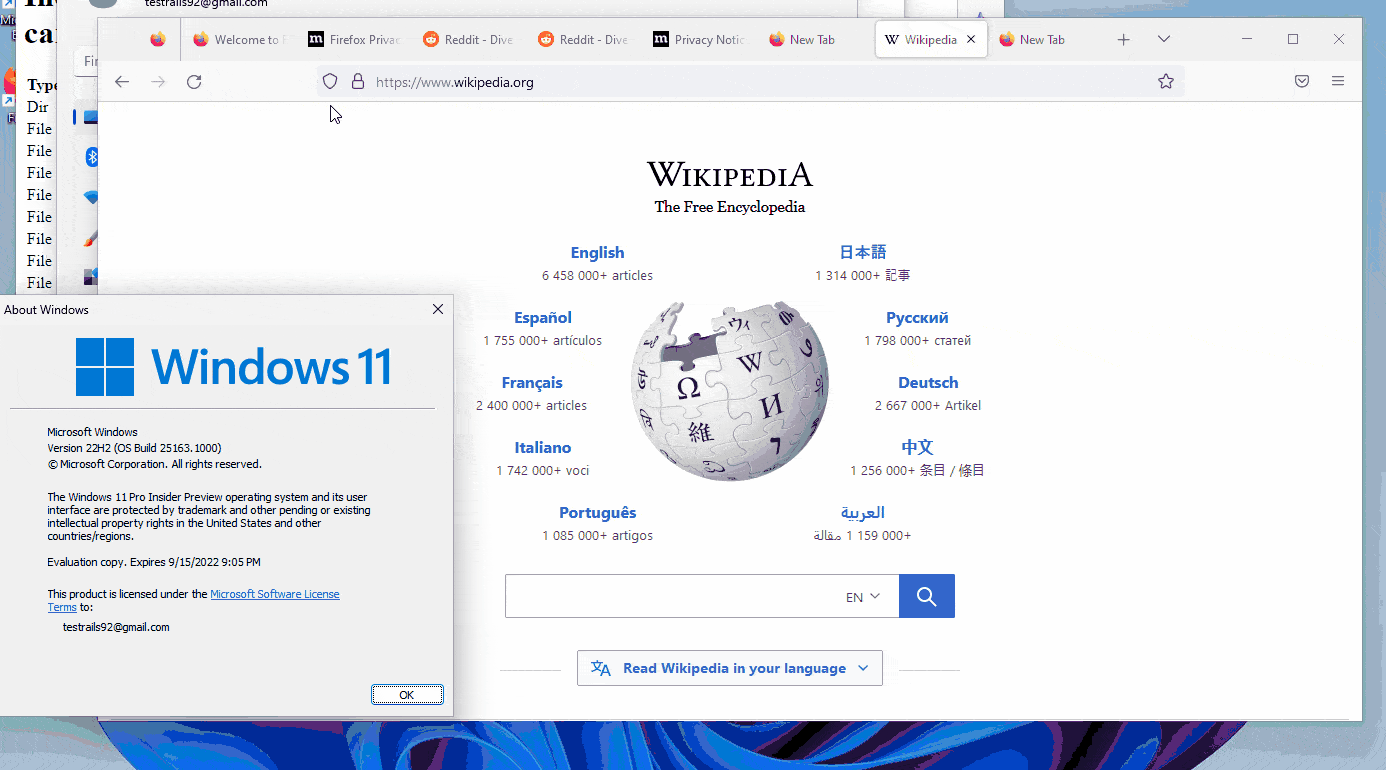
“The browser freezes for a period of time (over 20 seconds), during which the entire window (chrome, viewport) is unresponsive to user input,” Liu described the experience. “Video and animation appears to continue playing. After a while, the browser becomes responsive again. The amount of time is variable, and seems to depend on the number of extensions loaded – my default profile can freeze for minutes.”
Two months after the report, Microsoft tried to fix the issue through the Windows 11 Insider Preview Build 25163 (Cumulative Update Build 25163.1010 – KB5016904) in the Dev Channel. However, some Firefox users reported experiencing the same issue even after the remedy introduced by Microsoft. The initial solution affected users resorted to was disabling the Suggested Action feature (Clipboard Settings > Suggested Actions), but the new Version 106.0.3 Firefox release should make the need for that unnecessary.
“Fixed an incompatibility with the new Windows 11 22H2 Suggested Actions feature resulting in hangs when copying text on a web page,” Mozilla says in the announcement of the release addressing the issue tagged as Bug 1774285. Aside from the said problem, Mozilla says the release also resolves another bug causing startup crashes for some users on Windows.
Upon getting the new release, Firefox users who formerly disabled their Suggested Action feature can turn it back on. However, they also have the option to keep it disabled if they still don’t have time to download the new Mozilla Firefox Version 106.0.3.
It is just one of the issues noticed by some Windows 11 22H2 users. In September, NVIDIA users reported experiencing a performance drop in their systems after installing the update. After users resorted to rolling back the update to prevent the occurrence of the issue, NVIDIA announced a permanent fix to address it. In October, more issues unraveled due to Windows 11 22H2, including provisioning packages failure, Remote Desktop client connection problems, and decreased copying performance.








