Firefox will soon support Windows 10's Dark and Light mode settings
1 min. read
Published on
Read our disclosure page to find out how can you help MSPoweruser sustain the editorial team Read more
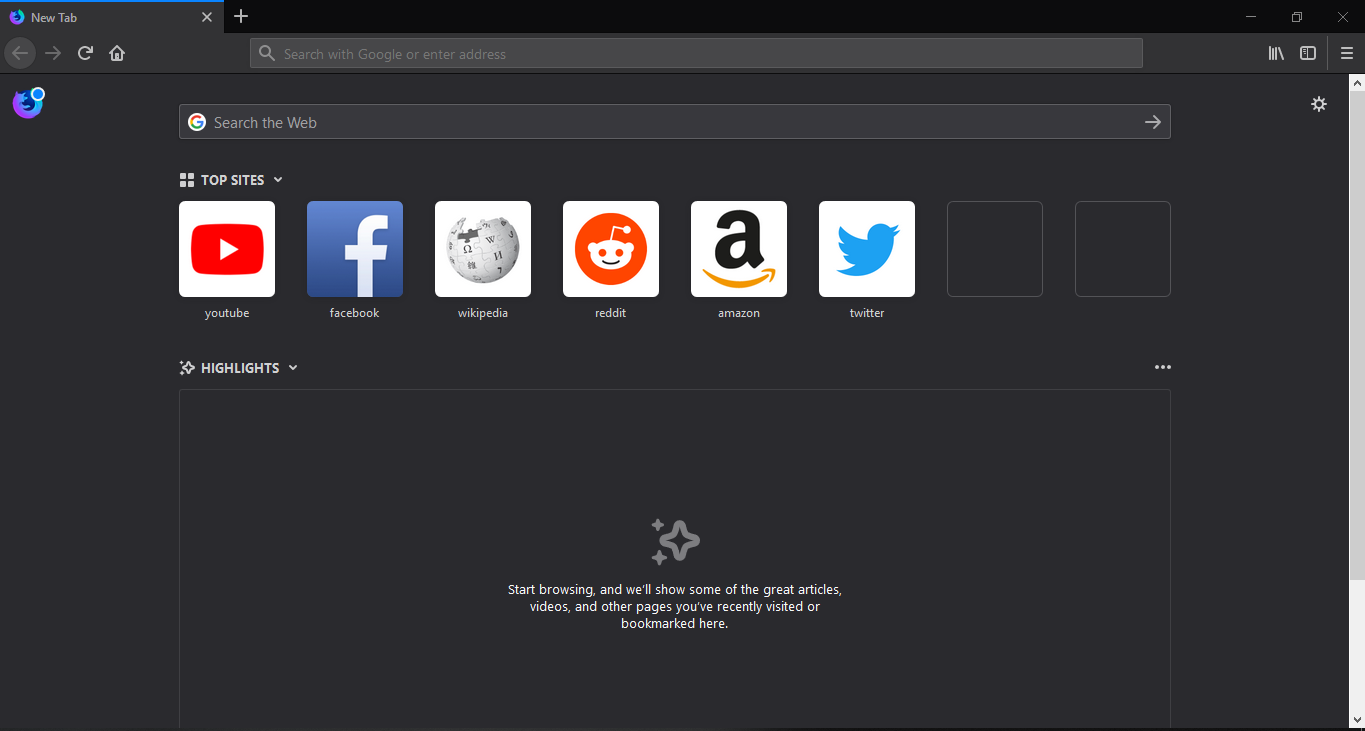
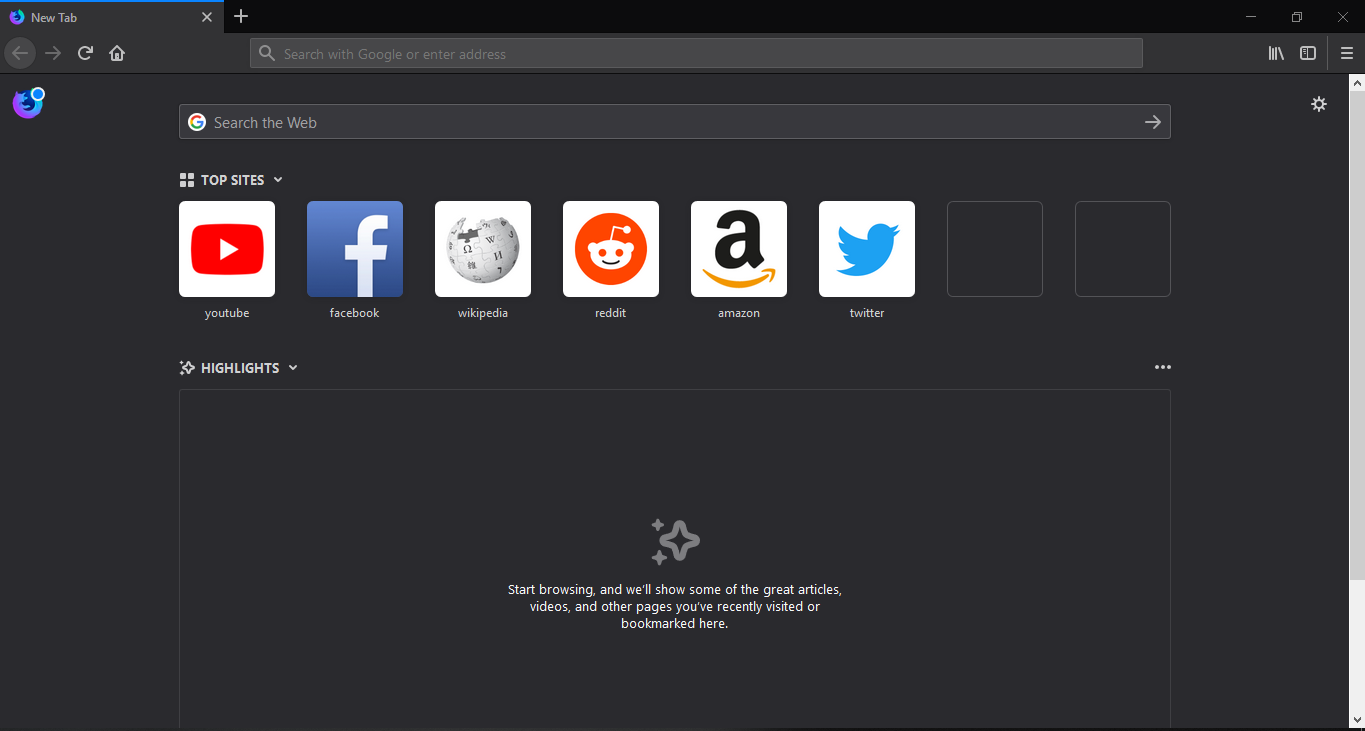
Mozilla has released a new Nightly build for Firefox which will adapt to the universal Windows Settings. This will allow users to change to Dark or Light mode according to the Windows 10 Settings.
The update has been released to as a Nightly Build right now and it will take the update sometime to be released for the public. However, you can download and install Nightly Build right now to try out the new feature. Although, Nightly Builds are pre-release builds so you can expect some bugs or issues.
Firefox Nightly now respects the Windows 10 dark/light mode setting (If you're already using a custom theme, don't worry, we won't change it) https://t.co/JrfS5fCyOC pic.twitter.com/P973x1zW3p
— Firefox Nightly ? (@FirefoxNightly) July 10, 2018
If you’re running Windows 10 then you can set the Dark or Light mode by going to Settings>Personalization>Colors and then scroll down to “Choose your Default app mode”. If you’re interested in trying out the new Nightly build then you can head to Mozilla’s website and download the build.









User forum
0 messages