Filetype exclusion is coming soon to OneDrive for Mac
1 min. read
Published on
Read our disclosure page to find out how can you help MSPoweruser sustain the editorial team Read more
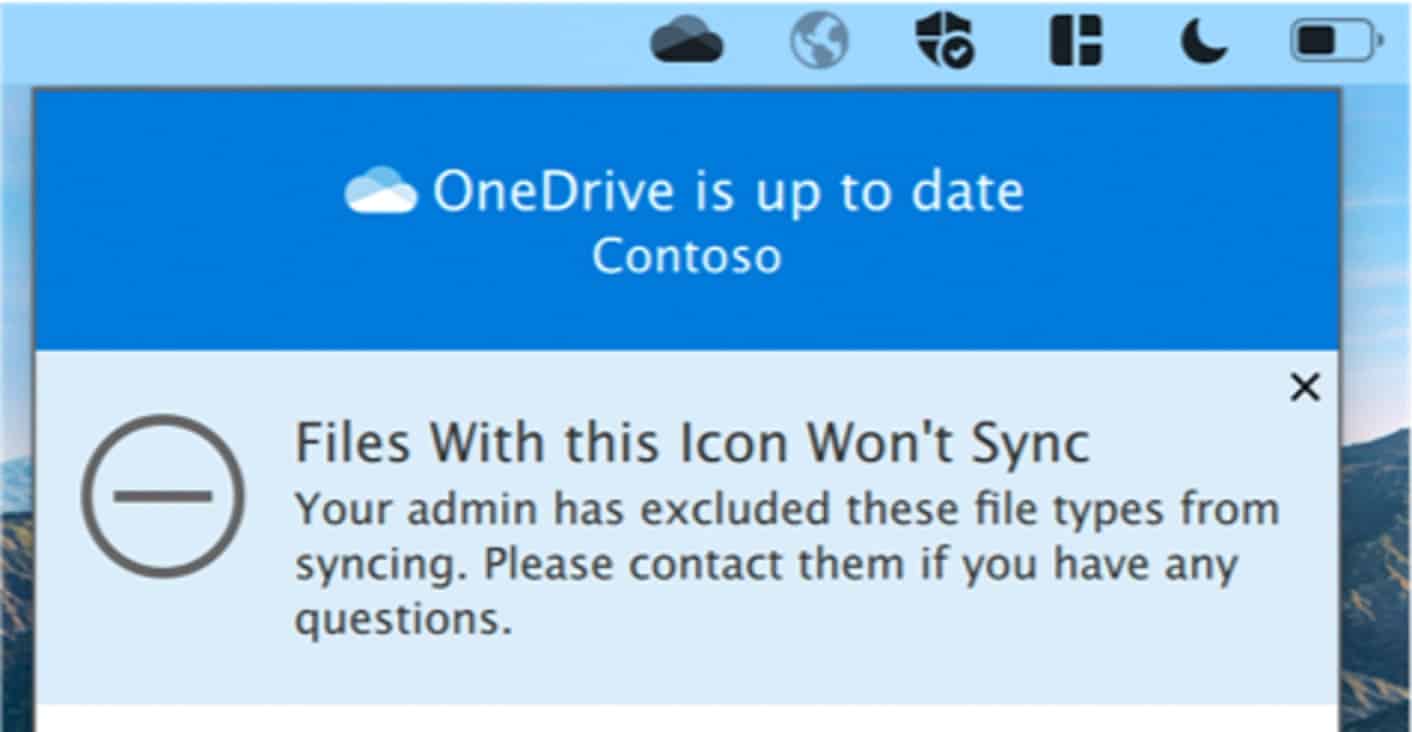
The OneDrive for Mac client will soon have the ability to selectively exclude files from being uploaded to OneDrive.
The feature will let users exclude files based on keywords and wildcards and extensions.
You can enter complete names, such as “setup.exe” or use the asterisk (*) as a wildcard character to represent a series of characters, such as *.pst. Keywords aren’t case-sensitive.
In Finder, the files appear with an “Excluded from sync” icon. Users will also see a message in the OneDrive activity center that explains why the files aren’t syncing.
The setting does not affect files that have been uploaded already.
The feature will start rolling out in late April and should complete in mid-May.
If you are currently using the admin centre setting to block certain file types from being uploaded from the OneDrive sync app, you will need to first enable this new setting, make sure it’s applied by restarting the OneDrive sync app, and then disable that current setting in the admin centre.

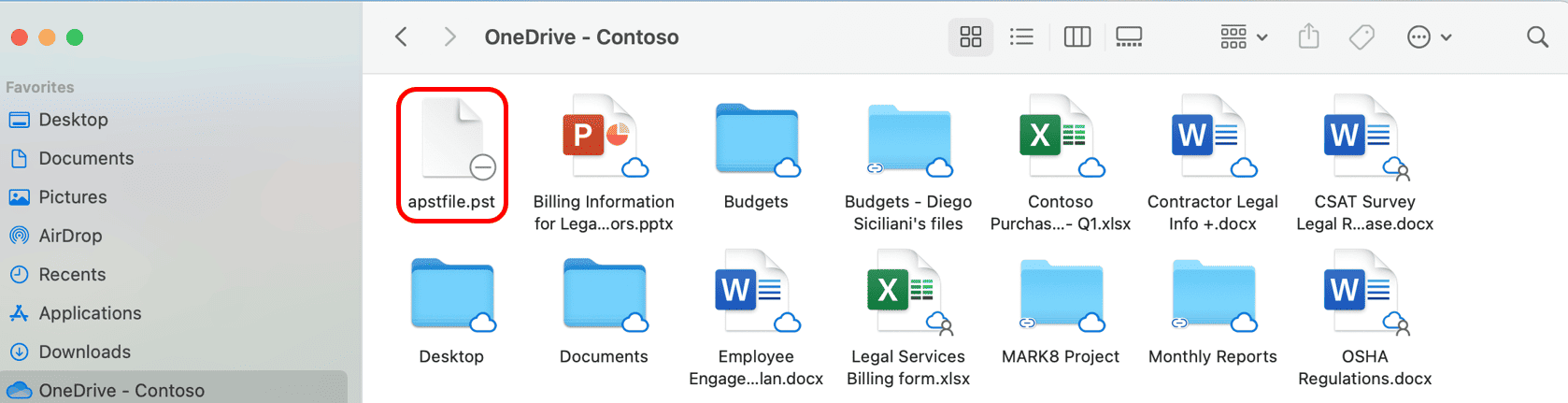








User forum
0 messages