Facebook announces new features for parents to manage their child’s experience in Messenger Kids
3 min. read
Published on
Read our disclosure page to find out how can you help MSPoweruser sustain the editorial team Read more
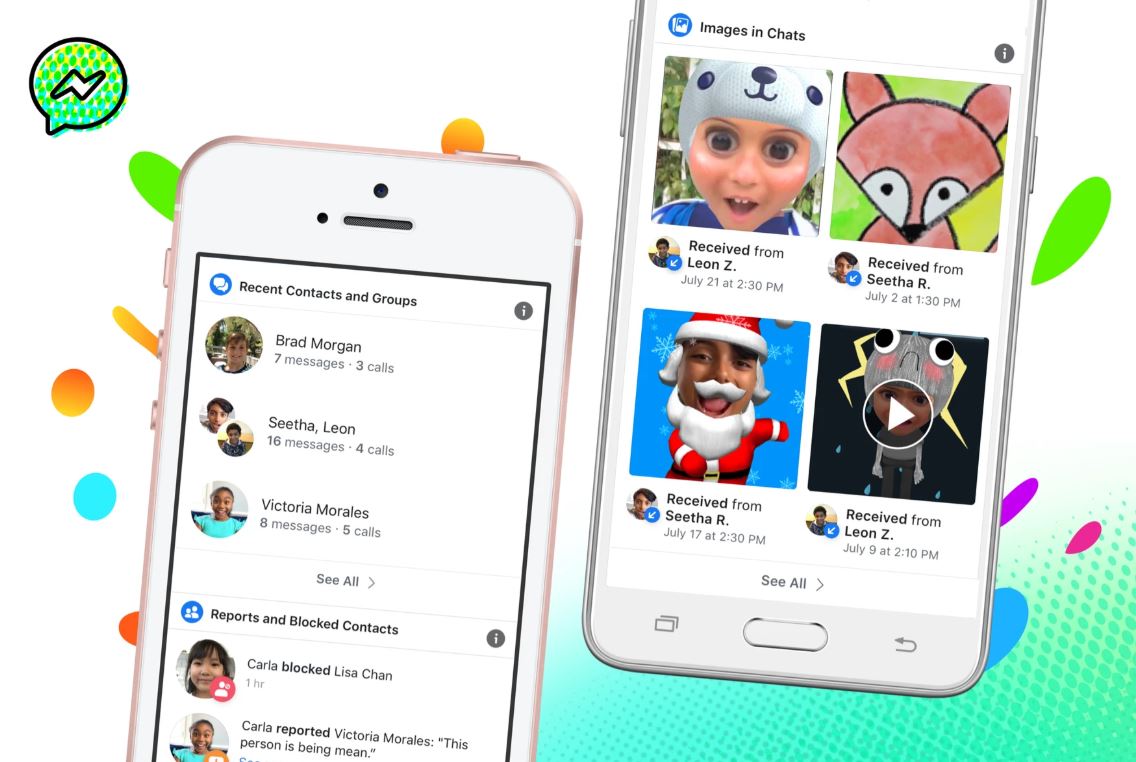
Messenger Kids is a messaging app that lets kids connect with friends and family in a safe and controlled way. Facebook today announced a major update for Messenger for Kids with new tools and features for parents to manage their kids’ Messenger Kids experience. For example, parents can now see who their child is speaking with on Messenger, check out the list of the contacts their child has blocked and even remote logout Messenger app. Find the full list of features below.
- Recent Contacts and Chat History: See who your child is chatting with, whether they are video chatting or sending messages and how frequently those conversations happened over the past 30 days.
- Log of Images in Chats: See the most recent photos and videos your child has sent and received in their inbox. If you believe an image or video is not appropriate for your child, you can remove it from your child’s message thread and report it.
- Reported and Blocked Contacts History: Access a list of the reporting and blocking actions your child has taken in the app. You’ll see a list of the contacts your child has blocked and/or unblocked, if they have reported any messages as well as any contacts they’ve reported and the reason for their action. Parents will continue to be notified via Messenger if their child blocks or reports someone.
- Remote Device Logout: See all devices where your child is logged in to Messenger Kids and log out of the app on any device through the Parent Dashboard. (Note: This feature is not meant to control when kids have access to the app – try Sleep Mode for that.)
- Download Your Child’s Information: Request a copy of your child’s Messenger Kids information, similar to how you can download your own information within the Facebook app. The download will include a list of your child’s contacts as well as the messages, images and videos they have sent and received. Your child will be notified through the Messenger Kids app when you request this information.
- A new in-app activity that uses kid-appropriate language to educate kids on the types of information people can see about them. For example, we inform kids that people they know may see their name and photo, that parents can see and download their messaging content and that they are not able to delete any messages they send or receive.
- Kids can now unblock a blocked contact on their own if they want to restart one-on-one chats with them, and chats with blocked contacts will stay in the Messenger Kids inbox so parents can view them if they’d like.
You can check out the demo of these new features coming to Messenger Kids here.
Source: Facebook








User forum
0 messages