You'll soon be able to export Bing chat history to Word/PDF easily
2 min. read
Published on
Read our disclosure page to find out how can you help MSPoweruser sustain the editorial team Read more
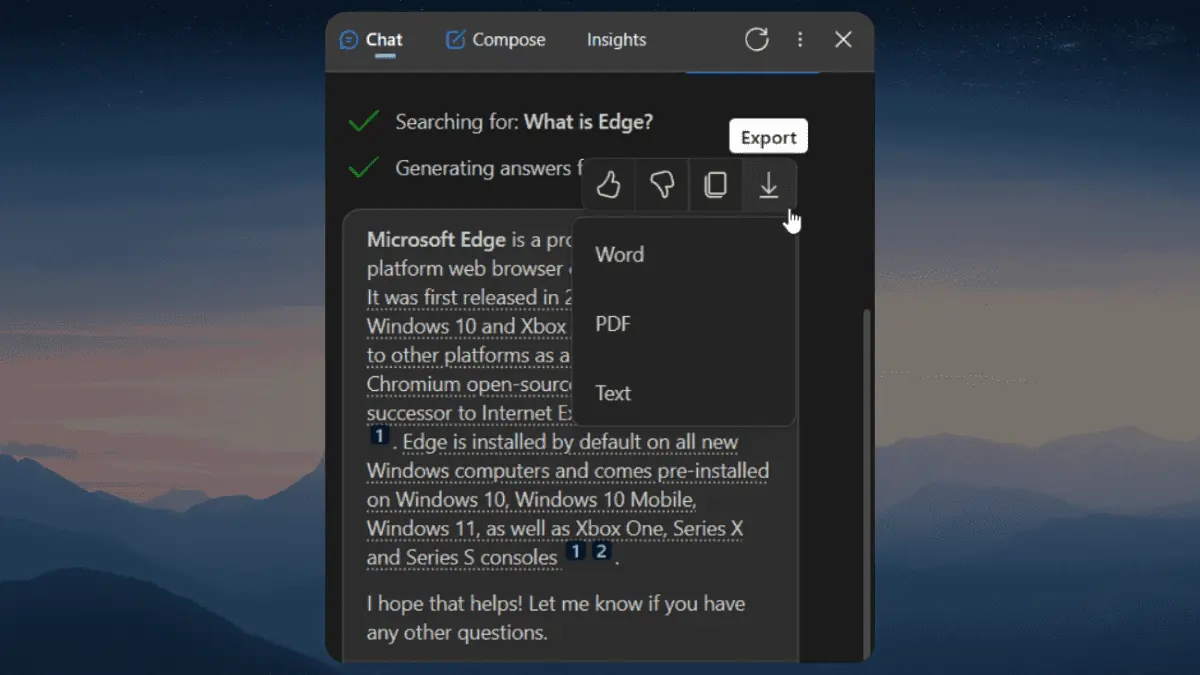
Want to export Bing chat to Word or PDF formats? We’ve got some good news for you.
Microsoft is one step closer to bringing the feature that lets you export Bing chat history to Word, PDF, or even simple text formats. While the feature was initially announced over a month ago, Windows enthusiast @Leopeva64 spotted that it’s started being implemented in the Bing chat pane on Edge. The feature is currently sitting in Canary, the experimental channel of the natively built-in browser.
Export options have also been integrated into Edge’s Bing Chat pane, this was announced over a month ago, but this is the first time I’ve seen it implemented in the Bing Chat pane:https://t.co/Qzk0ujnvbF
. pic.twitter.com/OhB8CK5vBz— Leopeva64 (@Leopeva64) June 26, 2023
As you can see, the option to export the chat history is located on the right top of the text bubble near the like and dislike button. Once you hover your mouse cursor over it, the Export button will be summoned.
Recently, officials in Redmond announced the upcoming additions to the AI chatbot companion. Along with the capability to export Bing chat to Word or PDF formats, users will also have access to their conversation history with Bing AI. Additionally, there will be an increase in the limits for usage per day.
Furthermore, while the Bing AI chatbot is currently exclusive to Edge, reports indicate that Microsoft has been actively collaborating to extend its availability to other browsers.
Despite the mentioned improvements and developments, it is important to note that since the feature is limited to insiders only, there is a possibility of encountering mistakes and errors.
What are your thoughts on Microsoft working to bring the export feature on Bing chat pane on Edge? Let us know in the comments!








