Excel allows to addition of a single formula to summarize column data into one cell
2 min. read
Published on
Read our disclosure page to find out how can you help MSPoweruser sustain the editorial team Read more
Key notes
- Excel now lets you summarize entire columns into a single cell with one formula.
- Easily add a row with formulas that apply to relevant columns, like total sales.
- The feature is available on Mac, Web, and Desktop versions of Excel.
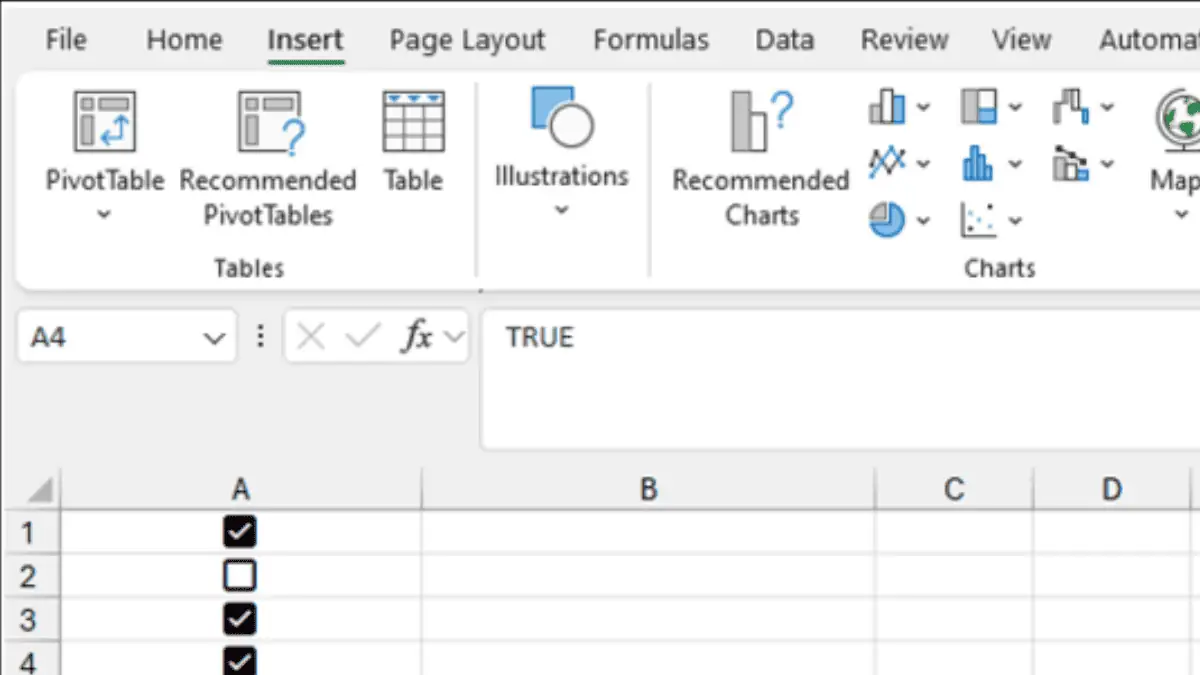
Microsoft has announced a new feature for Excel, which can enhance data analysis and summary capabilities for users across various platforms. Feature ID 398989, which was added to the roadmap on June 5, 2024, introduces the ability to summarize column data into a single cell using a single formula. This will let users perform calculations on entire columns and display the result in one cell.
Imagine you have a spreadsheet with information in columns. Normally, you can use formulas to do calculations on each row of data. But now, you can create a single formula that looks at all the data in a column and gives you one answer for the entire column.
This could be adding everything up (like a total sales amount) or finding the average of all the values.
The update includes new functionality for creating summary rows with formulas applicable to relevant columns in addition to the single-cell summaries.
Again for example, users can easily insert an “add total sales row” that automatically applies the SUM formula underneath every column containing sales data. Such a time saver.
This is included in the General Availability release phase and will be rolled out starting in July 2024. It will be accessible to users of Excel across Mac, Web, and Desktop platforms, as well as those using Microsoft Copilot in Microsoft 365.
This rollout will be available to the Worldwide (Standard Multi-Tenant) cloud instance, ensuring broad accessibility for users globally.


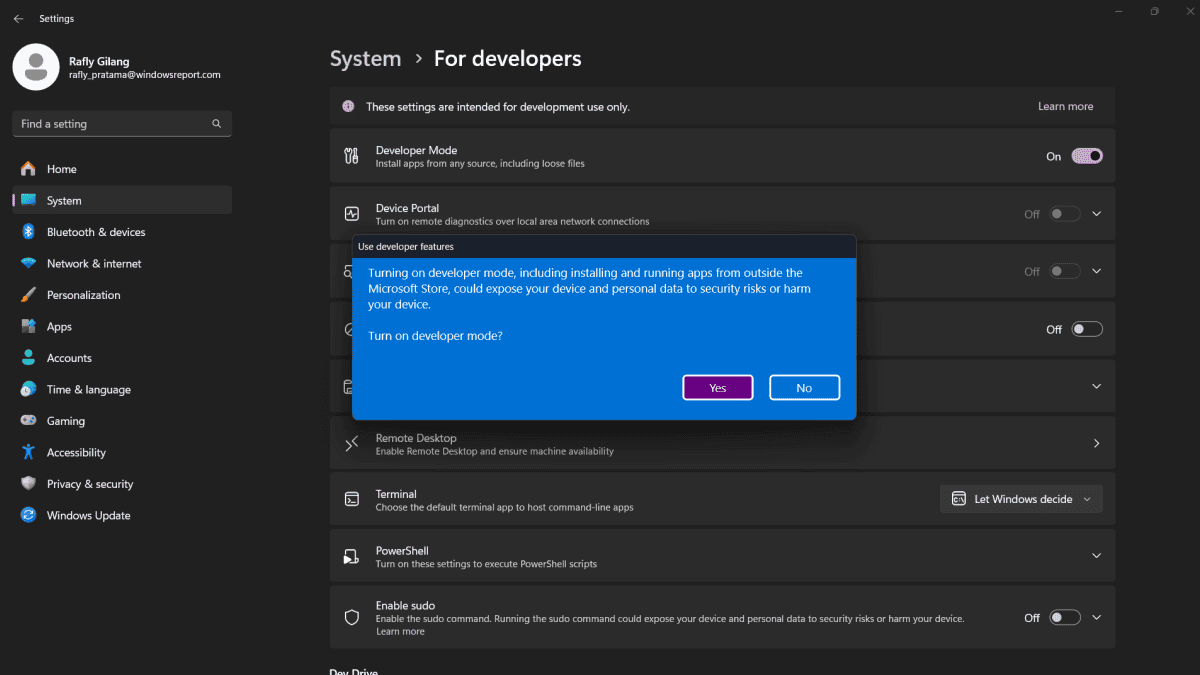
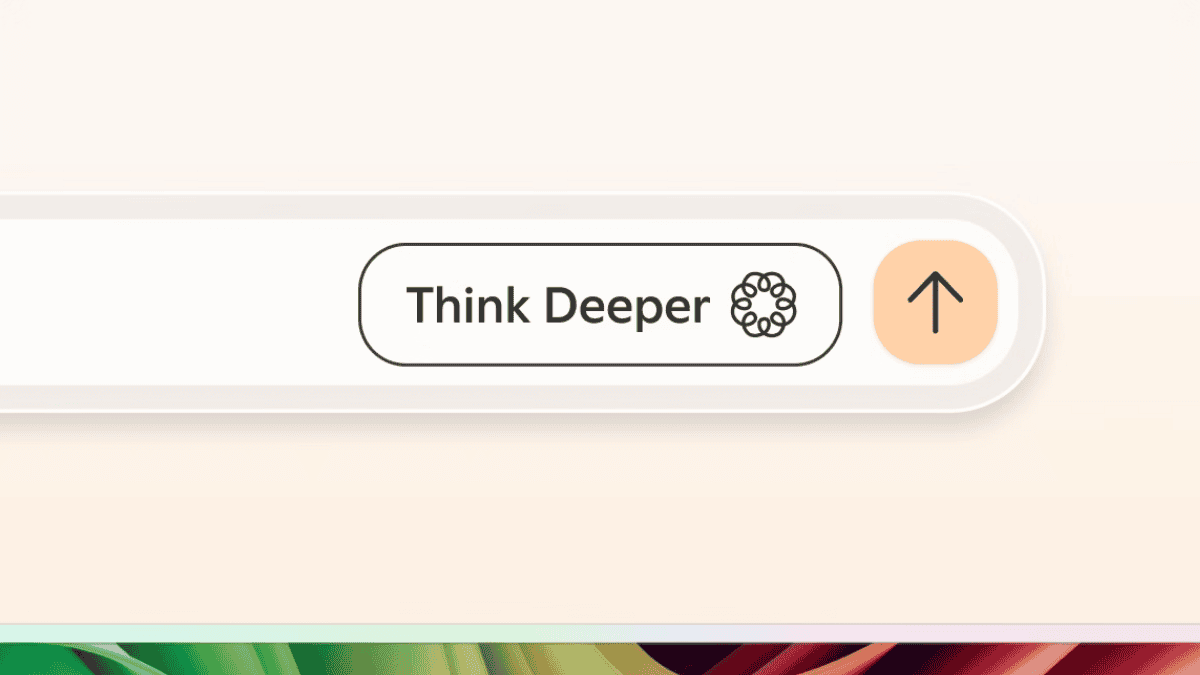
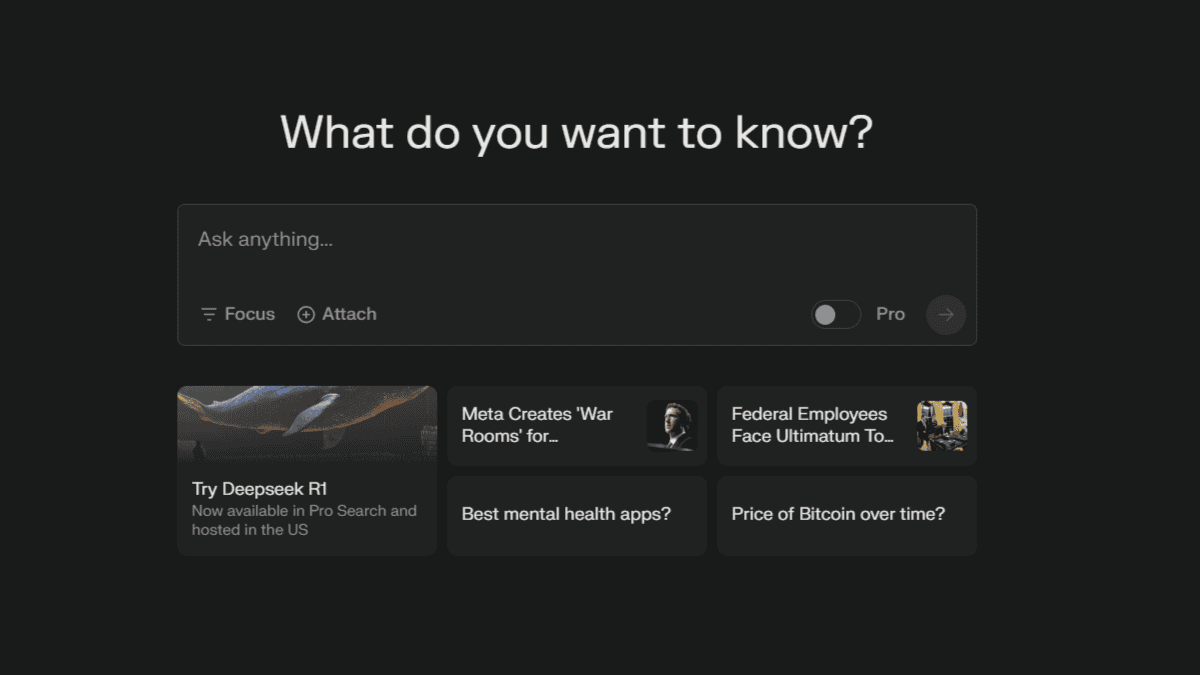




User forum
0 messages