Edge sync coming to Office 365 Business Essentials
1 min. read
Published on
Read our disclosure page to find out how can you help MSPoweruser sustain the editorial team Read more
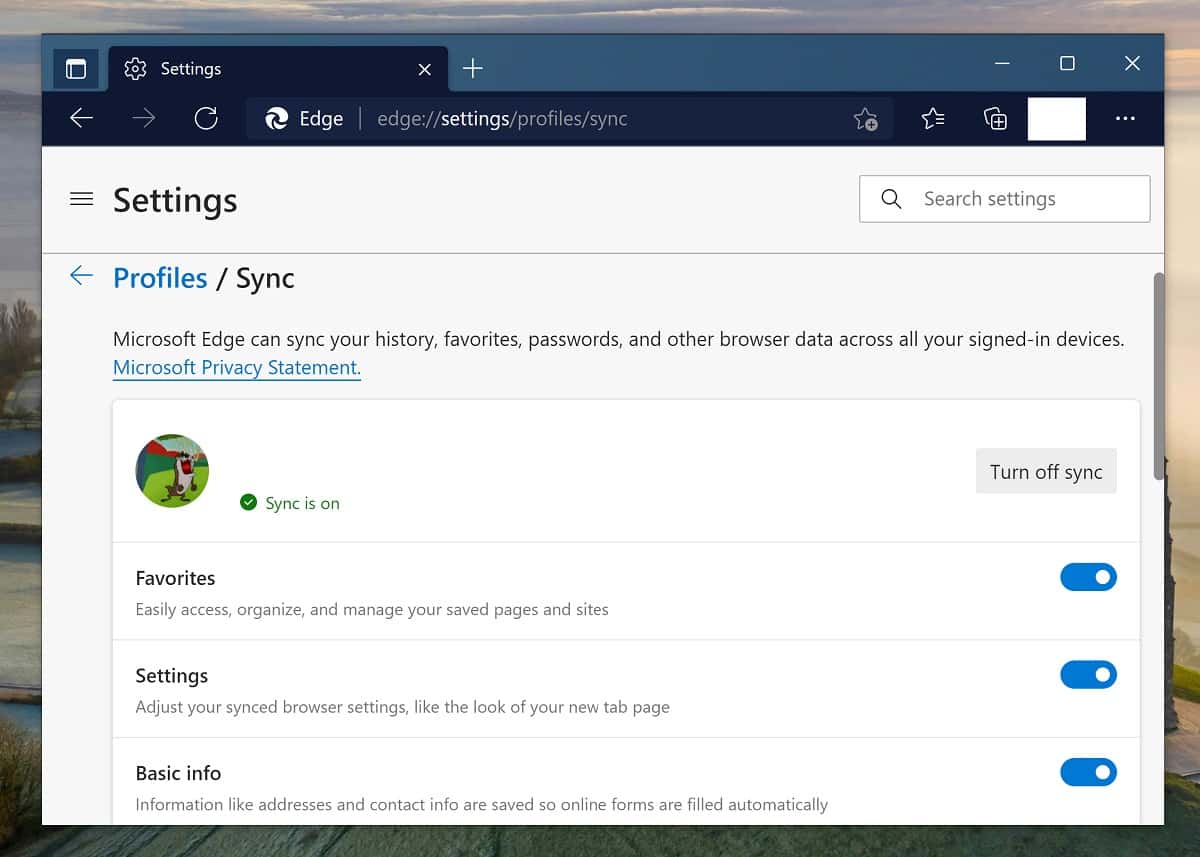
Microsoft has announced that they are adding encrypted Edge Sync to Office 365 Business Essentials.
This will enable users to use encrypted sync with Microsoft Edge, meaning Microsoft 365 account users will be able to sync favourites, settings, addresses, passwords, extensions and collections in a secure way between their various computers.
The full list includes:
- Favorites
- Passwords
- Addresses and more (form-fill)
- Collections
- Settings
- Extension
- Open tabs (available in Microsoft Edge version 88)
- History (available in Microsoft Edge version 88)
The feature will be off by default and admins will need to enable it before it will become available. Sync functionality is enabled via user consent and users can turn sync on or off for each of the data types listed above.
The roll-out will begin in early January be complete by mid-March.
Read more about the feature at Microsoft here.







