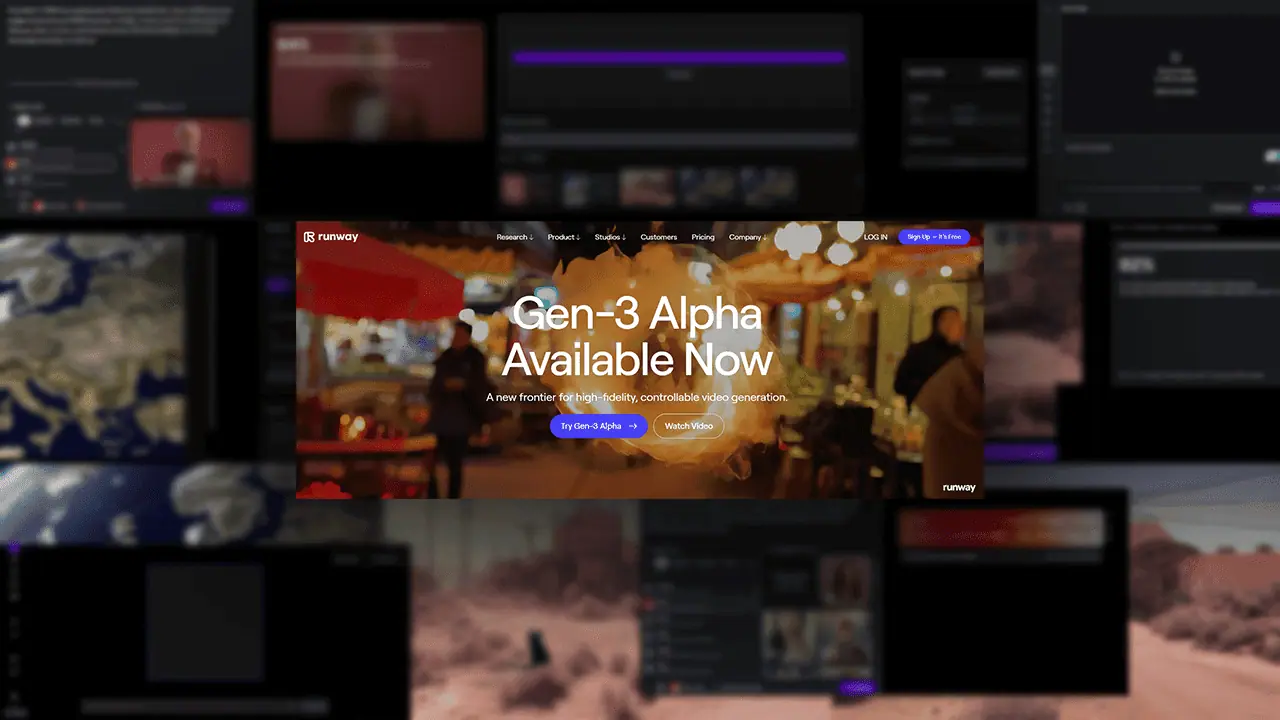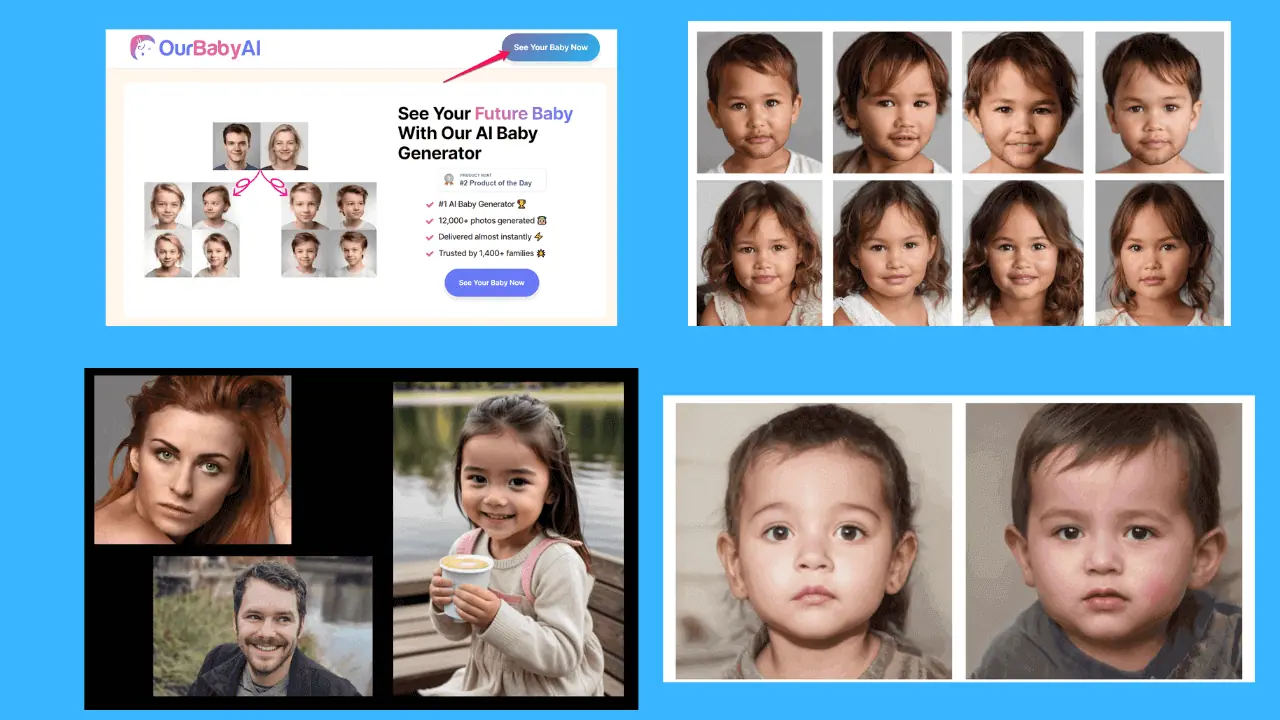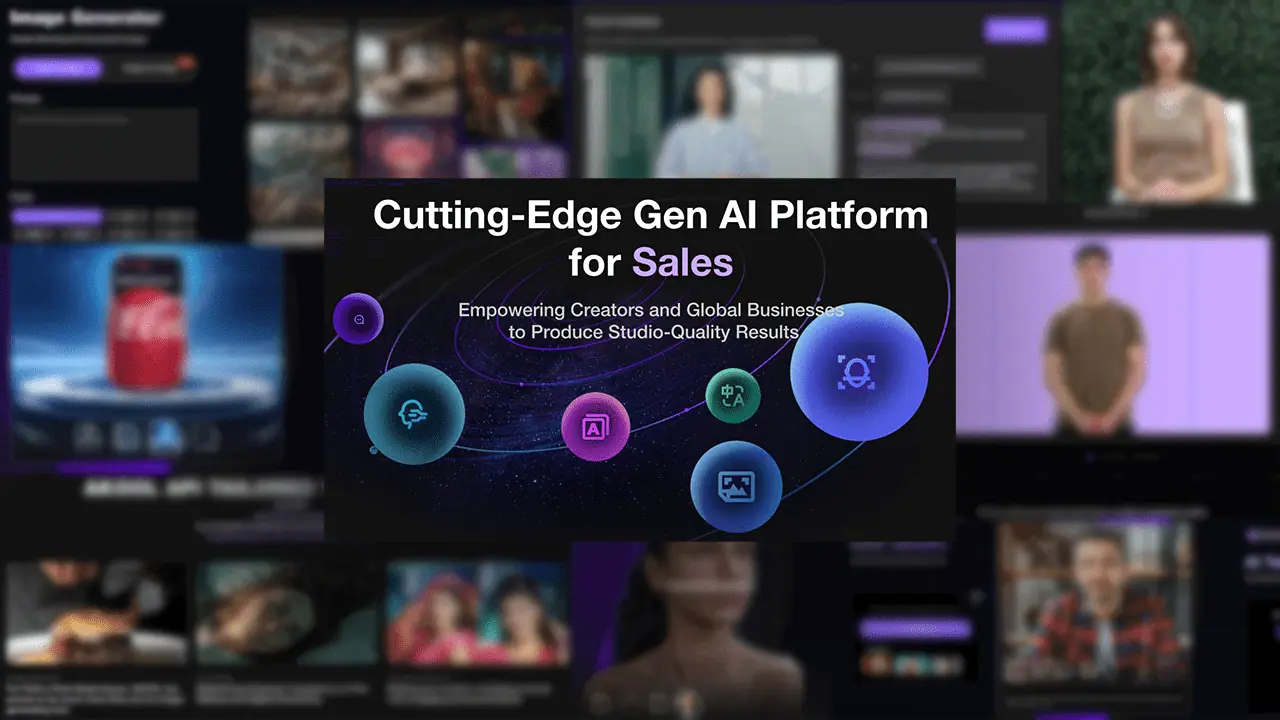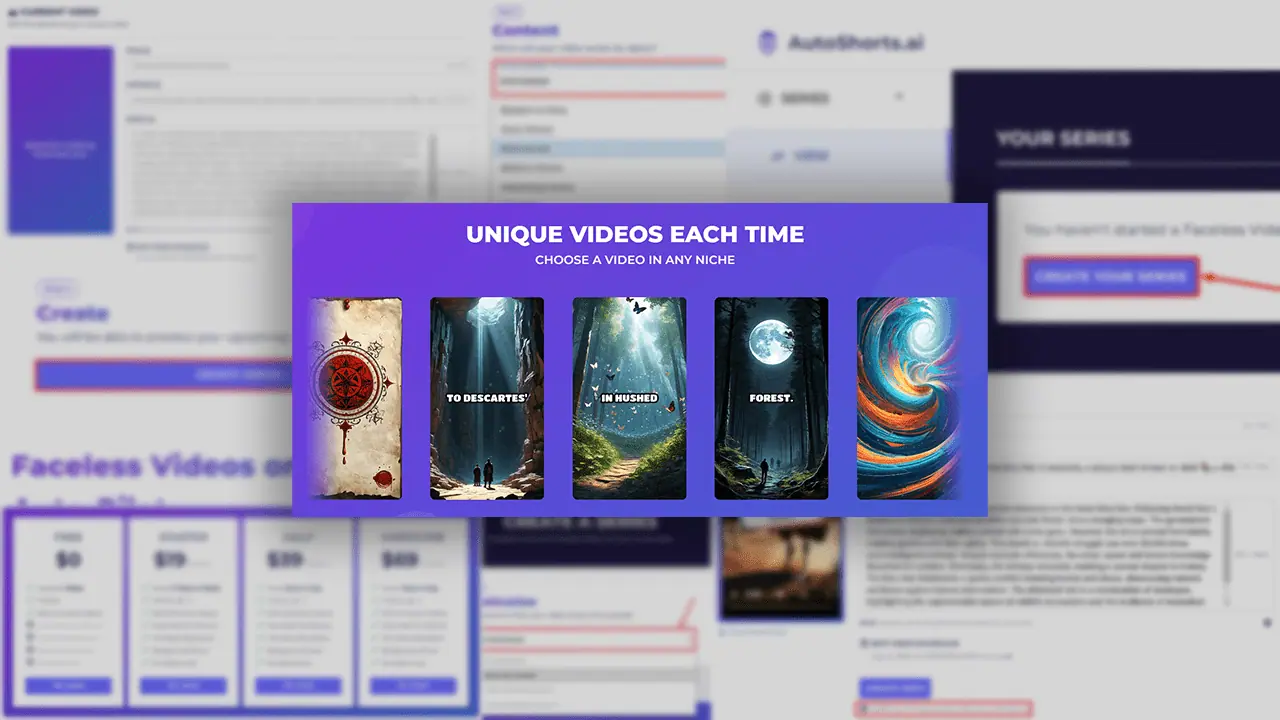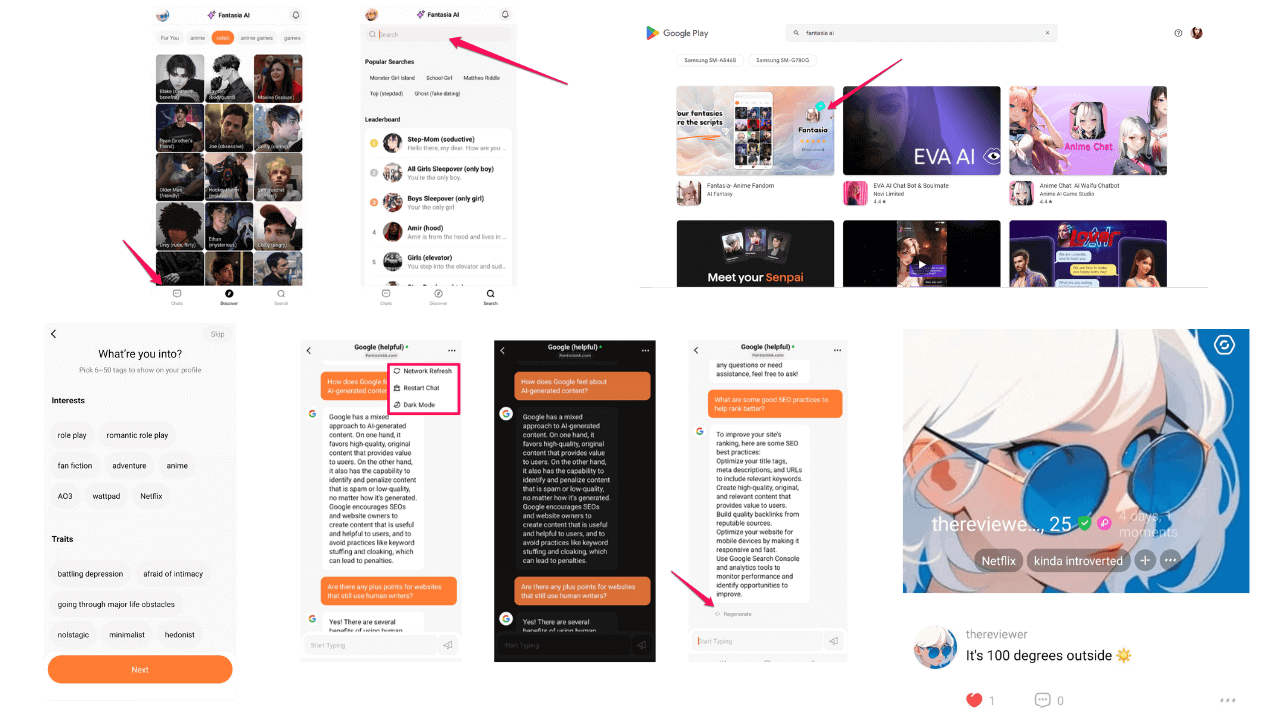Durable AI Review: Best AI Website Builder?
14 min. read
Published on
Read our disclosure page to find out how can you help MSPoweruser sustain the editorial team Read more
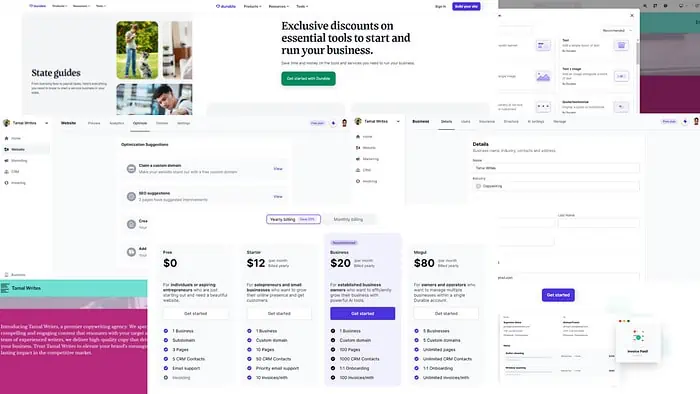
Are you looking for the best AI website builder to develop business or personal websites at no cost or low cost? This Durable AI review will surely help!
I tested the tool inside and out for two weeks to help you decide if it’s a match. Ready? Let’s get into it.
What Is Durable AI?
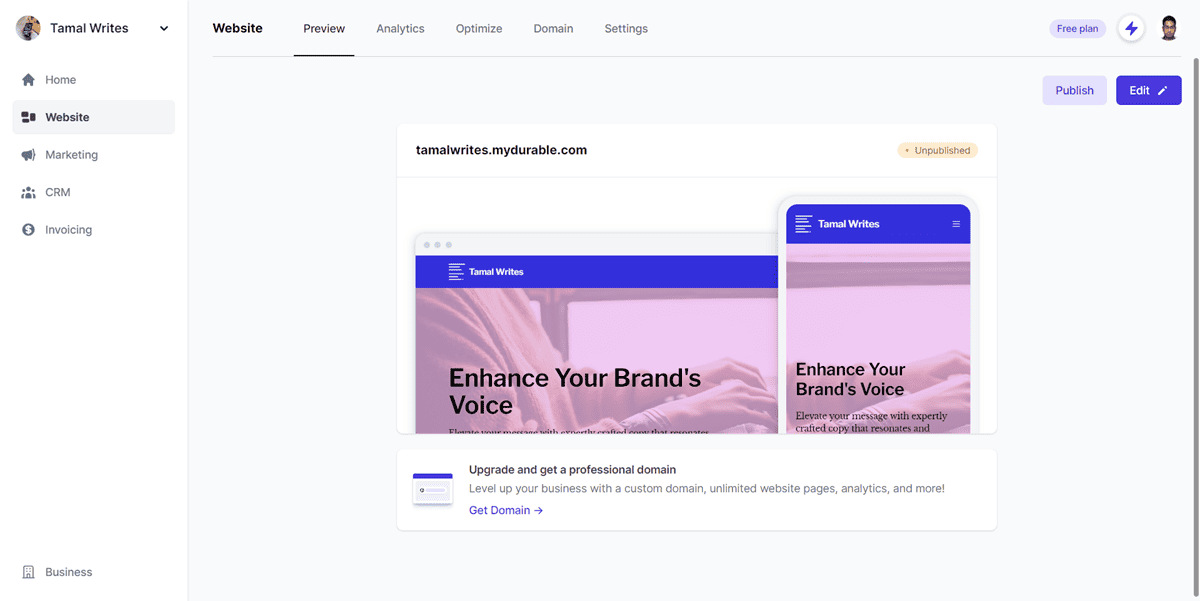
Durable AI is a website-building platform powered by artificial intelligence. Developing a website, publishing it in a domain, and monitoring performance – you have it all in one place without the need to hire a developer. You just need to appropriately describe your website design, content, and service requirements.
Its functionality also extends to marketing, SEO, invoicing, creating Google Ads, and branding your business for visibility. The native AI assistant syncs with all of the websites in your account to answer specific business questions you might have.
This is the must-try AI website builder if you’re a busy freelancer, social media influencer, small-scale startup CEO, or small business owner.
Sign up for Durable AI for free!
Durable AI Features
Here are some of the most powerful and useful features of Durable AI:
AI Website Builder
The primary function of Durable AI is to help you create a website. While it spares you from the need to learn to code, you get complete control over the customization. Based on the industry and brand name, it also generates a suitable website for you.
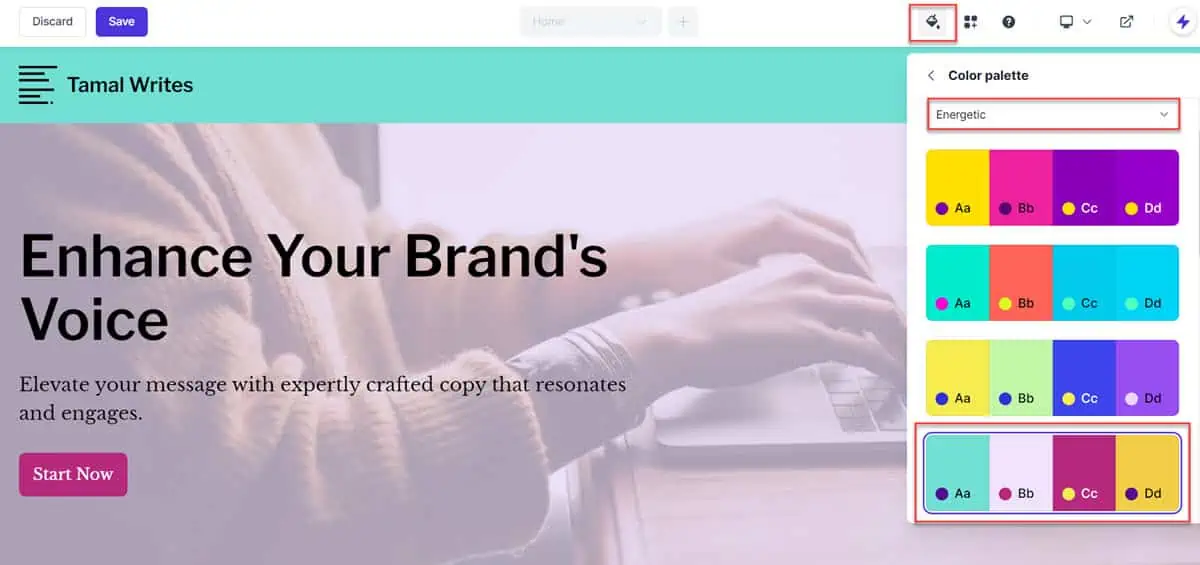
It offers several mood-based themes, each with a large collection of color palettes. You can choose any of these, along with fonts, button style, animation, browser icon, and speed, to get the preferred look of your website.
For example, the default builder used the 6th color palette of the Energetic mood. However, I can easily browse through other styles like the 5th color palette from the Cool style. Similarly, you can swap the color combination of your website in real-time to pick the best one.
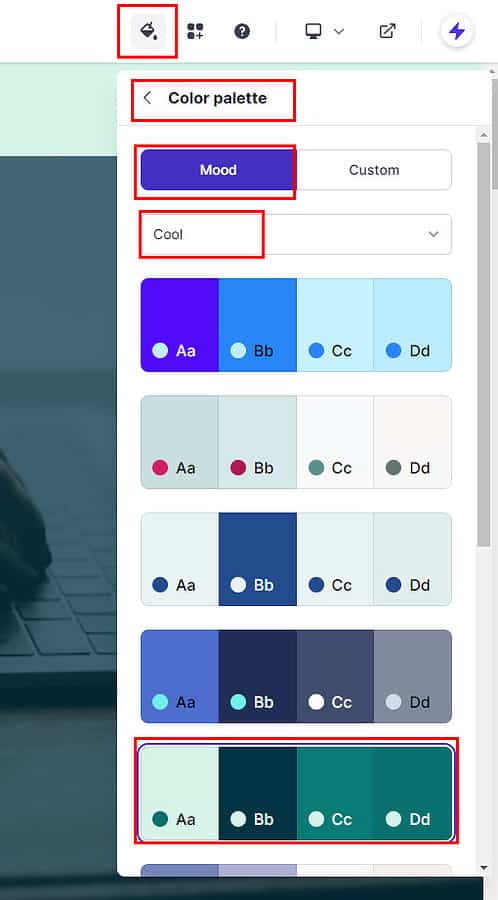
There are also some widgets that you can include to increase engagement and conversions. You can also preview the website on different devices, like desktop, tablet, and mobile.
The auto website builder will initially generate the home page and a few other necessary sections. However, from the Add section, you can add more pages like Contact form, Google review, Pricing table, FAQ, PDF gallery, and more.
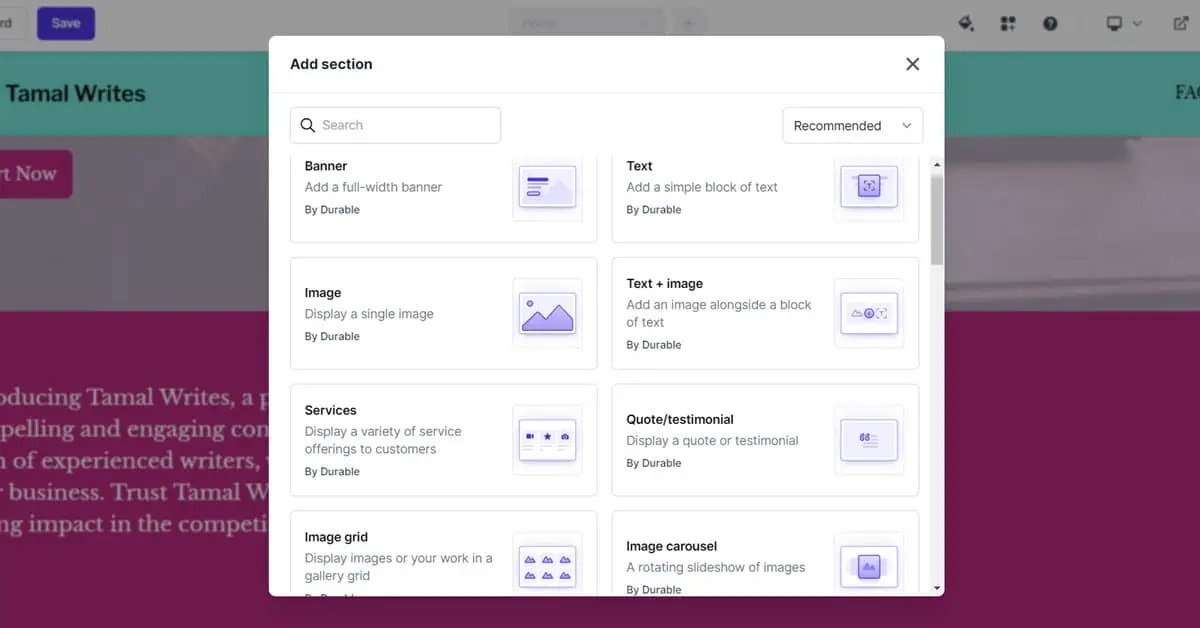
Suppose the Services or Pricing section is showing much below the home page. To pull these up, you can use the Move up button on the section editing tool. Also, if you want to recreate the same section, you could use the Duplicate option, and to remove unnecessary sections use the Delete button.
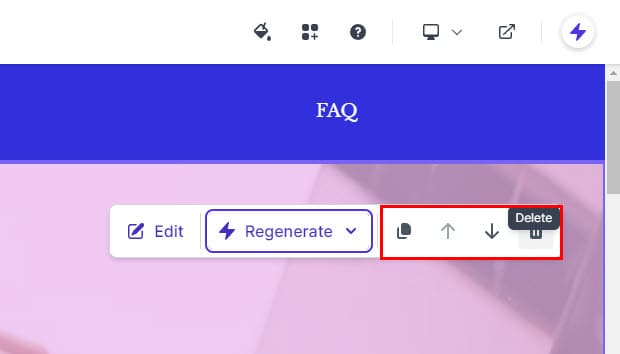
Durable also allows you to customize the text of the section. For example, for my website, I appointed a copywriter to create the content. After I had it, I was able to easily add a custom Heading and Subtext from the section editor.
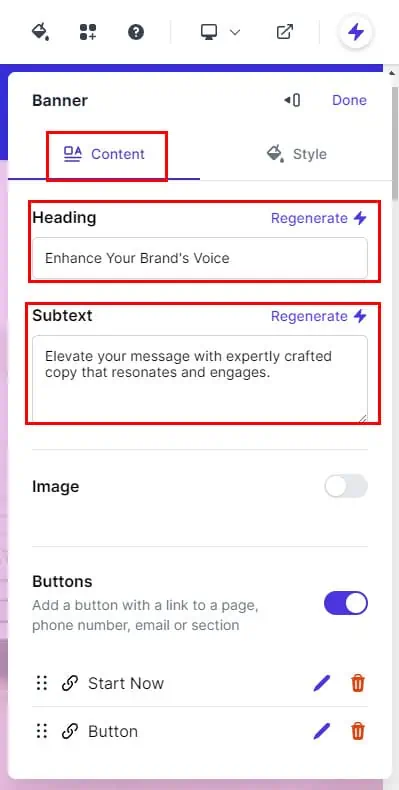
For instance, you don’t have custom text and don’t like the section content created by the AI. You can hit the Regenerate button for Heading and Subtext to create more web copies.
Other mentionable features of the AI website builder are:
- Images and alt text for SEO
- Image position
- External link buttons
- Section background image
- Section element animations
Durable AI also offers cost-effective domains to choose from in the same package of AI page builder.
AI Business Dashboard for Websites
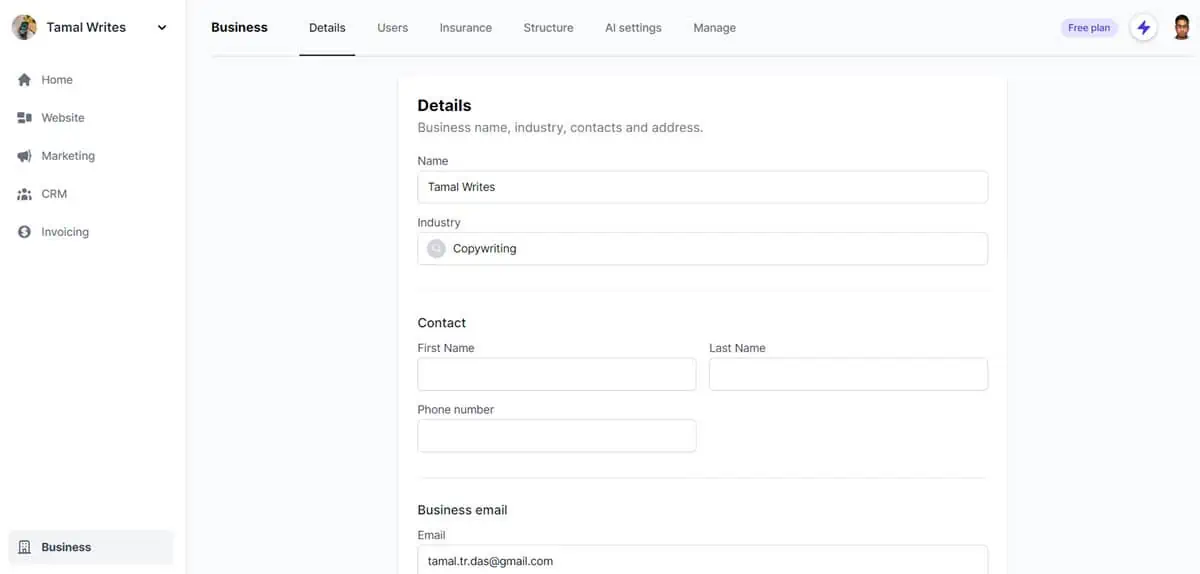
Durable AI comes with a robust business dashboard where you can enter the details about your organization like the following:
- Business name, contacts, addresses, industry, etc., as Details.
- Add users to your business to allow team members to manage the websites on your behalf from Users.
- Include existing or Durable-sourced business insurance to protect your brand from the Insurance tab.
- The Structure tab allows you to choose an organization type, like Sole proprietorship, Limited liability company (LLC), etc.
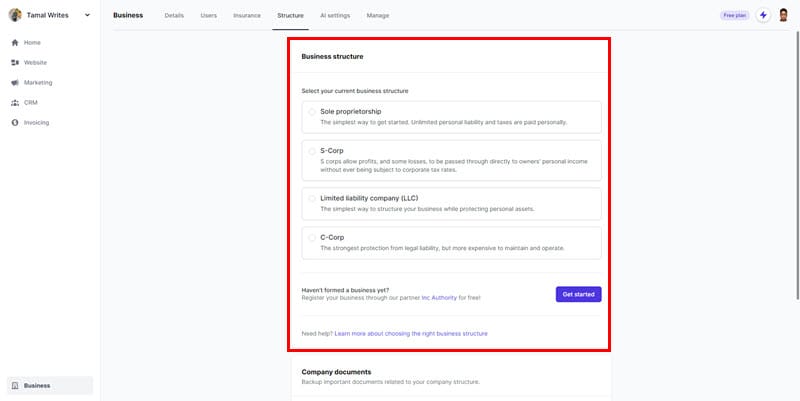
- From AI Settings, you can customize the speed and quality of the tool by switching between the Faster and Better results options.
- The Manage tab allows you to buy a better subscription or downgrade to the Free plan as necessary.
AI Marketing Assistance
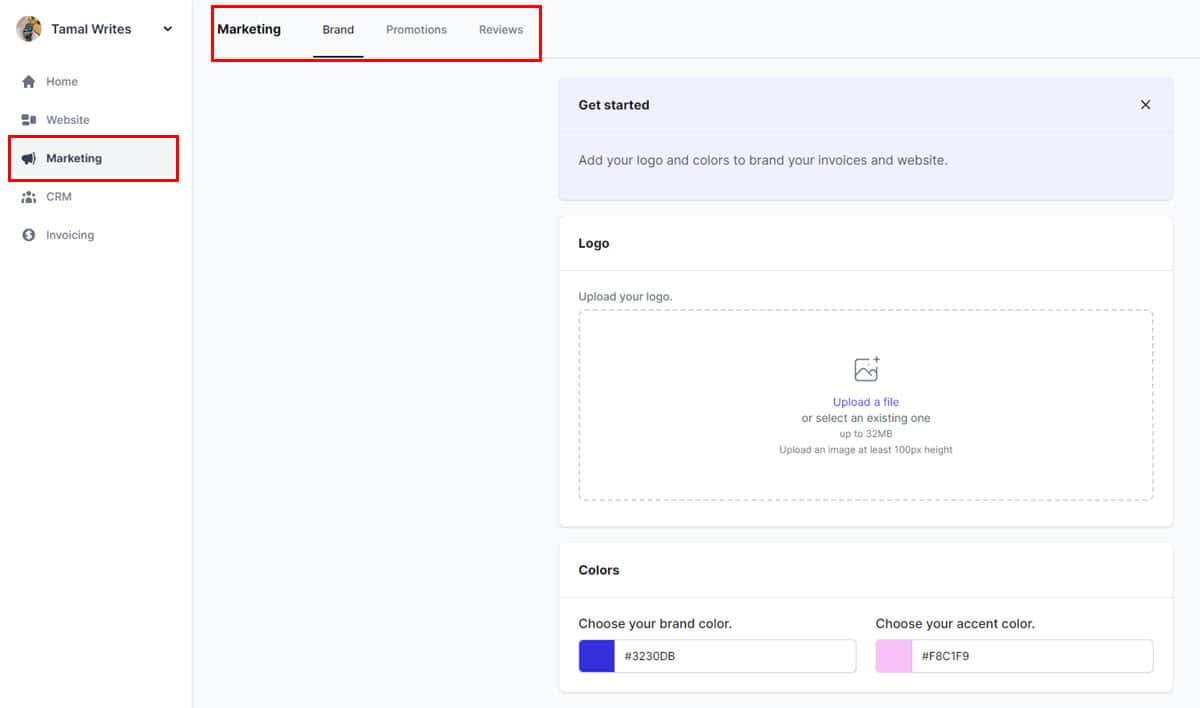
When I created my website, it lacked many brand marketing features like a unique logo, brand color, accent color, business promotion channels, and brand reviews.
However, Durable AI made adding these assets and content super easy through the Marketing menu. Here, I could visually add the required brand assets from the Brand tab.
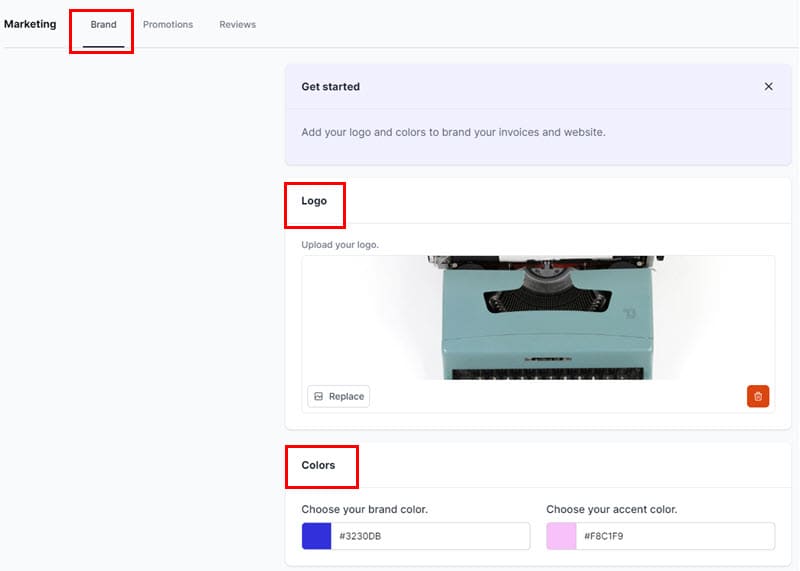
Also, I lacked experience with online advertisements and website reviews. But I could effortlessly add those from the Promotions and Reviews tab of the Marketing menu.
For example, I wanted to run a PPC campaign on Google Ads. I went to the Promotions tab and used the Create promotion feature to access the Create Google ad page. It allowed me to enter details in the About your business and Tone of voice fields to create a converting ad copy.
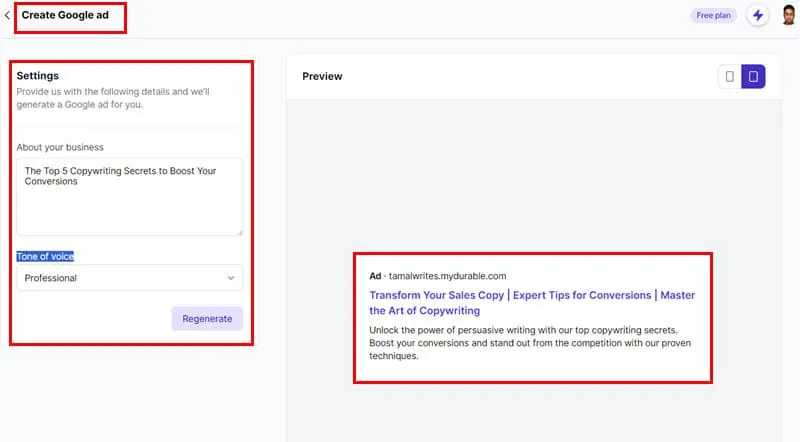
I also have Facebook Business and Google My Business profiles where my clients and customers regularly leave reviews for my services. I added the related URLs by visiting Marketing > Reviews > Facebook and Google reviews to configure settings.
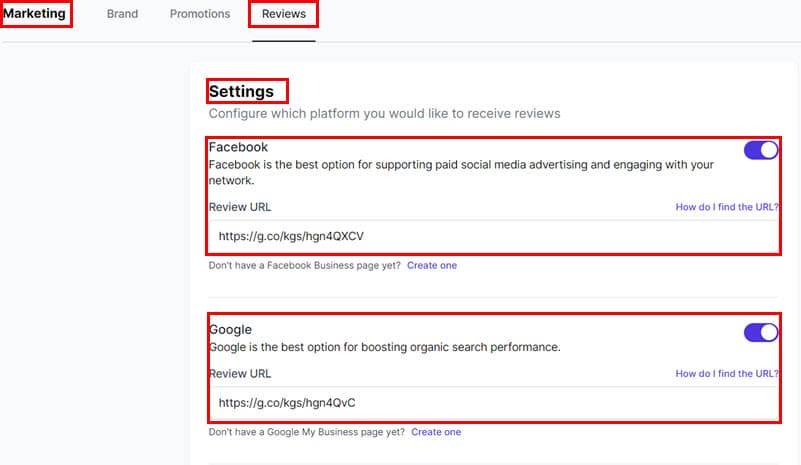
AI Website Optimization
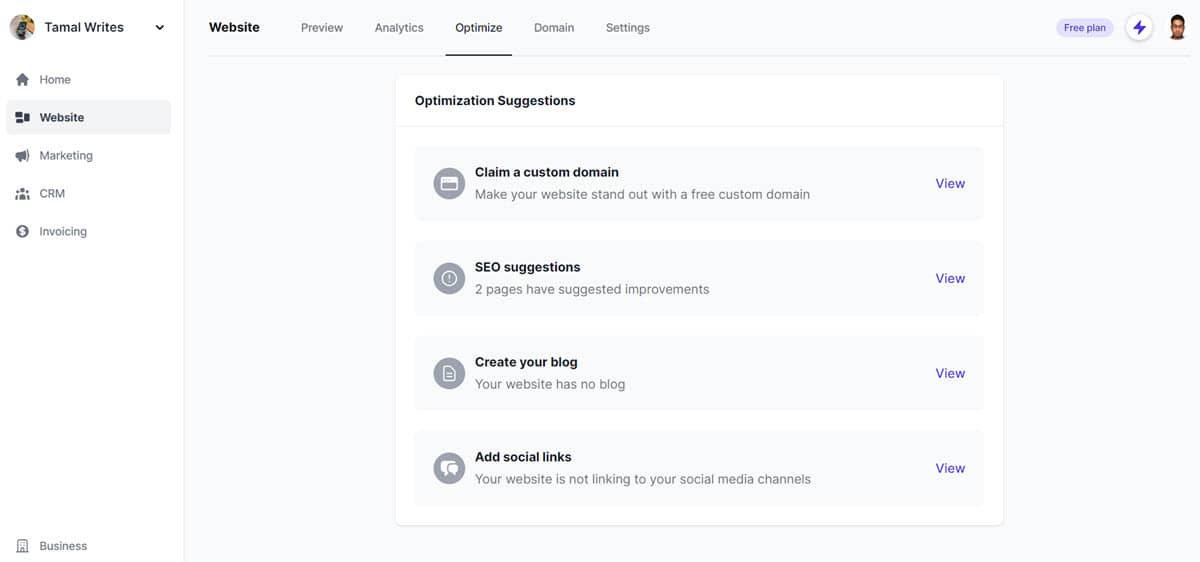
You can also use Durable AI to optimize your website for search engines.
I improved my website’s Google Search ranking by implementing the SEO optimization suggestions given by the AI. It also allowed me to link my website to the brand’s social media channels for engagement and discovery.
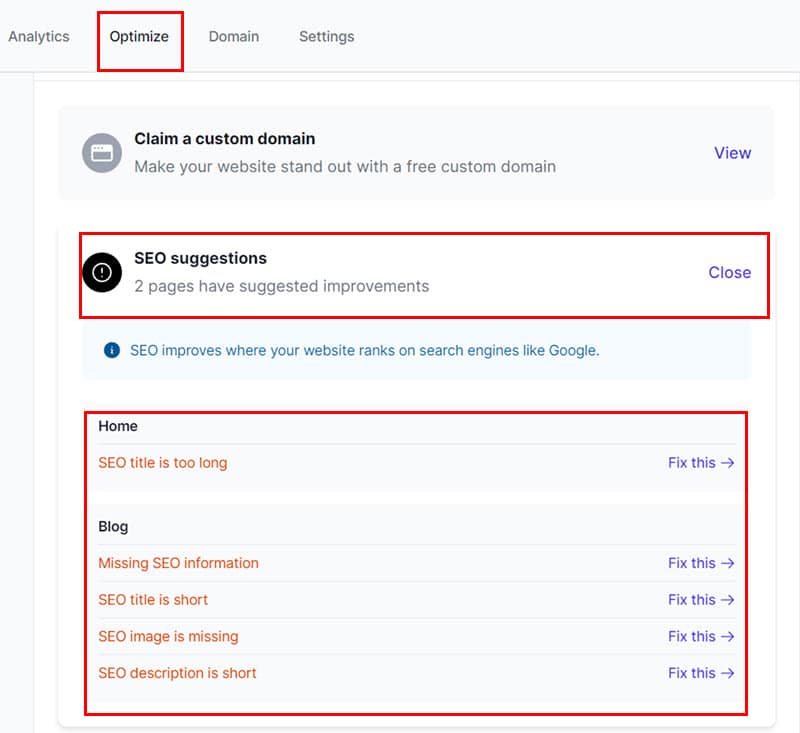
Not to mention, its native generative AI suggests automatic blog articles relevant to the business to drive organic traffic.
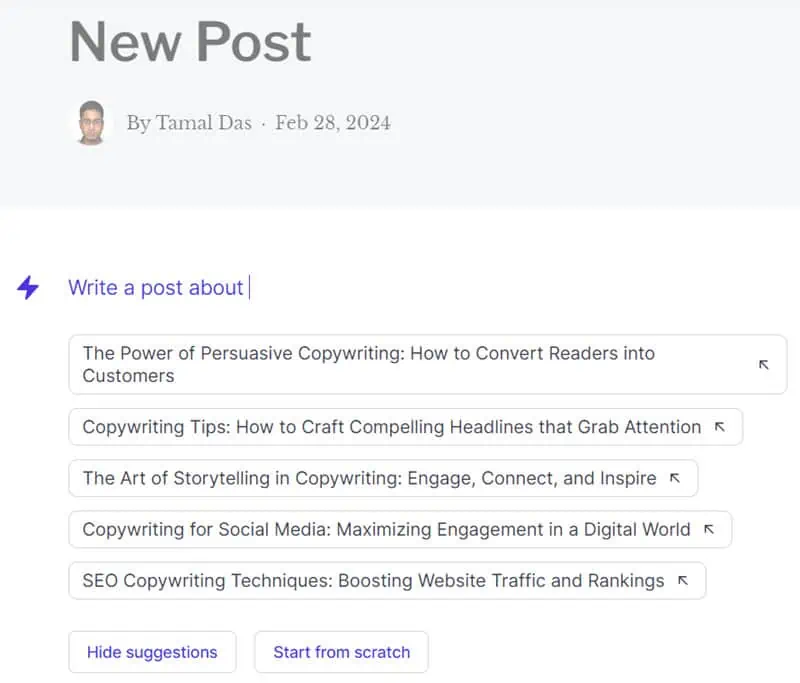
Apart from these, it provides website analytics data such as visitors per day, devices used, or the busiest hours of the day.
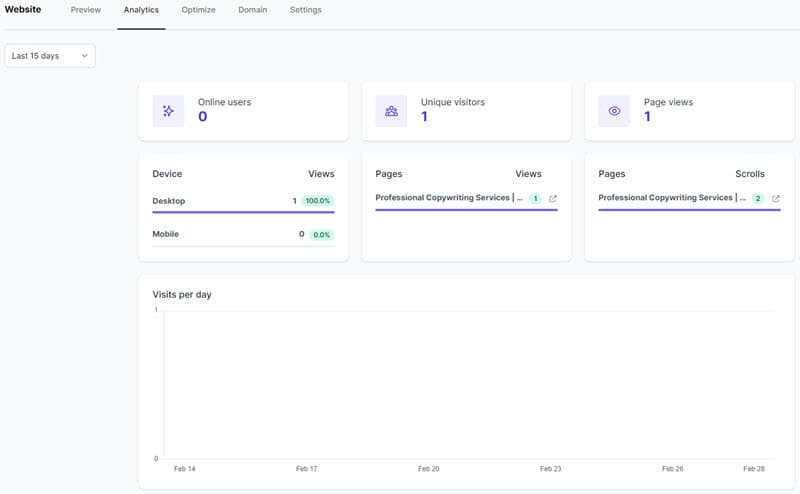
While it may not offer in-depth analytics data like Google Analytics, Durable AI isn’t complex like that either. Hence, I could find all the necessary information about the performance of the web portal visually in an easily readable format.
Small Business CRM With AI
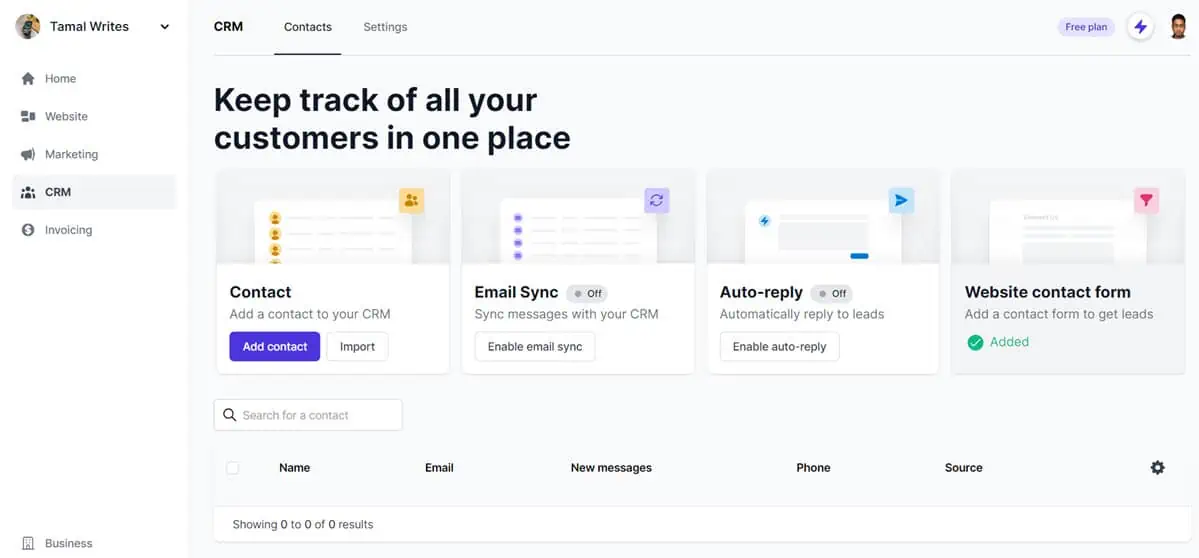
There’s a free CRM where you can keep a record of your customers and their email addresses, phone numbers, sources, feedback, company names, etc. It also lets you organize and easily access the latest communications with your clients.
I often struggled to manage incoming client messages via website contact forms and emails in my business inbox. I solved this using the Email Sync feature of Durable AI CRM. It organized all the messages and emails within the CRM so I could access all of them in one application.
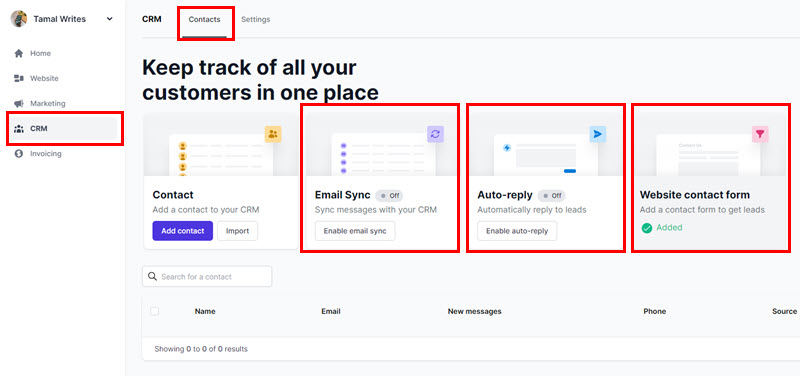
When I’m away from the CRM and unable to respond to leads’ and customers’ messages, the Auto-reply feature sends a personalized message to such inquiries.
To increase the number of newsletter subscribers and leads, I also enabled a Website contact form to invite more queries from visitors.
Invoicing
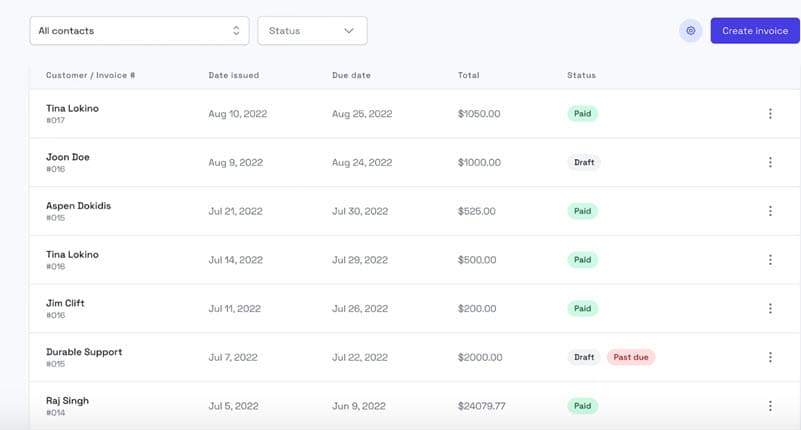
If you require a client billing tool, you can use the invoicing feature of Durable AI to create, send, track, and dispose of invoices.
To create a new bill, you can select the existing contact from your CRM or add new contact information in the invoicing tool. Then, select the item name, quantity, and price to create the invoice.
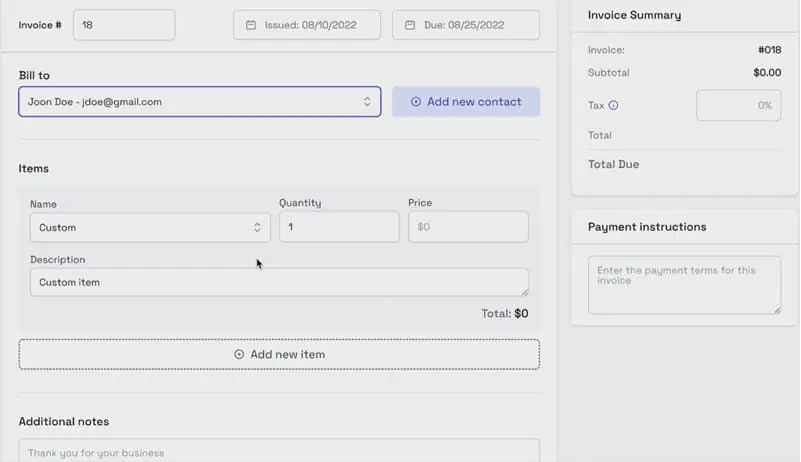
You can add invoice items with their description, type, and price separately on the Invoice Items tab. There are more bill metadata options, like Invoice number, Issue date, Due date, Additional notes, and Payment instructions.
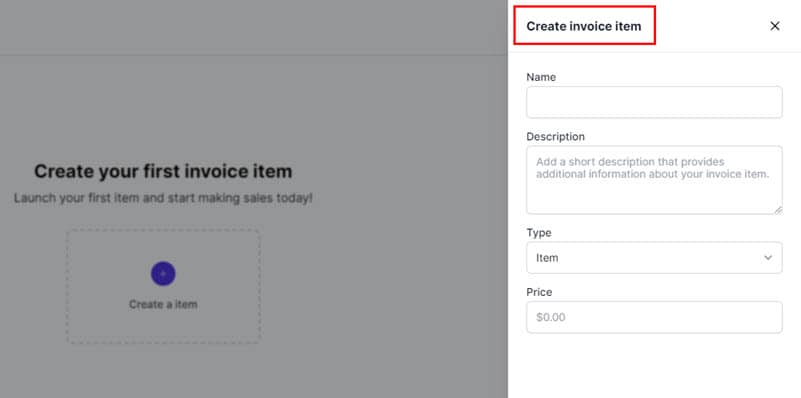
There’s also a tax information field to add tax info and registration numbers.
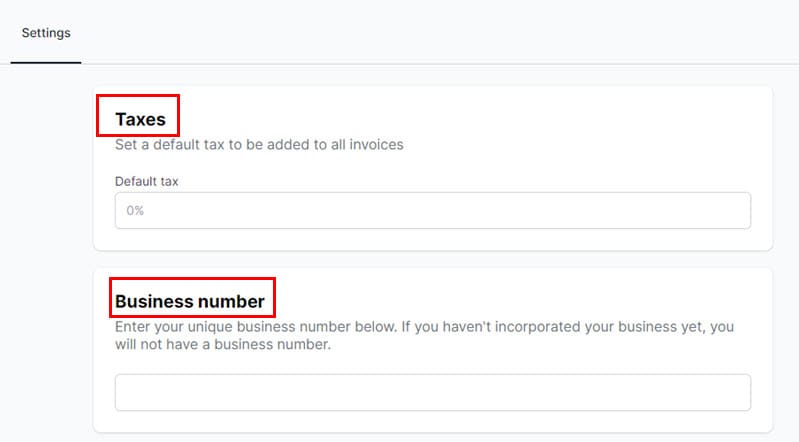
Once the invoice is ready, you can preview it, download a copy, or share it your clients as email attachments.
AI Business Assistant
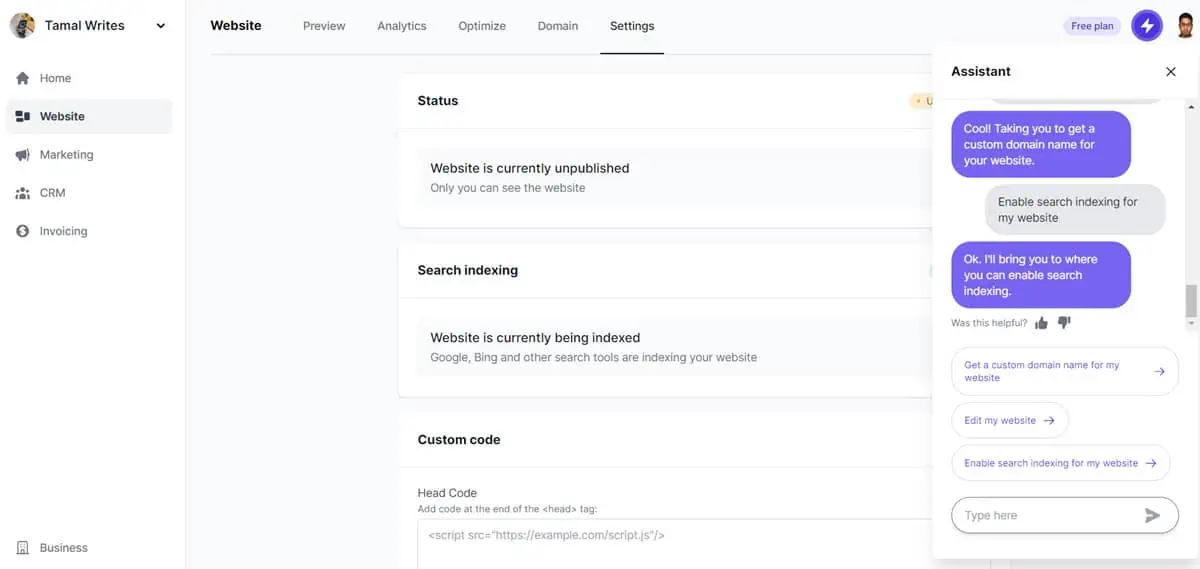
You can access the AI business assistant from anywhere on the Durable app by clicking on the bolt icon in the top-right corner.
It understands conversational language, so you can easily ask questions in the languages it supports. These are Spanish, French, Portuguese, English, Italian, Dutch, and German.
Some inquiries I often make are as follows:
- Change my business name
- Import customers into your CRM
- Change my business email address
- Register my business as an LLC
- Change my business address
- Generate marketing posts on social media
- Change my brand’s color scheme
- Fetch analytics data already set up on Durable AI
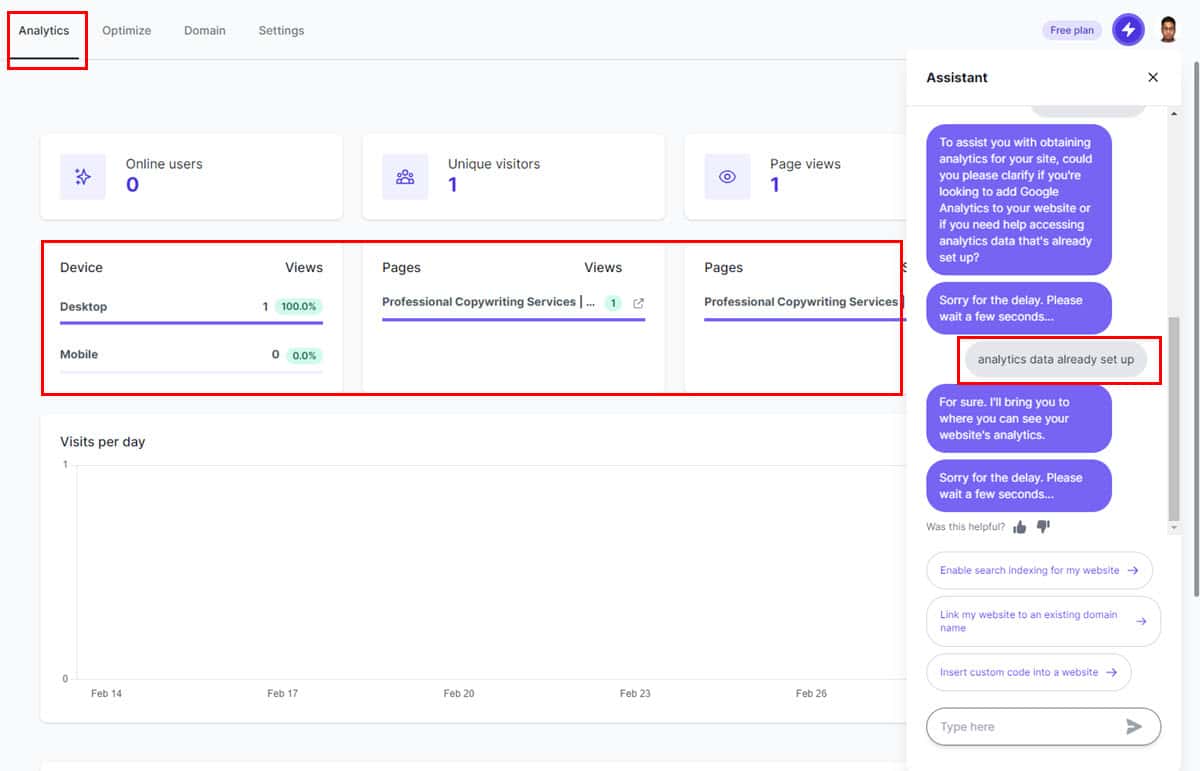
AI Blog Builder
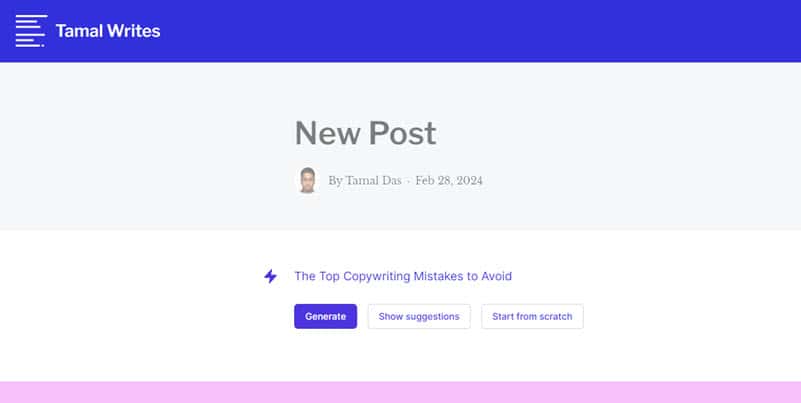
Business promotion is incomplete without content marketing. Therefore, Durable offers an AI Blog Builder to write relevant articles that take your product or company closer to the audience.

The generative AI tool is already aware of your industry, so it generates suitable topic suggestions. You can pick a blog subject and generate an article on the topic in a few seconds.
The post is completely editable in terms of text and formatting.
Discounts on Business Tools
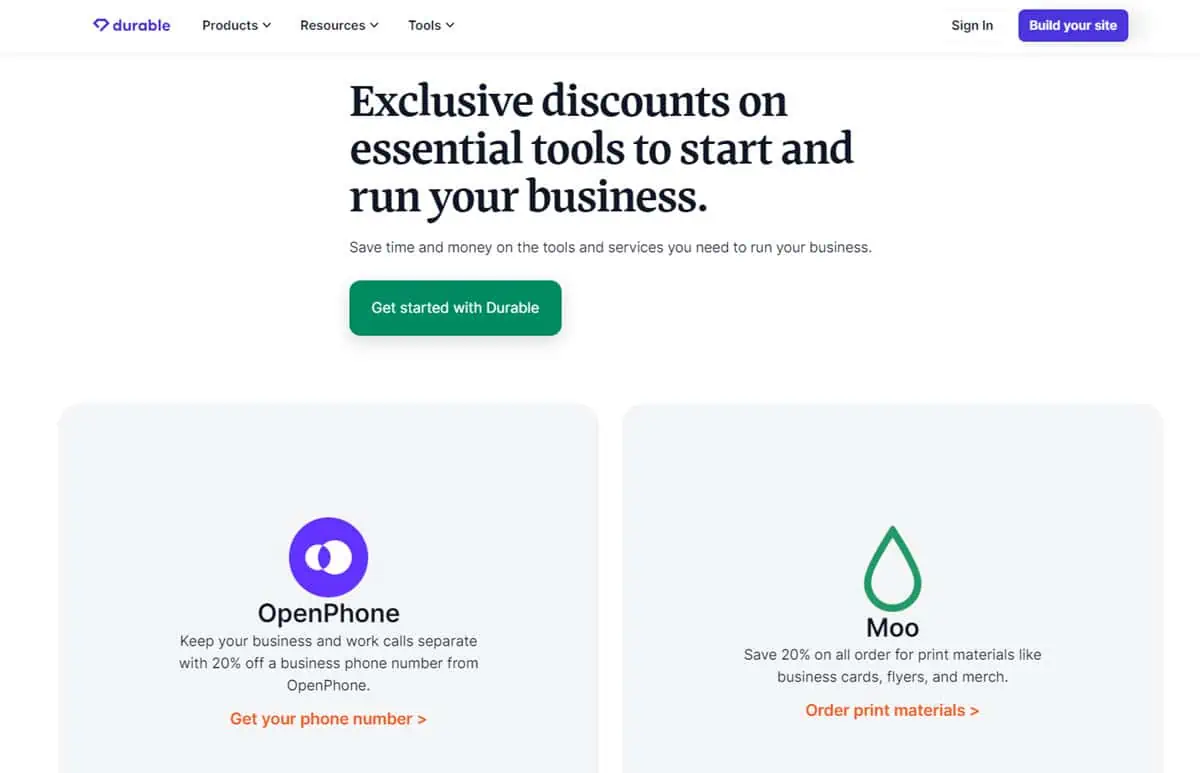
Building a website isn’t the only thing you need to thrive in business. You also require additional services like a professional phone line, company registration, freelancers, document management services, recruitment, password security, and so on.
As a Durbale AI subscriber, you get different discounts on services OpenPhone, Fiverr, Inc Authority, Moo, Mayple, Signeasy, ZipRecruiter, and more.
US State-Specific Guides
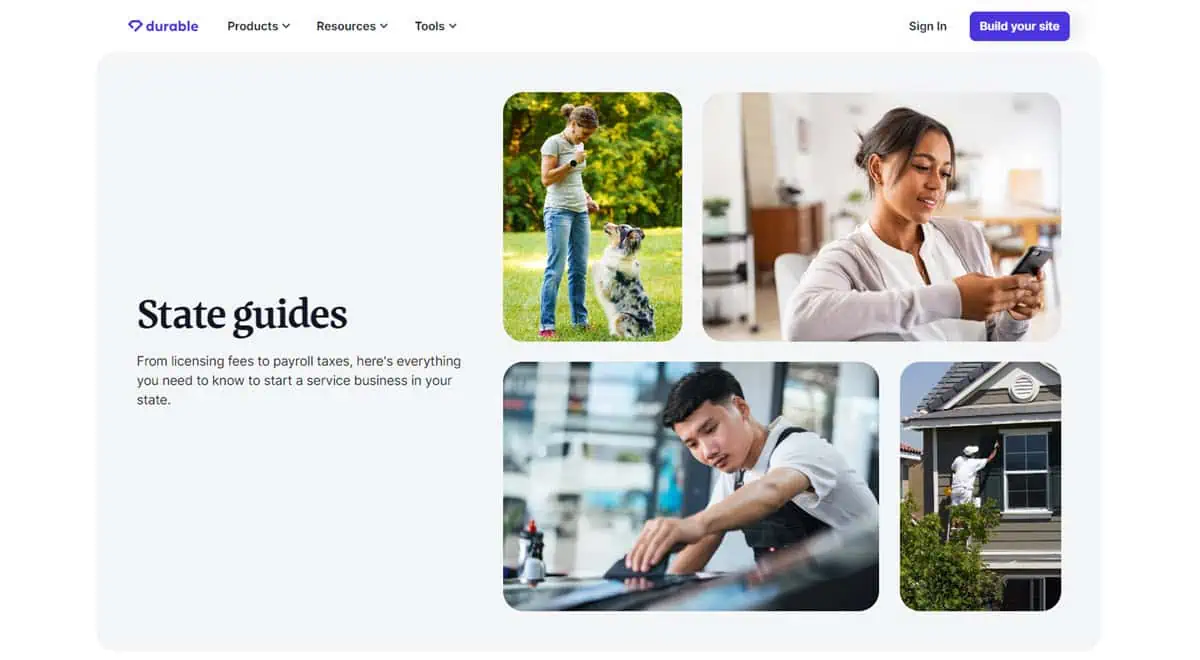
If you’re about to start a business in the USA, the AI provides you with a state-based entrepreneurship guide.
Here, you learn the various approaches to launching a venture in various US states.
These guides offer great instructions on the following:
- Registering a name
- Choosing a business structure
- Registering the business
- Setting up bank accounts
- Getting licenses and permits
- Purchasing business insurance
- Knowing about tax obligations
- Building the team
Business-Specific Pre-Configured Websites
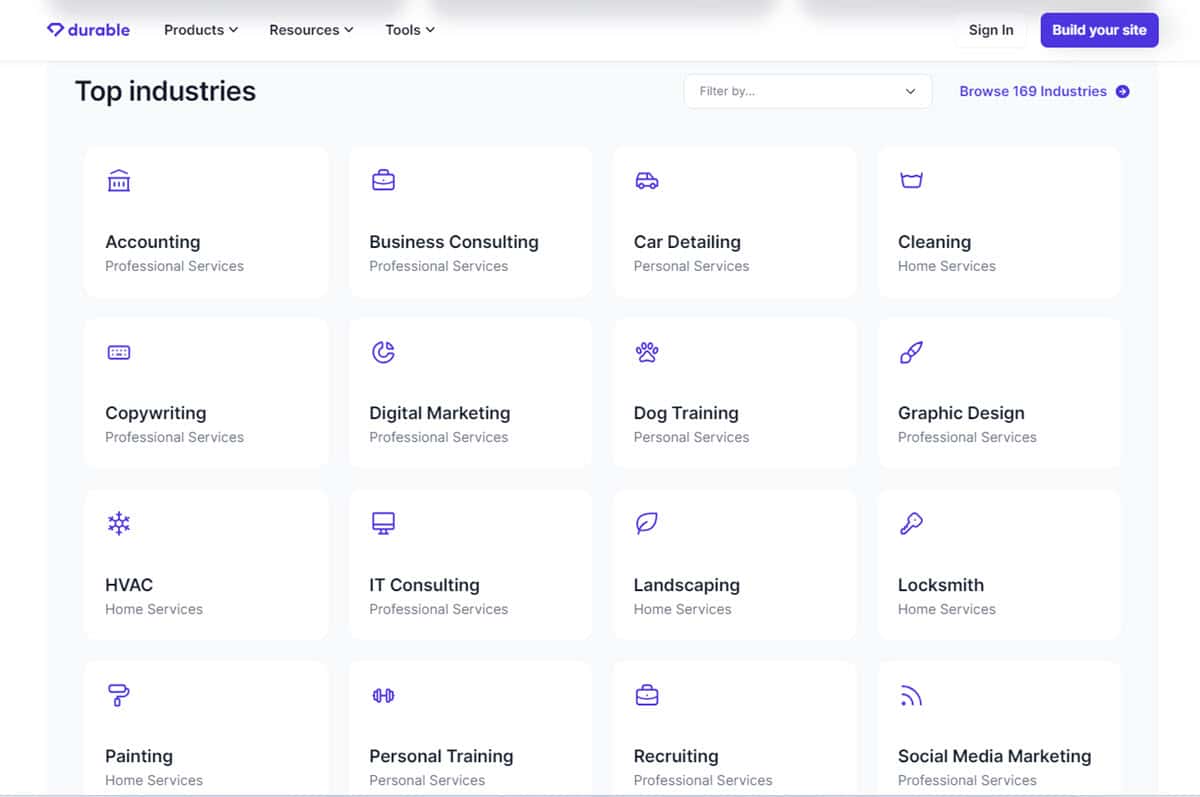
Suppose you want the AI website builder to generate a website with the right theme for your business on the first attempt. In this case, you can select the right sector from the Featured industries and Top industries sections.
At the time of writing, there are 16 ?????? to choose from. These include Accounting, Business consulting, Digital marketing, Copywriting, Graphic design, HVAC, Personal training, Social media marketing, and Recruiting.
Website Templates
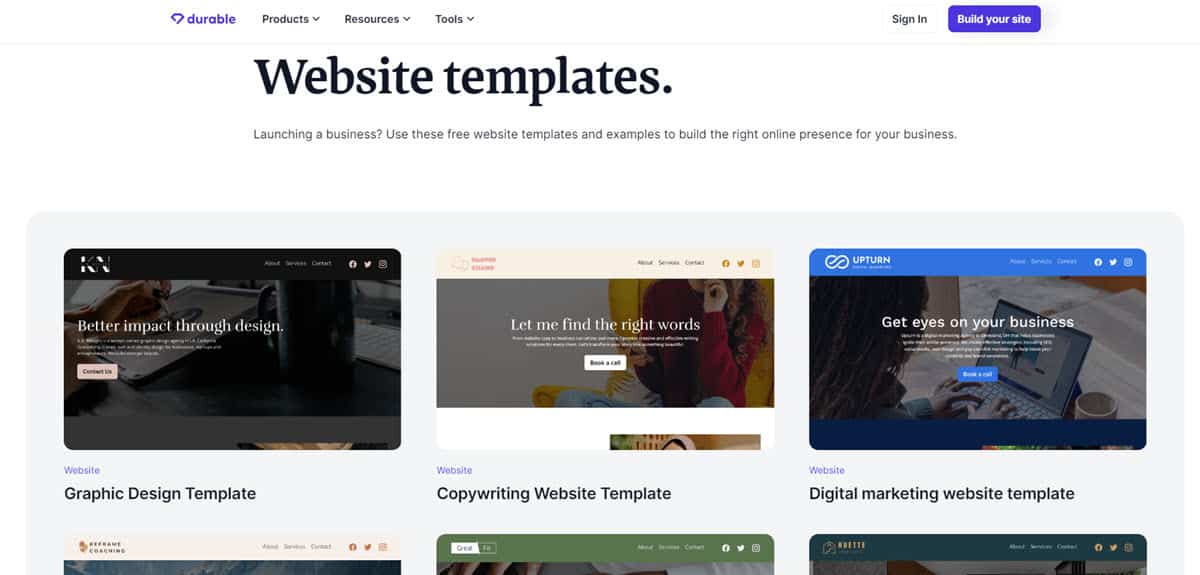
Website development becomes easier when you have some templates before you. These help you get an idea of how a website will show up to the visitors. Durable AI offers a large library of such templates.
You can get the full page view of the website or check out the section-wise visualizations.
Once you choose a template, the tool takes you to a visual website builder that collects the following data:
- Business location
- Business name
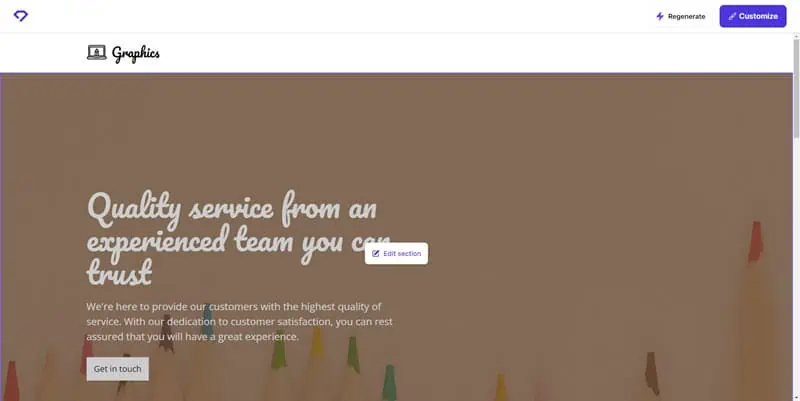
The templates also guide you through the must-have content for your brand website. For example, you should include the following assets if you’re building a graphic designing website:
- Your design portfolio
- Businesses you’ve worked with
- Type of designing you do, like logos, ads, billboards, websites, etc.
- Reviews from clients
- Contact details
- Lead collection forms
- About us to feature certificates and awards
So, you can use the above guidance to include the necessary content and make your website different from its peers.
Google Business Profile to Website

Google Business Profile website service ends in March 2024. So, you must export your business portal to some other platform. One convenient option is to use Durable AI to develop a webpage based on your Google Business Profile data.
Enter your business name as registered on the Google Business Profile, and the tool will fetch all the relevant results. Pick yours from the list and get started.
The AI web builder will create a website utilizing the information already available in the Google My Business profile. You can make necessary changes to the website design and content before publishing it for the audience.
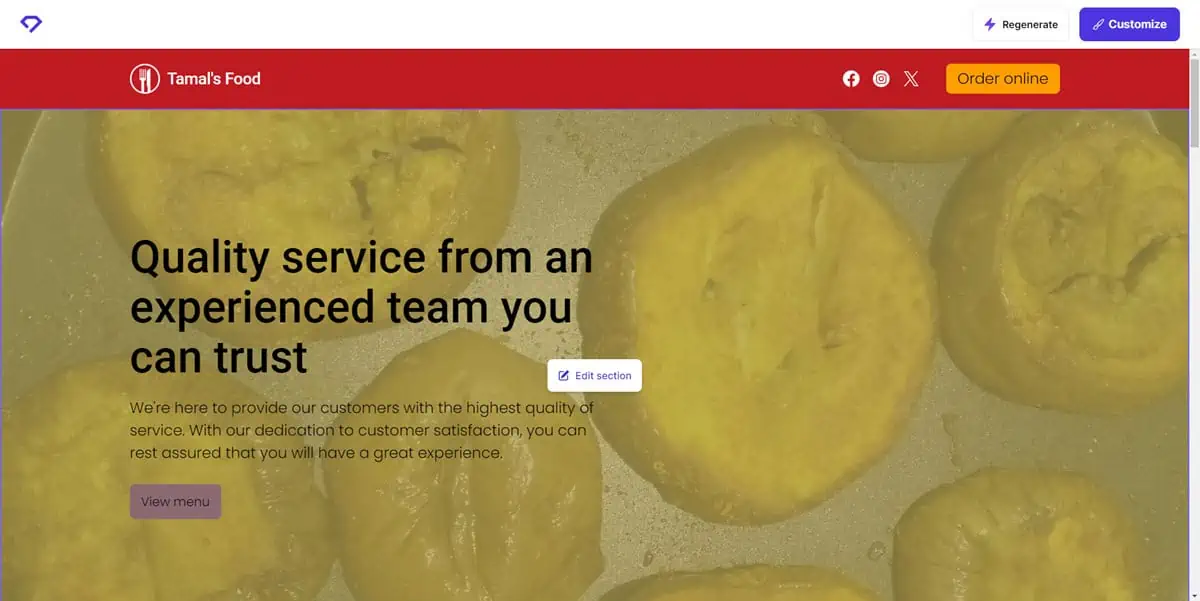
The above screenshot shows a glimpse of a website layout built using this AI from my GMB profile.
AI Business Name Generator
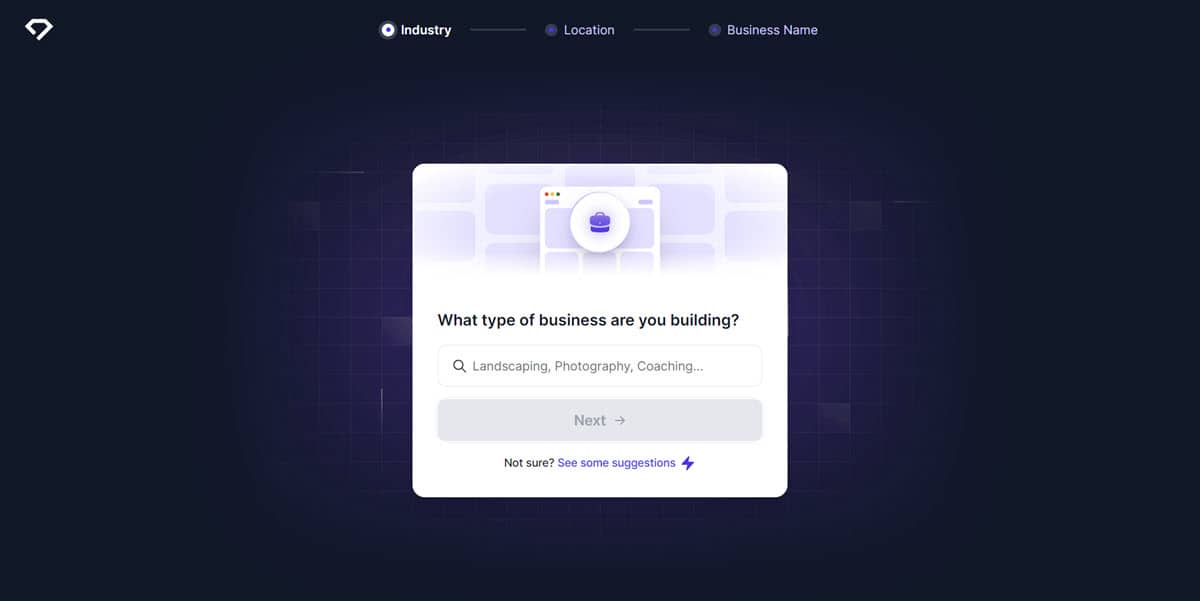
AI Business Name Generator is a free tool that allows anyone to create unique and memorable business names. The tool only asks you for data like Industry and Location to fetch great brand names.
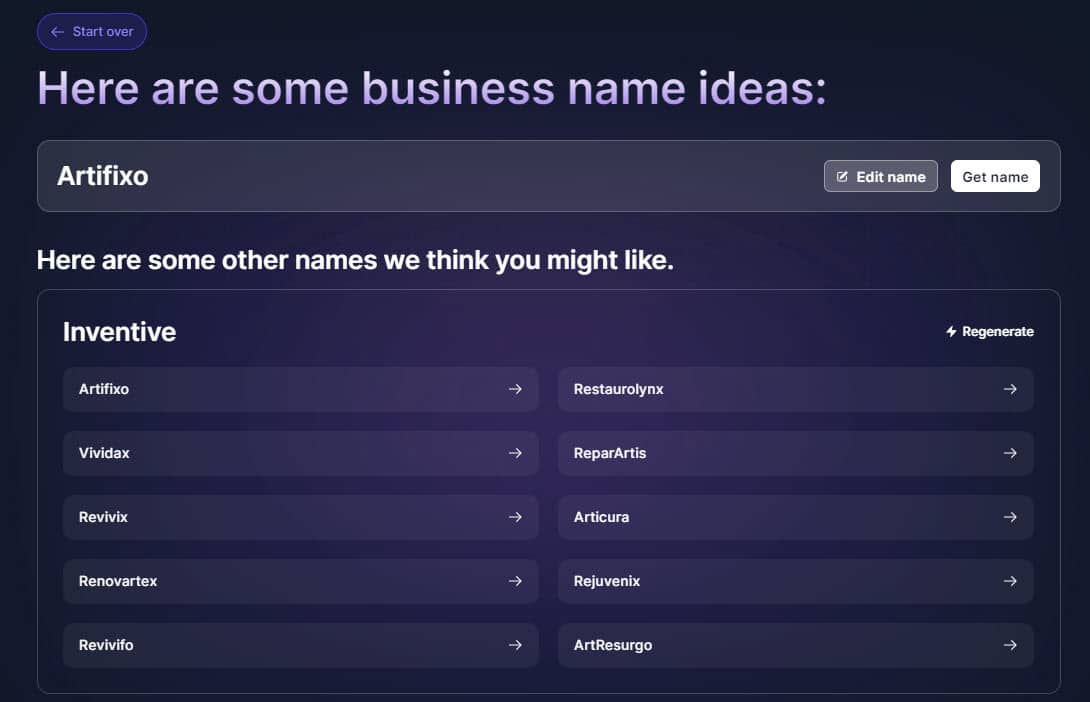
It also categorizes the results as Professional, Location-based, Classic, Popular, Inventive, Funny, and Edgy. You can regenerate the suggested names for each category to explore variations in brand names.
Before using any of the generated names, you must check with the state or federal business registration office to see if someone else has already taken the name or not.
AI Copywriter for Google Ad Copies
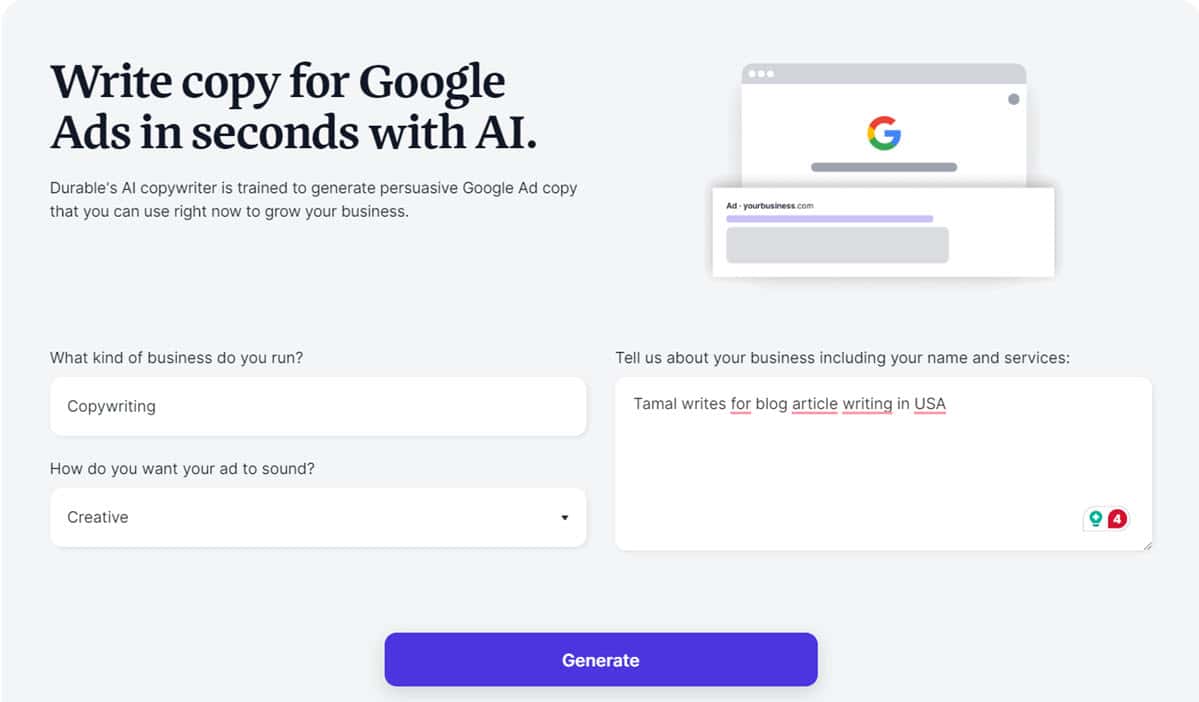
Your business can promote itself through Google Ads, however, you don’t have to hire a separate ad copywriter for that. The Google Ad Writer feature of Durable AI generates killer ad copies for your business for free.
Select the category of your business from the online tool and choose the tone of your Google Ad. Also, describe your business name and the service it provides.
The tool will create the ad copy and will visualize its public output. You may also regenerate the ad copy until it matches your preference.
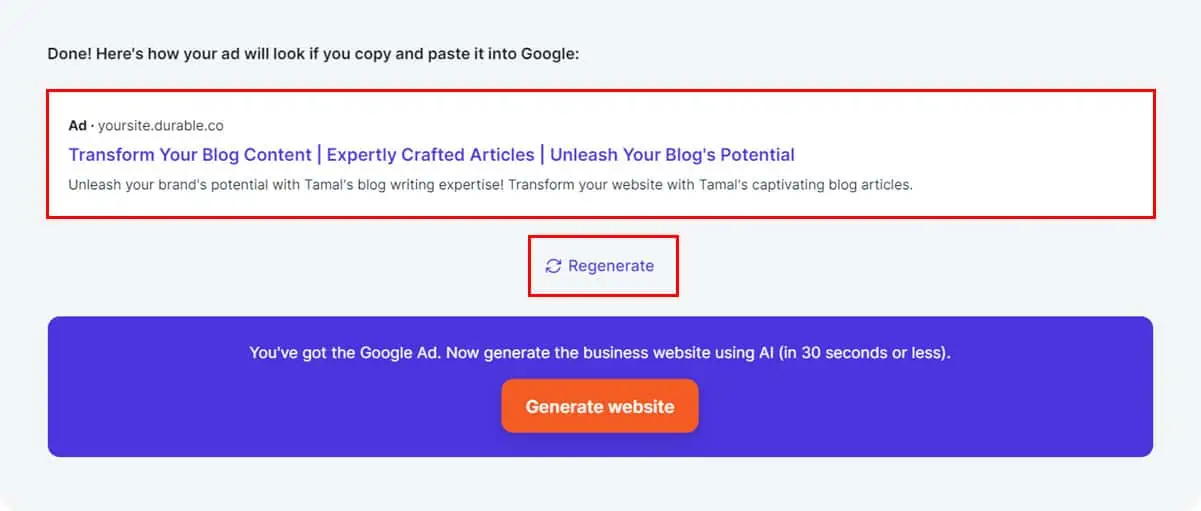
How to Use Durable AI
Now let me show you how to take advantage of this website builder:
- Go to the Durable AI website and click on Generate your website button.
- It’ll ask you to enter the industry of your business and click Next. If unsure, click on See some suggestions.

- It will automatically fetch your current global position. You can continue with that or enter a different business location.
- The default website language is English.
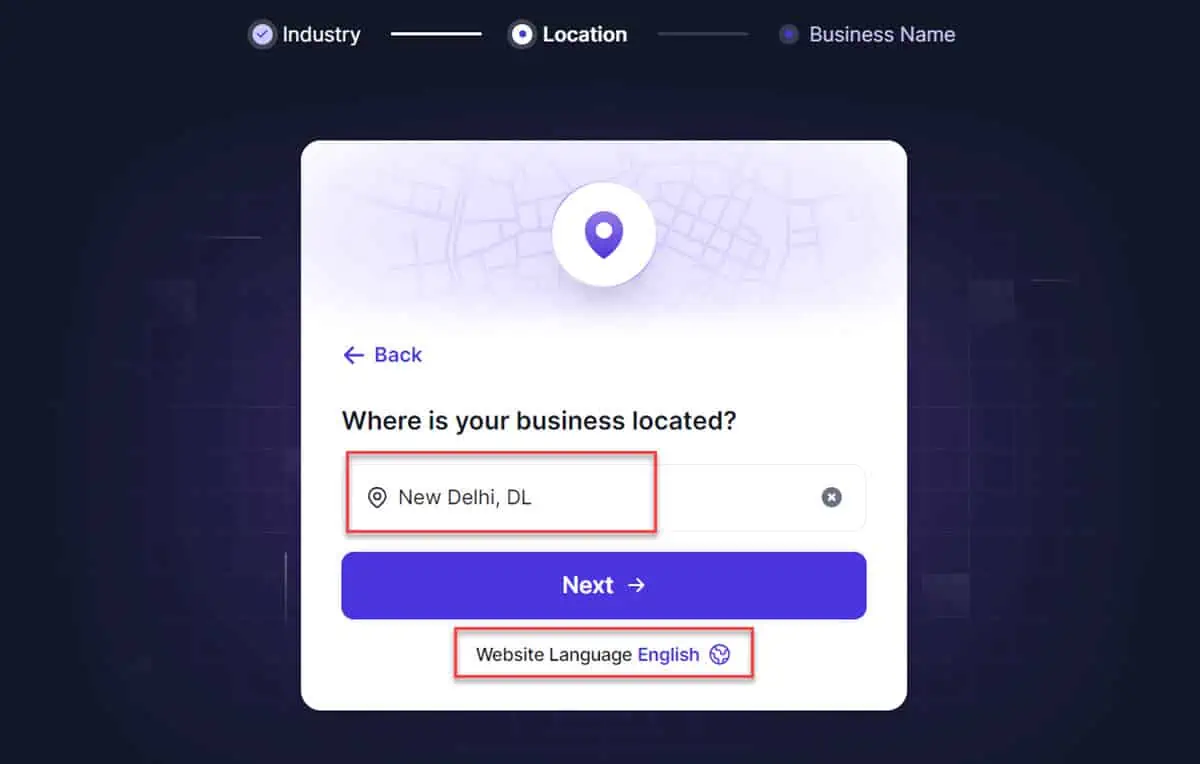
- Enter your business name or you may also get suggestions on that. Click on the Generate Website button.
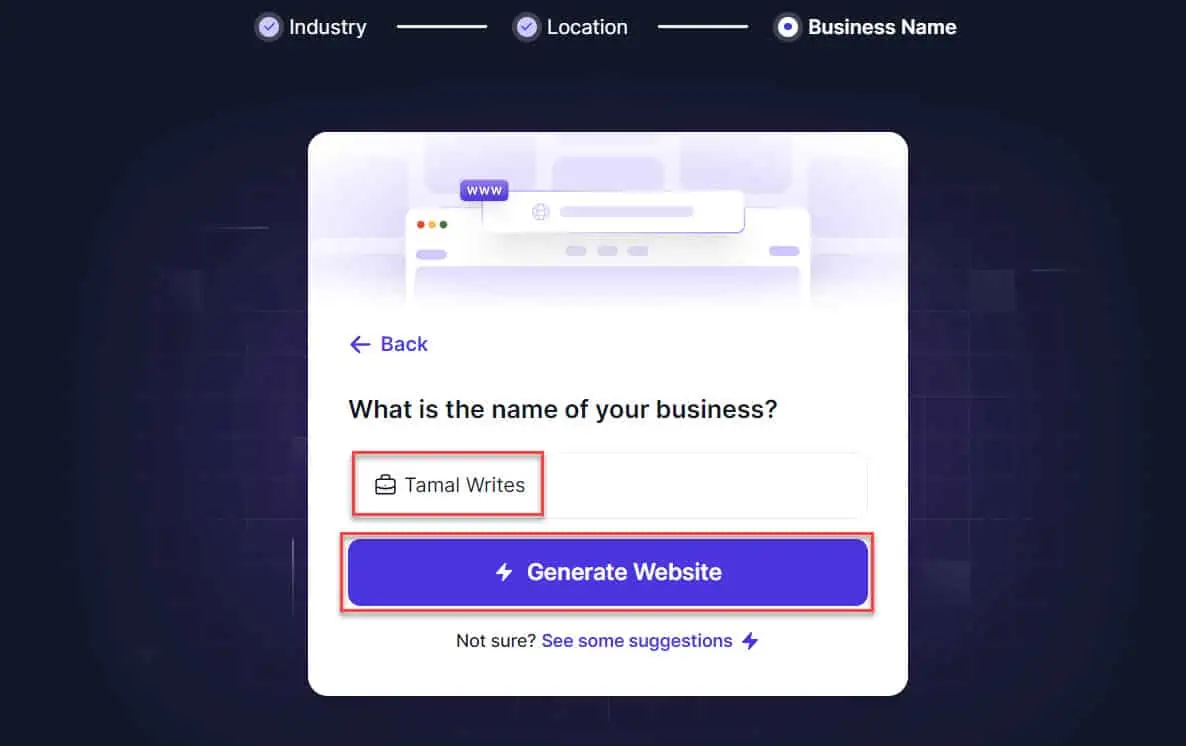
- The website will be ready in less than a minute. To customize it or claim it as your own, click on the Customize or Edit Section button.
- You can Sign up to Durable AI using a Google account or by entering any other email address and password.
- After signing in, you can add or remove sections on the website. There are also options to edit every section or regenerate it.
- You can add more pages, customize the website with themes and widgets, and preview the website on desktop, tablet, and mobile devices.
- Click on Publish to make the web portal available online.
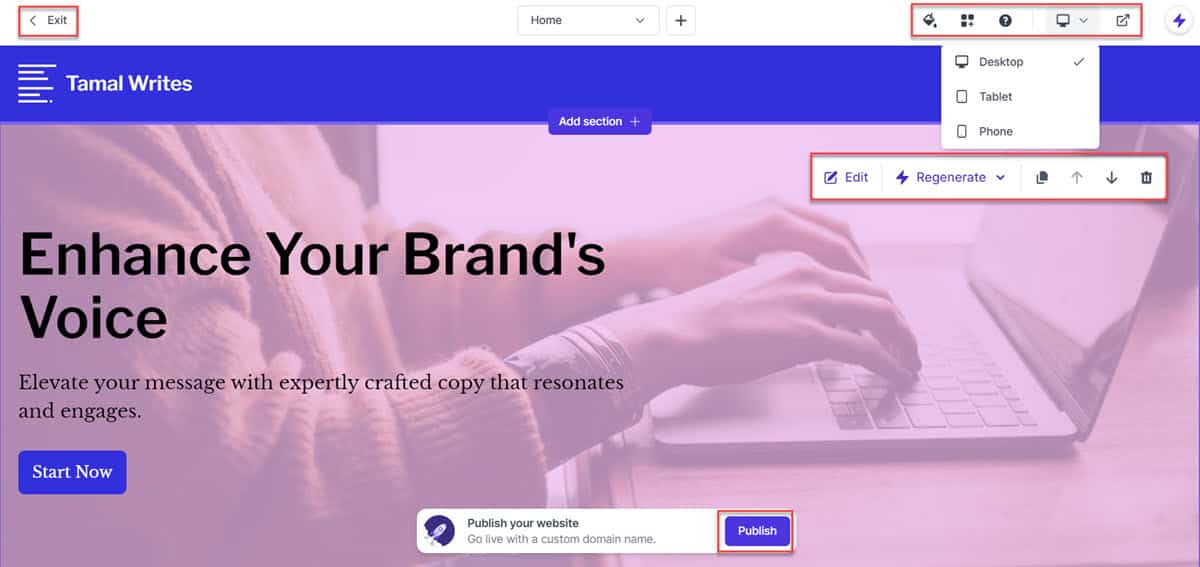
- You may click on the Exit button to return to the Durable AI dashboard to perform other tasks like marketing, SEO, and invoicing.
To change the language of your profile, follow these steps:
- Go to your Durable AI Home screen.
- Click on the Business menu in the lower left corner.
- Navigate to the AI settings tab located on the top menu bar and click on it.
- Click on the Language drop-down to change the tool language.
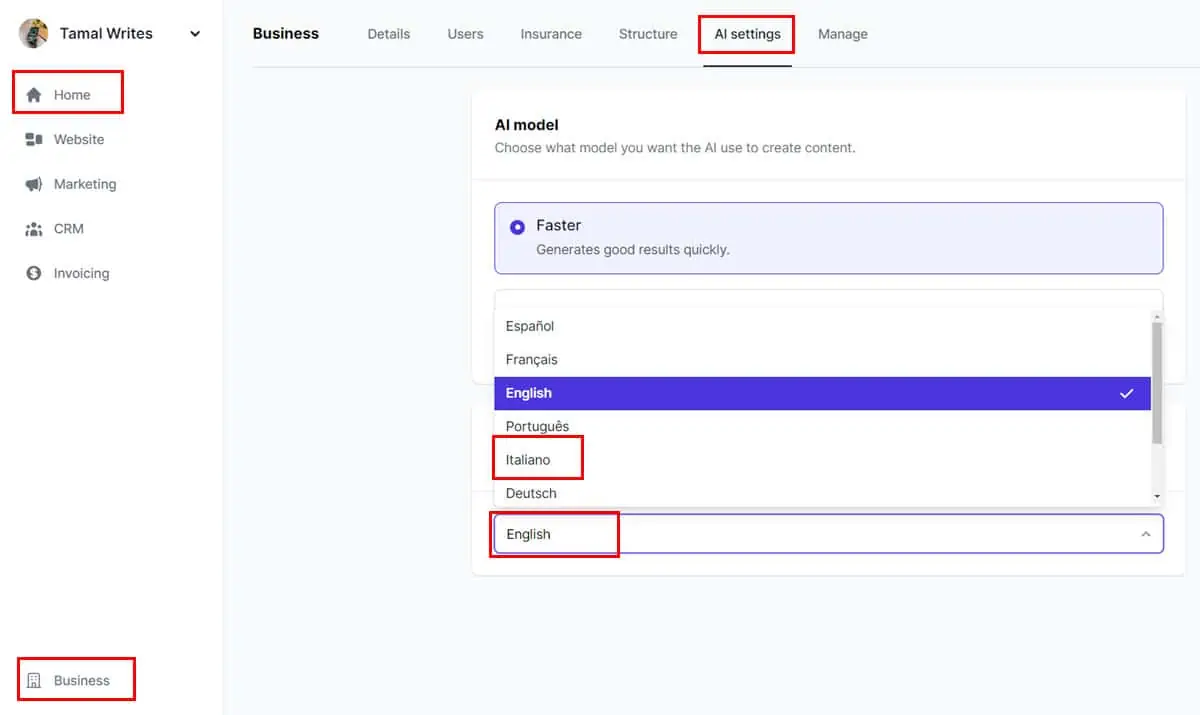
Durable AI Pricing
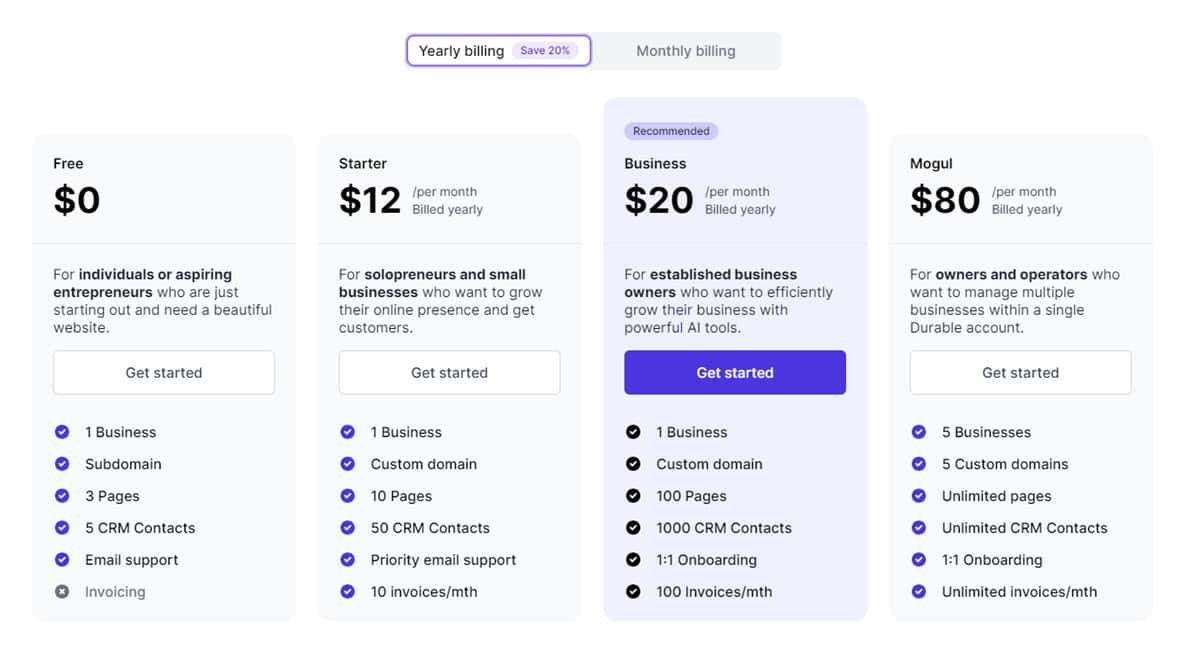
To use Durable AI, you can opt for any of its four subscriptions:
1. Free: This product is for freelancers or aspiring entrepreneurs who are just starting out. It allows 1 business to create a website with 3 pages. Other features of this plan include a subdomain, 5 CRM contacts, and email support.
The free subscription is only ideal if you want to check out the functionalities of Durable AI.
2. Starter: Solopreneurs and small business owners who need a growing online presence can choose this plan for $12/month. It lets them have a custom domain for the website, 10 pages, 50 CRM contacts, 10 invoices per month, and priority email support.
3. Business: This subscription will cost you $20/month and allow you to grow your business by leveraging AI tools. With it, you can have a custom domain for 1 business, 100 pages for websites, 1000 CRM contacts, 1:1 onboarding, and 100 invoices per month.
4. Mogul: Go for this product at $80/month if you want to manage several businesses from one account. With this subscription plan, you get to manage websites for 5 businesses, 5 custom domains, unlimited pages, unlimited CRM contacts, unlimited invoices per month, and 1:1 onboarding.
Durable AI Review – The Verdict
Designing your website without coding knowledge and publishing it in a few minutes is possible when you use Durable AI. It creates a website with minimum clicks and data entry. You can customize the online portal as your choice using its ample personalization features.
When it comes to generating content for the website, it’s also a reliable choice. It produced standard content for my sample website, so it’s highly recommended for anyone who wants to build a website without technical skills.
For analytics and SEO, it offers moderate functionalities, so it may not be the best solution if you want to apply a complex marketing strategy.
Did you try the AI website builder of Durable? Comment below on your experience and feedback.