How to download Instagram reels without third-party apps easily
2 min. read
Updated on
Read our disclosure page to find out how can you help MSPoweruser sustain the editorial team Read more
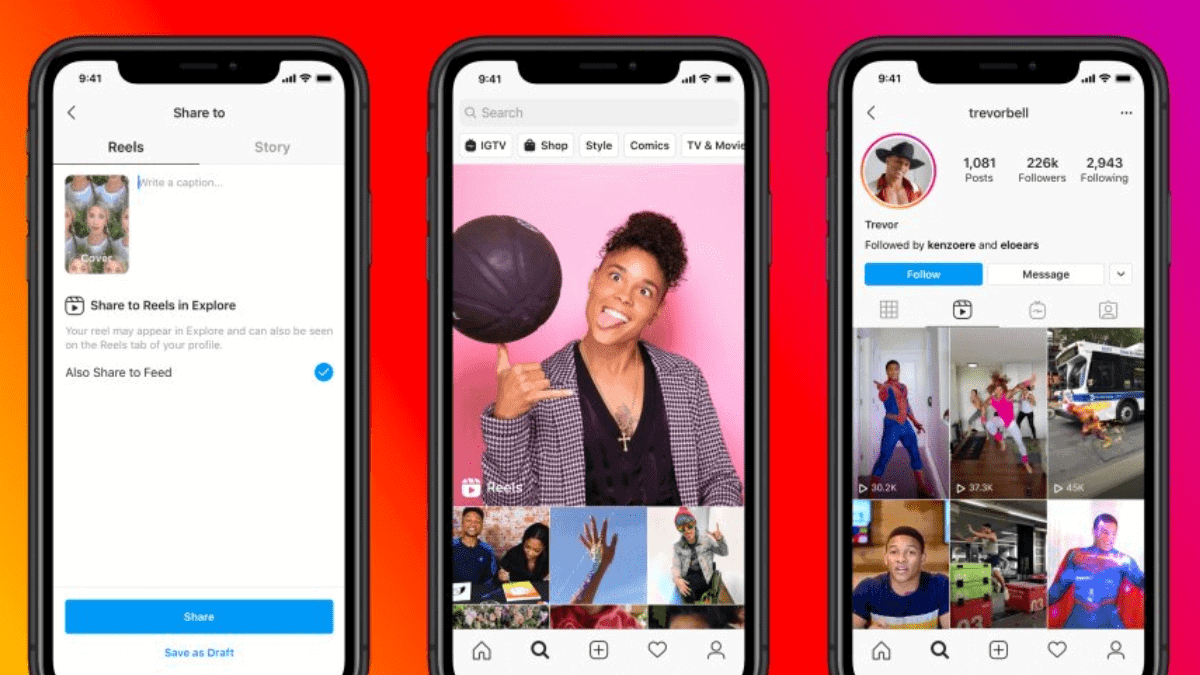
Want to download Instagram reels without any help from a third-party application? We’ve got some good news for you.
In a recent update, Adam Mosseri, the head of Instagram, announced that users now can easily download Instagram reels directly from the app with a single click. Comparable to TikTok, downloaded reels will include a small watermark. Additionally, individuals who share reels can opt to enable or disable the download option for their content, granting them control over its accessibility.
Initially, the feature will be rolled out exclusively to users in the United States before being made available worldwide. While users outside the US may have to wait a little longer, this approach ensures a smoother and more refined experience when the feature is eventually launched internationally.
Still curious about how it works? Here’s how you can download Instagram reels easily.
How to download Instagram reels
1. Open your Instagram
2. Select the reel that you want to download
3. Click on three dots (•••) ? Share
4. Click on Download.
The social media landscape has witnessed a trend of platforms attempting to emulate the success of TikTok’s vertical video format. Alongside Instagram, YouTube has also introduced its own version called Shorts. Given this scenario, Instagram’s decision to enable reel downloads is undoubtedly a positive move. Make sure to also check this guide on the best downloader tools for Instagram.
Have you tried to download Instagram reels? Let us know in the comments!








User forum
0 messages