Developers rejoice: Microsoft introduces unified code samples browser
2 min. read
Published on
Read our disclosure page to find out how can you help MSPoweruser sustain the editorial team Read more
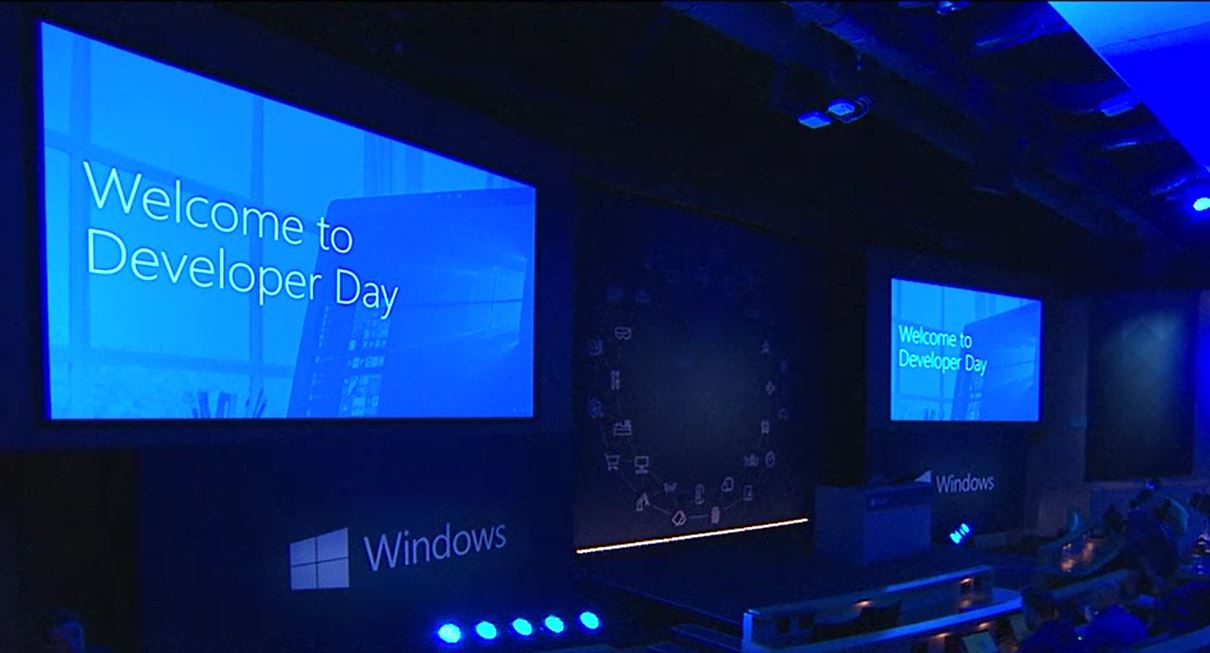
Today, Microsoft announced a new experience on docs.microsoft.com – a unified, company-wide code samples browser. With this release, Microsoft aims to make it easier for developers to discover relevant code examples to get started, no matter what Microsoft product or service they’re using.
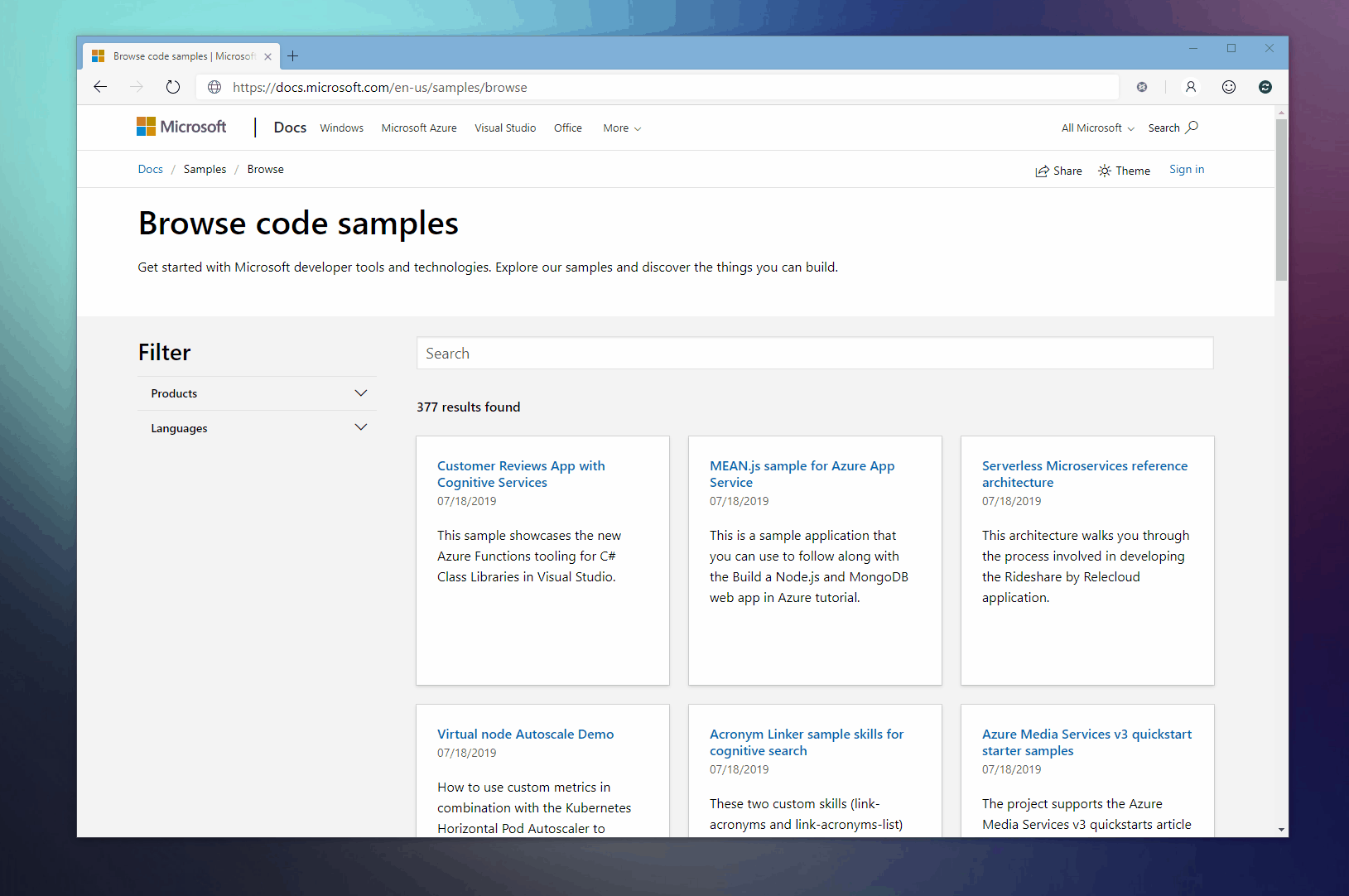
Not only are their samples very accessible to developers; but Microsoft also hosted the content on GitHub, allowing developers to contribute to the code and even fix bugs in Microsoft’s implementation. If you find a bug in the sample, for example, you can open an issue in a repository and the team can look at it.
The new site also brings you a range of benefits, which include:
One-click Azure deployment
Microsoft hosts multiple samples that have built-in Azure Resource Manager (ARM) templates associated with them. Now, developers can deploy those samples to Azure directly from the page on docs.microsoft.com – in one click.
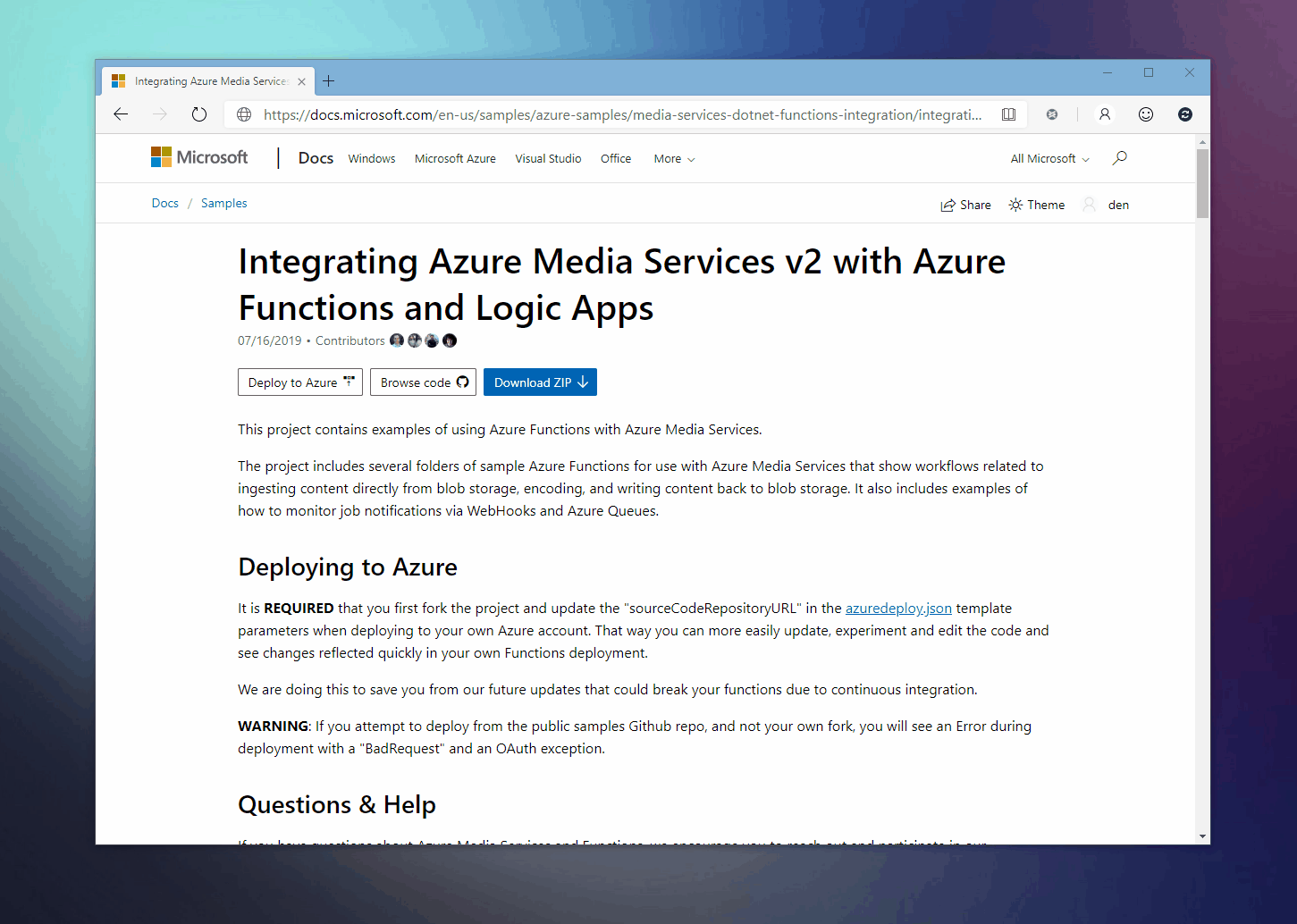
Download just what you need
With docs.microsoft.com/samples, you can download the relevant code without having to clone the entire repository. The Download ZIP functionality allows you to get the latest version of the specific sample from GitHub right away.
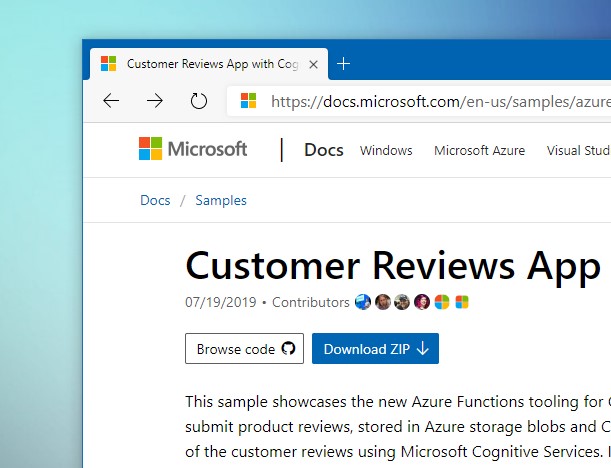
Navigate directly to the code
There are many repositories out there, often with samples nested several levels deep. You no longer need to spend time figuring out where in the repository the code sample is located if you want to take a closer look at its implementation – just press Browse code and get to the location within the GitHub source instantly.
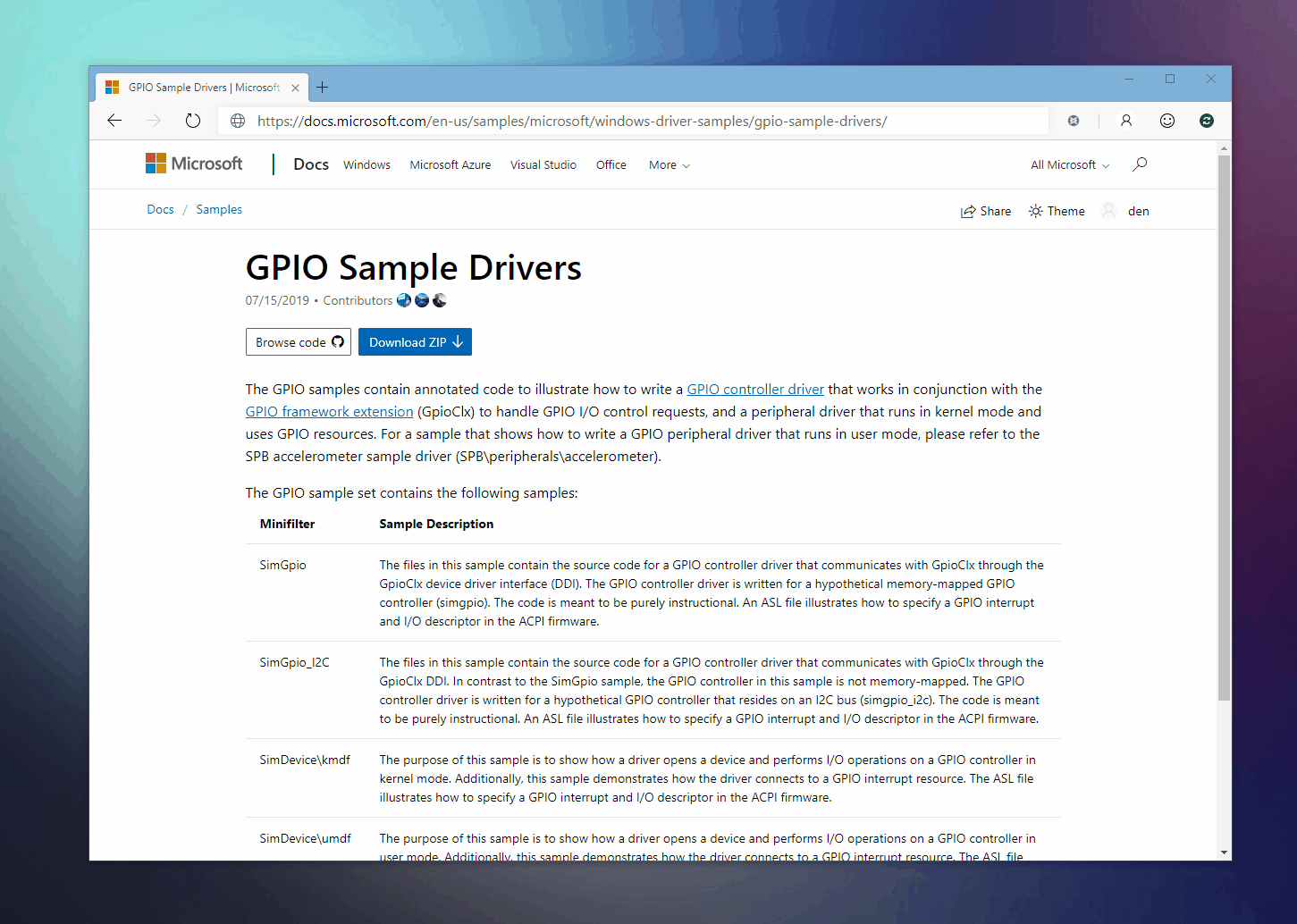
Instant search results and filtering
When looking for the right sample, it’s now possible to use both keyword search and in-page filters – all within one view, with results shown right as you make your selections.
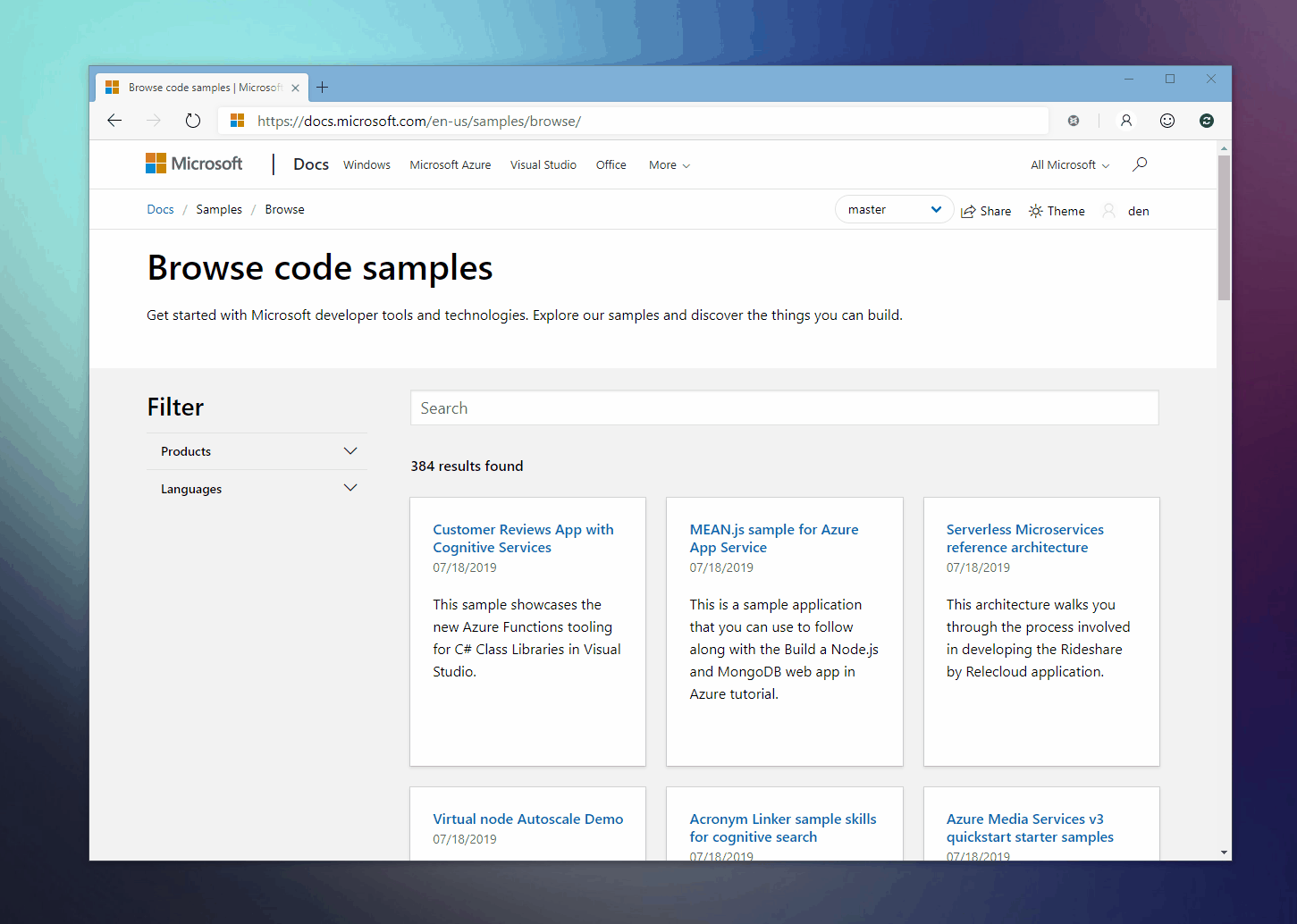
Microsoft promised to continually improve their sample repository, and add more samples to their index, and are welcoming submissions of sample code which developers may find useful.
Starting today, docs.microsoft.com/samples is the place where you find the most up-to-date code samples relevant to your workflows.
You can check it out on here.








