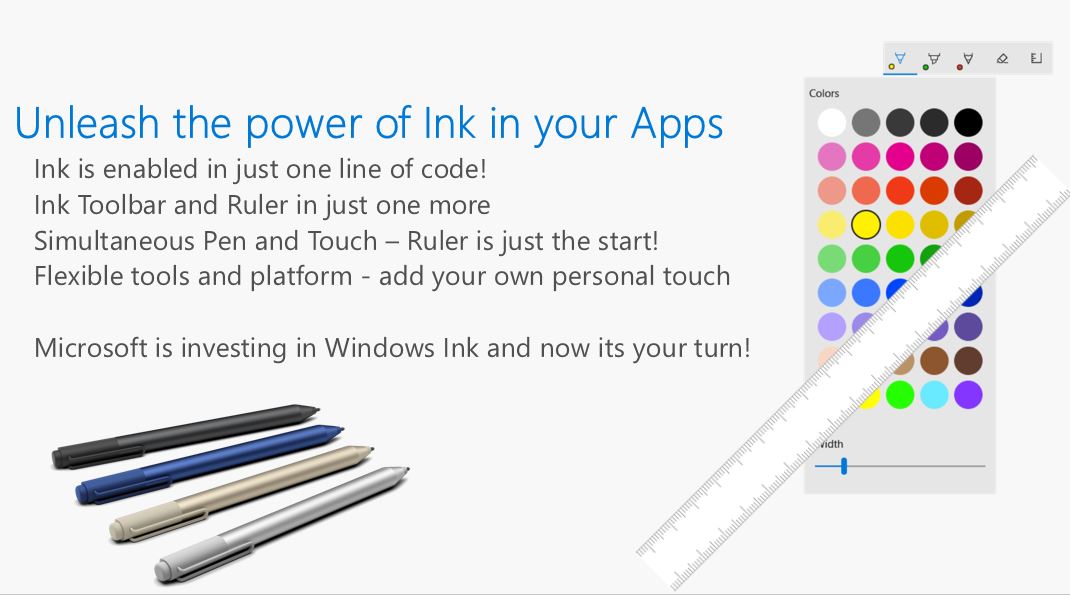Developers Can Enable Windows Ink Feature In Their Apps With A Single Line Of Code
1 min. read
Published on
Read our disclosure page to find out how can you help MSPoweruser sustain the editorial team Read more
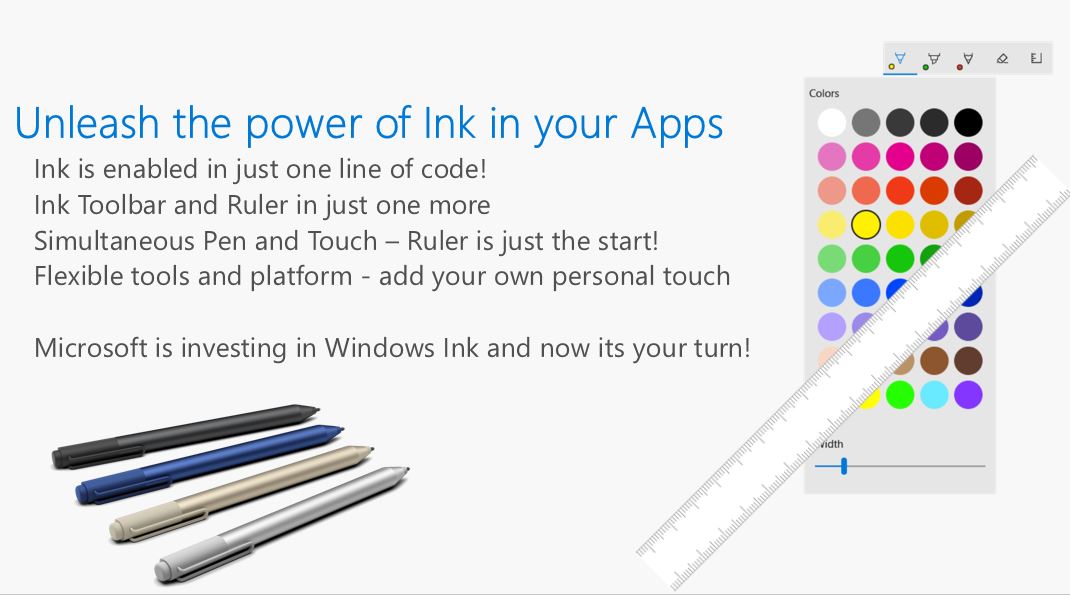
During their keynote yesterday, Microsoft revealed Windows Ink, an all-new experience coming to Windows 10. It enables you to write on your device as you do on paper, creating sticky notes, drawing on a whiteboard and it is integrated into apps like Maps, Microsoft Edge, and Office.
Just like native Microsoft apps, developers can also enable Windows Ink feature in their app. To enable Windows Ink in their app, they just need to include single line of code. To enable Ink Toolbar and Ruler, they need to include one more line. Also, Windows 10 will allow simultaneous Pen and Touch support as well. You can expect many new apps in Windows Store supporting Windows Ink feature in the coming months.