Developer Submission: Wallhaven is now available for Windows 10
2 min. read
Published on
Read our disclosure page to find out how can you help MSPoweruser sustain the editorial team Read more

In the early days of Windows Phone, us power users had this great app called Wallbase. When it ceased to function during the WP8.1 era, I decided to create an app for its successor: Wallhaven. After serving users on Windows Phone 8.1 for a while, it is now also available as a Universal (UWP) app on both Windows 10 PC and Mobile.
Wallhaven brings literally hundreds of thousands beautiful wallpapers to your fingertips. It is a product of my enthusiasm for Windows and the wallpaper community known as Wallhaven. It will present you with breathtaking landscapes, abstract art, handsome people, cute animals, and much more.
Among the many features you will be able to:
- Browse, view and download almost infinity many beautiful wallpapers.
- Navigate and filter by category, popularity, or simply view the latest or random wallpapers. You can also use your own or prefabricated search queries.
- Manage your favorite wallpapers; either offline, or in-sync with your Wallhaven account.
- Set a wallpaper as Lockscreen and/or Desktop. You can even crop it to fit your screen from within the app.
- Choose to use one of the Live Tiles and configure the app with the many preference settings.
[gallerify]
[/gallerify]
There’s a lot more, so come and give it a try! Find it here in the Windows Store.
Got a feature request? I am all ears; drop it in the comments, use the in-app contact button, or place a review using the app Store. I work on this app only in my spare time, but I will see what I can do :-).
[appbox windowsstore 9nblggh0l44h]

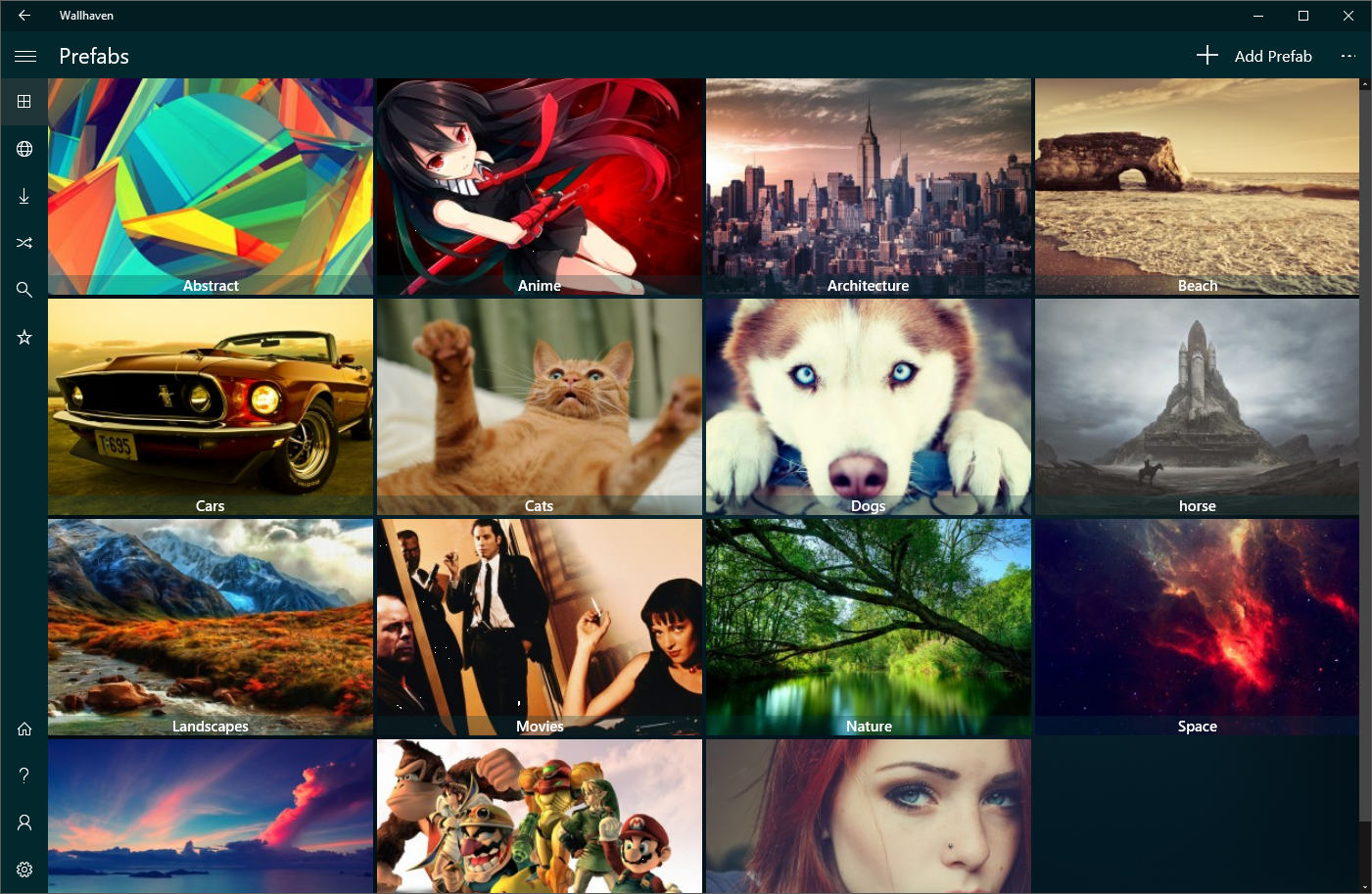

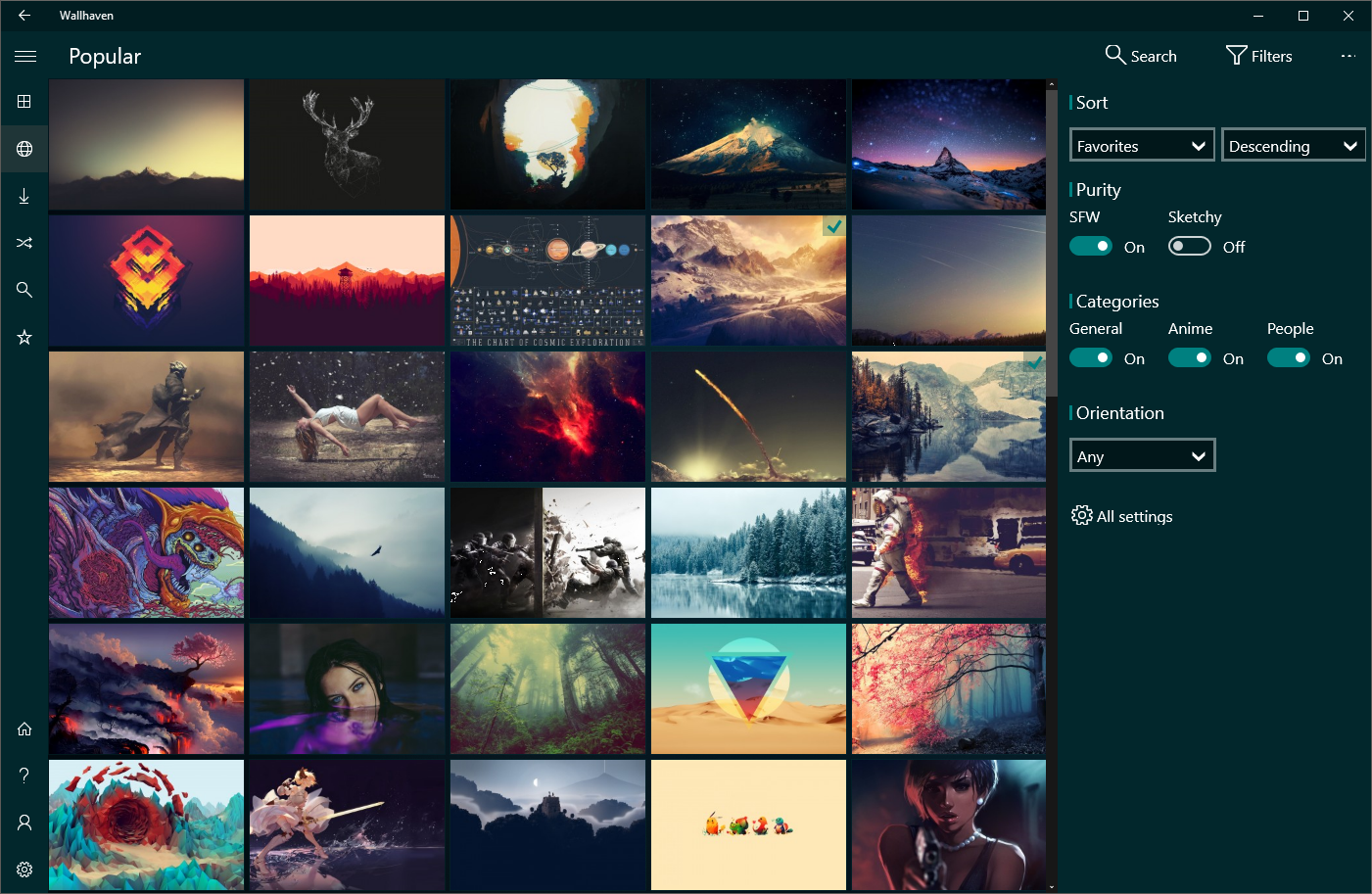
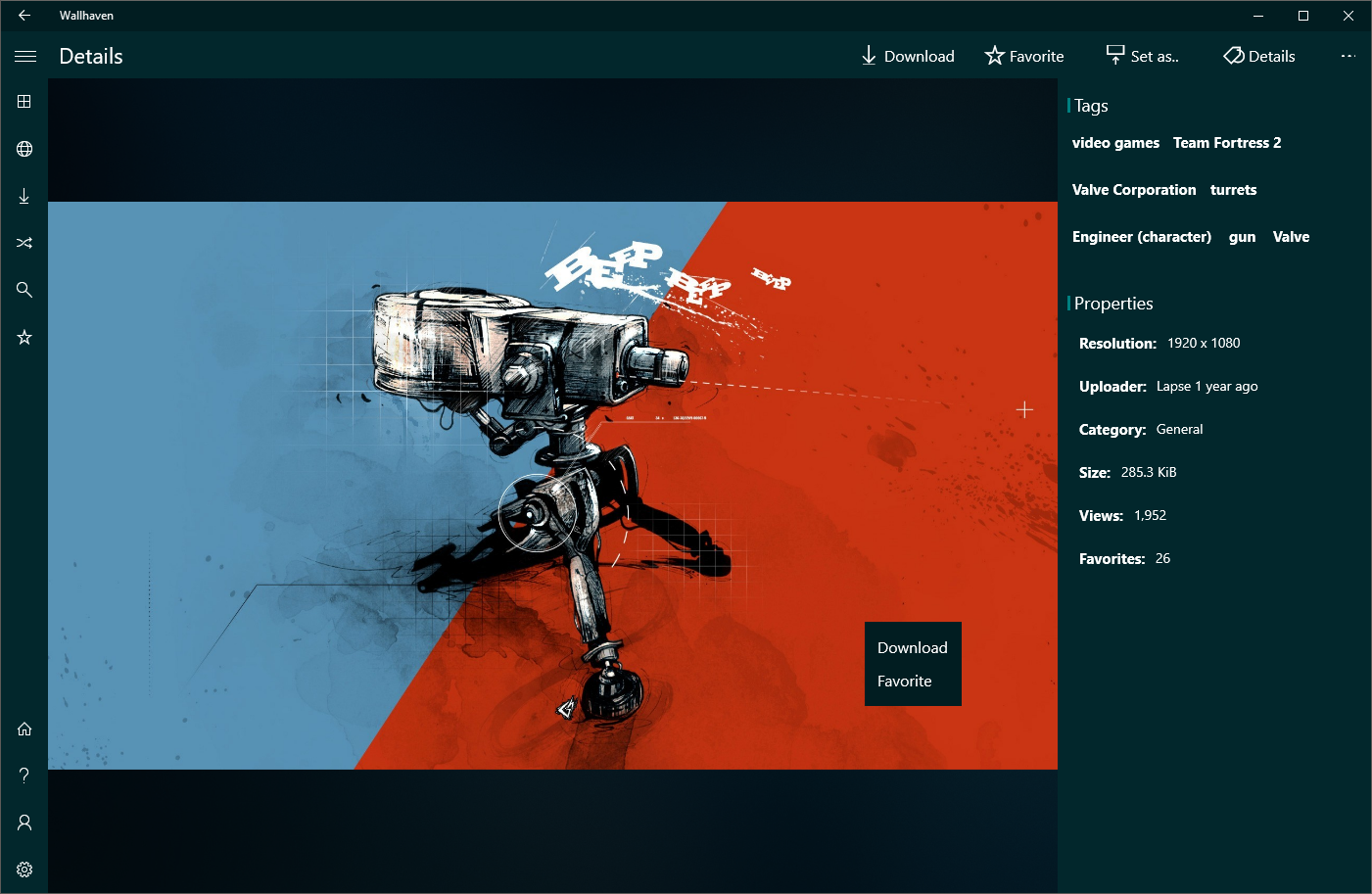








User forum
6 messages