DeepSwap Review: Is It the Best AI Face Changer?
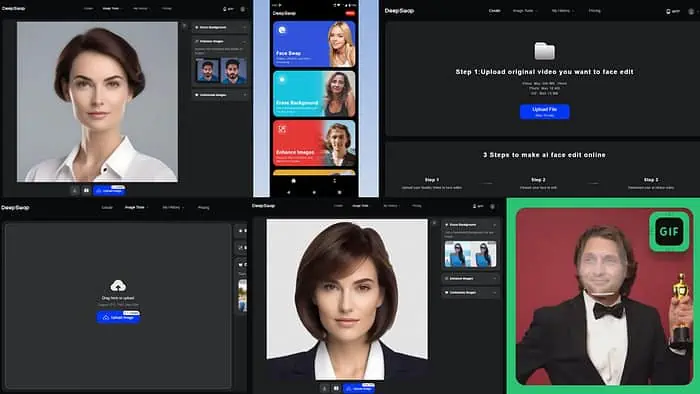
This DeepSwap review covers all you need to know about this AI face-swapping tool. In short, it lets you add a face to a photo, GIF, or video. Below, I’ll discuss the top features to analyze if it’s worth buying or not.
What Is DeepSwap?

DeepSwap is an AI face changer app that uses artificial intelligence and deep learning to swap faces in photos, videos, and GIFs. And it does a good job of providing realistic results. You can use it to swap faces with celebrities to create funny memes and role-play videos.
Moreover, it doesn’t require any installation. The content you create also doesn’t contain any watermark. You can use DeepSwap for the following purposes:
- Personal entertainment
- Choosing the right model for a product
- Finding the perfect dress for a bride in her absence
- Market research on people of a certain demographic
- Creating memes to share on social media.
| Pros | Cons |
| One account works on both web and mobile app | No free trial |
| You can share credits between web and mobile app | Credit-based usage; no unlimited plans |
| Free AI image editing tools | Upload limit for video, image, and GIF files |
| Creates a custom AI face library | |
| Standard accuracy for AI face-changing |
Features
Here are some of the standout features I found useful when testing the app:
AI Face Changer for Video/ Photographs
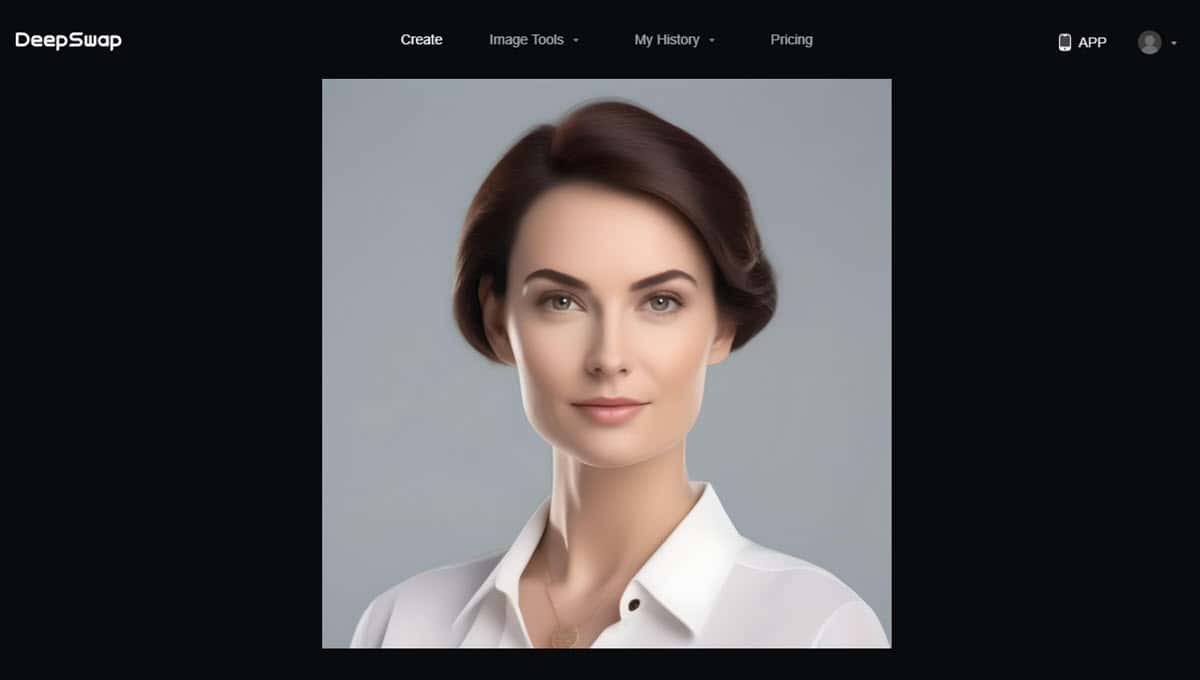
Whether it’s a photo or video clip, DeepSwap changes the existing face and adds a new one of your choice. Unlike the Unboring by Reface app, it works on GIFs too.
You can include your face in a vintage video clip to surprise your friends. It’s also useful for other purposes such as trying on a dress virtually or finding a suitable hairstyle for you.
Change Multiple Faces in a Photo

Use DeepSwap to change multiple faces in a group photo or video. You can work with up to 6 faces in a short video clip. If you have a family member or friend absent from a group photo, use this feature to include them.
Edit Face on a Video or Image
DeepSwap uses AI to add and remove objects from photos and videos for editing purposes. If you want to include any unique object in an image or fill in its missing parts, this feature helps you. It can repurpose any picture for an ID, wedding, or traveling photo.
AI Face Editor With Themes and Scenes
This DeepSwap feature uses artificial intelligence to add faces in the background of various themes and scenes. You can choose from a range of pre-designed themes and pick the appropriate ones for weddings and other events.
Face Editing on a Meme

If you’re into meme-making, you’ll enjoy this tool. It lets you add a face to popular templates to create custom memes. Also, you can change faces in any popular or controversial image and turn it into a meme.
AI Background Remover
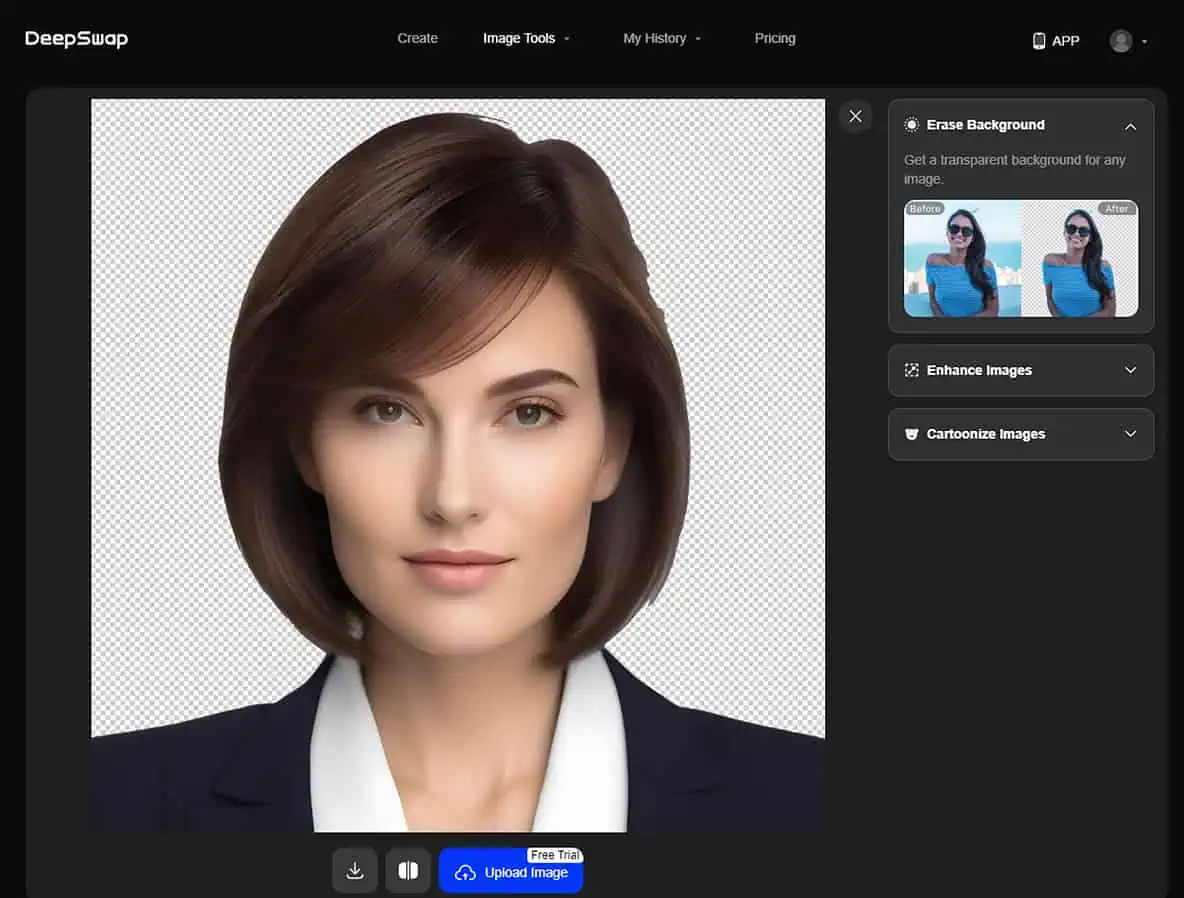
You can easily get rid of image backgrounds with this AI photo editing feature. You can use it for free if you sign up for DeepSwap on the web or mobile app.
AI Photo Enhancer
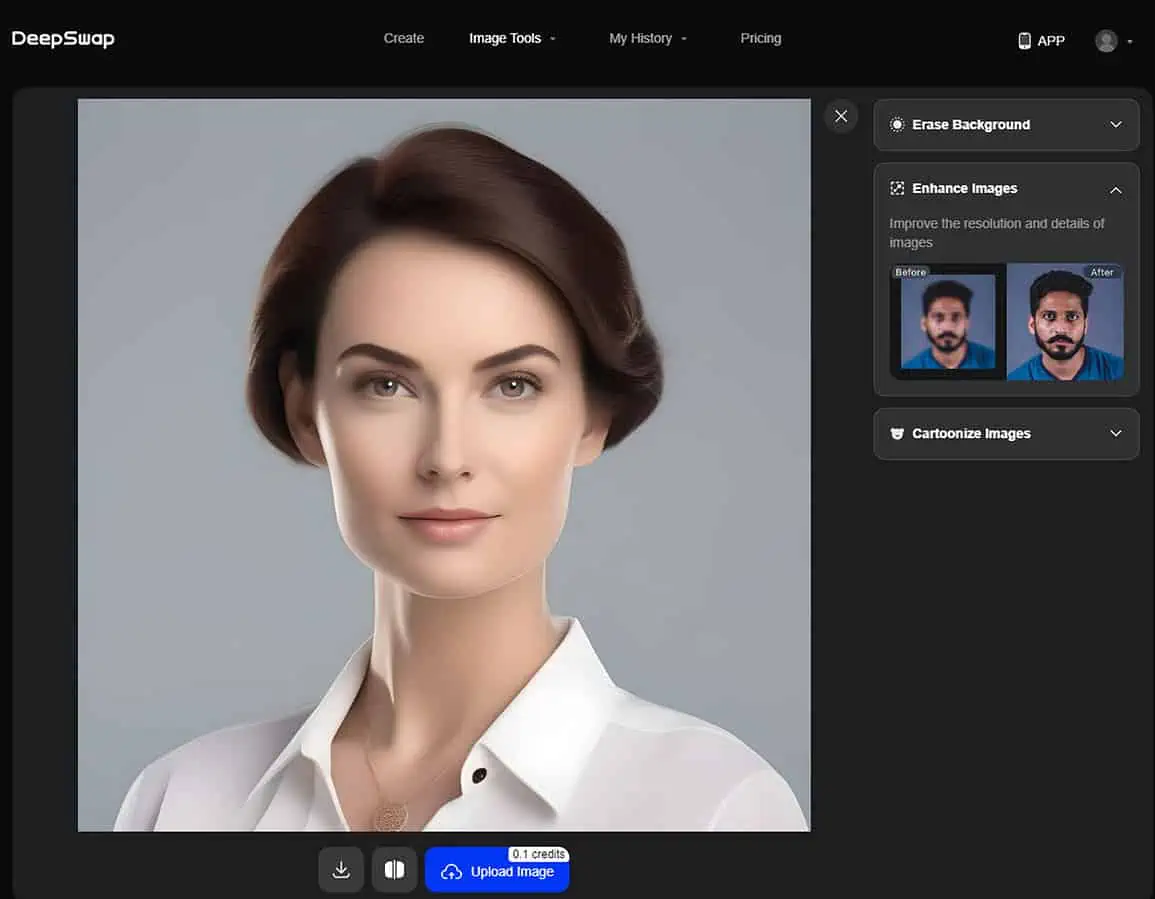
You can even enhance the quality of your image. For example, if you have an old photo with poor resolution, you can improve the image quality and sharpness for free.
AI Photo to Anime Converter
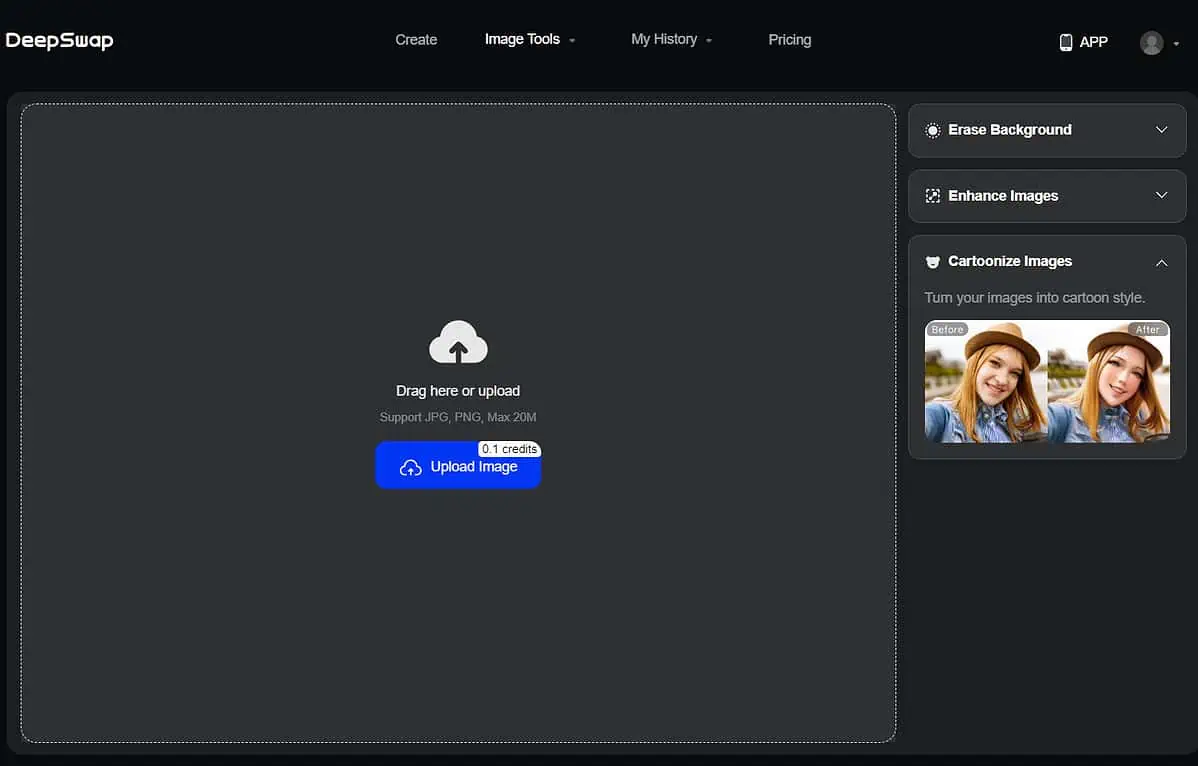
DeepSwap uses AI technology to convert your photo into an anime or cartoon. You can create a cartoon avatar as your profile image, for example. This feature is also free.
User-Friendly UI and UX
DeepSwap comes with a user-friendly interface that doesn’t require any training. Anyone can start using its features without any learning curve.
Data Privacy and Safety Measures
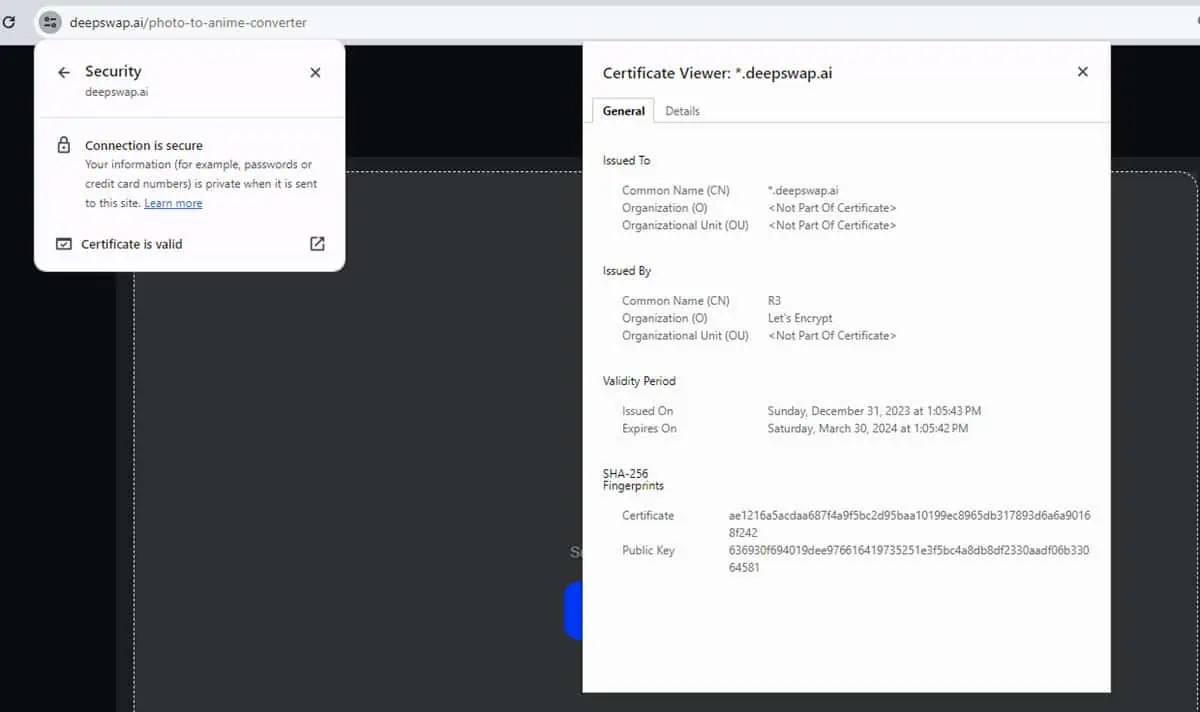
First, let’s see if DeepSwap is safe. The website uses SSL so your activities on that platform are secure. However, it collects your email address, the files you upload, the facial features of the photos and videos, and app usage details.
The content you create is stored for 7 days on remote servers in Hong Kong. However, you can manage and erase the data you upload.
Mobile Apps
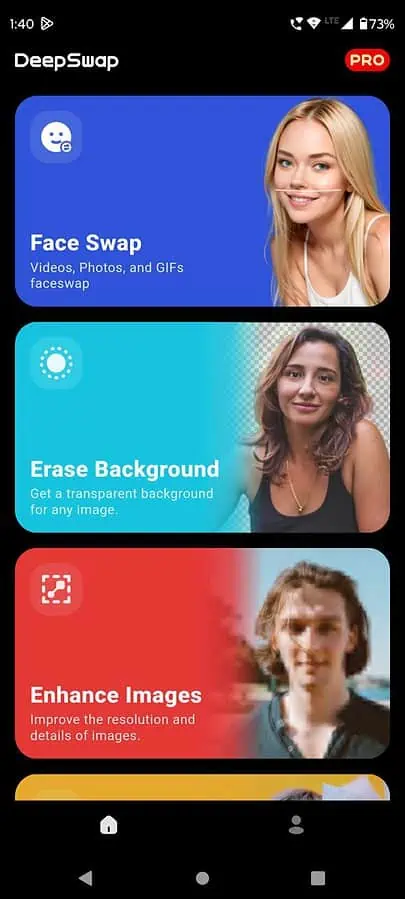
DeepSwap has mobile apps for Android and iOS. The app interface is easy to use. It offers the following features:
- Face Swap
- Erase Background
- Enhance Image
- Cartoonize Images.
While the online app doesn’t allow free usage, the mobile version offers these features for free: background erasing, image enhancement, and cartoonizing images.
You can download DeepSwap on Google Play and App Store as well.
How To Use DeepSwap
Using DeepSwap on Web
- Visit the DeepSwap Sign-up page.
- Choose any option from Google Account, Facebook, or Apple ID to create a quick account and log in.
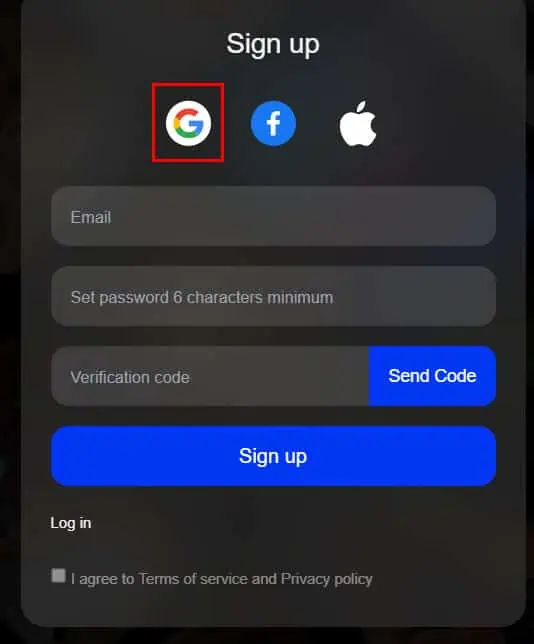
- It’ll take you to the Create page.
- Click on the Upload File button and select an image from your computer.
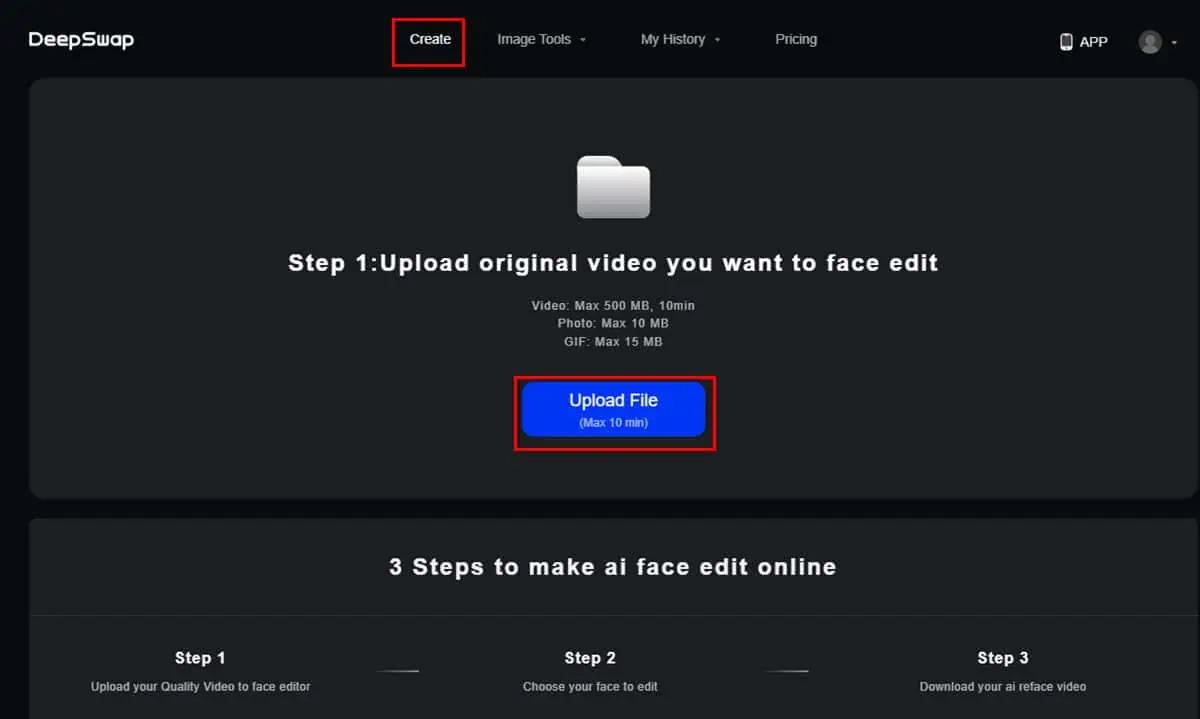
- After uploading the photo, the app will display a warning for Insufficient Credit and redirect you to the Pricing page.
- Choose a plan of your choice to purchase the credits.
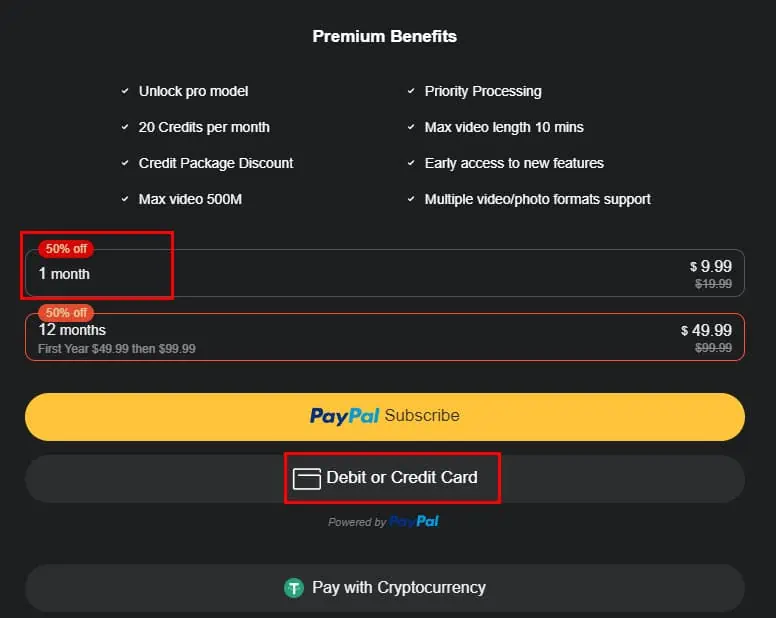
- Now, you’ll be able to see the first uploaded image on which you want to superpose a second face.
- Then, follow the onscreen prompts to upload the source image and complete the face-swapping task.
Using DeepSwap on Android
- Download the DeepSwap mobile app for your device.
- Once installed, open it from Google Play or App Drawer.
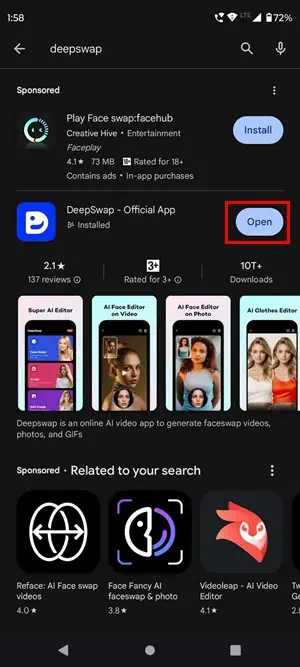
- You should see the Home screen which contains four core features.
- For AI face changing, tap Face Swap and tap Get PRO to buy credits.

- Then you’ll be eligible to upload the target video, GIF, or image for face swapping.
- On the mobile app, you can also use Erase Background, Enhance Images, and Cartoonize Images.
- For instance, tap on the Erase Background function.
- Then, tap on the Upload Image icon.
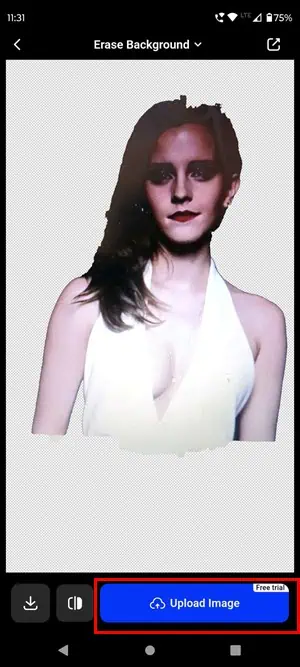
- From the smartphone, select the photo of your choice. DeepSwap instantly removes the background of the photograph.
- Tap on the Share icon or the Download button to save the file on your mobile phone.
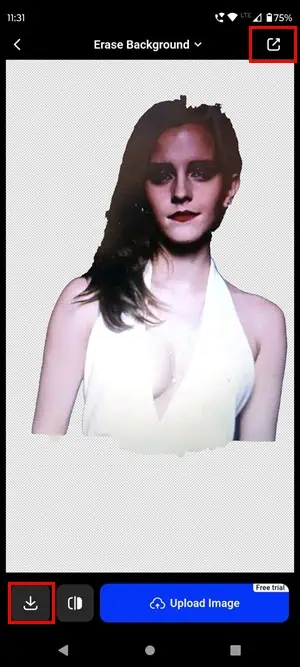
Pricing
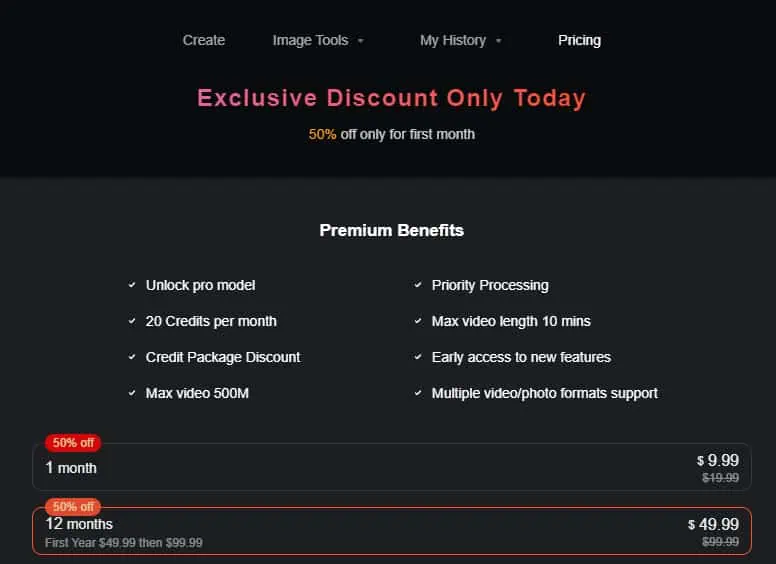
DeepSwap.ai doesn’t offer any free credits or plans for its users. You can sign up for free to get familiar with the software interface. But to use its services, you’ll need to subscribe. Mobile app users can try certain features for free.
If you want to take the subscription for 1 month, it’ll cost you $9.99 and from the next month onward, $19.99. Moreover, the first year will cost you $49.99, and from the next year, it’ll be $99.99.
Premium users will get benefits such as:
- 20 credits/month
- Credit package discount
- Support for multiple audio/video formats
- Maximum video size of 500 MB and a maximum video length of 10 minutes
- Priority processing
- Early access to new features.
DeepSwap charges the earned credits in exchange for different swap tasks. Uploading the photo, GIF, and video won’t cost any credit. When you perform a swapping task, the app will charge you as listed below:
- 0.1 credit for 1 photo
- 1 credit for 1 GIF
- 1 credit for 15 seconds of video.
If you purchased the Pro plan subscription but didn’t use any credit, you can ask for a refund within 7 days of the transaction. The service doesn’t refund any partially used credits, sales items, or official rewards.
DeepSwap Review – Verdict
DeepSwap offers various useful features like face swapping, image editing, AI background removal, and image enhancement. But its biggest drawback is the unavailability of a free trial for the face-swapping feature.
Also, if you’re unsatisfied with the result after trying it out, you won’t get any refund.
So, if you’re wondering if this is the best AI face changer, the answer is no. I tried the free features on the mobile app and it provided moderate quality results. Hopefully, this DeepSwap review will help you make up your mind.
Read our disclosure page to find out how can you help MSPoweruser sustain the editorial team Read more




User forum
0 messages